Important Update Effective February 1, 2024!
Due to recent changes in Jira and Confluence, we've made the tough decision to discontinue the OpenID Connect (OIDC)/OAuth app and no longer provide new versions for the newest Jira/Confluence releases as of January 31, 2024.
This is due to some necessary components no longer shipping with Jira/Confluence, which would require some extensive rewrites of the OIDC App.
Single Sign On for JIRA Issue Collector
Jira 7.12 and above please take note!
Atlassian changed the behavior or Issue Collectors from 7.12 onwards. Before you 7.12 Issue collectors, if a user was logged in, would match the Users Session & set the correct reporter on the Issue collector. Here our feature could add the benefit of establishing a User Session by redirecting to the IdP.
From 7.12 onwards Atlassian only relies on the eMail address entered into the Issue collector and no longer uses the User Session Information. That means our feature no longer serves a useful purpose & will be removed in the future once all Jira versions before 7.12 have reached end of support status.
JIRA issue collectors are part of JIRA and can be used to embed a JIRA feedback form into your own web site. This form is typically accessed by clicking a 'trigger' tab/link. When used by people visiting your web site click this trigger and submit the resulting JIRA feedback form, an issue is conveniently created in JIRA. For more informations about JIRA Issue Collectors see here:
https://confluence.atlassian.com/adminjiraserver071/using-the-issue-collector-802592637.html
The Single Sign On for JIRA Issue Collector feature (implemented with version 0.14.5) provides the possibility to sign in users, before the actual issue collector process starts. The purpose of the Single Sign On is to sign in users, which should used as reporter, to create the issue on the JIRA side. The JIRA feedback form will not be loaded on your website anymore, rather you will be redirected from your website to the https://<your-jira>/plugins/servlet/samlsso/jiraissuecollector URL (jiraissuecollector servlet) where the Single Sign On process will be performed and the JIRA Issue Collector form is called afterwards.
Step 1: Configure the Issue Collector in JIRA:
- Go to your target project → Project Settings → Issue collectors.
- Click on +Add issue collector. If you want to use a already created issue collector: Click Edit under the Actions from your target issue collector.
- Select Attempt to match users session of submitter or submitter email address for Match reporter?.
- Select Custom for the Trigger Style.
- Select Submit/Update.

- a ) If you started with +Add issue collector, a page will appear after Submit, where you find directly the Embedding the Issue collector part. Otherwise do b)
- b ) Open your target issue collector under Name and goto Embedding the Issue collector..
- Copy the Issue Collector Source URL from the textfield in Embed in HTML (src="this URL").

Step 2: Configure the Issue Collector in the Plugin settings :
- Paste your Issue Collector Source URL from the last Step to the Issue Collector URLs.
- Save your plugin configurations.
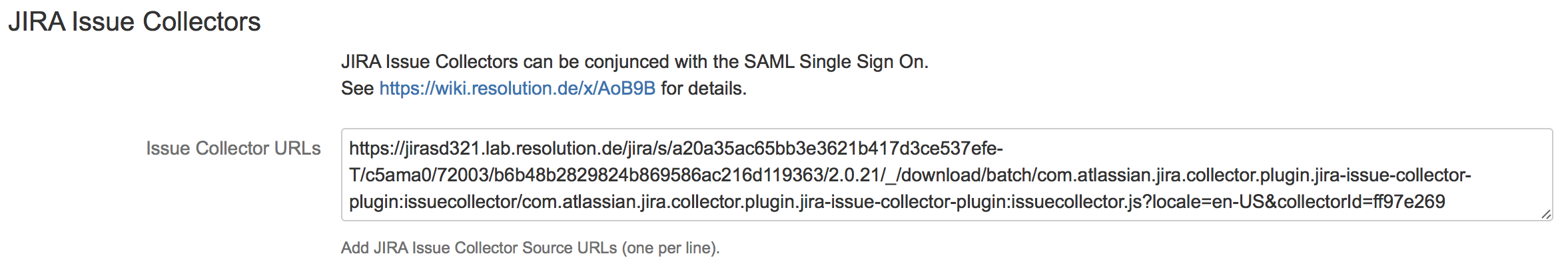
The Plugin will trigger SSO on https://<your-JIRA-URL>/plugins/servlet/samlsso/jiraissuecollector?id=X.
After successful authentication on the Identity Provider the user will be redirected back to https://<your-JIRA-URL>/plugins/servlet/samlsso/jiraissuecollector?id=X, where the JIRA Issue Collector form should appear and the issue/feedback can be created.
The first JIRA Issue Collector starts with id=1 and so on (one id for one line). You need to replace the "X" in the URL with the id of your JIRA Issue Collector.
