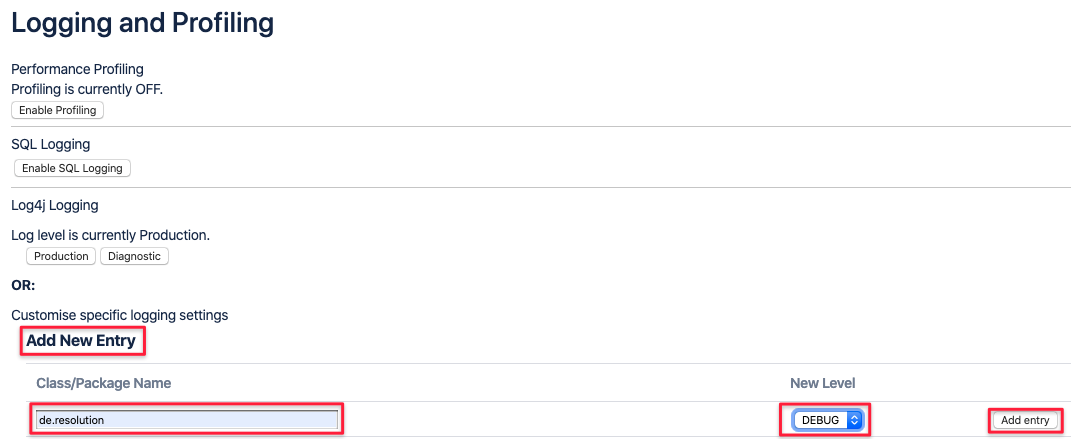Troubleshooting
Logging
To gather some more details about what is going on when accessing the REST API with the app enabled.
The logging level can be refined in the following way:
As an administrator, navigate to the Logging and Profiling section and add the package and logging level below.
Once added, the app starts logging more content to
<JIRA home directory>/log/atlassian-jira.log
<Confluence home directory>/log/atlassian-confluence.log
Jira
Click on the Configure logging level for another package. link in the Default Loggers section.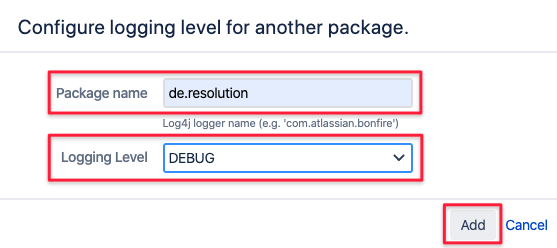
Confluence
In Confluence you can enter the package name directly, set the debug level and click on Add entry.