App Access Control
This page provides a comprehensive overview of permission requirements and access levels for User Management & License Optimizer.
Who Can Access the App
Organization Admins
Full Access: Complete control over all features and settings
Default Access: Automatically granted upon app installation
Capabilities: Configure settings, manage users, create automated tasks, perform bulk operations
Product Admins (When Enabled)
Conditional Access: Must be explicitly granted through App Access Control settings
Full Capabilities: Once granted access, have complete control within the app
Requirements: Must have product admin rights in at least one Atlassian product
User Access Admins (When Enabled)
Conditional Access: Must be explicitly granted through App Access Control settings
Additional Requirement: Must have Jira access to use the app (as it runs within Jira)
Full Capabilities: Once granted access, have complete control within the app
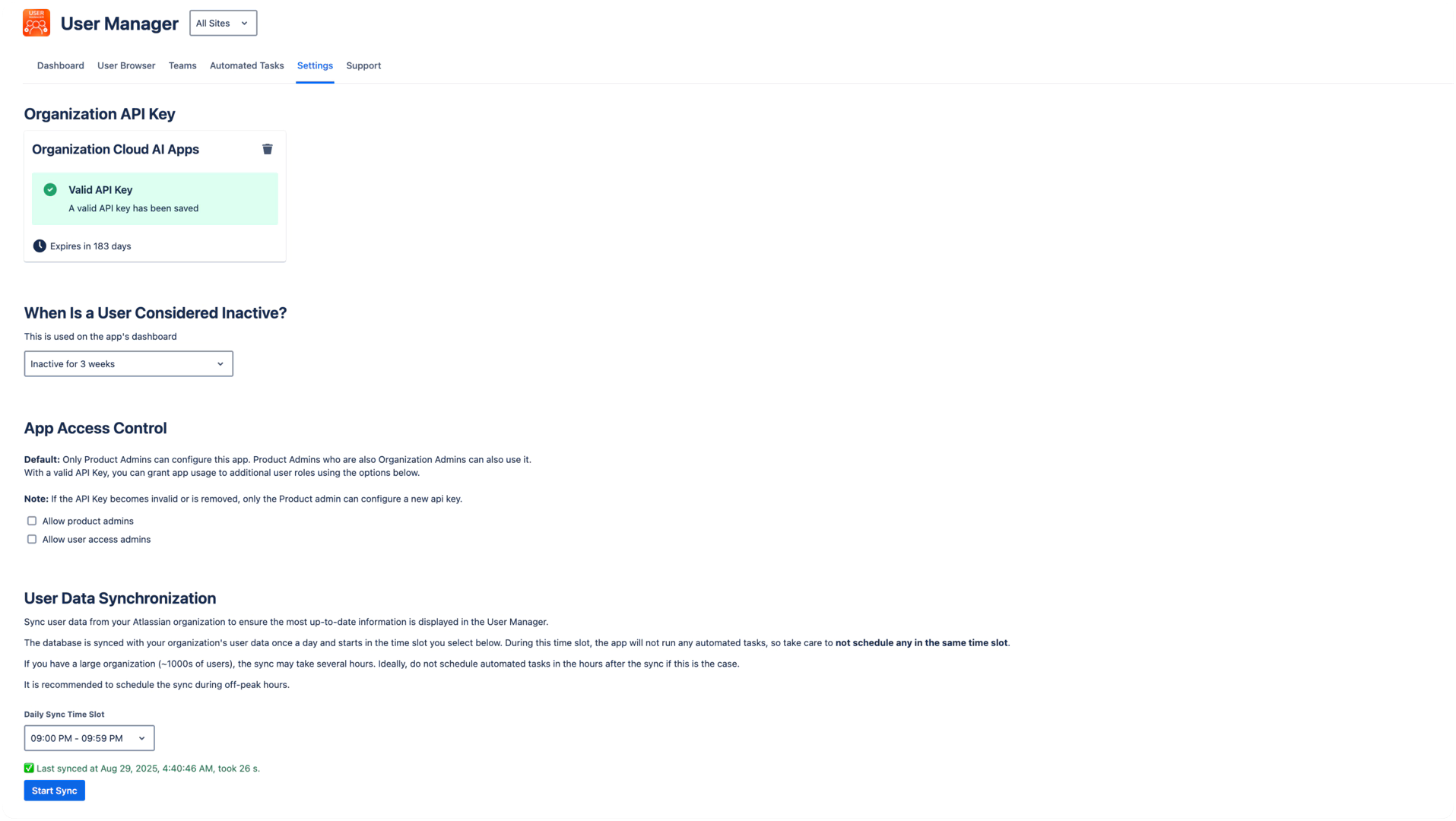
Important Security Considerations
Critical: When you grant Product Admins or User Access Admins access to User Management & License Optimizer, they receive full organization-wide access within the app. The app does not enforce product-specific or site-specific restrictions.
Roles That Cannot Access the App
The following roles have no access to User Management & License Optimizer:
Site Admins
Project/Space Admins
Standard Users
Guests/Customers
Contributors
Best Practices for Access Management
Principle of Least Privilege: Only grant access to administrators who need to manage users organization-wide
Regular Audits: Review who has access quarterly and remove unnecessary permissions
Documentation: Keep a record of why each admin was granted access
Training: Ensure all administrators understand the organization-wide impact of their actions
How to Grant Access
Navigate to Settings → App Access Control
Enable the appropriate toggles:
"Allow Product Admins to use this app"
"Allow User Access Admins to use this app"
Changes take effect immediately
Related Documentation
User Roles & Permissions - Detailed explanation of Atlassian Cloud roles
Settings - Configuration guide for access control
