Bulk Selections
Bulk selections in the User Browser enable administrators to efficiently manage multiple users simultaneously. This powerful feature saves time and ensures consistency when applying changes across user groups.
Overview
The bulk selection feature in User Management & License Optimizer allows you to:
Select individual users or entire pages of users
Select ALL users matching your current filters across all pages
Maintain selections while working with the interface
Perform bulk operations on selected users
Track selection count in real-time
Selection Methods
Individual User Selection
The most basic selection method for precise control over which users to include.
How to Use
Navigate to User Browser
Apply filters to narrow down your user list (optional)
Click the checkbox next to each user you want to select
Monitor the selection counter at the top showing "N of M users are selected"
Best For
Selecting specific users for targeted actions
Small groups (less than 20 users)
When you need precise control
Mixed criteria that filters can't capture
Select All on Current Page
Quickly select all visible users on the current page.
How to Use
Click the header checkbox in the selection column
The system selects all users visible on the current page
Selection count shows "N of M users are selected"
Page size determines how many users are selected (10, 25, 50, or 100)
Key Points
Only selects users on the current page
Respects your pagination settings
Quick way to review and select visible users
Other pages remain unselected
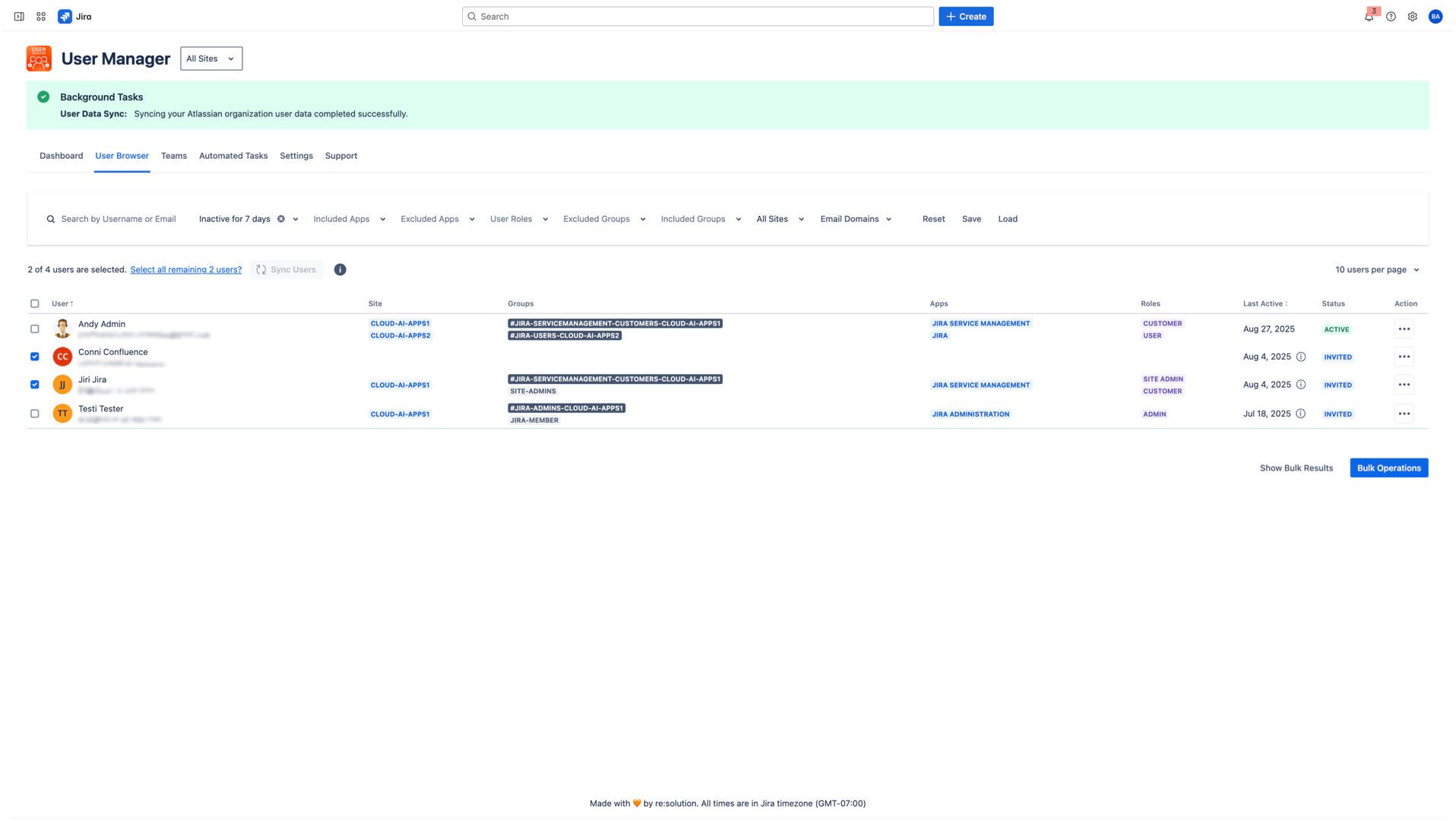
Select All Users (Across All Pages)
The most powerful selection option - selects ALL users matching your current filters across ALL pages.
How to Use
Apply your filters carefully - this determines which users will be selected
Click the header checkbox to select all on current page
Look for the blue link that appears: "Select all remaining N users?"
Click the link to select ALL users matching current filters
Confirmation shows total selection: "N users selected"
Critical Considerations
Warning: This can select thousands of users at once. Always verify your filters before using this option.
Selects users across ALL pages, not just visible ones
Includes users you haven't reviewed individually
Essential to have correct filters applied first
Can affect large numbers of users instantly
