Overview & Prerequisites
Welcome to User Management and License Optimizer, the comprehensive tool designed to simplify user administration across your multiple Atlassian platforms and sites. User Management and License Optimizer provides a centralized dashboard to view, filter, and manage user accounts, groups, and permissions. It also introduces powerful features like automated tasks and bulk operations to streamline your administrative workflows.
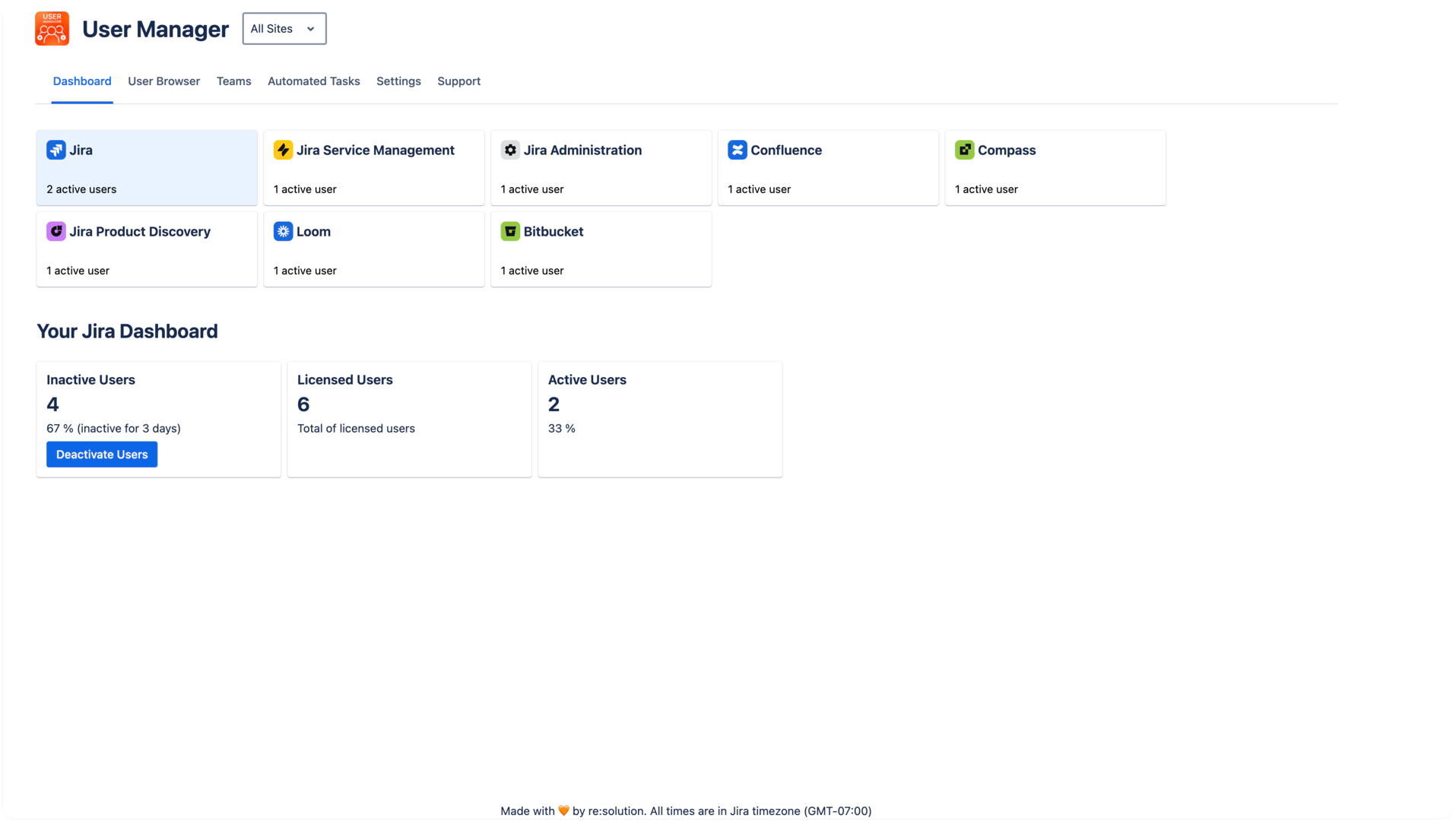
Key Features
Dashboard: Serves as your central command center for understanding user activity and license utilization across all your Atlassian products and sites.
User Browser: A central hub for searching, filtering, and viewing users across all connected sites.
Bulk Operations: Perform actions on multiple users at once, such as changing groups, remove App Access or suspending users.
Automated Tasks: Create powerful rules to automatically manage users and groups based on predefined criteria.
Multi-Site Management: Easily switch between different sites and perform cross-site operations.
Prerequisites
Before you begin, ensure you have:
Administrative access to your platform(s) where User Management and License Optimizer will be installed.
The necessary permissions to create an organization admin API key https://support.atlassian.com/organization-administration/docs/manage-an-organization-with-the-admin-apis/
