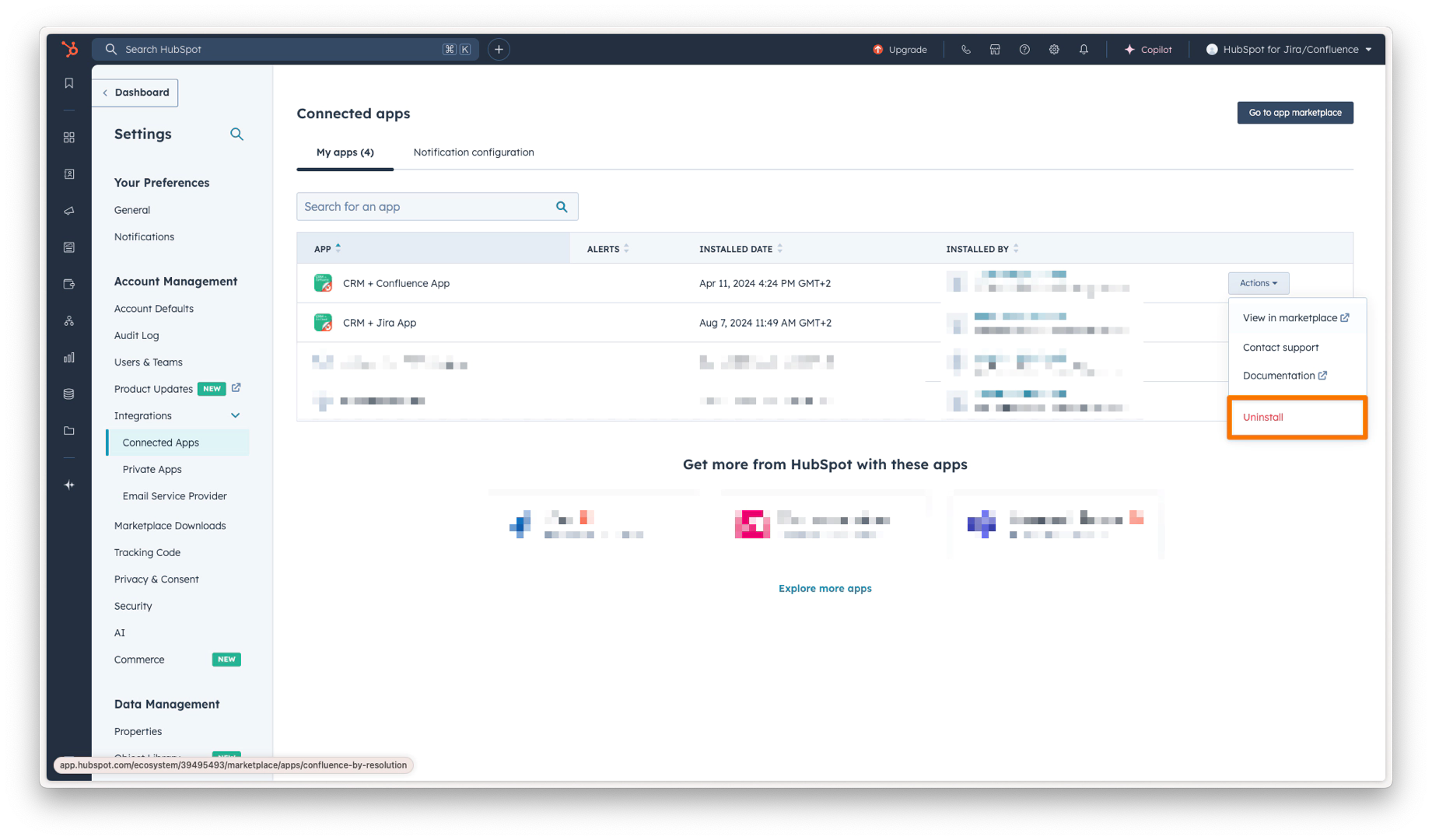Uninstalling HubSpot for Confluence
You can uninstall HubSpot for Confluence using one of two methods: from Confluence or from HubSpot. Follow the steps below based on your preferred method.
Method 1: Uninstall from Confluence
Open your Confluence Dashboard.
Click on the "Apps" tab in the left-hand panel.
Select "Manage apps" to view a list of installed Confluence apps.
Locate HubSpot CRM for Confluence in the list.
Click on "Uninstall" to remove the app from Confluence.
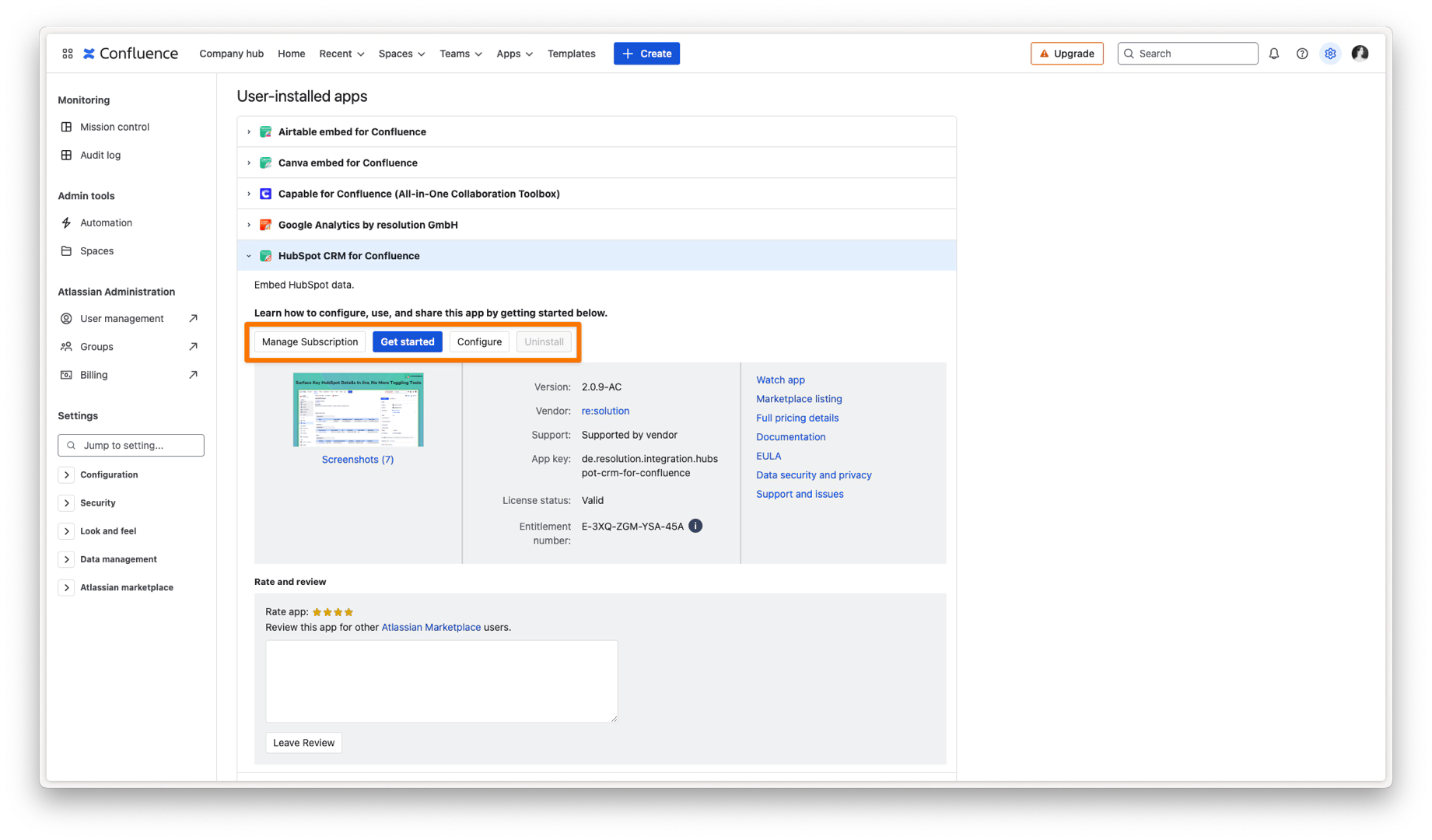
Method 2: Uninstall from HubSpot
Open your HubSpot Dashboard.
Click on the Marketplace icon.
Under the Manage section, select "Connected apps".
Locate HubSpot CRM for Confluence in the list of connected apps.
Click on "Actions", then select "Uninstall" from the dropdown menu.
Follow the on-screen steps to proceed with the uninstallation.
When prompted, type "uninstall" in the confirmation text box.
Click "Uninstall" to complete the process.