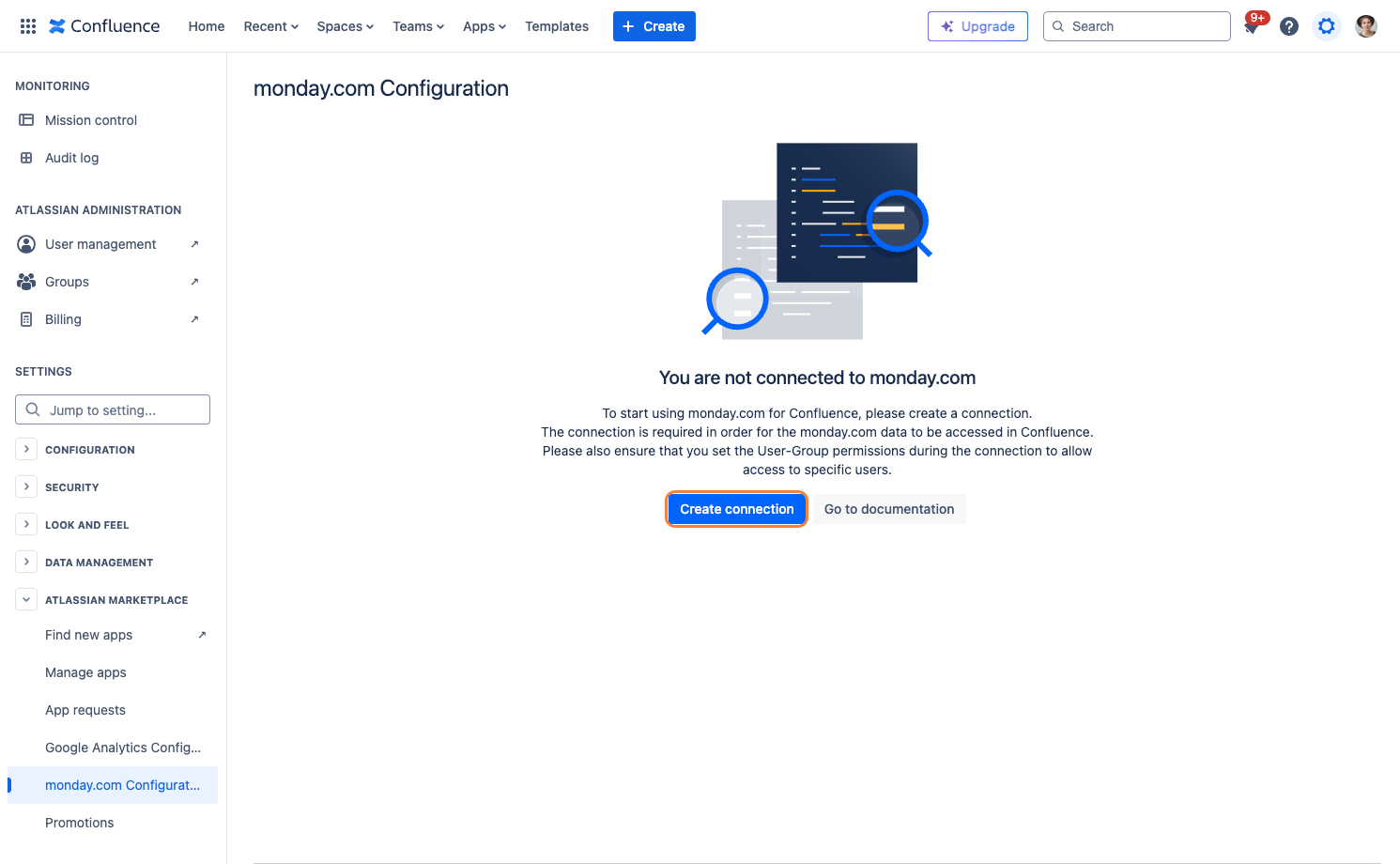Reconfiguring Connection
Navigate to "Apps" from the Confluence menu.
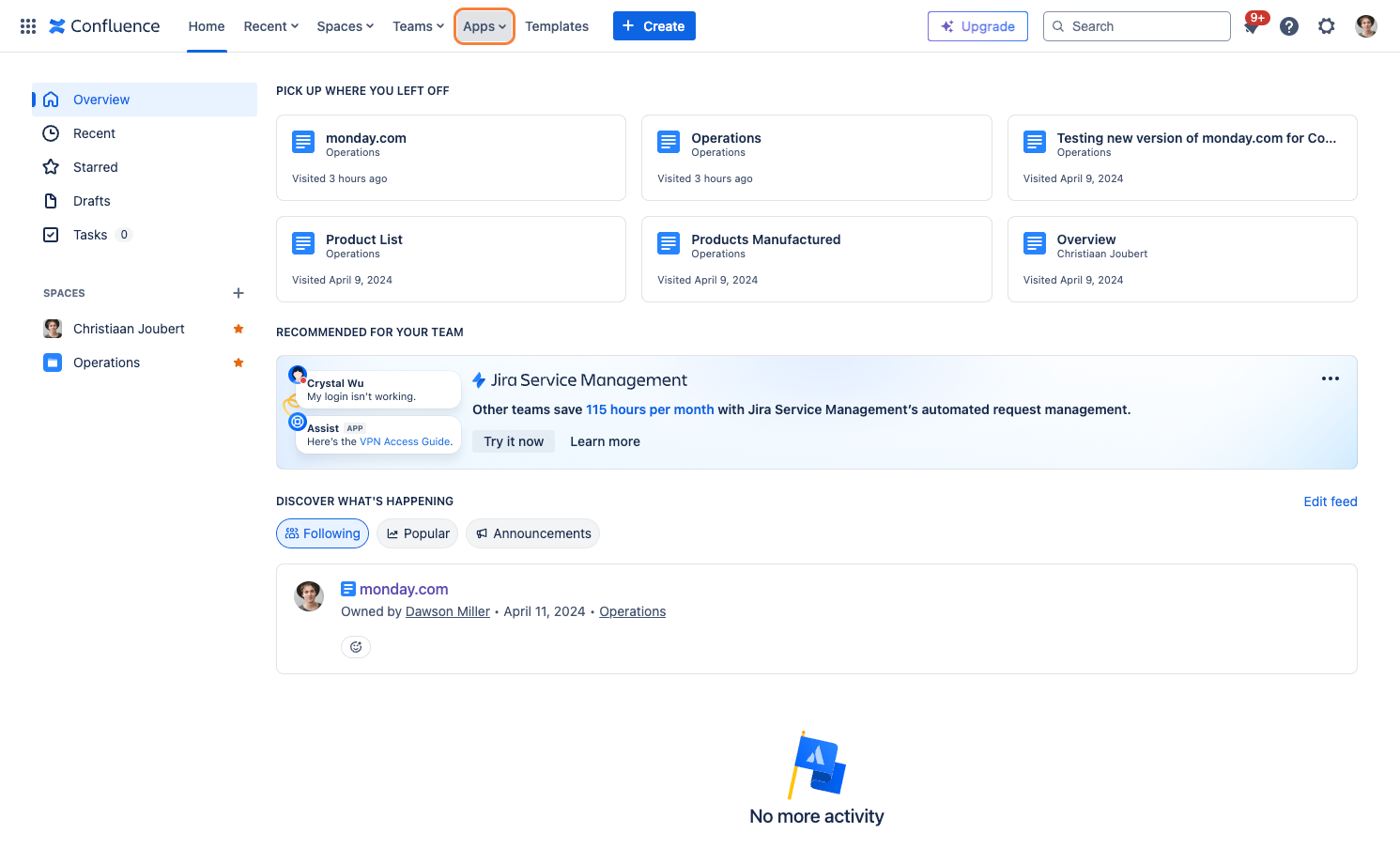
From the "Apps" dropdown menu, click on "Manage apps"
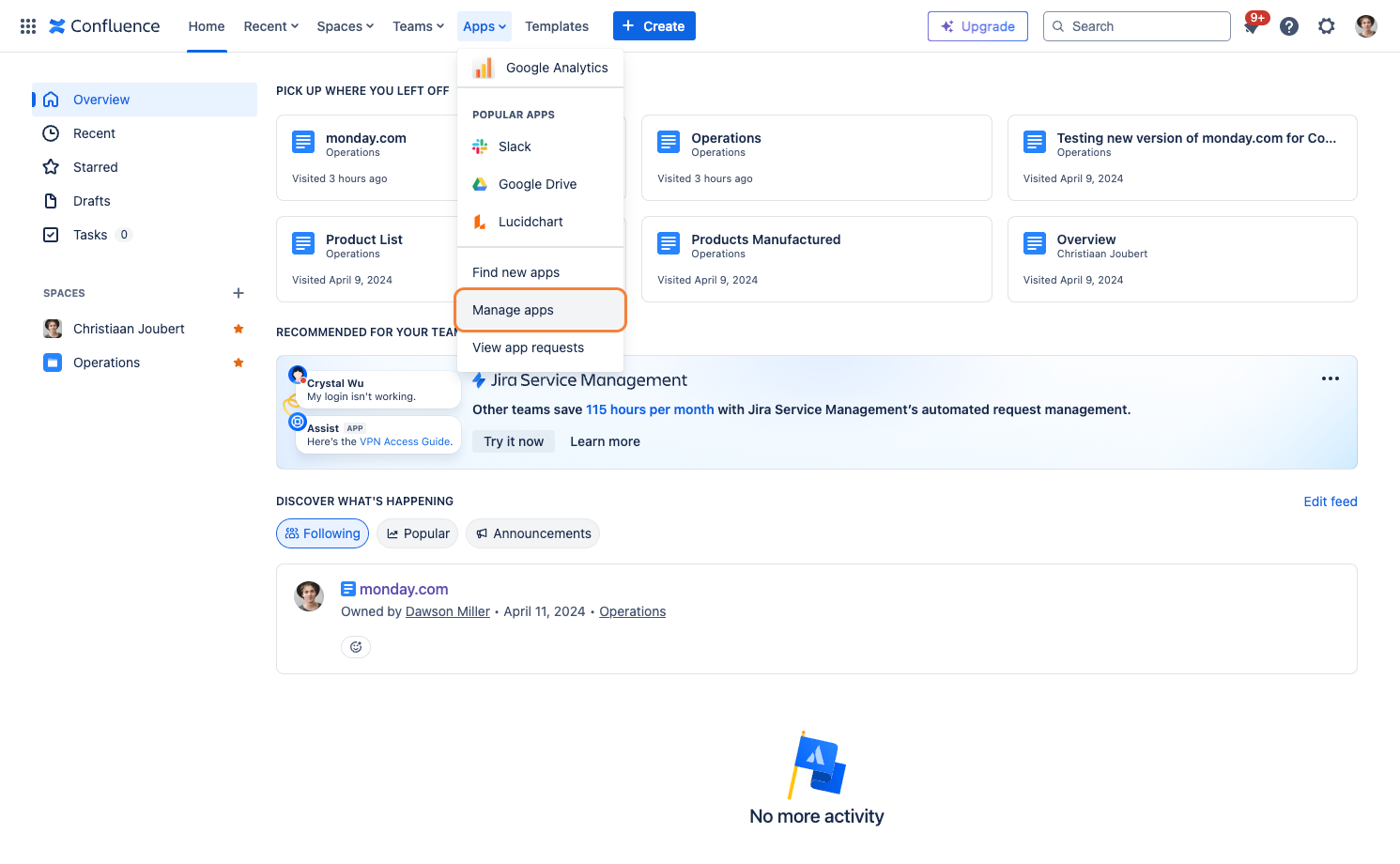
Click on "Atlassian Marketplace" from the left-hand panel.
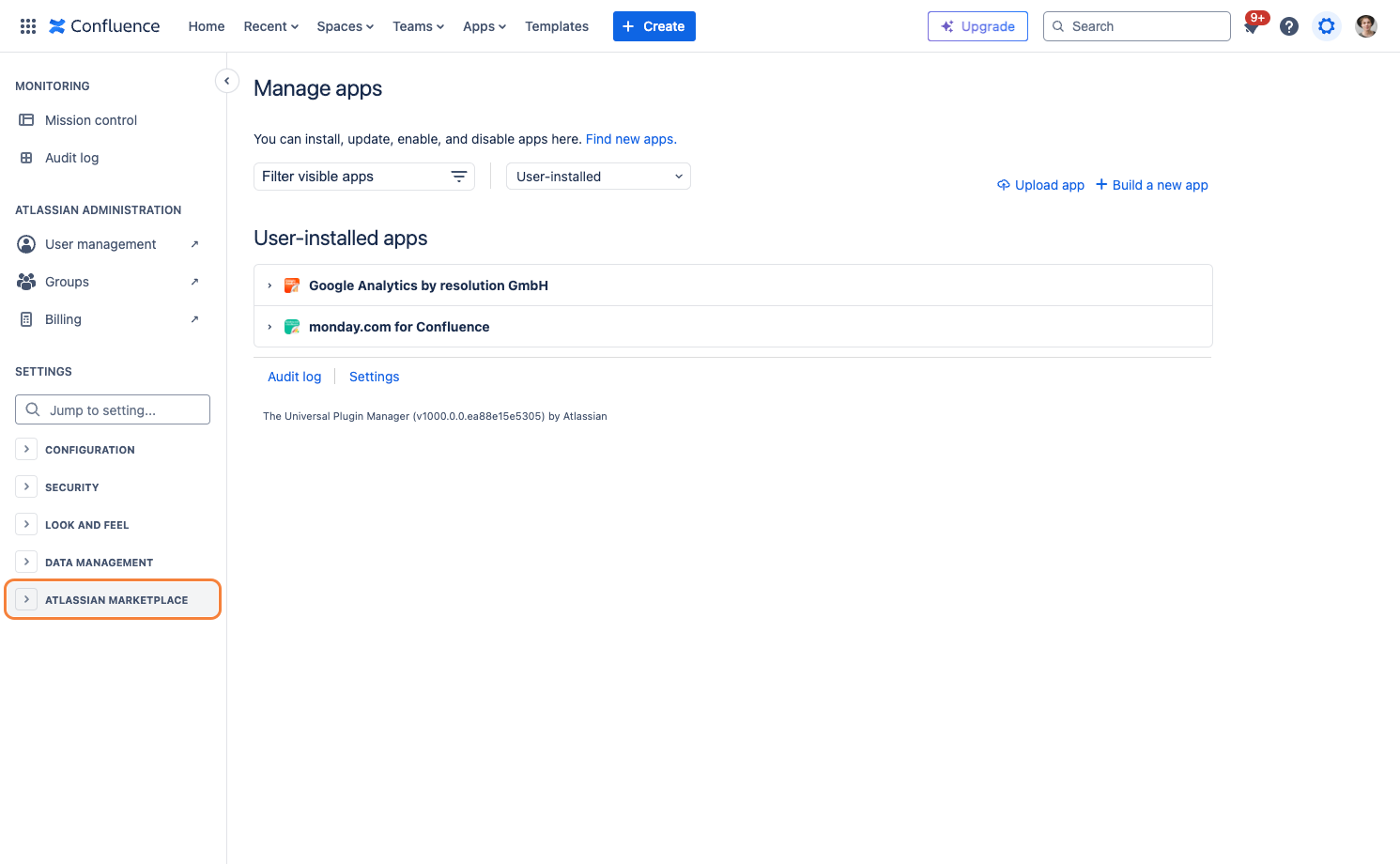
Within the "Atlassian Marketplace" section, click on "monday.com Configuration" to open the configuration screen.
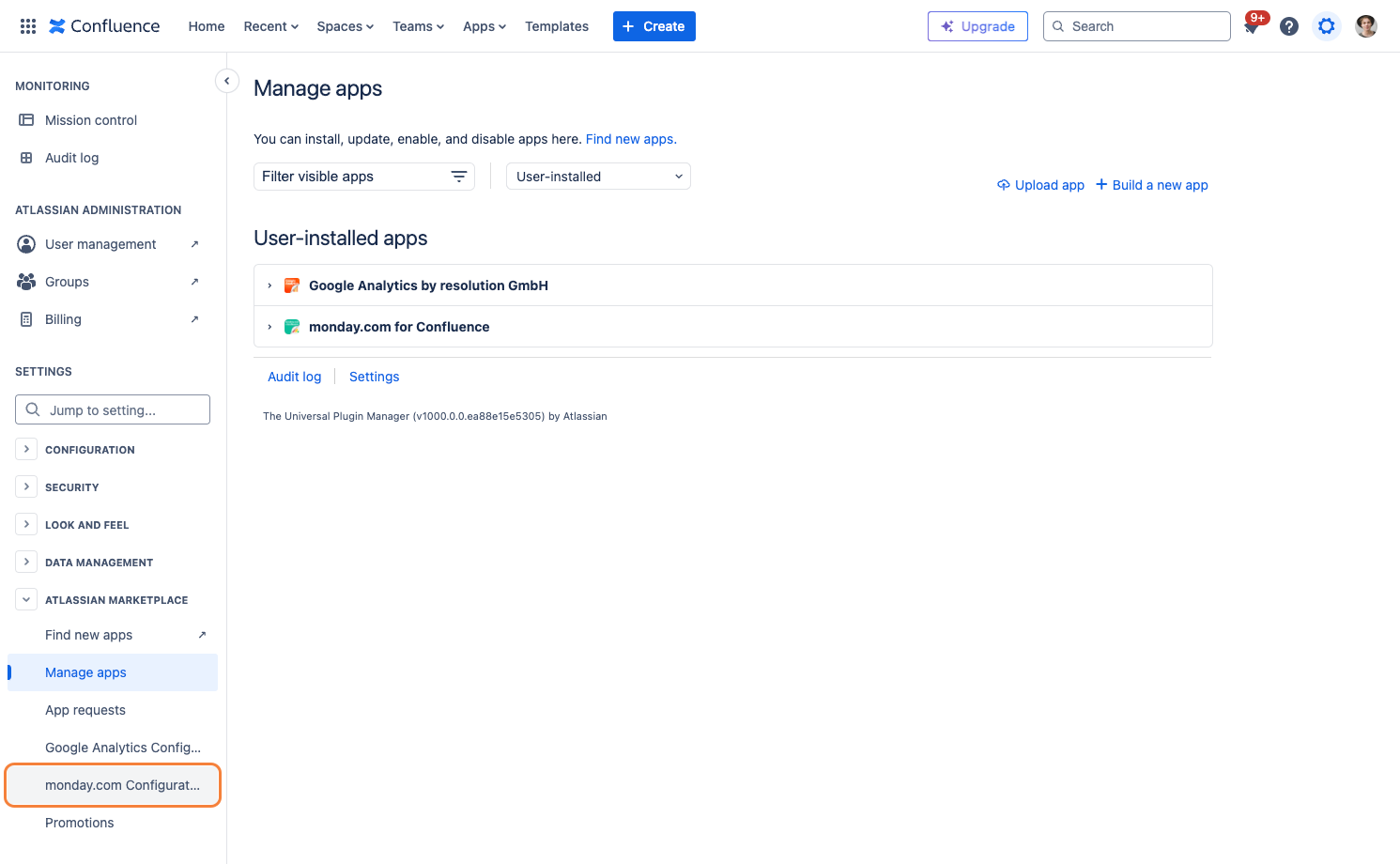
Within the configuration screen, click on "Disconnect" to remove the connection between Confluence and monday.com
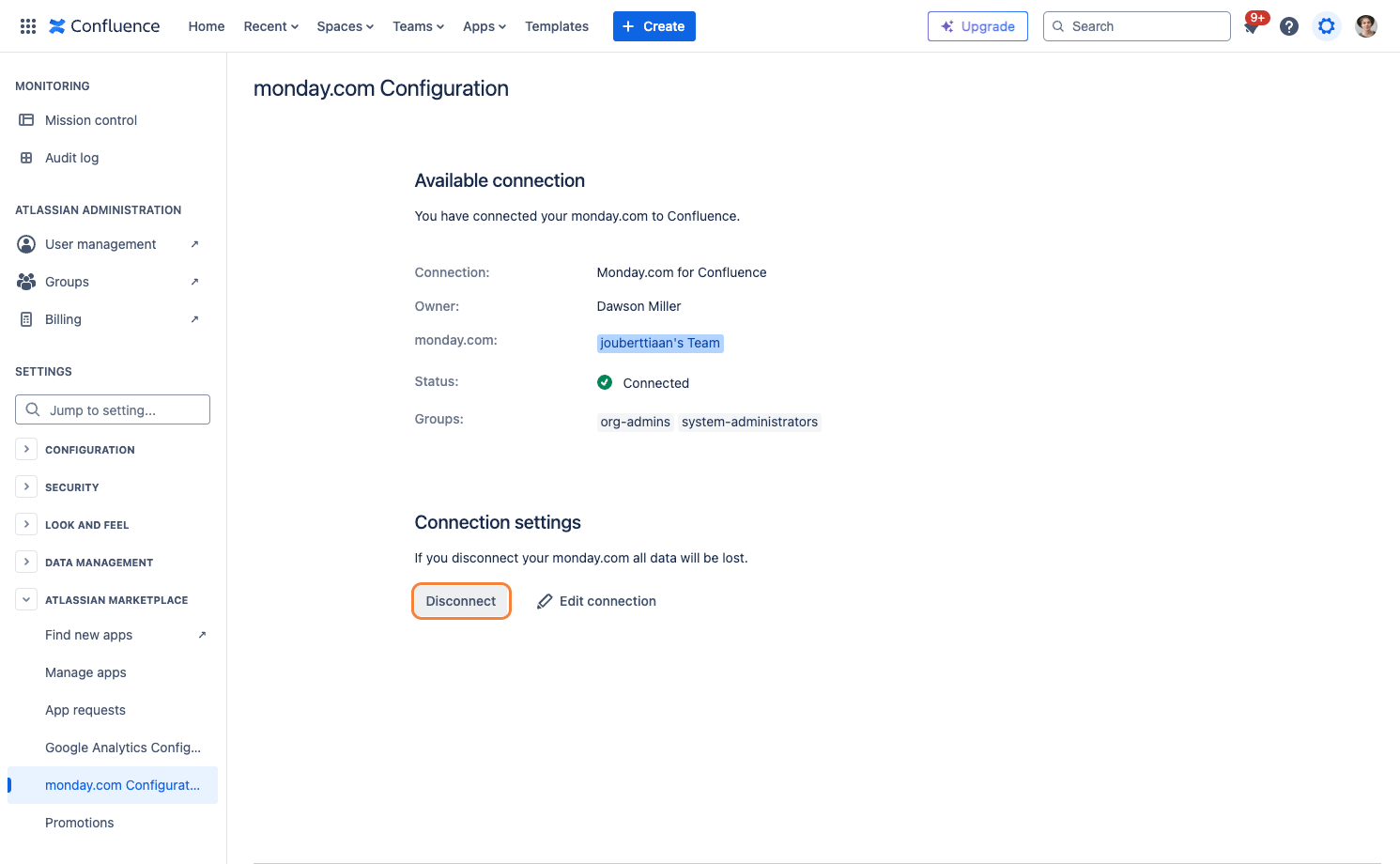
Click on "Confirm" when prompted, to successfully disconnect.
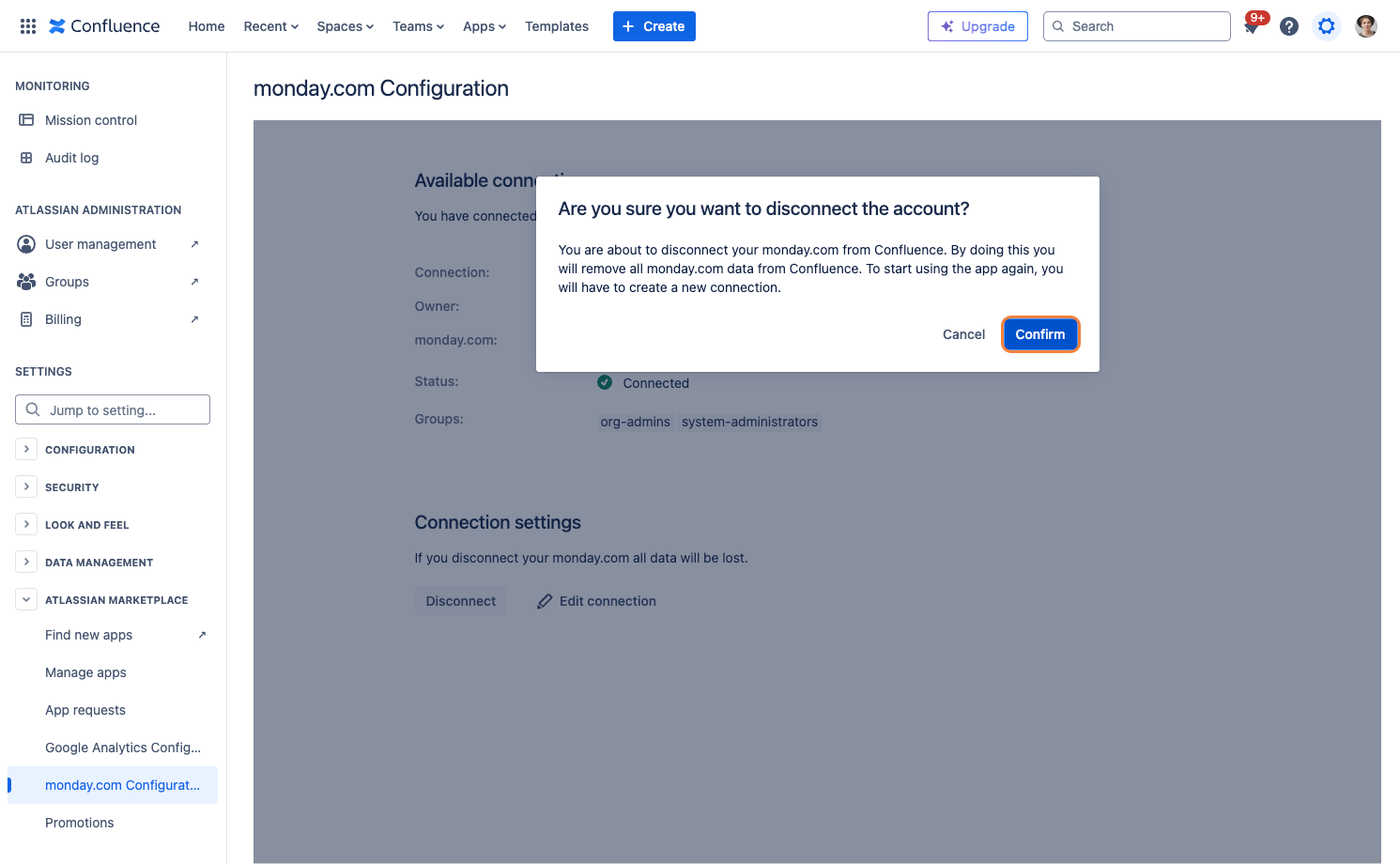
Reconnect your monday.com and Confluence instance by clicking on "Create Connection", and follow the step-by-step instructions to create a new connection (Connection Configuration).