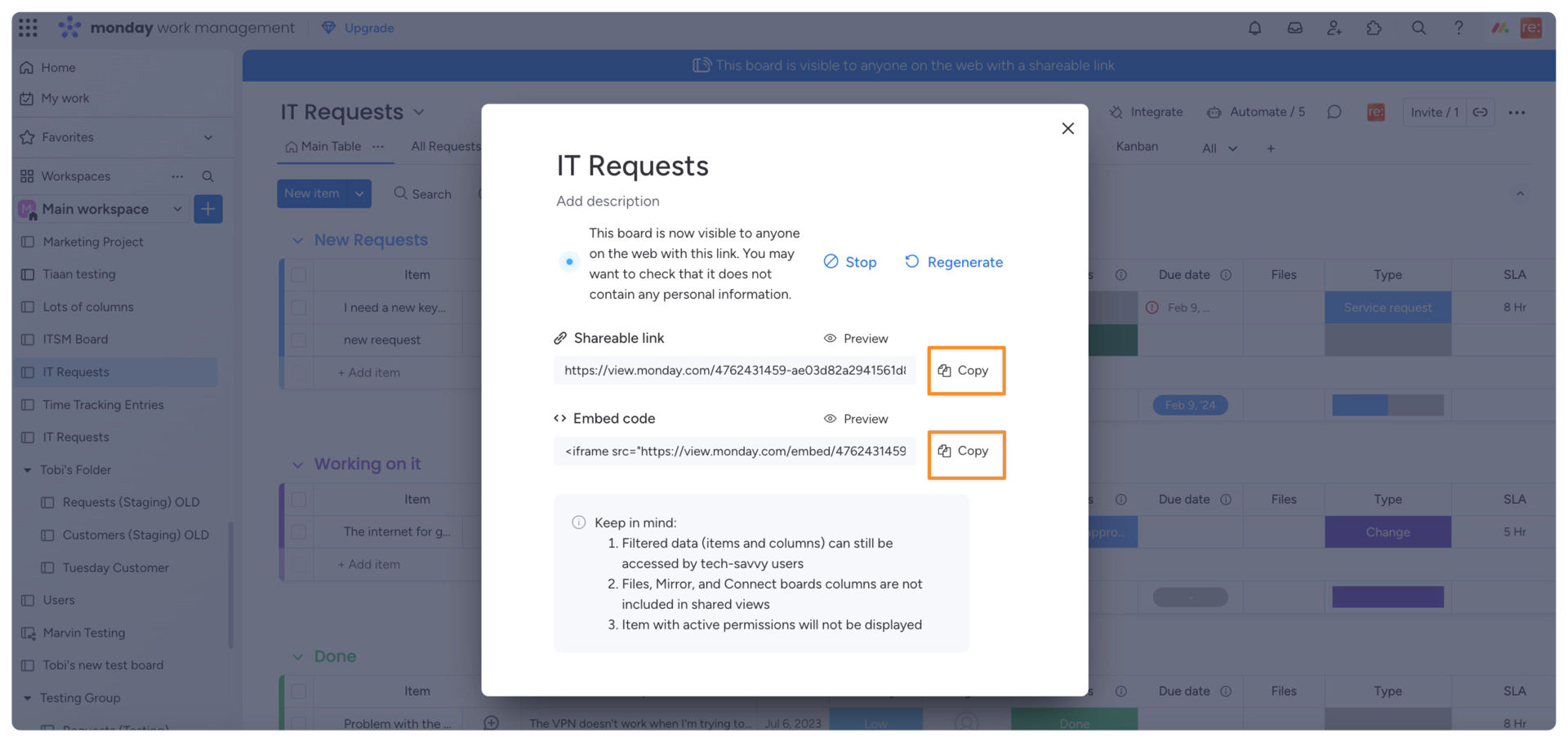How to get the monday.com board shareable link
In order to get the shareable link or embed code from a monday.com board, keep in mind that you need to have board owner rights.
To get the link, follow the next steps:
Within the desired monday.com board, click on the three dots next to the table or view you want to share.
Click on the “Share” button.
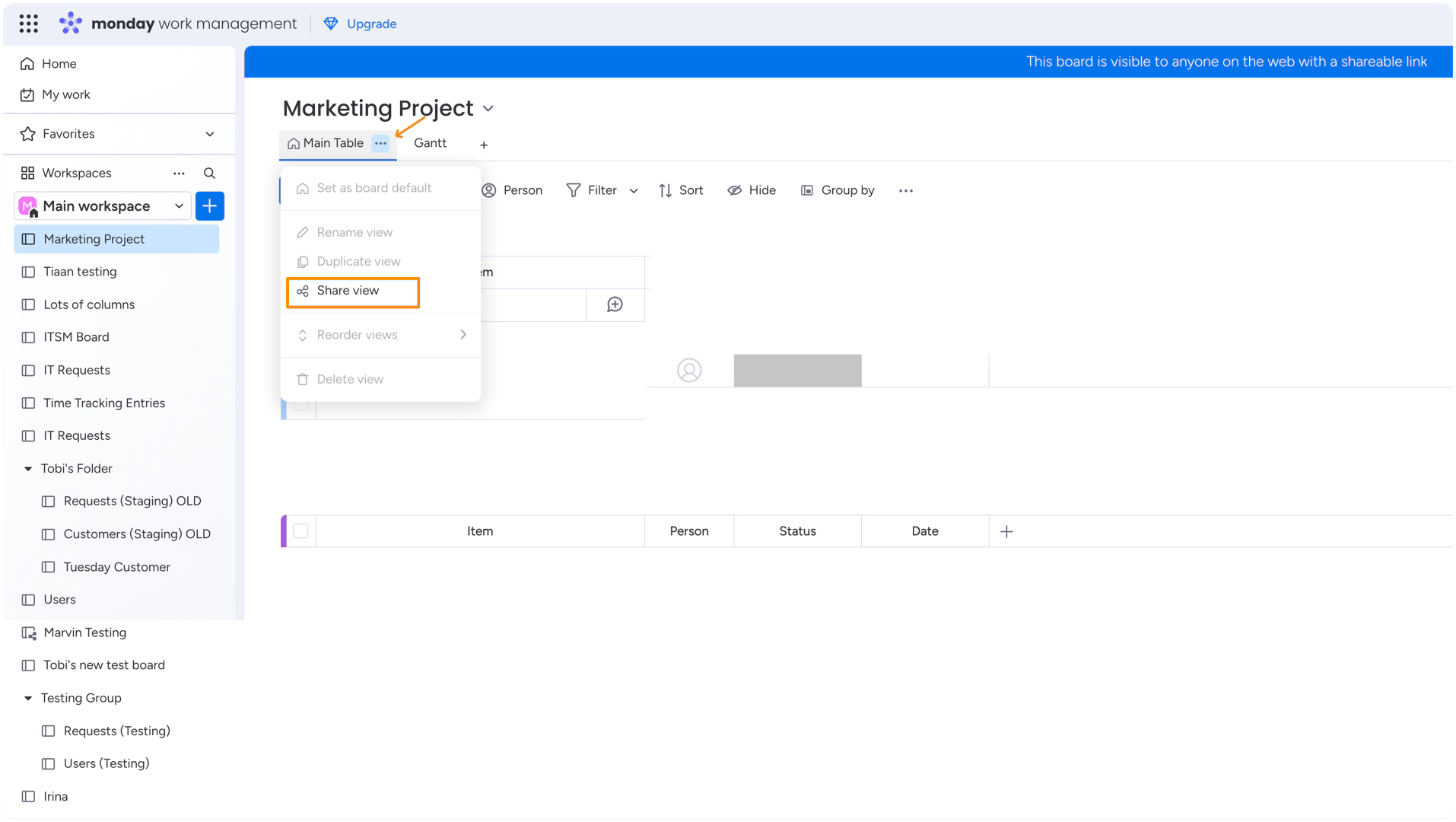
In the following window, copy the embed code or shareable link by clicking the Copy button, which will turn green once it is successfully copied, or select it and copy it with the keyboard shortcut.