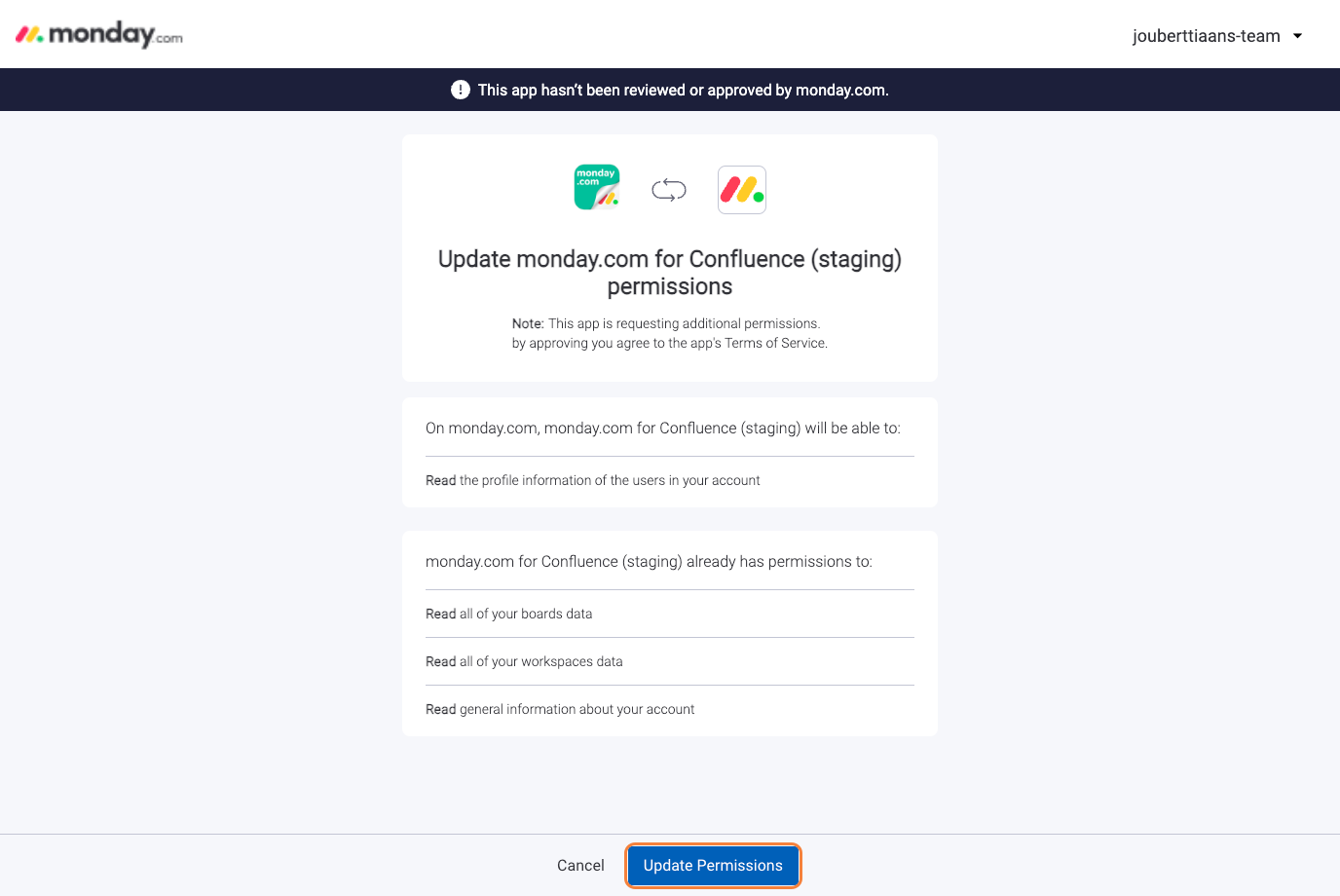Updating monday.com User Permissions
From your monday.com instance, click on your avatar next to the monday.com icon.
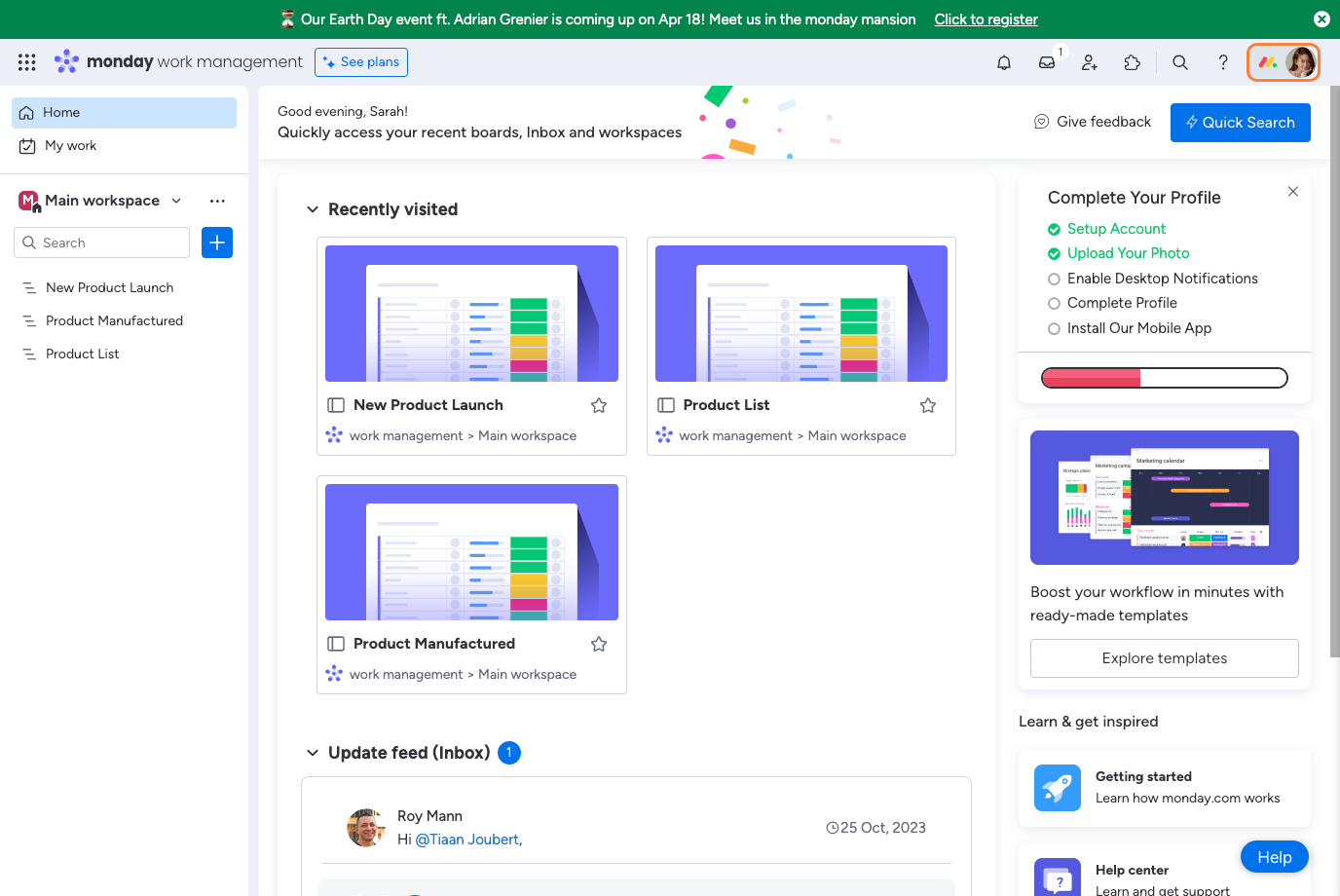
Click on "Administration" from within the drop-down menu.
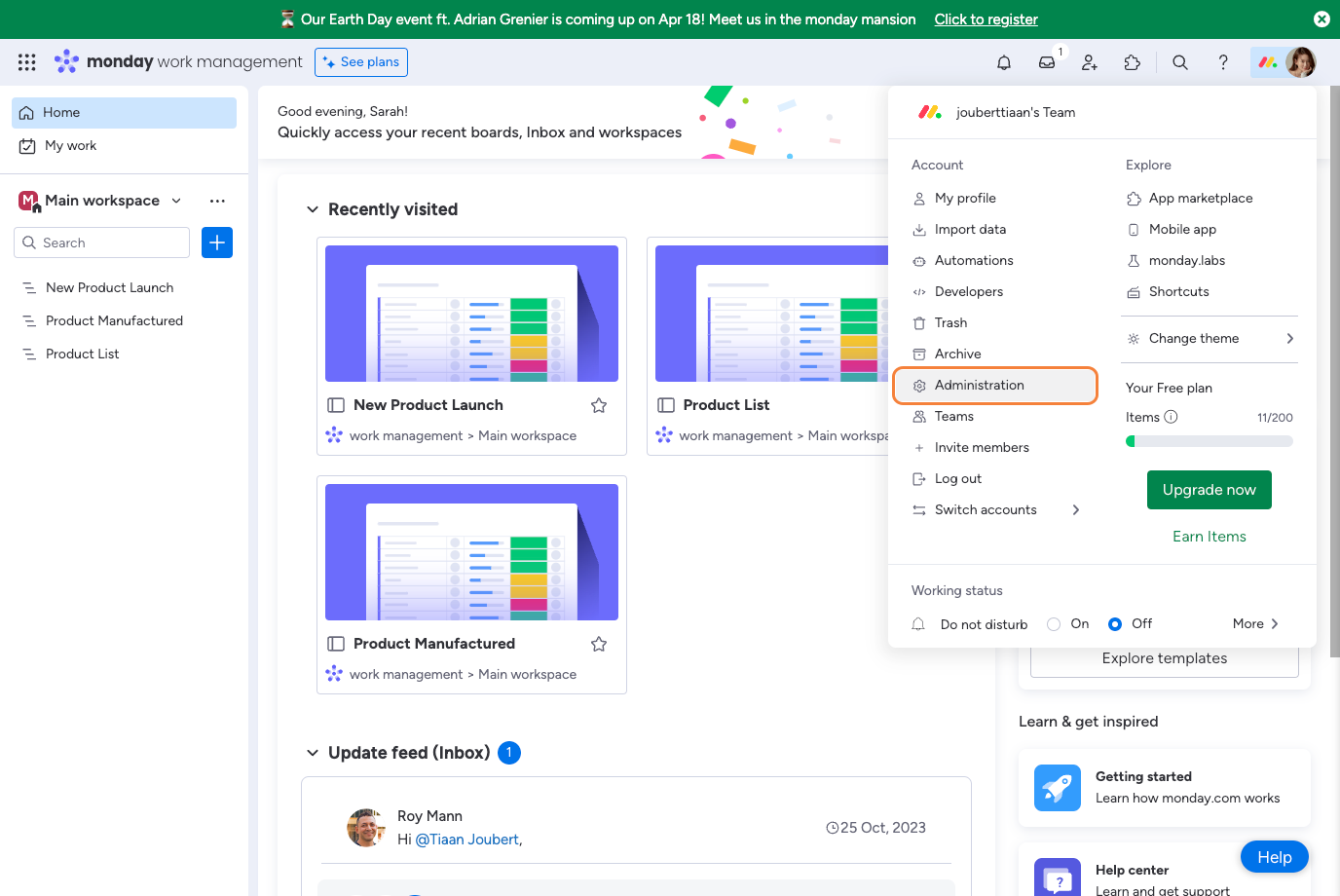
Proceed to click on "Apps" within the lefthand panel.
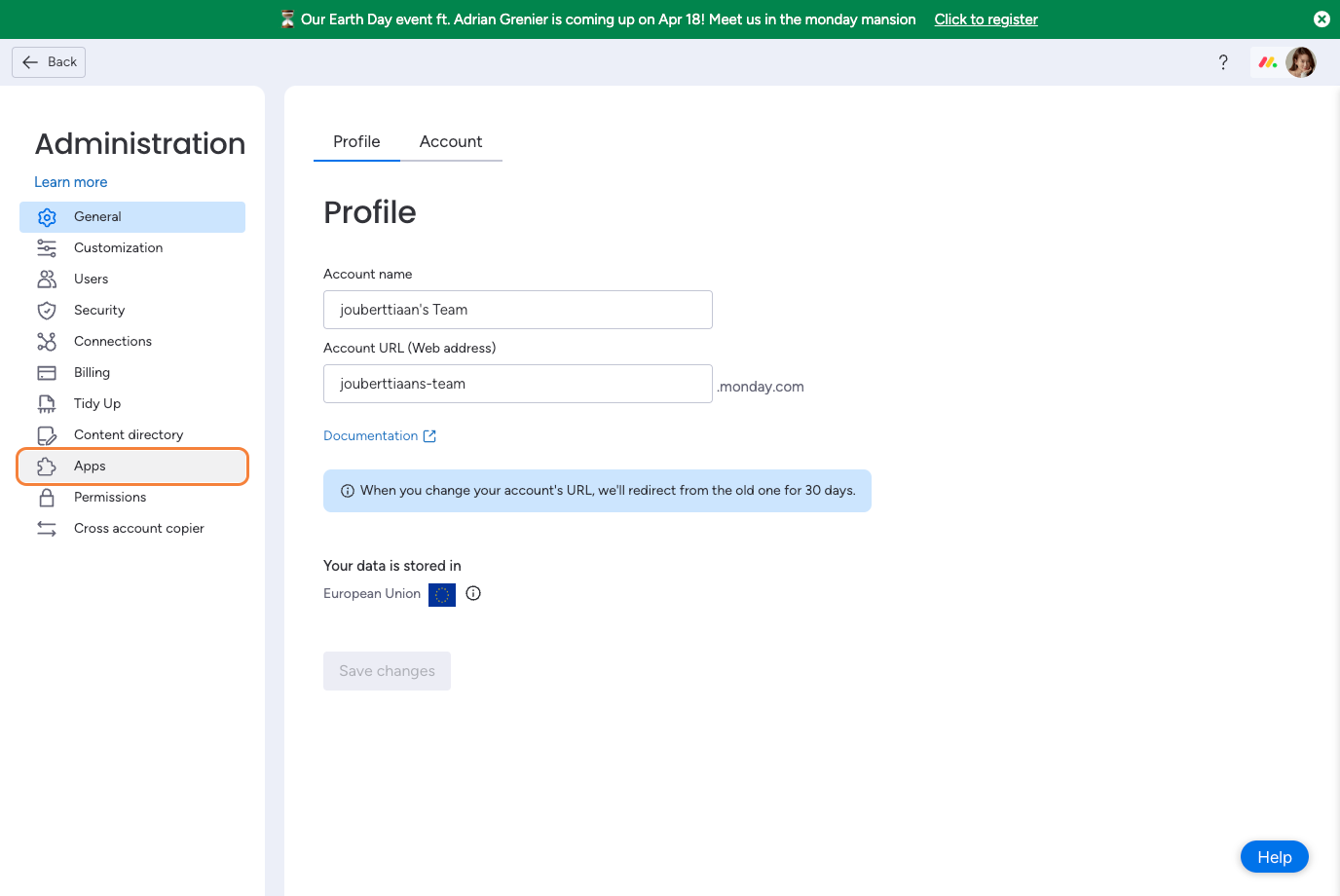
Find the monday.com for Confluence app, and click on "Update".
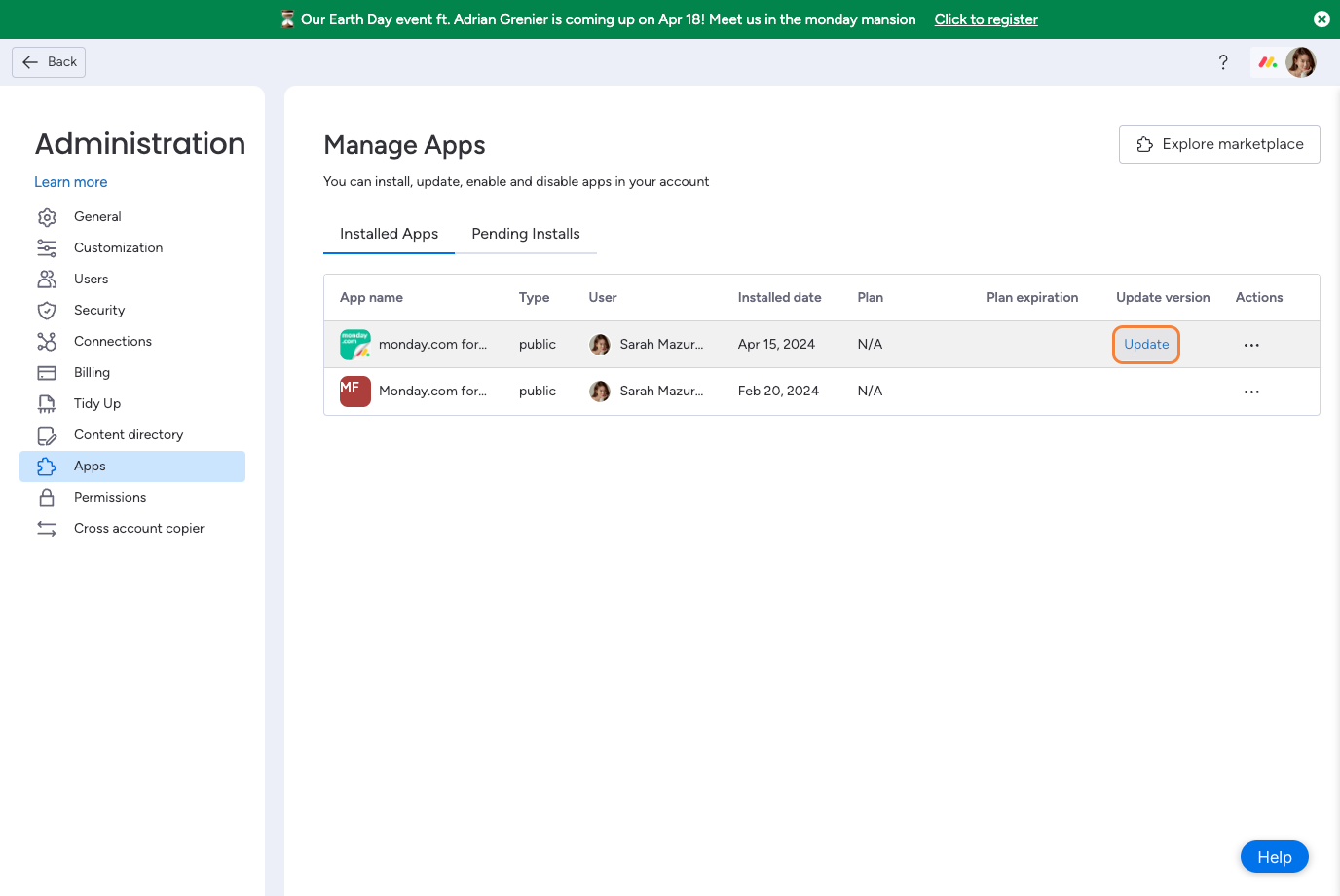
Review the updated permissions as they are displayed.
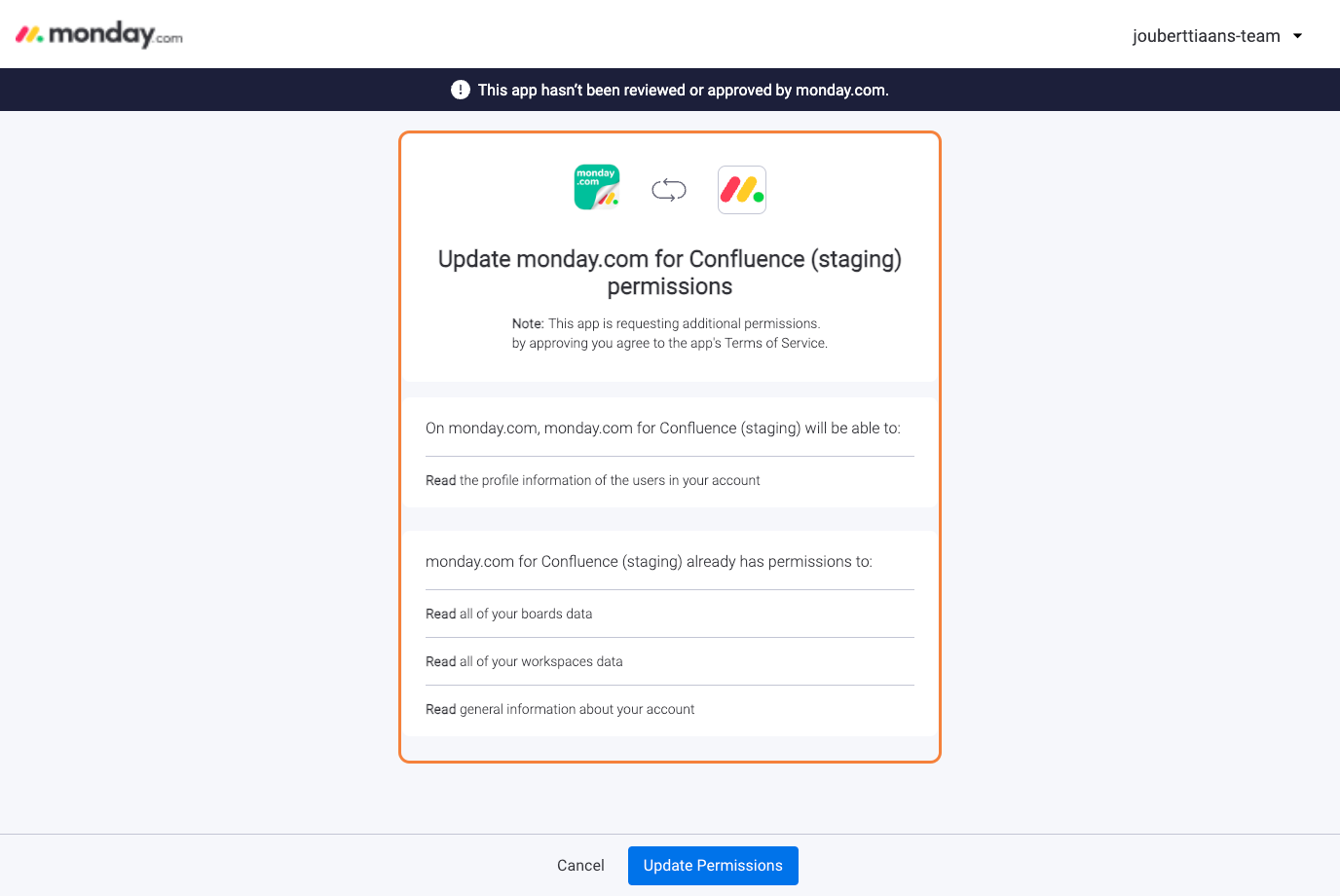
Click on "Update Permission" to update to the latest User Permissions.