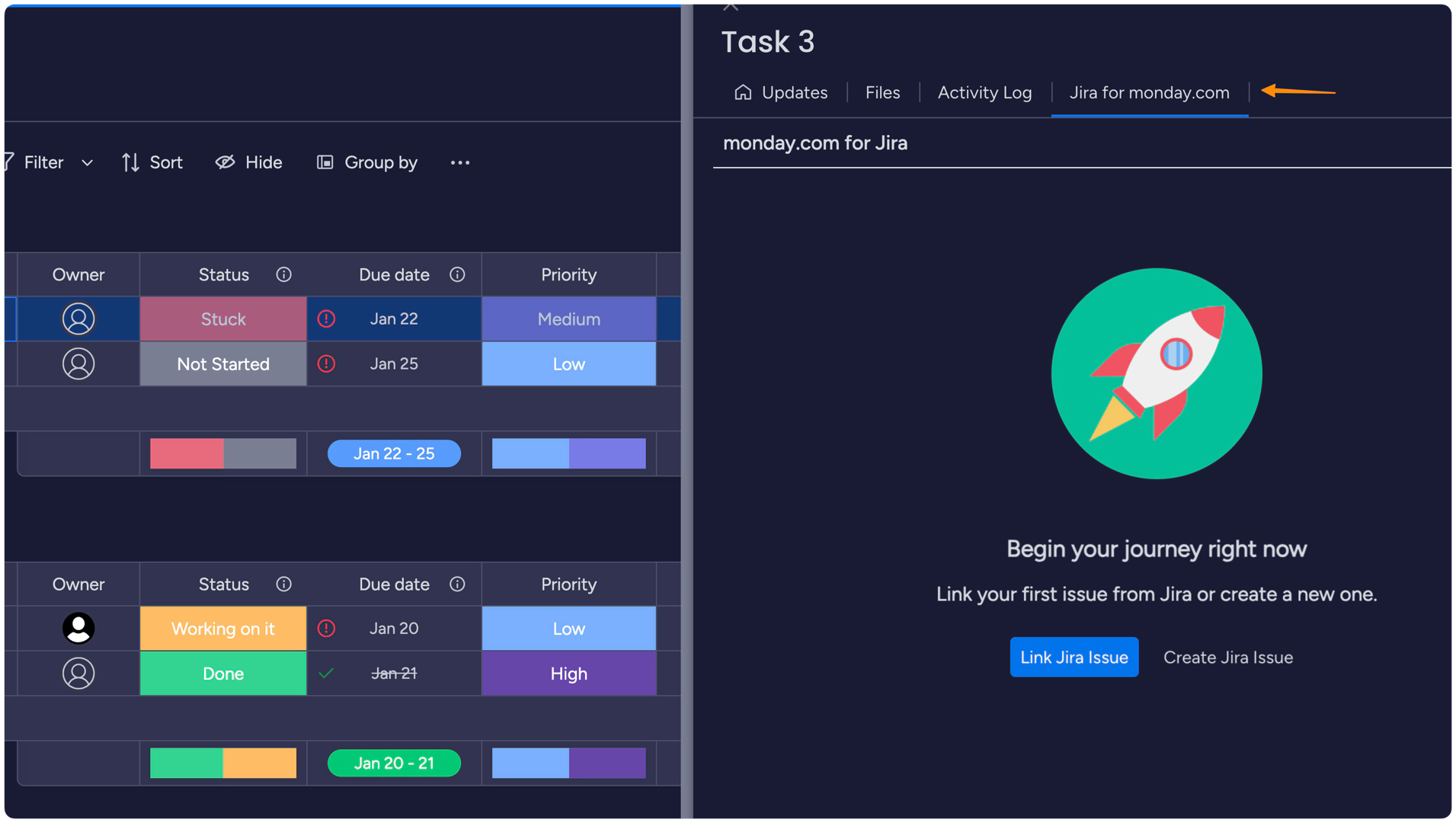Add the Jira for monday.com tab to your item views
To add the Jira for monday.com tab to the item view, head to the desired monday.com board and follow these steps:
Choose the adequate monday.com board.
Open the item view by clicking on any item on the board.
Once open, click on the + icon to add a view.
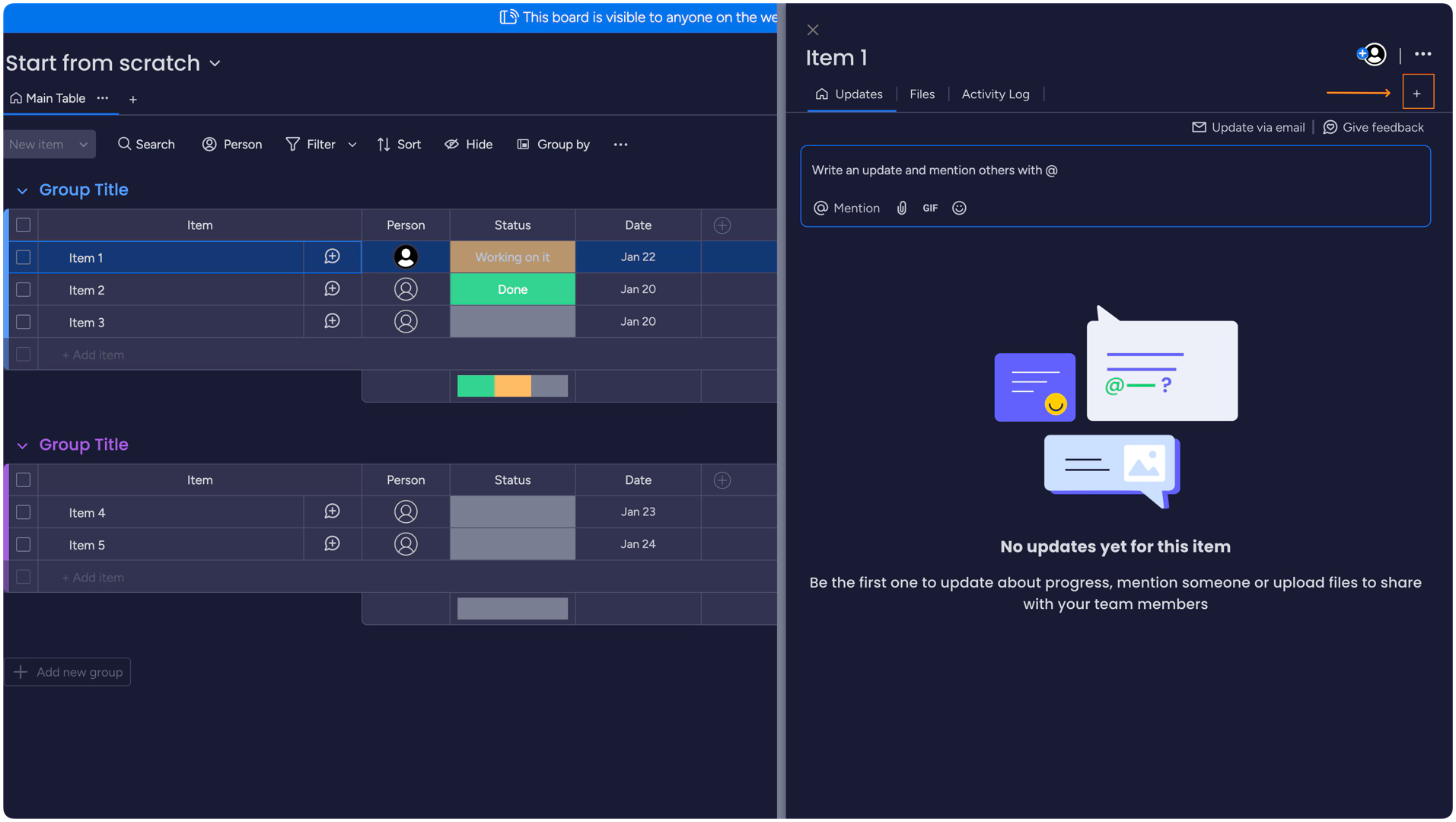
Click on Installed Apps from the lefthand panel.
Find the Jira for monday.com app and click on Add to item.
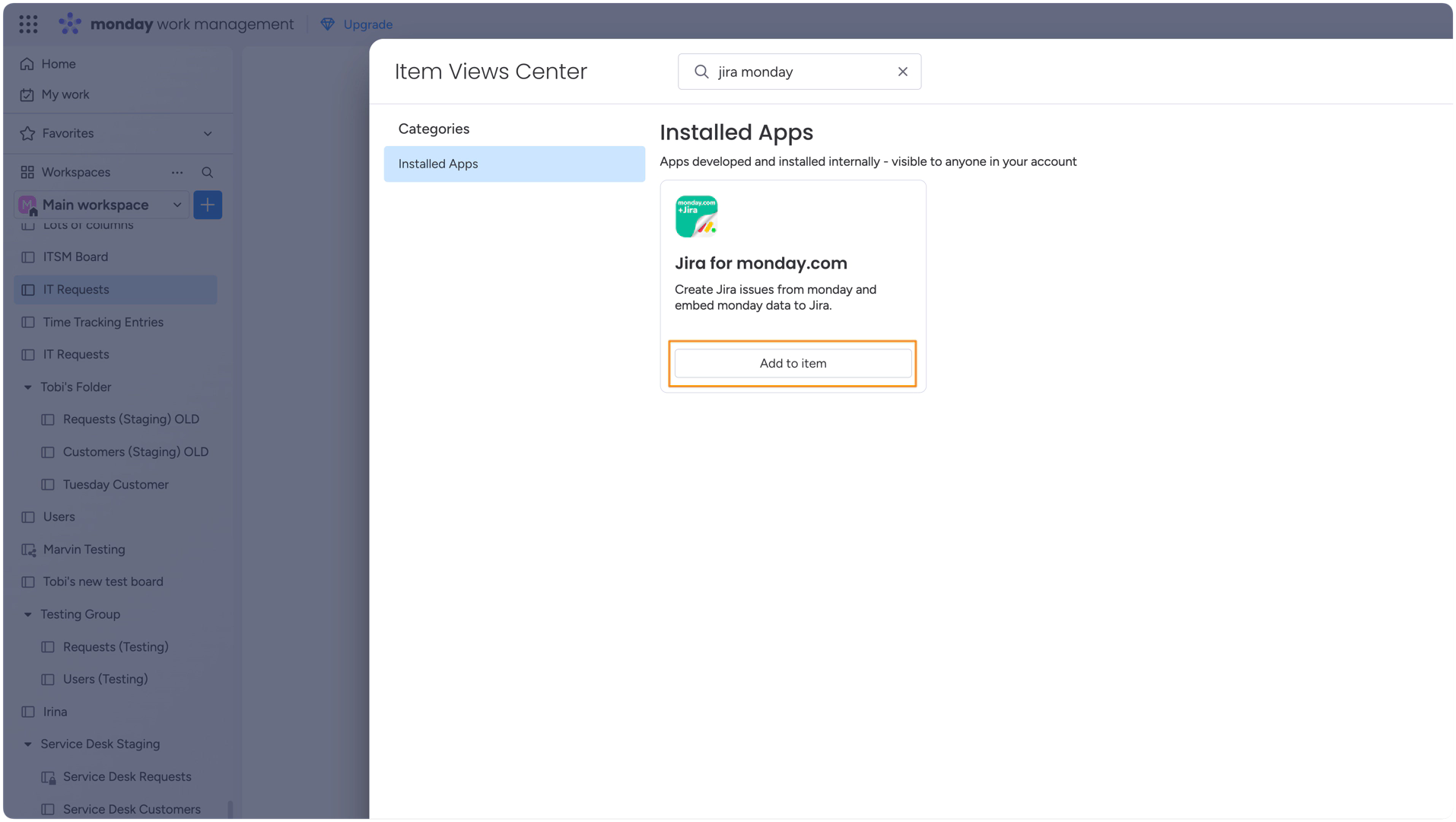
Once it has been successfully added, users will see the Jira for monday.com tab within the item view.