Installation
Installing Zoom Jira Plugin for Meetings and Recordings
Note: You must be a Jira instance administrator to be able to follow these instructions.
Step 1. Find the app
Click the Settings cog in the top menu or
Click Apps in the JIRA SETTINGS section of the menu
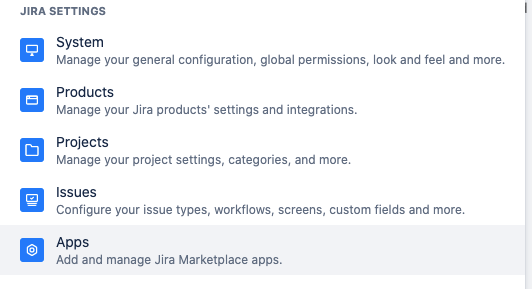
Lookup for Zoom Jira Plugin for Meetings and Recordings
Another option is to click on the "..." button inside a Jira story/issue and click on the Add Apps option
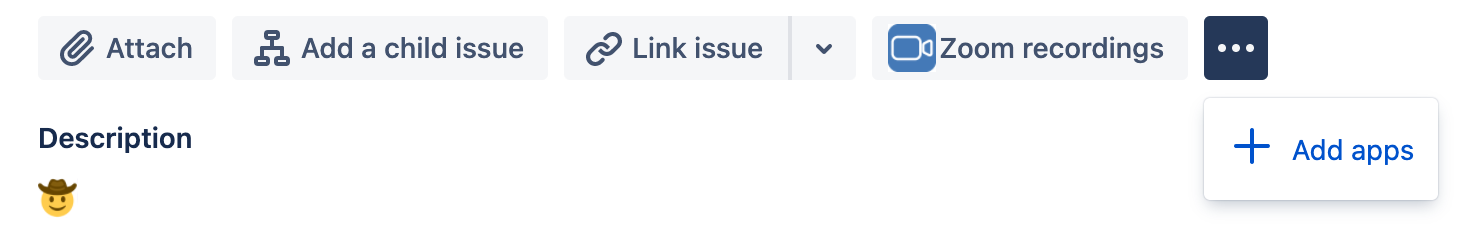
Lookup for Zoom Jira Plugin for Meetings and Recordings
Step 2. Start your trial
Select it, then click the Try it free button
In the modal window, confirm your installation by clicking on Start Free trial now
This will activate a 30-day trial.
Step 3: Upgrade your trial
Upon termination, you will be automatically billed for the next monthly installment.
Disabling Zoom Jira Plugin for Meetings and Recordings
To uninstall the app:
Navigate to Manage Apps in the configuration menu

Select Zoom Meetings and Recordings in Jira
Click the Uninstall button and follow the instructions
