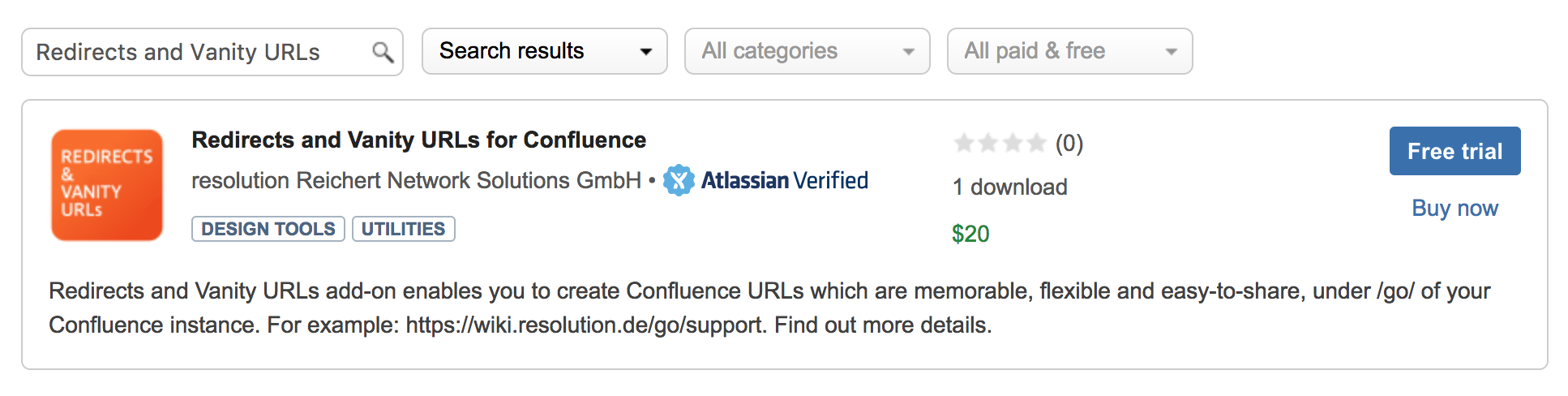Installation from the Atlassian Marketplace
Our app is solely distributed via the Atlassian Marketplace and the easiest way to access it is from directly within your Confluence.
Step 1: Navigate to the Atlassian Marketplace
While logged in as a Confluence administrator, navigate to UPM ...
by either visiting https://yourconfluence/plugins/servlet/upm/marketplace , substituting "yourconfluence" with your Confluence installation's base URL.
or click the cog icon in the top right corner to reach the Confluence Administration menu, then choose Add-Ons. On the next screen, click "Find new add-ons" from the left sidebar.
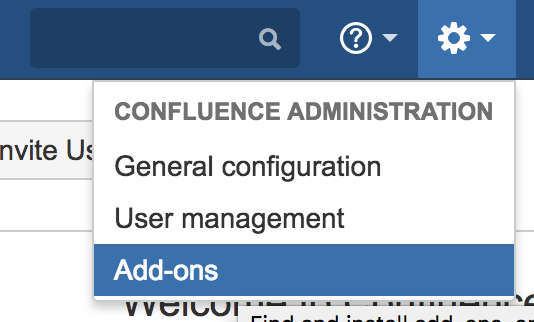
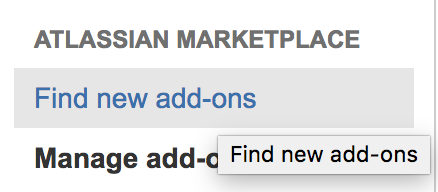
Step 2: Find and install the app
Enter "Redirects and Vanity URLs" in the search bar and click "Free Trial" next to the resulting entry