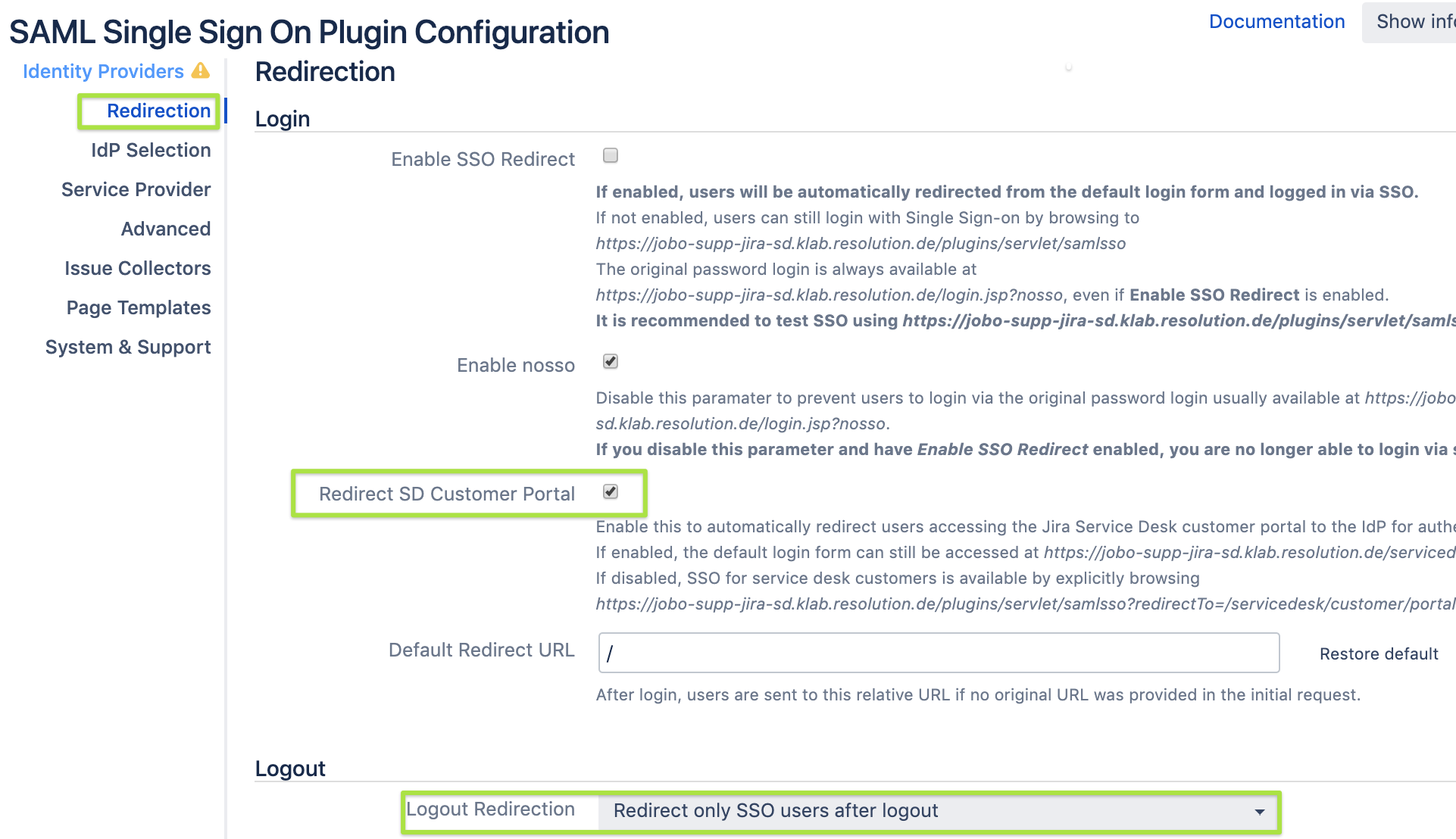How to enable SSO for Service Desk Customers only
Goal
You only want your Jira Service Desk customers to be logged in via SSO.
Regular Jira- Software or Core users should still see the default login prompt.
Solution
In the Redirection section of the SAML SSO configuration, enable the Redirect SD Customer Portal checkbox only
Make sure that the Enable SSO Redirect option remains unchecked
In the Logout section set Logout Redirection to Redirect only SSO users after logout
Save your settings
From that point on, customers who are accessing the Service Desk portal via https://<your-jira-instance>/servicedesk/customer/ will be logged in via SSO.