Remove Log Out Option from User Menu
Remove Log Out Option from User Menu
Problem
We want to remove the Log Out option from the Atlassian profile / avatar menu? Do you have an advice to do this?
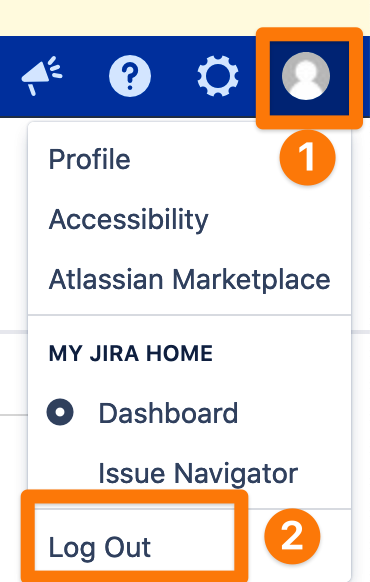
With_Log_Out
Solution
One workaround some of our SAML Single Sign On Customers use, is configuring an announcement banner in their Atlassian instance (like Jira) and putting the following CSS in it:
Hide Logout
- <style type="text/css">
- #log_out {
- display:none !important;
- }
- </style>
That will hide the logout menu item.
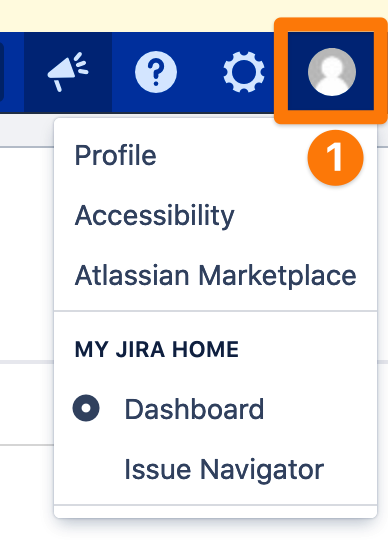
Without_Log_Out
If you are not familiar with the Announcement Banner, please have a look how to configure it in general:
The Banner is just a simple way to add custom HTML to every page.
If you are not sure or need help please contact our Support or book a free screen share session.
