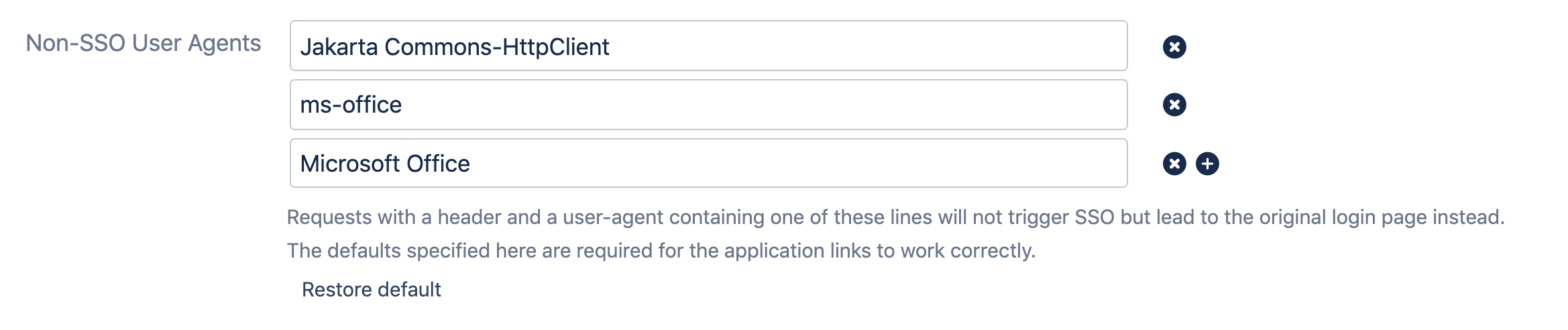Clicking a Link in Microsoft Office Opens 2 Tabs
Problem:
Clicking a link in a Microsoft Office product opens two tabs. One tab will be the requested link, the other will show an error from your identity provider.
Solution:
This problem is related to how Microsoft Office products handle opening new links.
Fo fix this, please do the following
Go to the SAML SSO configuration.
In the middle panel, click Redirection.
Add the following Non-SSO User Agents:
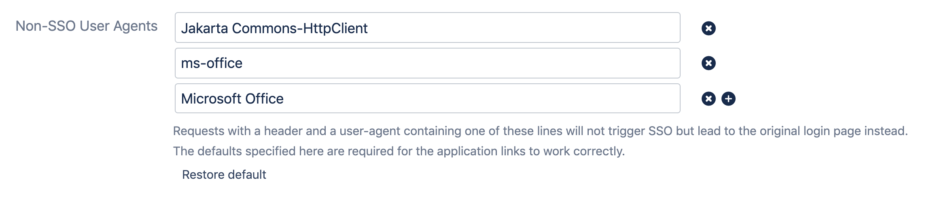
Save the configuration.
Afterwards, only one tab should be opened when clicking the link.
An alternative solution can be found here: https://docs.microsoft.com/en-us/office/troubleshoot/error-messages/cannot-locate-server-when-click-hyperlink
Please note the described drawbacks in Microsoft's article.
If this does also not help, please contact our support via https://www.resolution.de/go/support.