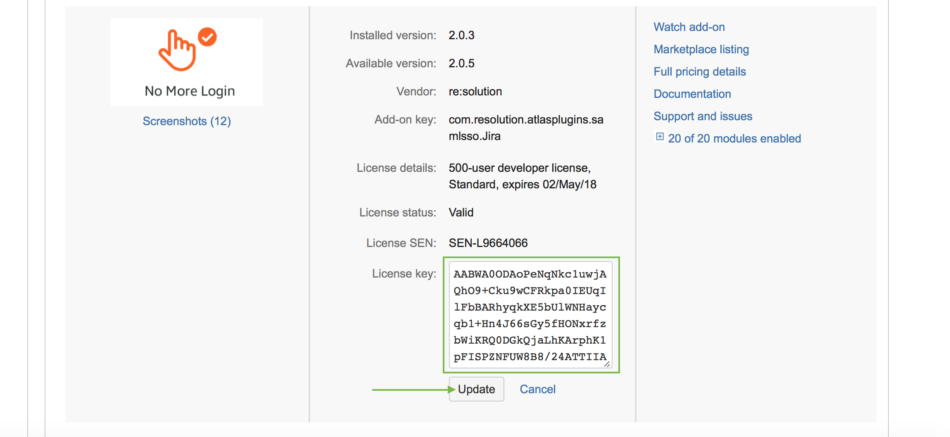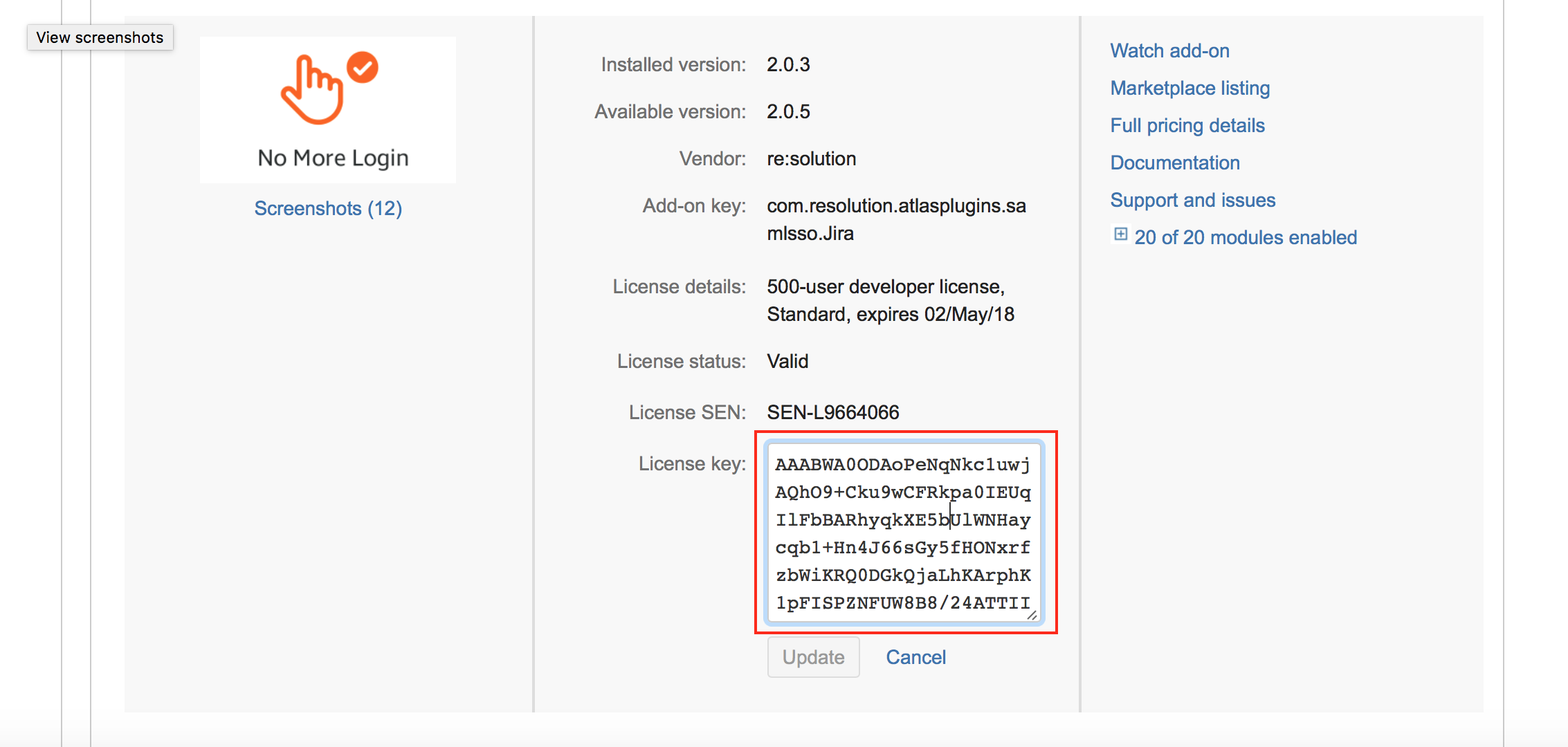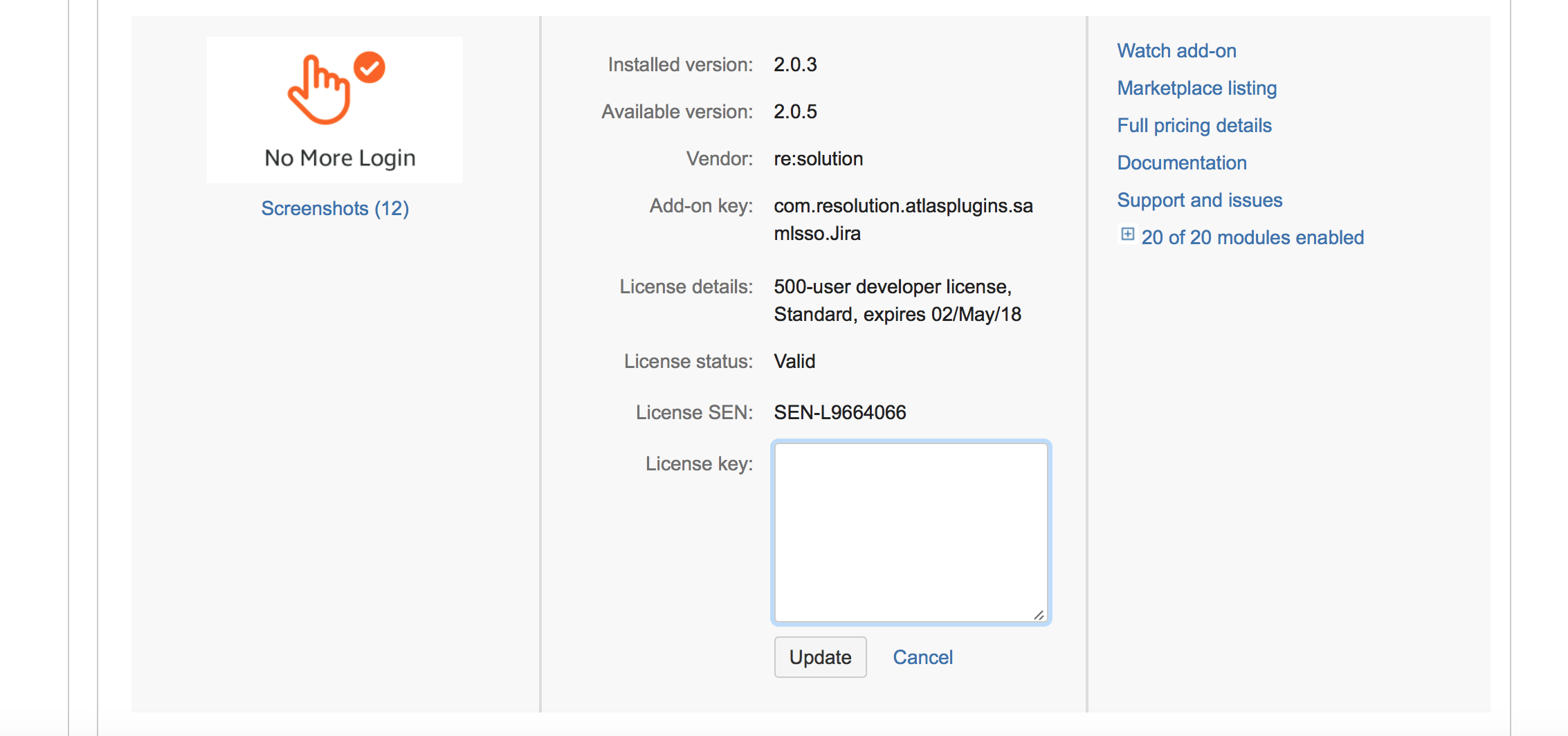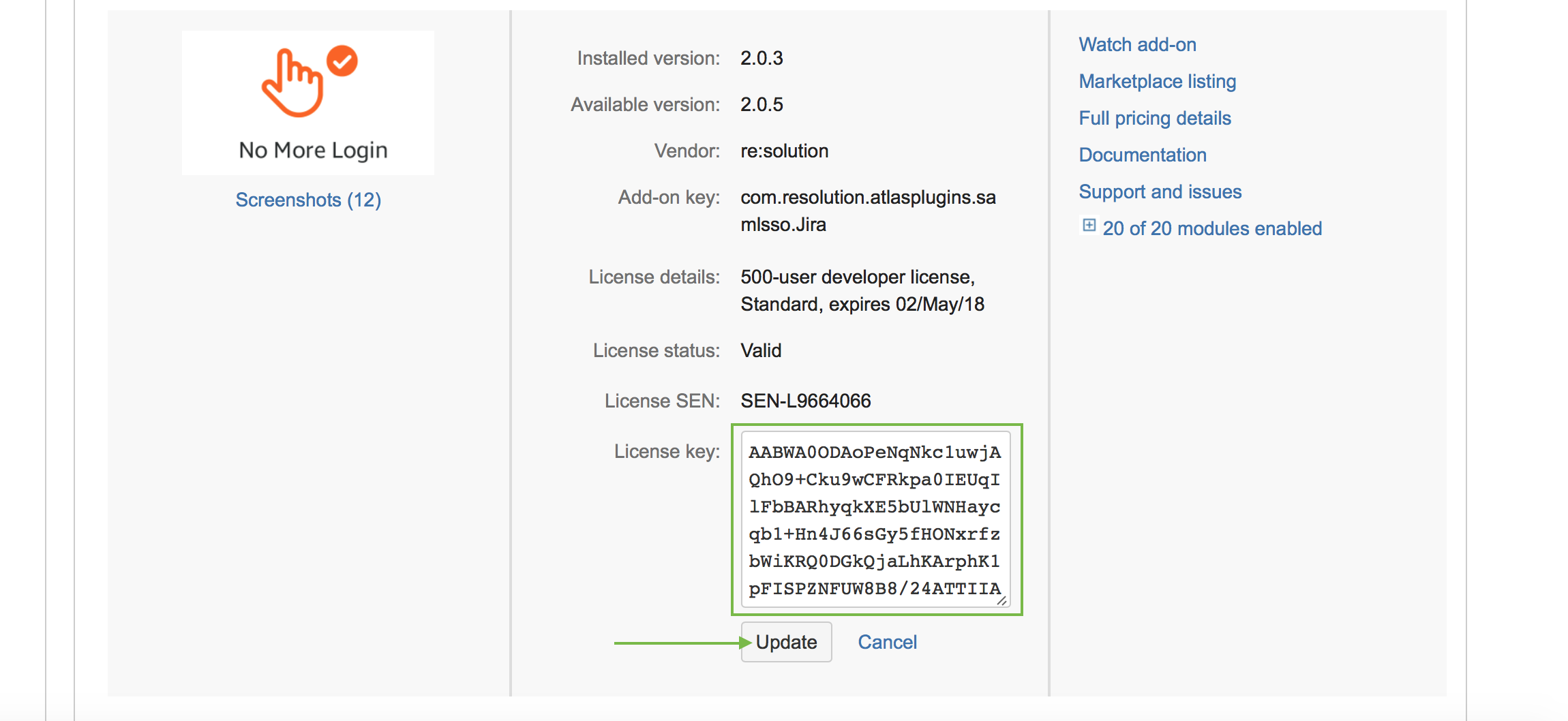How to update the SAML Single Sign On license ?
Question
I have created an evaluation license/bought a production license. How can I update the new license in the SAML Single Sign On Add-on?
Answer
Several customers have experienced an update issue with the Internet Explorer: The Edit button is not available. Please change to another browser for this task, if you have the same problem.
Login to the Atlassian application and navigate to the Plugin Manager.
Select the installed SAML Single Sign On in the User-installedadd-ons list.
Start editing the License Key:

Remove the current license:
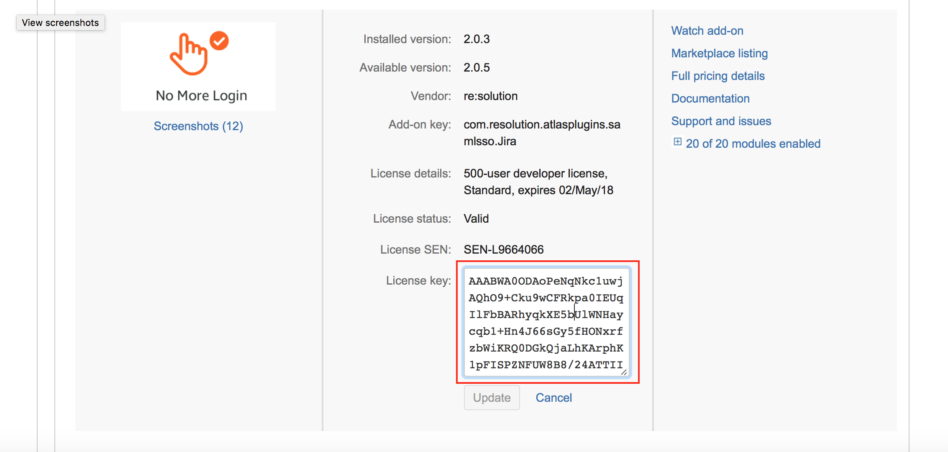
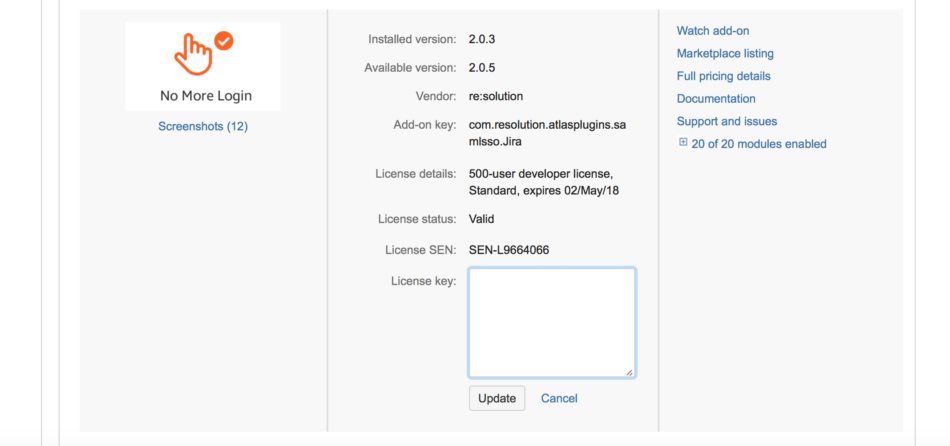
Add and update the new license: