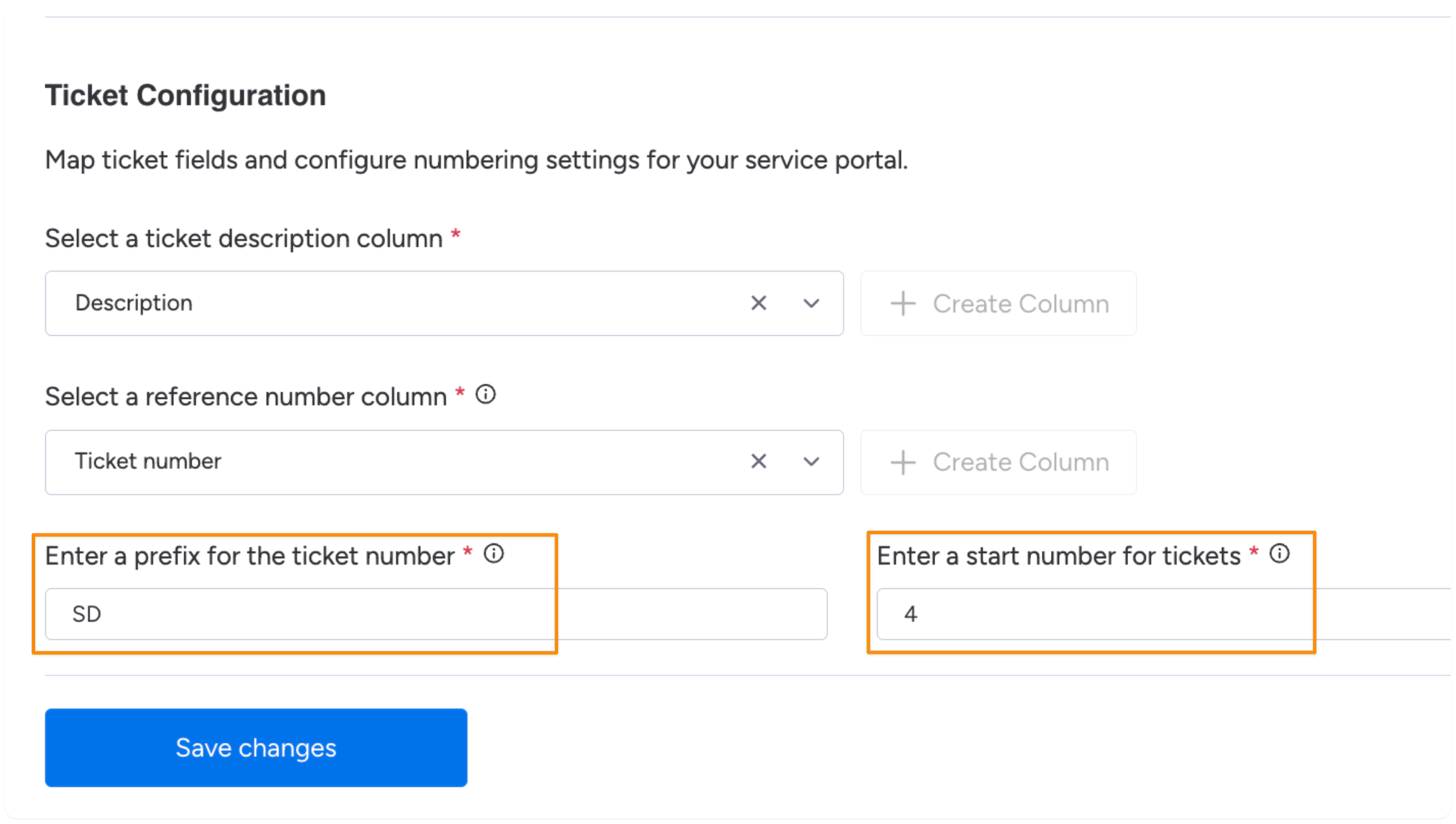Branding and Portal Customization
You can adjust the look and feel of your Service Portal and personalize the customer-facing experience. This includes setting your own subdomain, portal name, logo, external resource links, and ticket number formatting.
Custom Subdomain
Choose your own subdomain to make the portal URL recognizable and consistent with your brand.
Example: https://demo.serviceportalhub.com
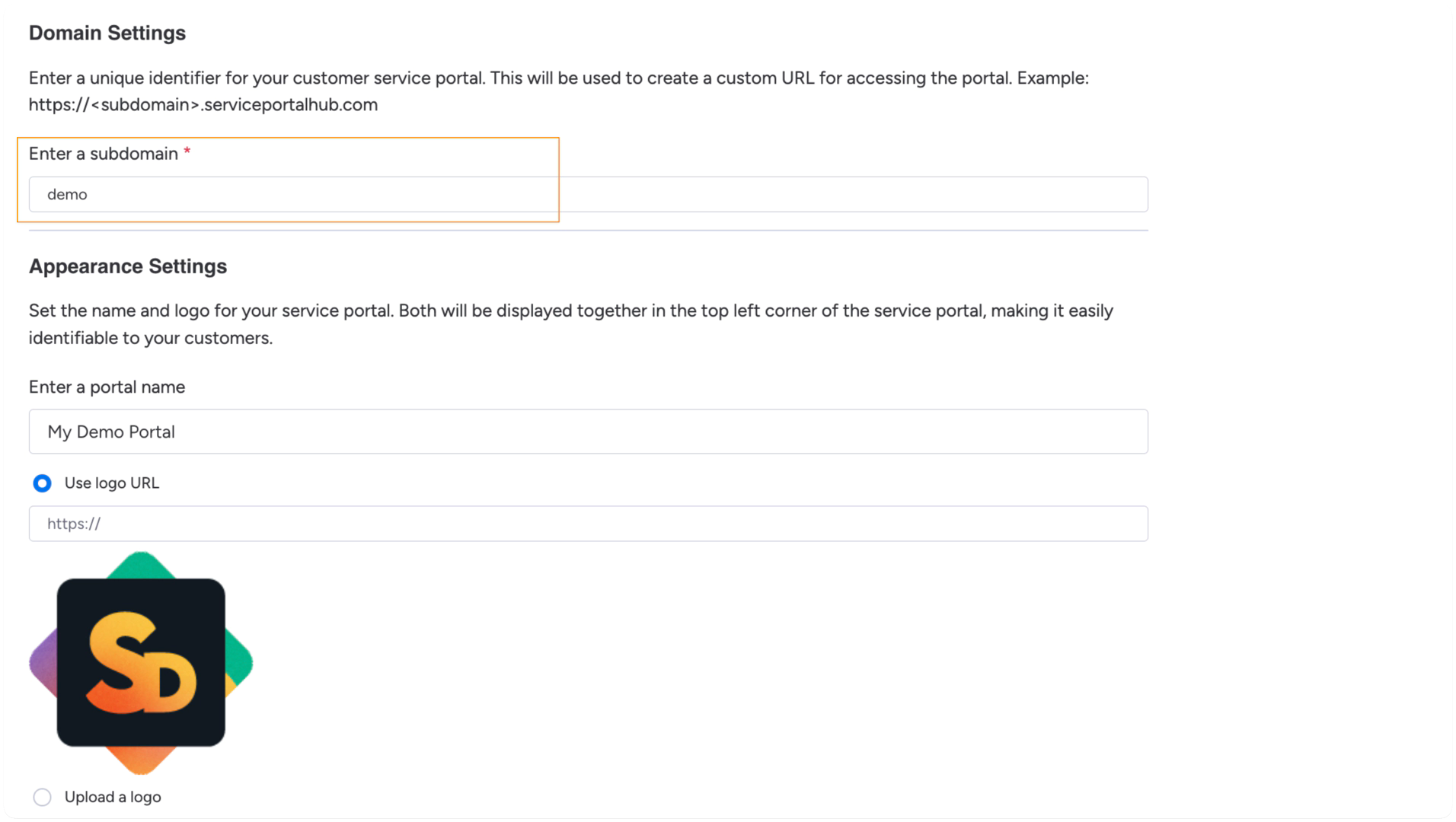
Once saved, the subdomain is locked. Even if you change it later, the previous subdomain cannot be reused by anyone—including yourself. If you need to revert or free up a subdomain, please contact our support team.
The subdomain is also used as part of the default email sender.
Example: noreply@demo.serviceportalhub.com
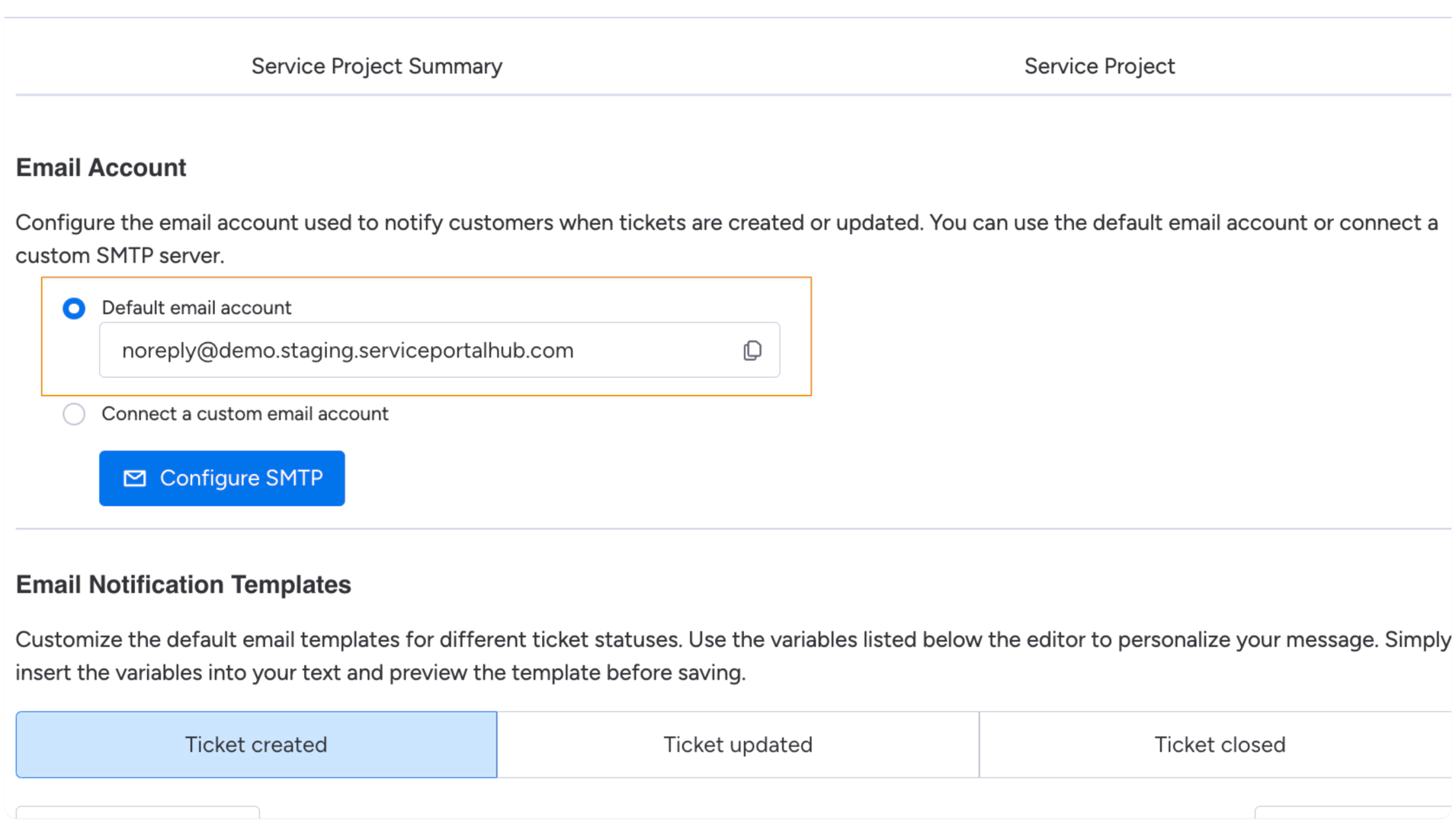
Portal Name and Logo
In the appearance section, you can:
Set a custom portal name
Upload your logo or use an external image URL
The app comes with a default Service Desk logo. If you don't upload a custom one, this default logo will be used across your portal.
Supported image types: PNG, JPG, JPEG, WebP
Max file size: 10 MB
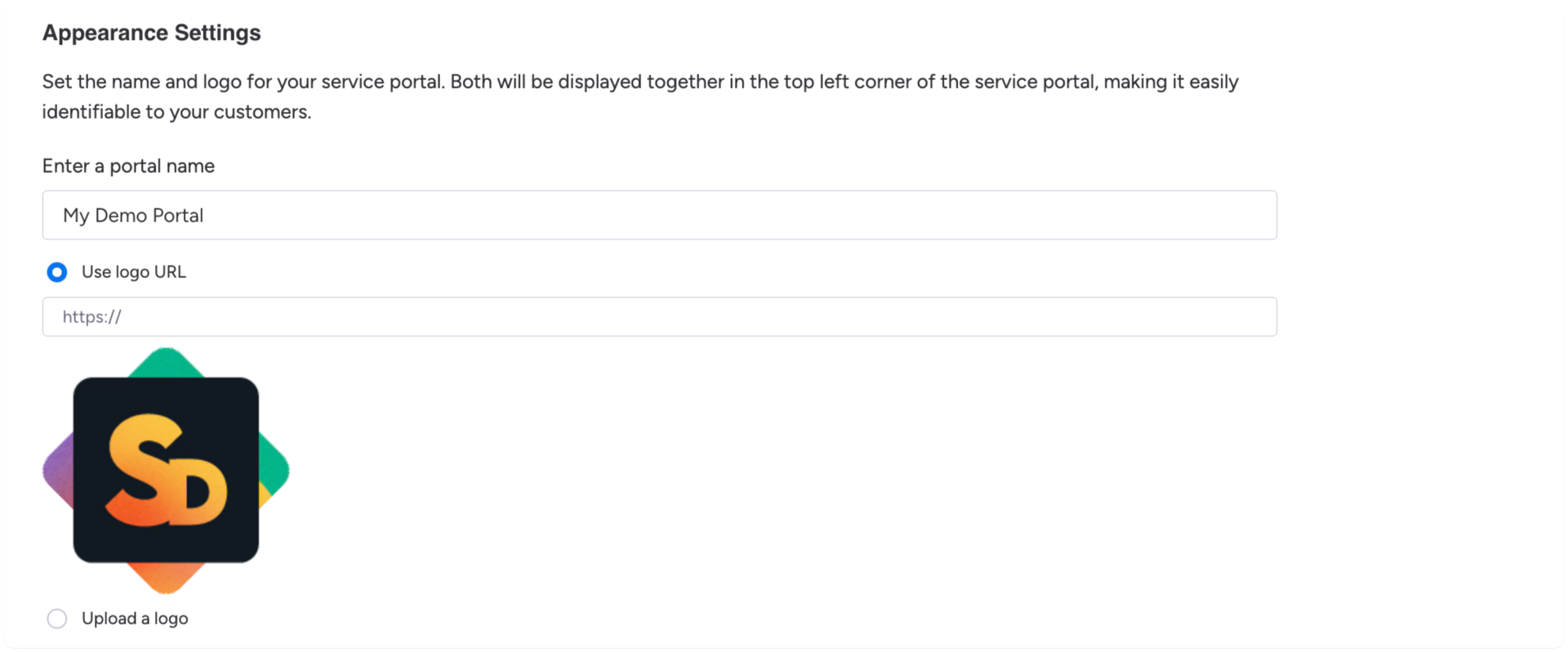
The name and logo are shown at the top left of the portal and help customers recognize your service.
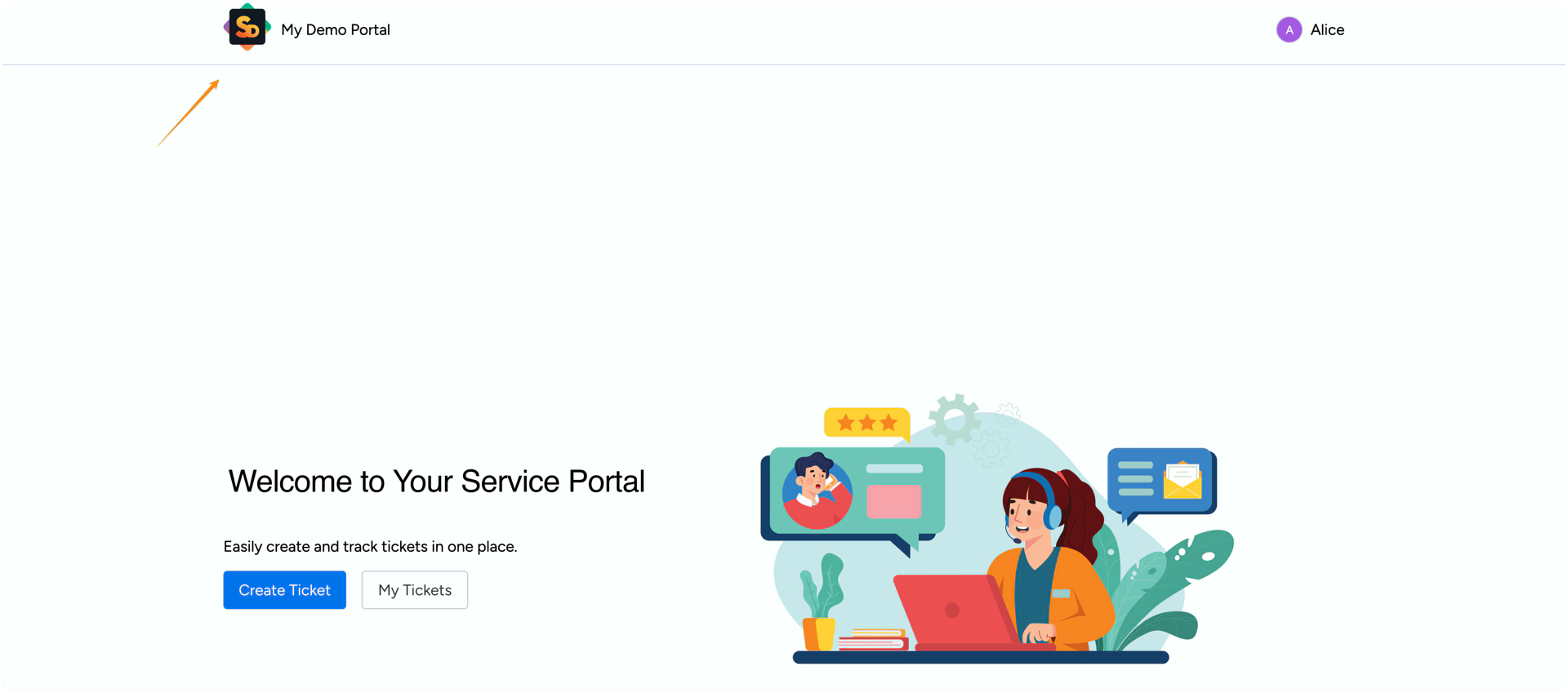
It also appears in customer-facing emails:
When a user creates a portal account
When a ticket is created, updated, or closed
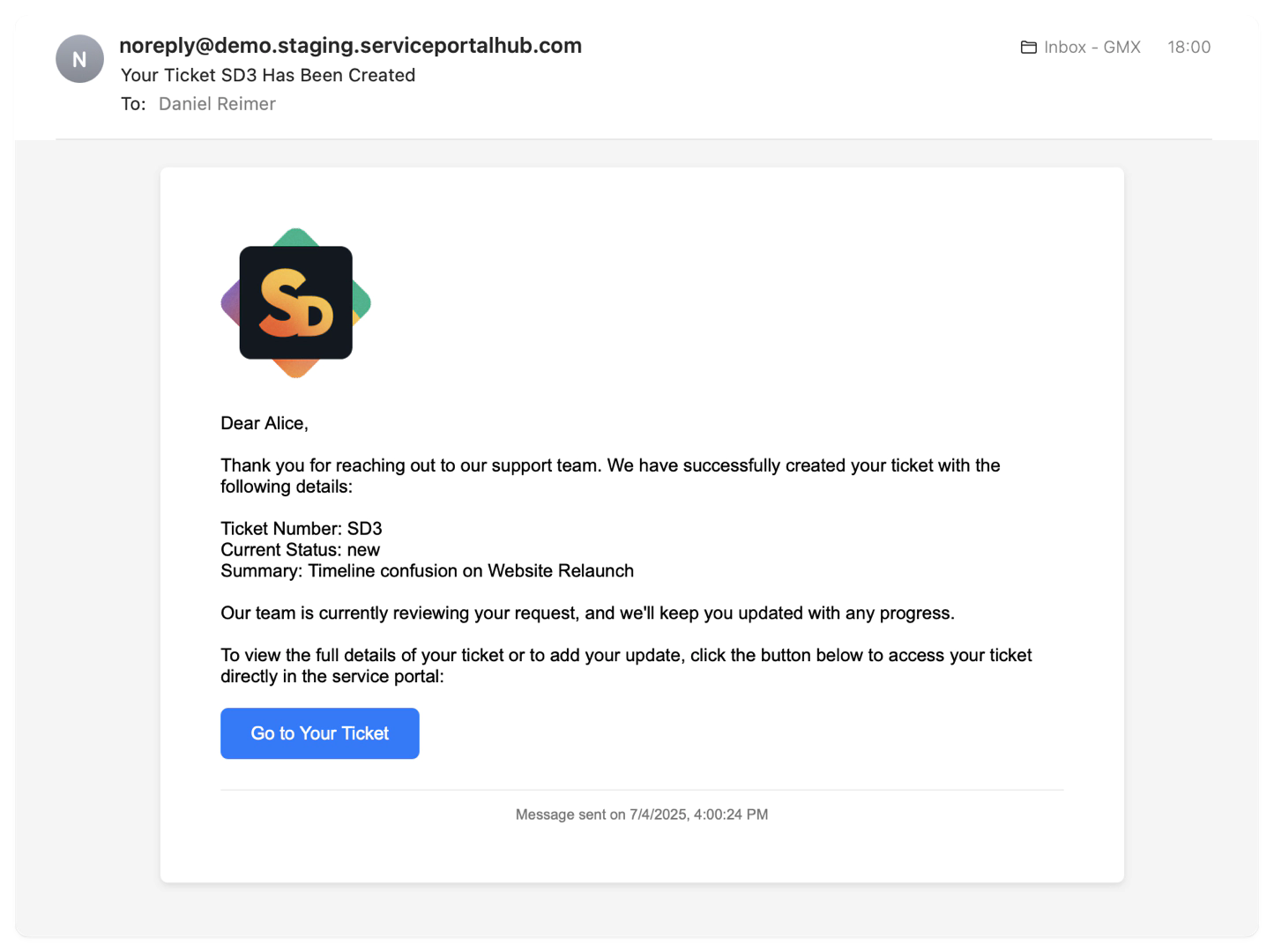
Resource Links
You can add helpful links for your customers:
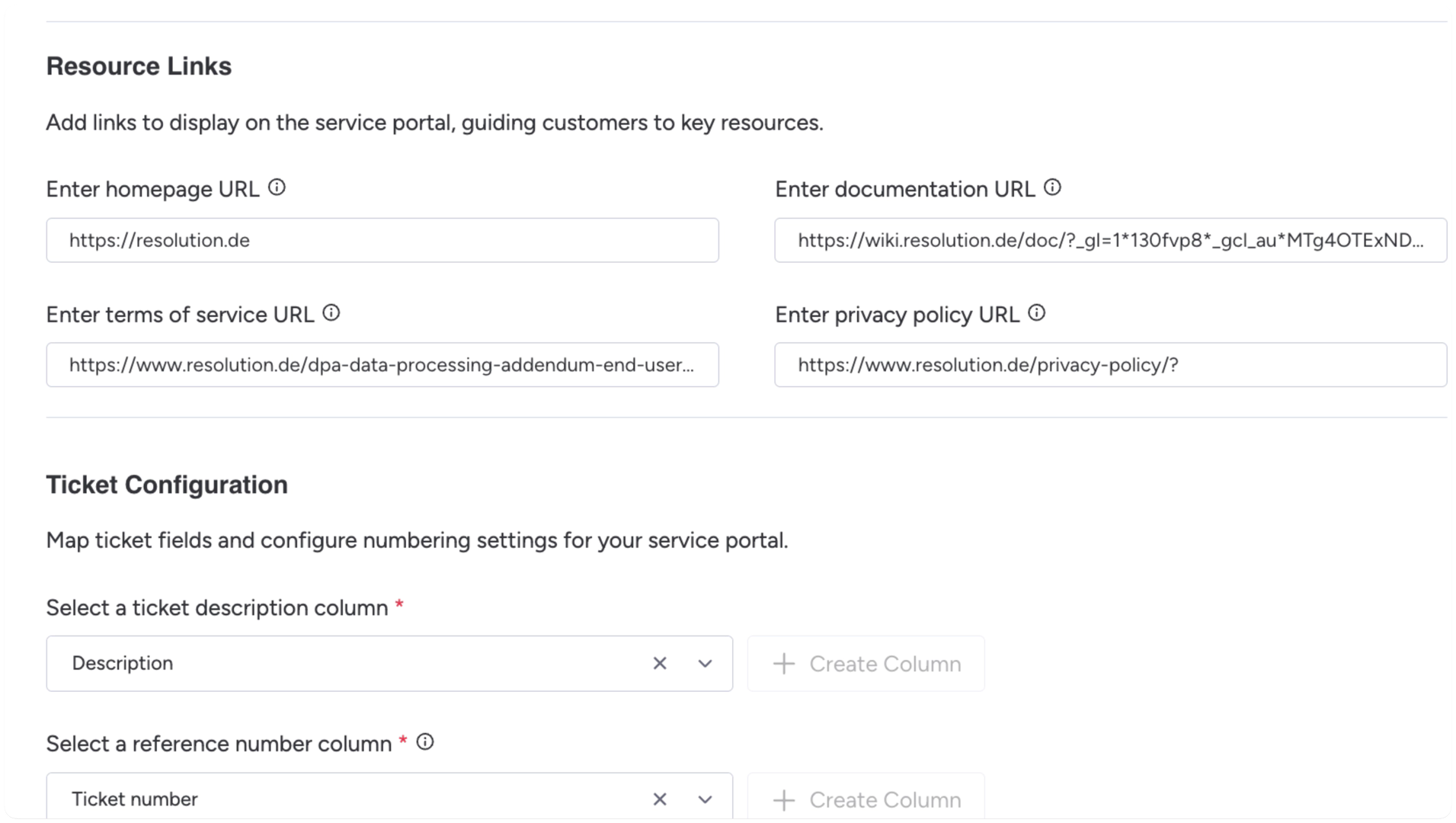
Homepage and Documentation – appear in the top-right corner of the portal.
Terms of Service and Privacy Policy – appear in the footer.
All fields are optional. If left empty, the links won’t be shown.
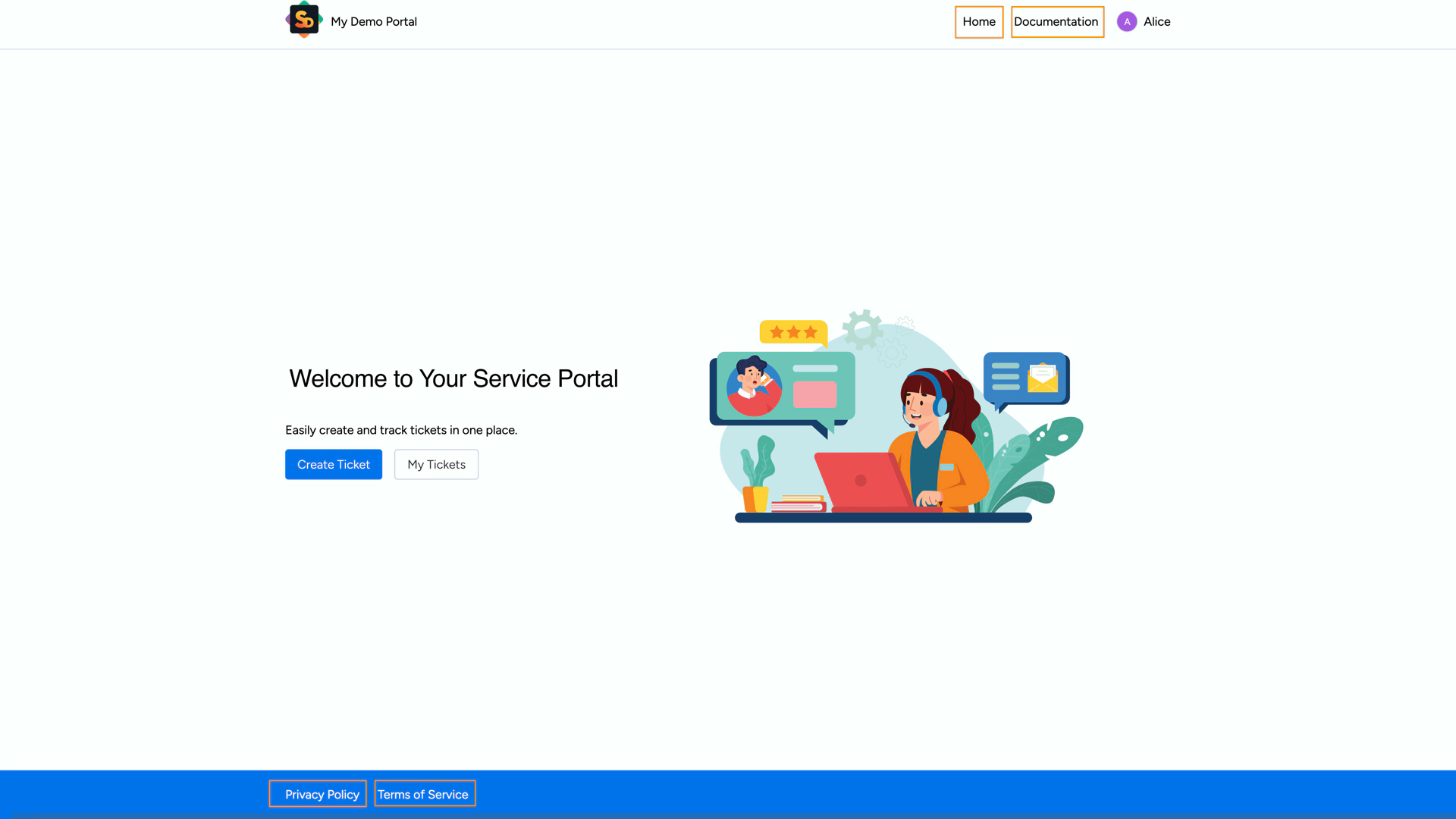
Ticket Number Format
Customize how ticket numbers look for your customers.
You can:
Choose a prefix (letters only, e.g.,
BUG,REQ,SD)Define a starting number (e.g., start at 1000 instead of 1)
This configuration applies only to new tickets. Once set, the format remains consistent across your portal.