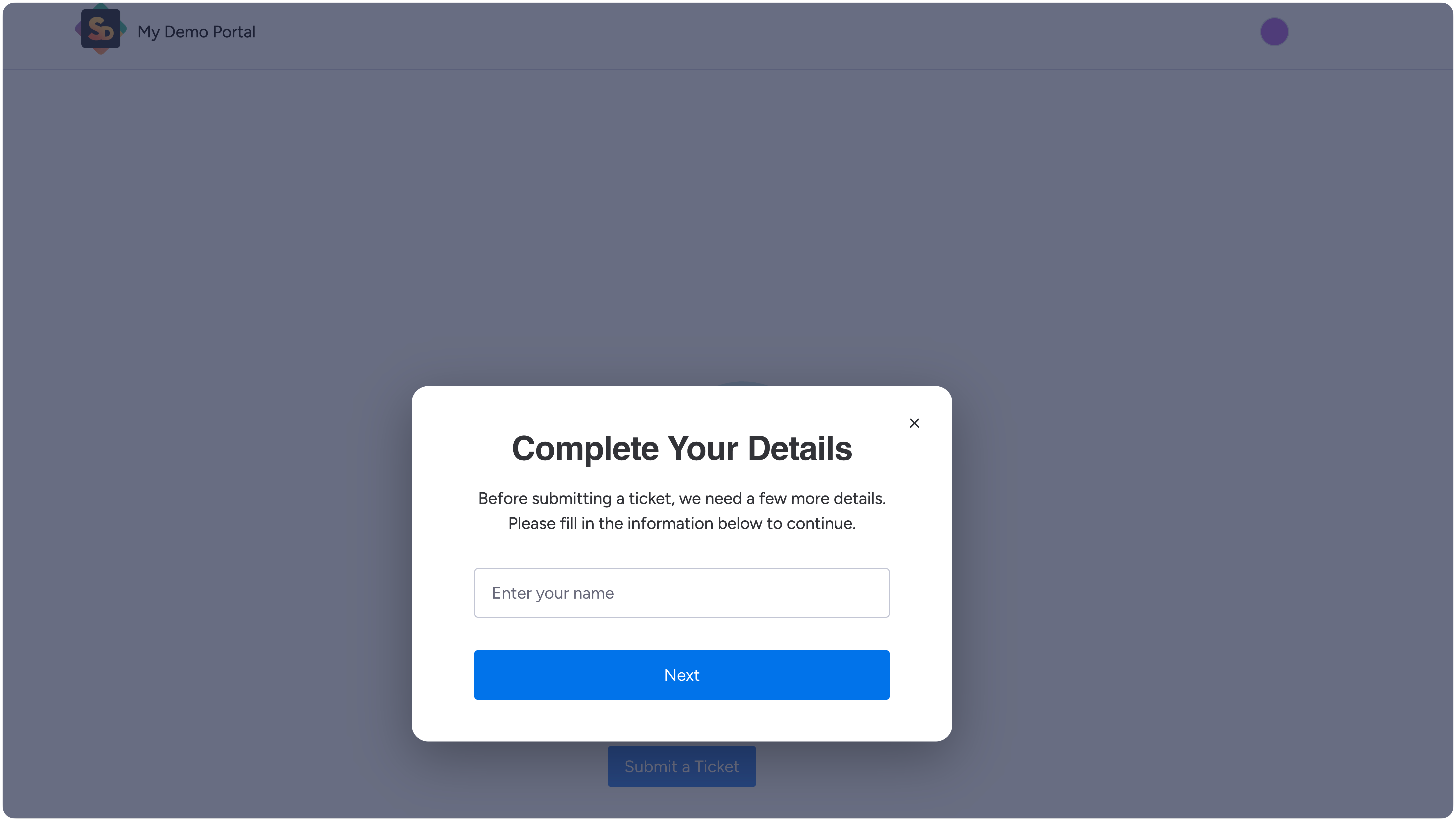How to Access the Service Desk Portal
The Service Desk Portal lets you create, view, and reply to support tickets without needing a monday.com account. Here’s how to log in securely with just your email.
Step 1: Open the Portal
Paste the Service Portal URL into your browser and press Enter. You’ll usually get this link from your support team or via a welcome email.
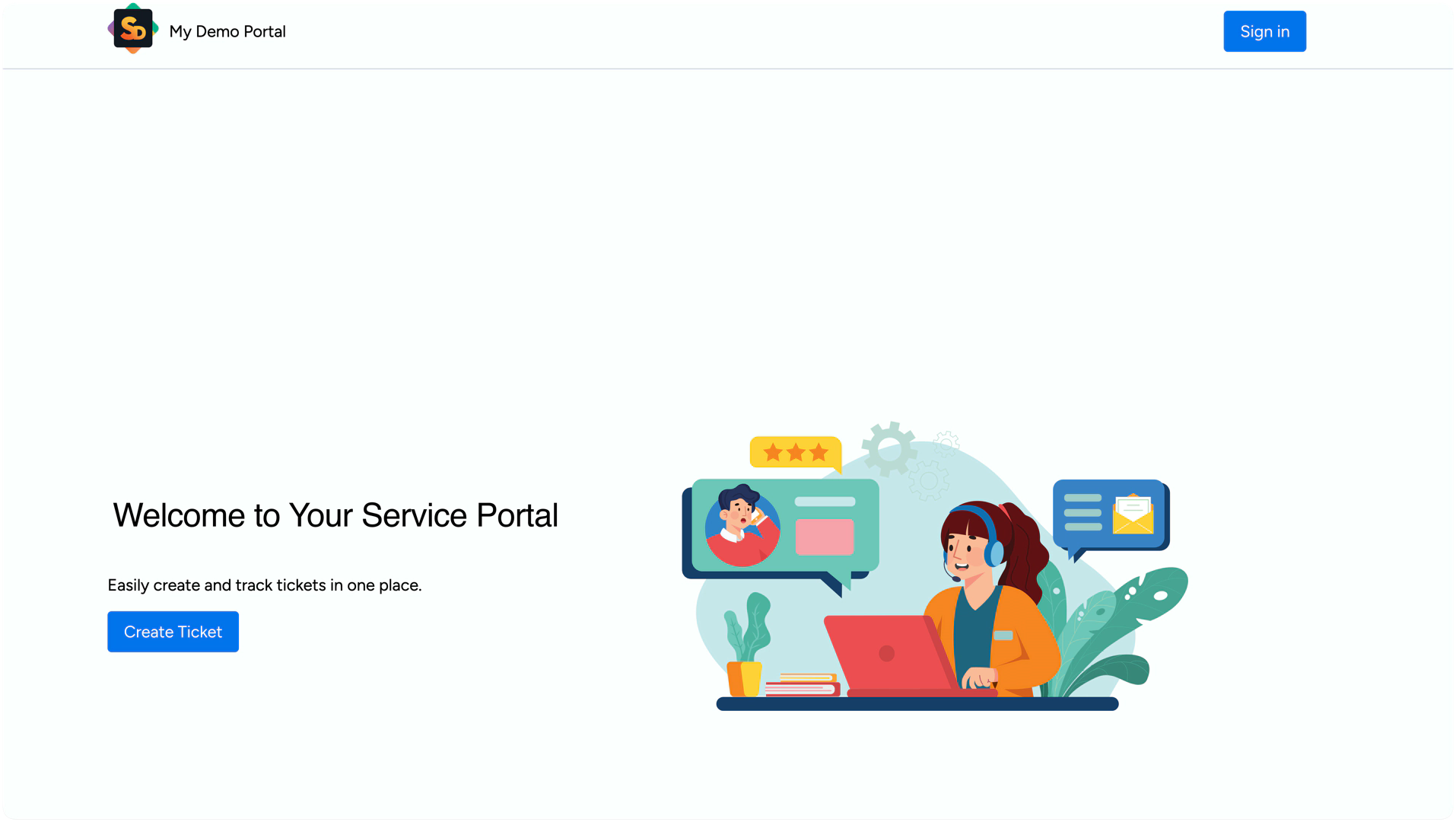
Step 2: Enter Your Email
Click Sign In or Create Ticket. You’ll be prompted to enter your email address. Type it in and click Next.
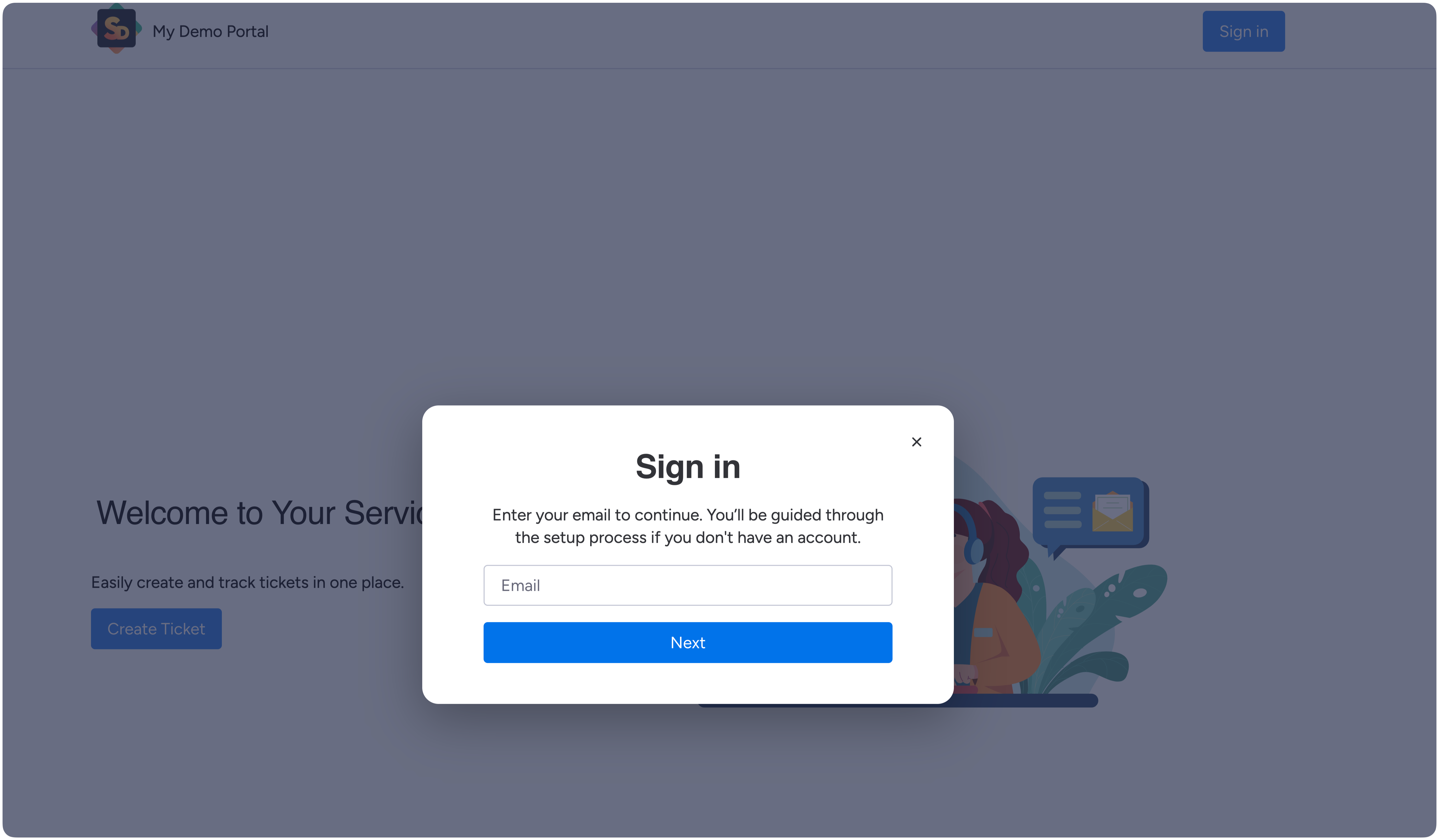
Step 3: Check Your Inbox
A one-time magic link is sent to your email. Clicking the link will log you into the portal. No password required.
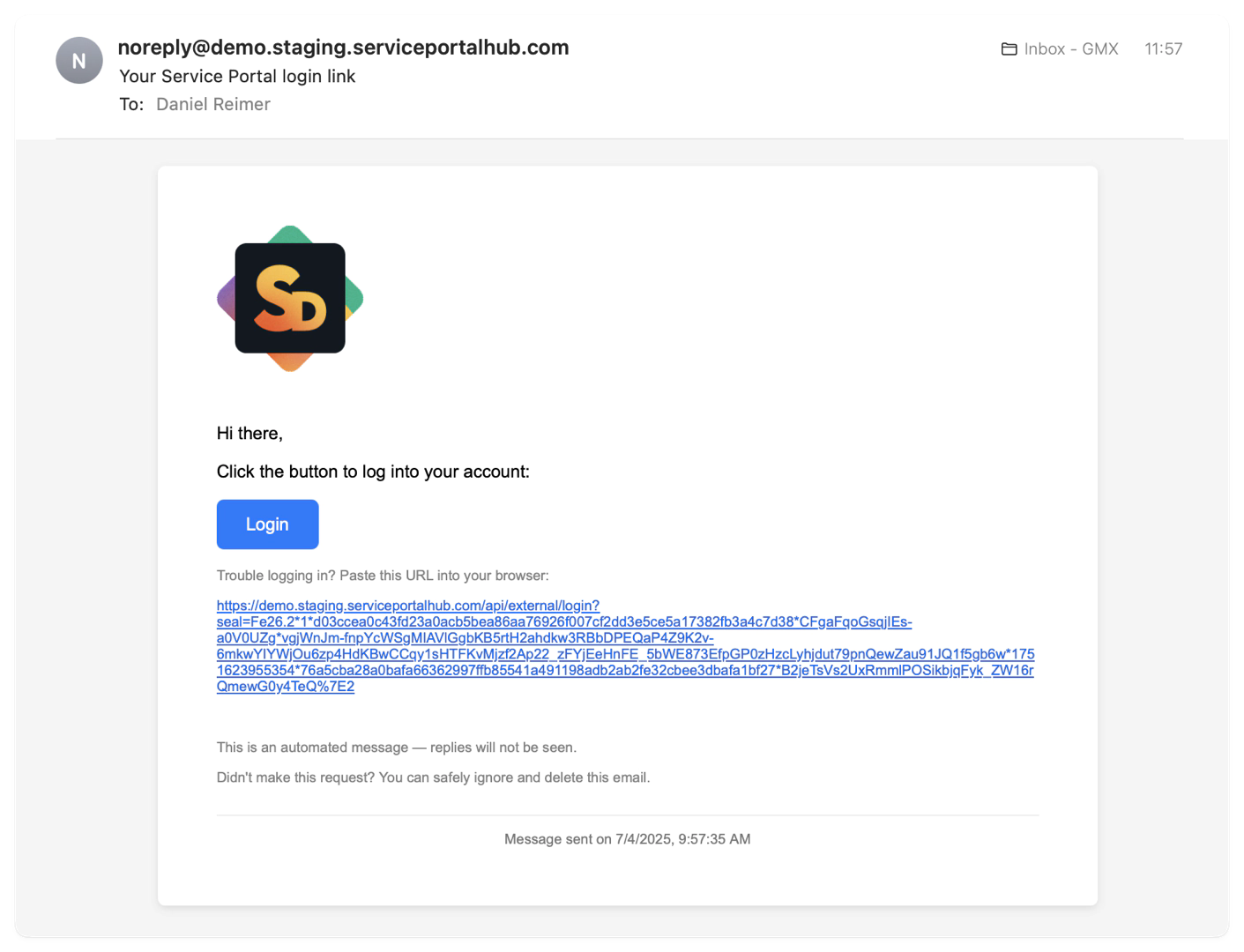
If the link expires, just repeat the login to get a new one.
Step 4 (Optional): Add Your Name
If name collection is enabled, you’ll be asked to enter your first and last name the first time you log in. In addition, you could also be asked to enter your companies name, if enabled.