Meeting Templates
NASA provides pre-configured meeting templates to help teams quickly set up streams for common agile ceremonies. Select a template during stream creation to automatically configure appropriate questions, time allocations, and meeting settings.
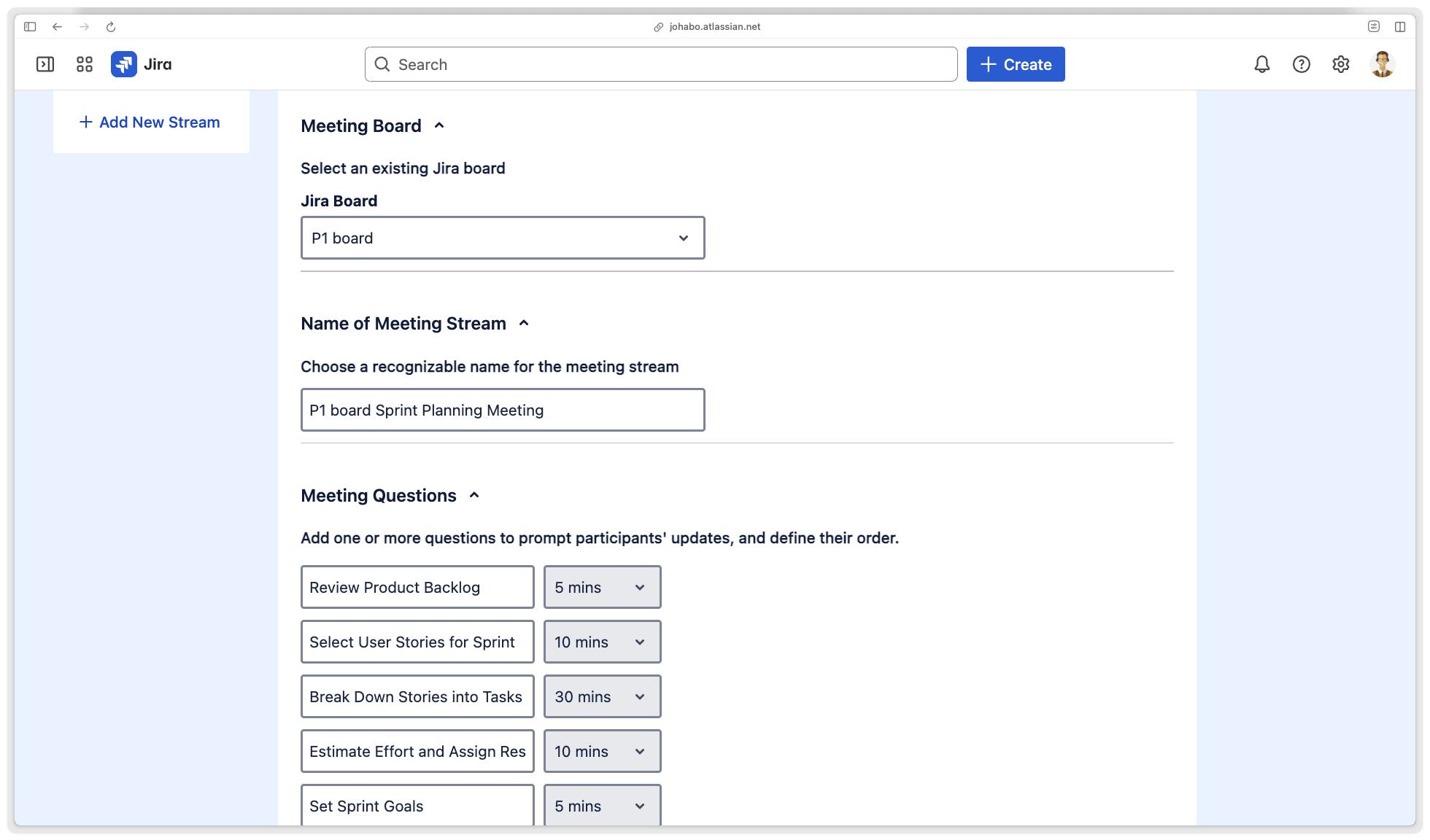
Available Templates
Daily Standup
Quick daily synchronization for team alignment.
Default Questions:
What was done yesterday
What has to be done
Identify Blockers
Recommended Duration: 15 minutes
Strategic Planning Meeting
Analyse project progress and define strategic next steps
Default Questions:
Explain the Topic - 10 mins
Strengths Analysis - 5 mins
Weakness Analysis - 5 mins
Opportunity Analysis - 5 mins
Threat Analysis - 5 mins
Set Strategic Objectives - 10 mins
Allocate Resources - 10 mins
Define Key Performance Indicators (KPIs) - 10 mins
Recommended Duration: 60 minutes
One-on-One Meeting
Private discussion between two people to review progress and challenges
Default Questions:
Discuss Workload and Challenges - 10 mins
Provide Personalized Feedback - 10 mins
Define Future Goals - 10 mins
Address Concerns - 10 mins
Next Steps (First Things First) 5 mins
Recommended Duration: 45 minutes
Release Planning Meeting
Outline upcoming release goals, features, timelines and risks
Default Questions:
Define Release Goals - 10 mins
Identify High-Priority Features - 20 mins
Assign Timelines and Resources - 20 mins
Risk Assessment - 10 mins
Recommended Duration: 60 minutes
Project Kickoff Meeting
Align team on new project objectives and approach.
Default Questions:
Define Project Objectives and Scope - 10 mins
Introduce Team Members and Roles - 10 mins
Outline Timelines and Milestones - 30 mins
Communication Plan - 5 mins
Q&A Session - 5 mins
Recommended Duration: 60 minutes
Sprint Retrospective Meeting
Reflect on the previous sprint (what went well, what could be improved)
Default Questions:
What Went Well - 15 mins
What Didn't Go Well - 15 mins
Improvement Actions - 10 mins
Finalize Action Items - 5 mins
Recommended Duration: 45 minutes
Sprint Planning Meeting
Define sprint goals, tasks, and priorities for the next iteration
Default Questions:
Review Product Backlog - 5 mins
Select User Stories for Sprint - 10 mins
Break Down Stories into Tasks - 30 mins
Estimate Effort and Assign Responsibilities - 10 mins
Set Sprint Goals - 5 mins
Recommended Duration: 60 minutes
Sprint Review Meeting
Demonstrate completed work to stakeholders and collect feedback
Default Questions:
Demonstrate Completed Work - 30 mins
Collect Stakeholder Feedback - 15 mins
Update Product Backlog - 15 mins
Recommended Duration: 60 minutes
Backlog Refinement Meeting
Prioritize and clarify backlog items to enhance sprint readiness
Default Questions:
Demonstrate Completed Work - 30 mins
Collect Stakeholder Feedback - 15 mins
Update Product Backlog - 15 mins
Recommended Duration: 60 minutes
Brainstorming Meeting
Generate creative ideas and solutions collaboratively
Default Questions:
Define Problem / Opportunity / Goal - 10 mins
Brainstorm the Ideas - 30 mins
Discuss and Refine Ideas - 15 mins
Prioritize Actionable Items - 5 mins
Recommended Duration: 60 minutes
Using Templates
During Stream Creation
Click Create Stream from the Streams Overview
On the first wizard screen, select your desired template
Choose your Jira board
Review and customize the pre-loaded questions
Configure participants and schedule
Save to create your stream
Changing Templates for Existing Streams
Navigate to stream Settings → General
Select a new template from the dropdown
Confirm to update questions and settings
Save changes
Note: Changing templates updates the stream name and replaces existing questions.
Customizing Templates
While templates provide a starting point, you can fully customize:
Questions: Add, edit, remove, or reorder using drag-and-drop
Time Allocations: Adjust duration for each question
Meeting Type: Switch between Standup and Team Meeting
Participants: Configure who can update during meetings
Non-Weekly Scheduling
For meetings that don't follow weekly patterns:
Select "Repeats every X weeks" in Time & Date settings
Set the interval (e.g., every 2 weeks for sprint ceremonies)
Configure start date if scheduling for future
This flexibility supports various agile cadences beyond daily standups.
Best Practices
Start with Templates: Use pre-configured settings as a baseline
Customize for Your Team: Adapt questions to match your workflow
Review Regularly: Update templates as team needs evolve
Consistent Naming: Templates auto-name streams for easy identification
