Meeting Settings
This document explains configuring and managing settings for your NASA (Not Another Standup App) streams to optimize them for your team's needs.
Accessing Settings
To access the settings for a stream:
Select the stream from the dropdown menu at the top of the screen
Click on "Settings" in the left sidebar navigation
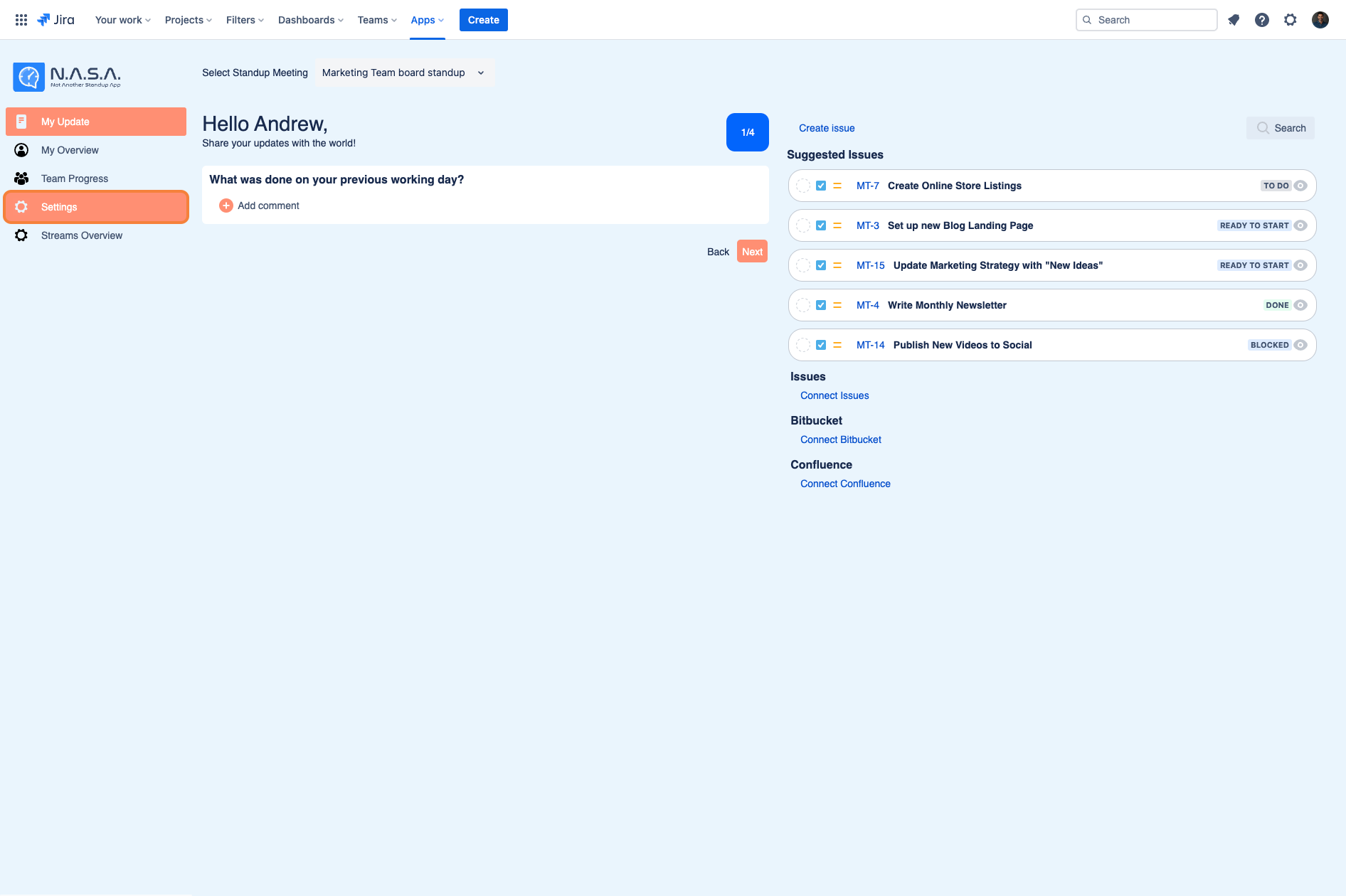
The Settings interface showing the General tab
Settings Interface Layout
The Settings interface is organized with tabs arranged horizontally at the top of the page in this order:
General
Users
Time & Date
Notifications
Data Sources
Filters
Settings
Now Access the "Setting" page to change or update your stream configuration settings as needed.
Do so by clicking on the "Settings" tab from the left-hand NASA - Not Another Standup App menu.
