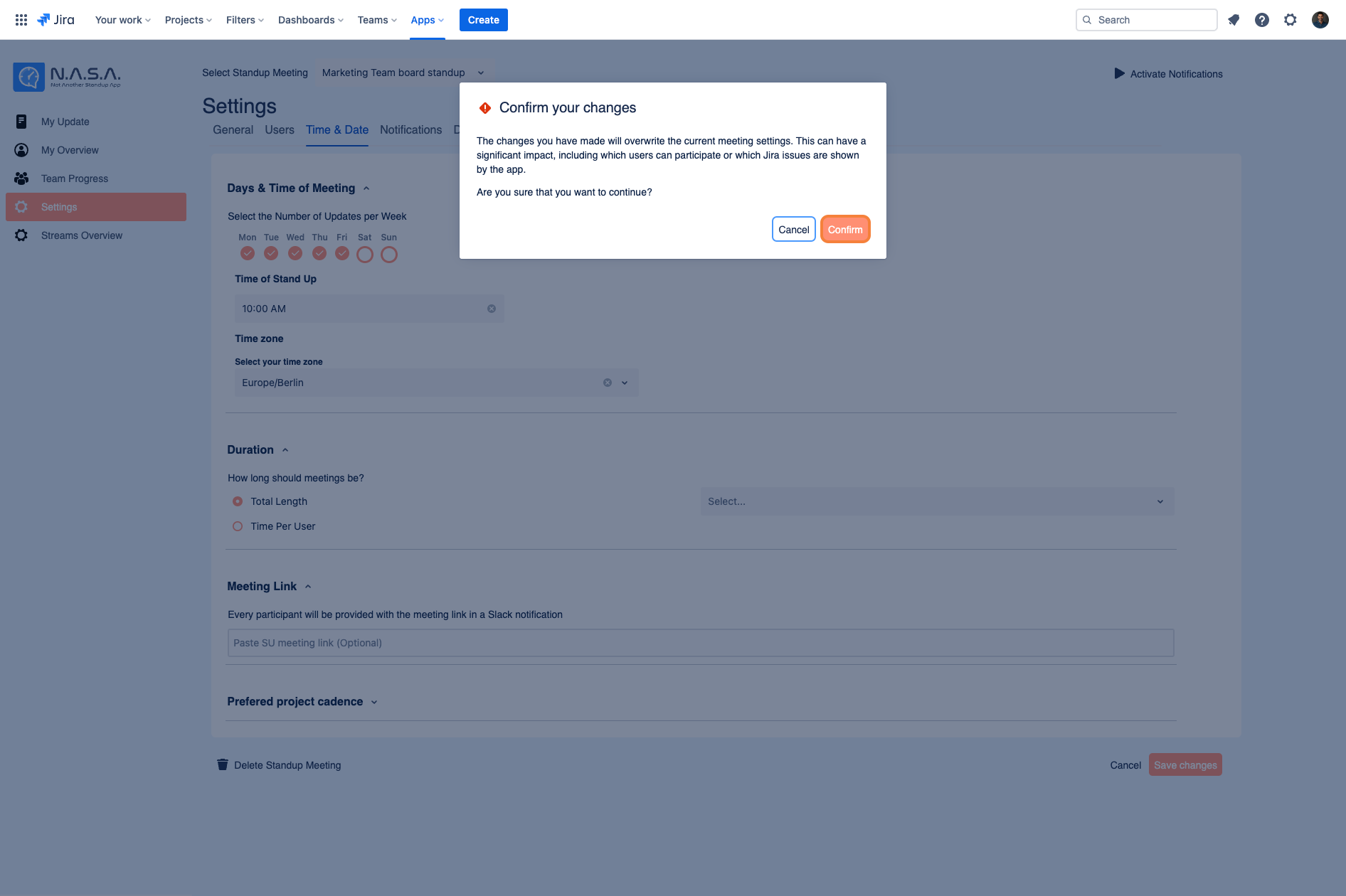Time & Date
Days & Time of Meeting:
From the "Days & Time of Meeting" section you are able to reconfigure the days, starting times, and time zones of your standup meeting streams.
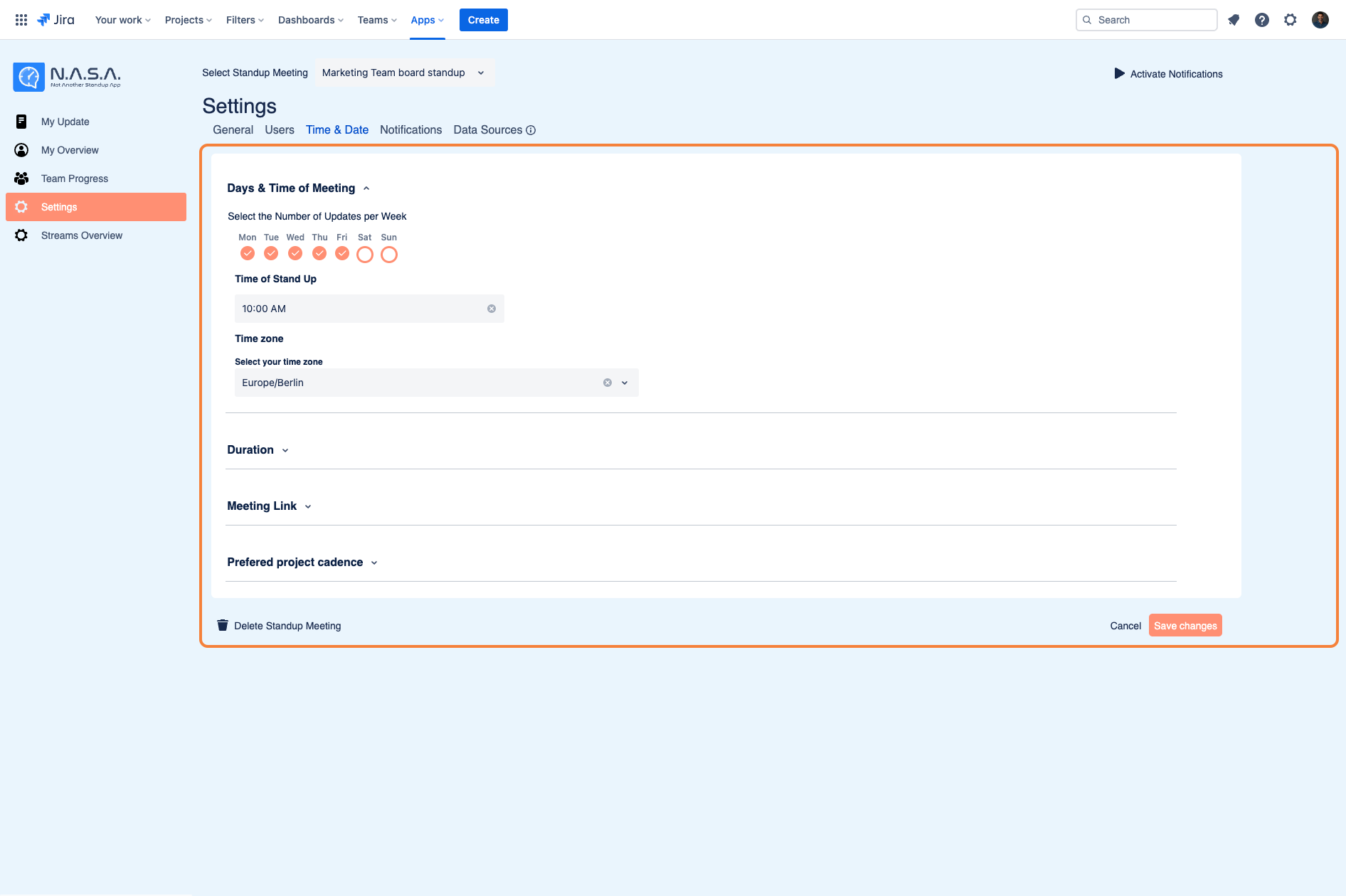
Duration:
From the "Duration" section you are able to reconfigure the duration of your standup meetings based on a set amount of time per meeting, or per user.
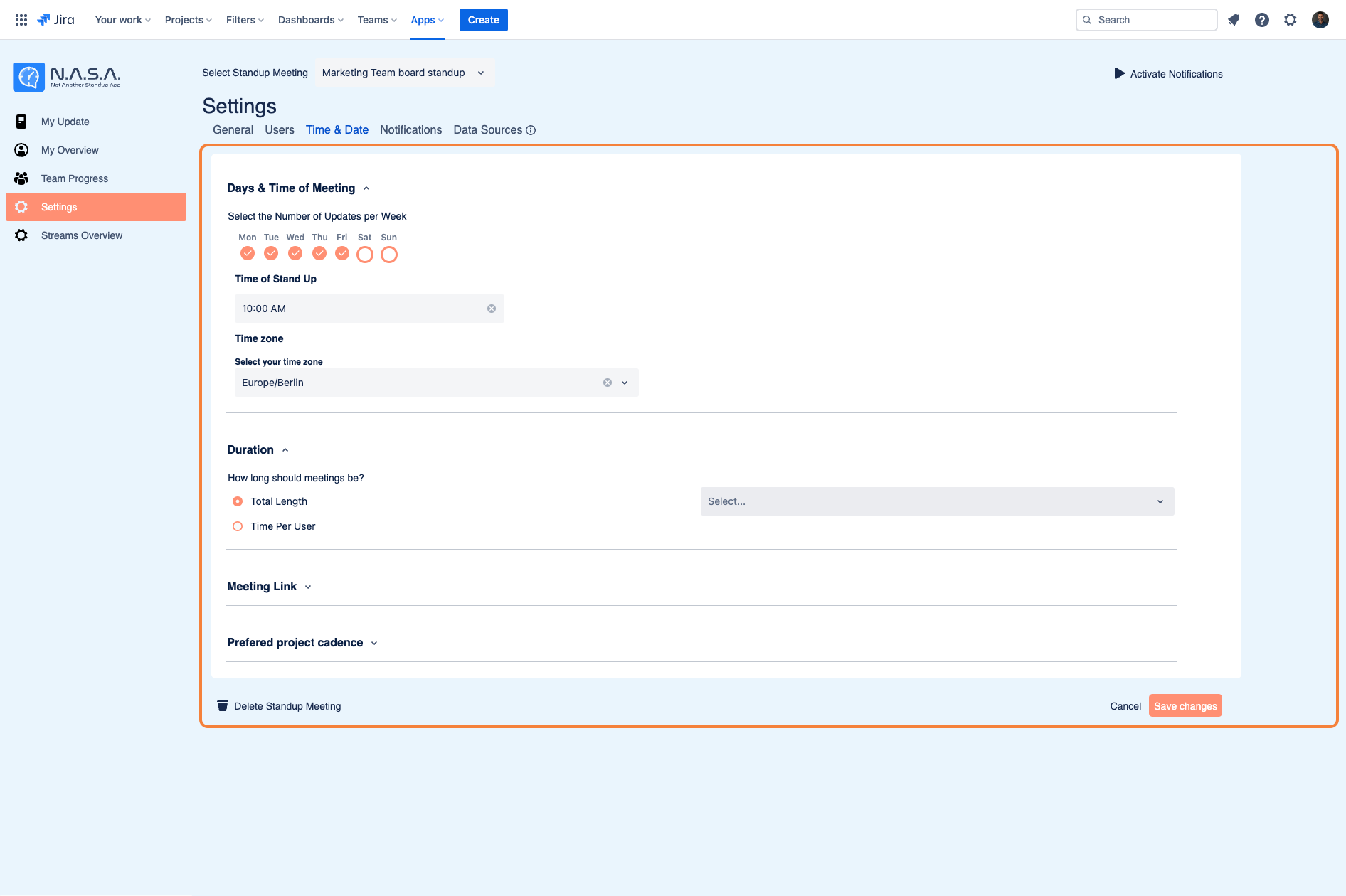
Meeting Link:
From the "Meeting Link" section you are able to update your standup meeting link that participants will use to join the meeting via a Slack notification.
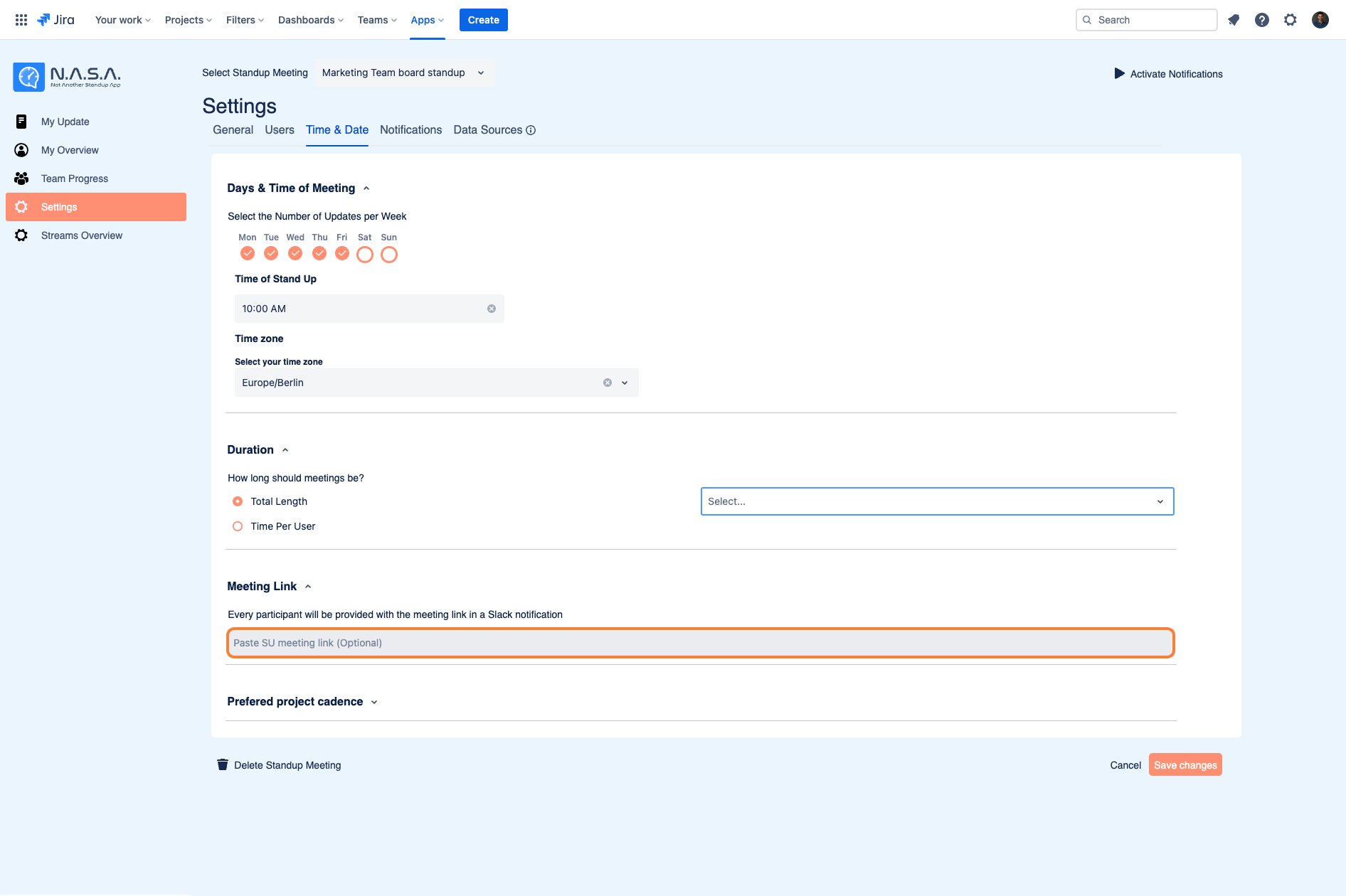
Preferred Project Cadence:
From the "Preferred Project Cadence" section you can reconfigure the frequency.
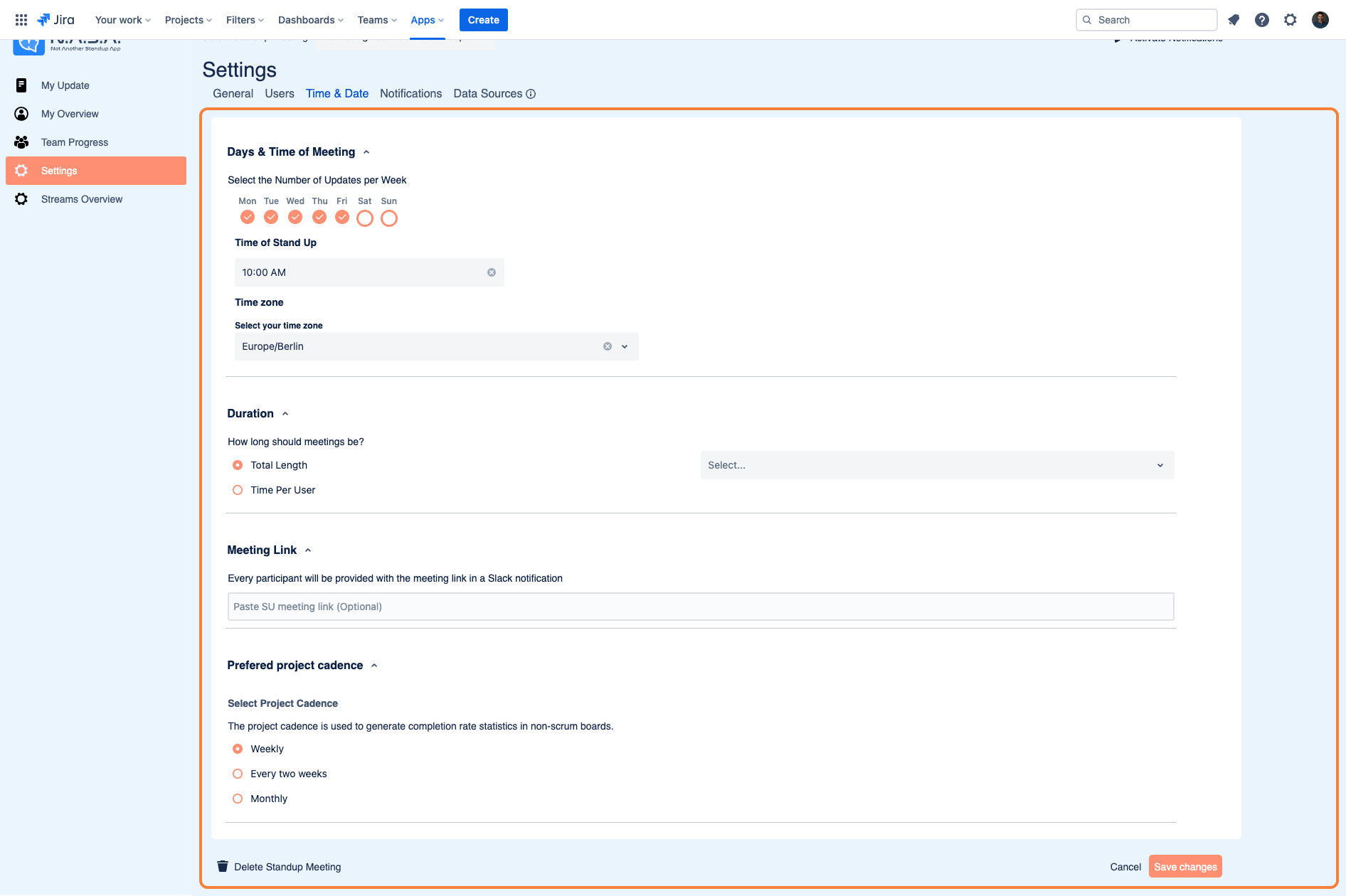
Important: Please remember to click on "Save changes" to successfully apply the changes that you have made.