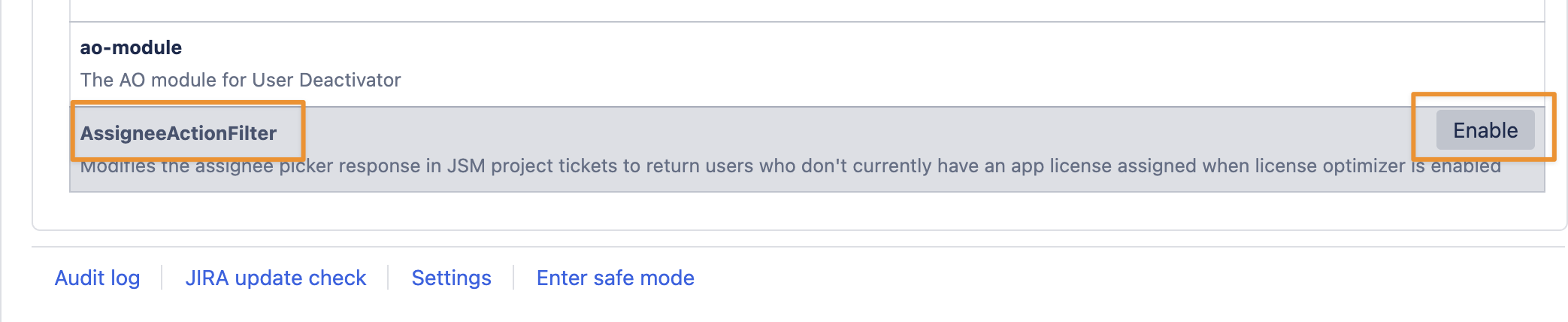License Optimizer for Jira Servicemanagement
Assigning Issues to Unlicensed Users
The following might not always be required, so please verify if you can assign users managed by License Optimizer first.
When using License Optimizer for JSM, please ensure that the “original” Jira JSM group under Allowed Users Group from the License Optimizer for JSM configuration ...
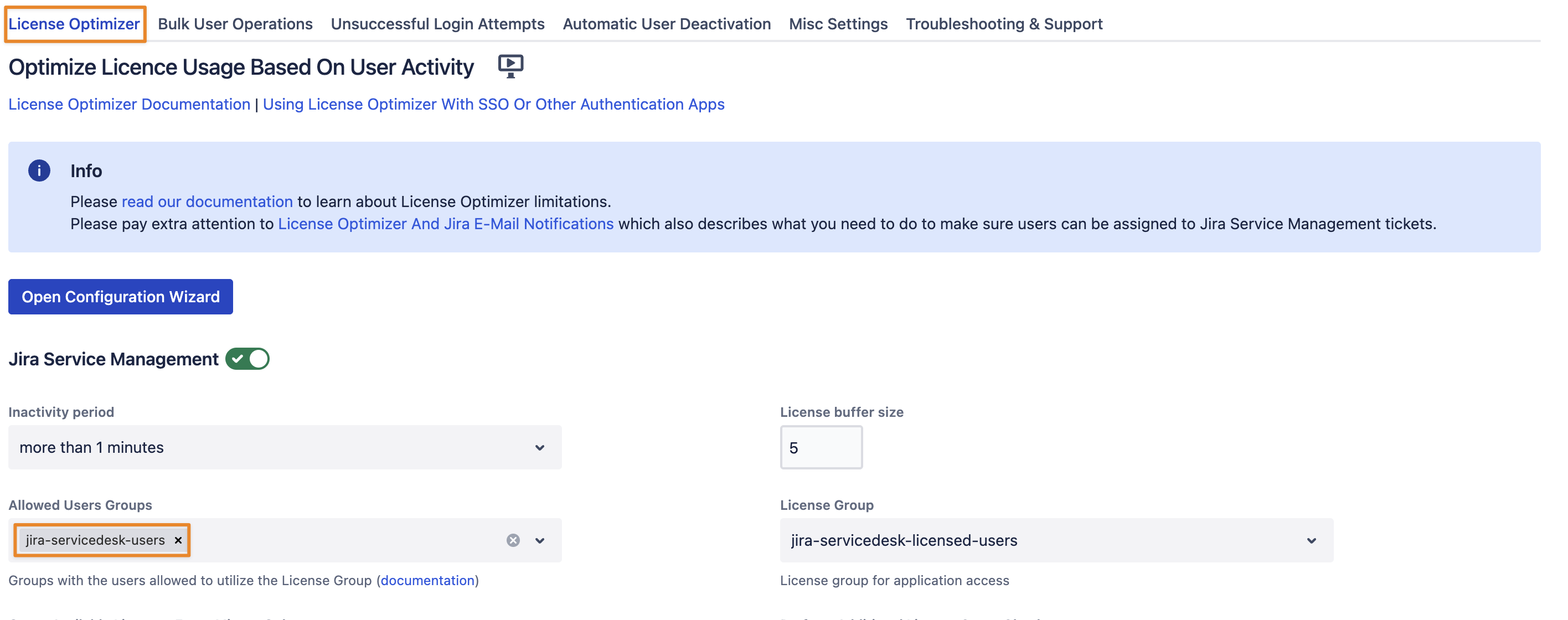
... has been added as a role of type Service Desk Team in your JSM projects:
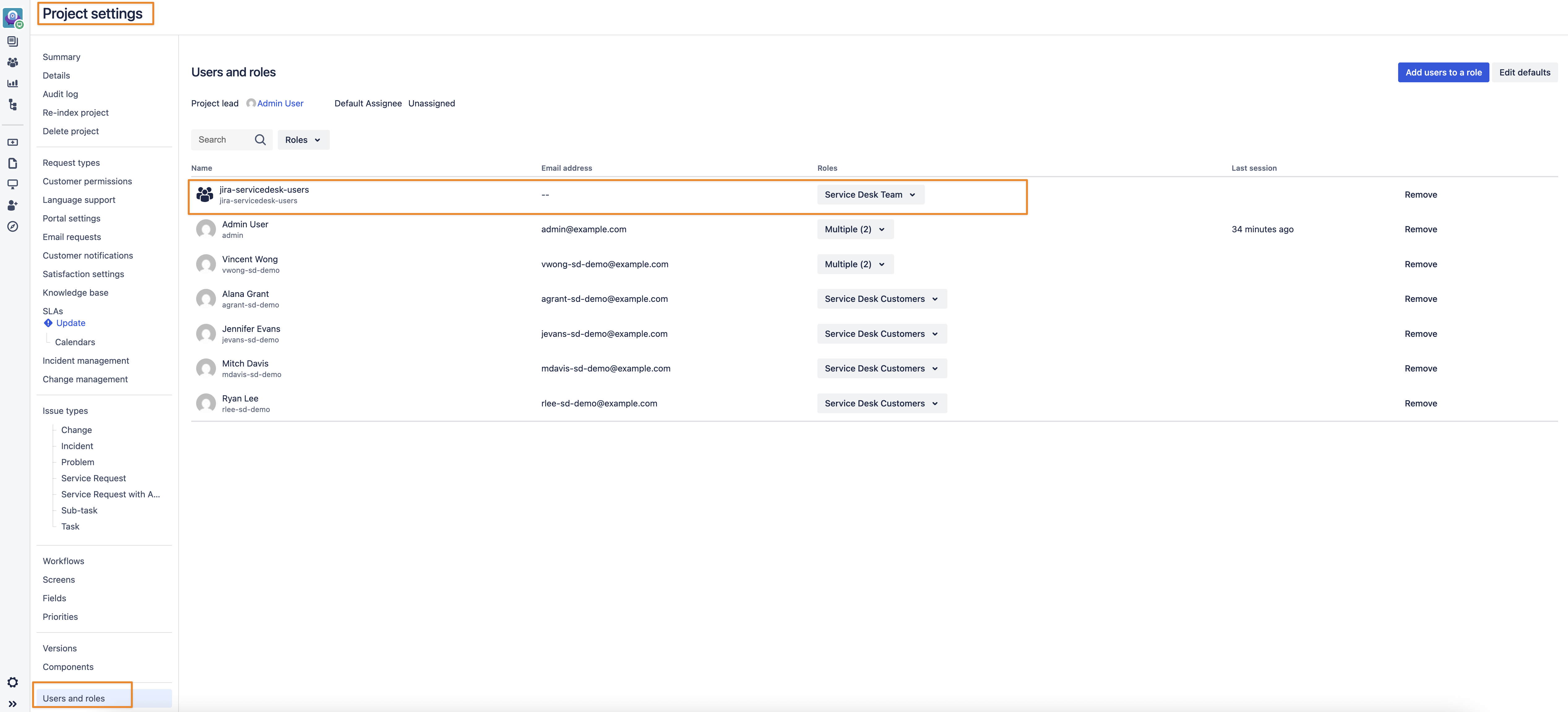
Otherwise, you can't assign issues to users who are currently unlicensed.
Auto-Assign Issues Based On Component Or Project Leads
Assigning issues automatically to users based on project or component settings doesn't work if those users don't currently have a license assigned due to inactivity.
The option below enables License Optimizer to assign the issue to the right user. Same as Jira does by default, if there are multiple components assigned to an issue, the first component in alphabetical order is the one from which the assignee is derived.
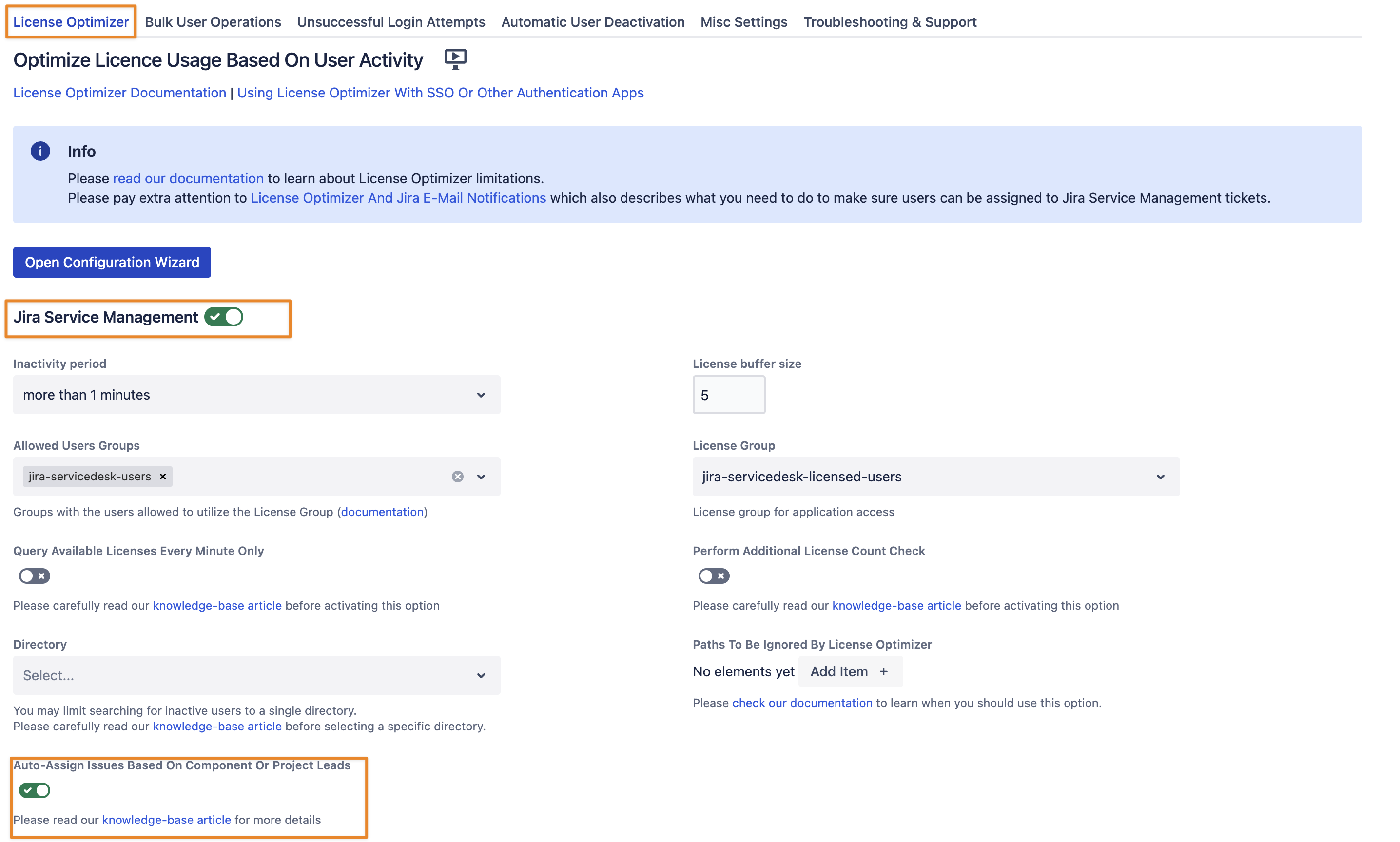
Caveats
We won’t automatically assign a new issue if it's already assigned to someone else, for any reason, including custom automations or scripts.
Assigee Picker
In older Jira Service Management versions, we needed to add code/ a filter that let you find assignees for your JSM tickets when they didn’t have an application license at that time. In the meantime, we’ve seen that this has become obsolete, but there may still be instances where it is required. In other instances, the filter caused the assignee picker to load/search more slowly than usual, while at the same time no longer requiring you to find the assignee of your choice. The customers affected disabled the filter to solve the issue.
Starting with the next app version 6.4.0, this filter will be disabled by default. If required, you can still enable it by navigating to Manage Apps/ User Deactivator for Jira and expanding the modules section:
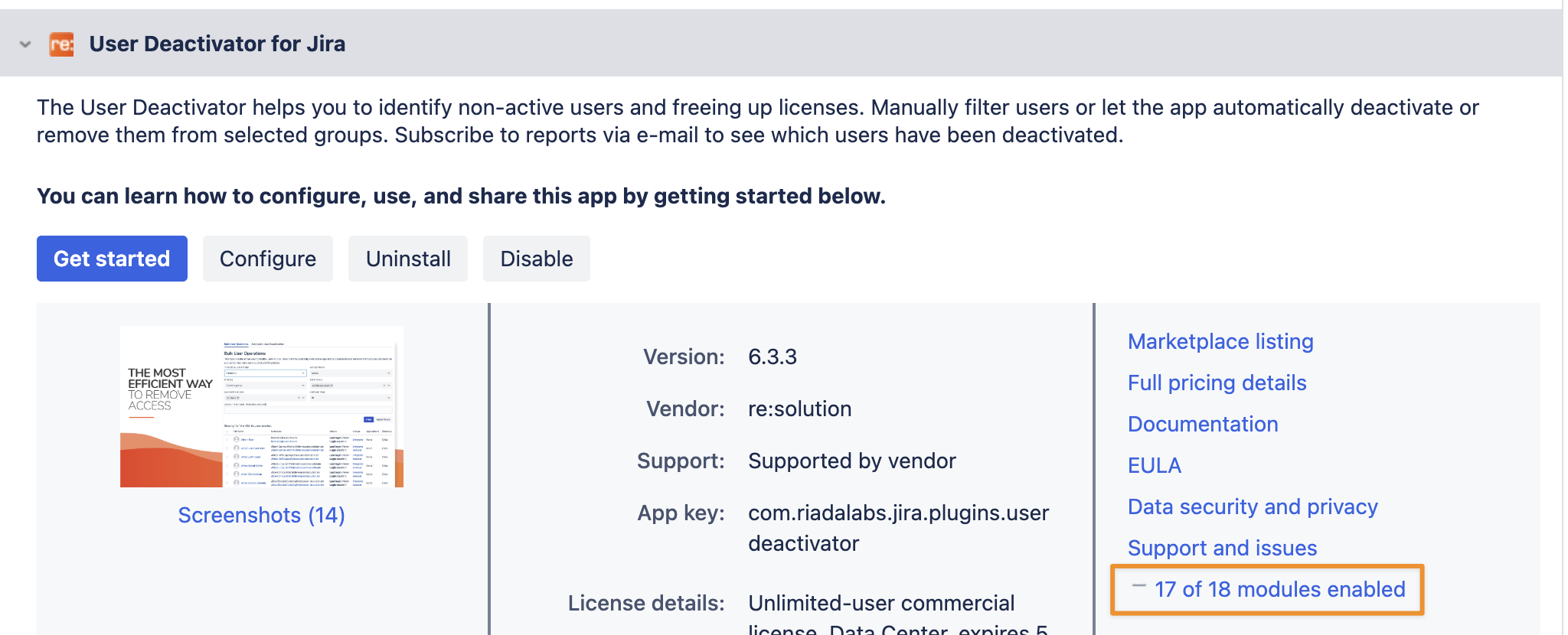
Search for AssigneeActionFilter and enable it.