License Optimizer Workarounds for Atlassian Bugs
Jira Service Management
Bug JRASERVER-77638
Users without application access are not receiving an email notification when being mentioned, which is tracked in https://jira.atlassian.com/browse/JRASERVER-77638.
Workaround
Since version 5.7.3, there's an option to apply a workaround: 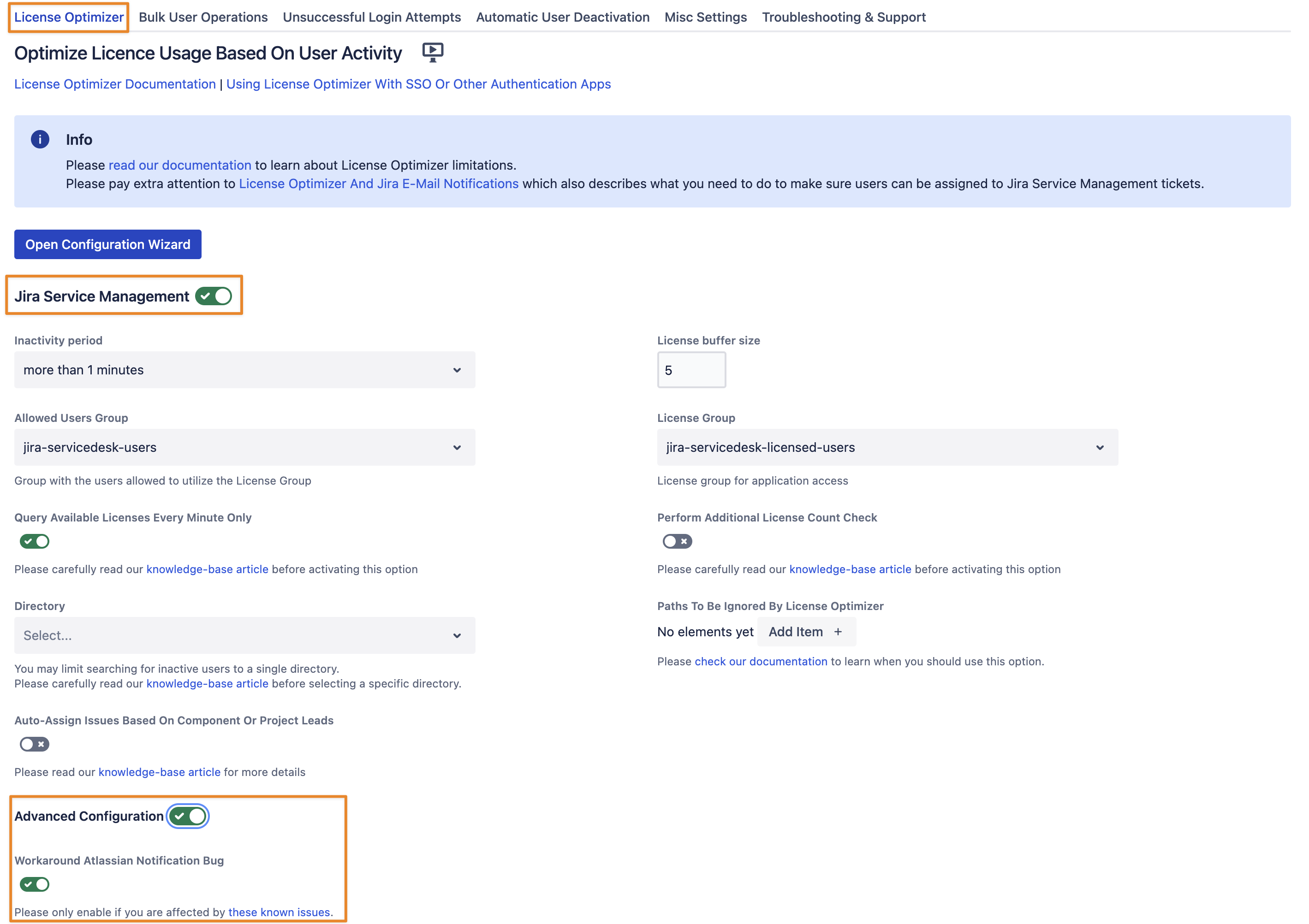
You only need to enable it under the following conditions:
You have enabled License Optimizer for Jira Service Management (obviously)
Users who currently don't have a JSM license assigned via the License Group don't receive an email notification when being mentioned in a JSM ticket comment.
Please be aware that mentioning a user in the description of an existing ticket still doesn’t work. Even if the user has application access all the time, the License Optimizer is not even installed. This might not be a problem in all JSM versions, but we discovered it even in the latest Jira 10 version.
Jira Software
Bug JRASERVER-76069
Assigning issues to Jira administrator users without application access, or adding them as watchers, fails, even though you’d assume application access is provided via the administrator group membership. Atlassian tracks that under https://jira.atlassian.com/browse/JRASERVER-76069.
Workaround
We needed to address this in a two-layered approach, with one layer happening automatically. But if you are using the “Assign” modal a lot …
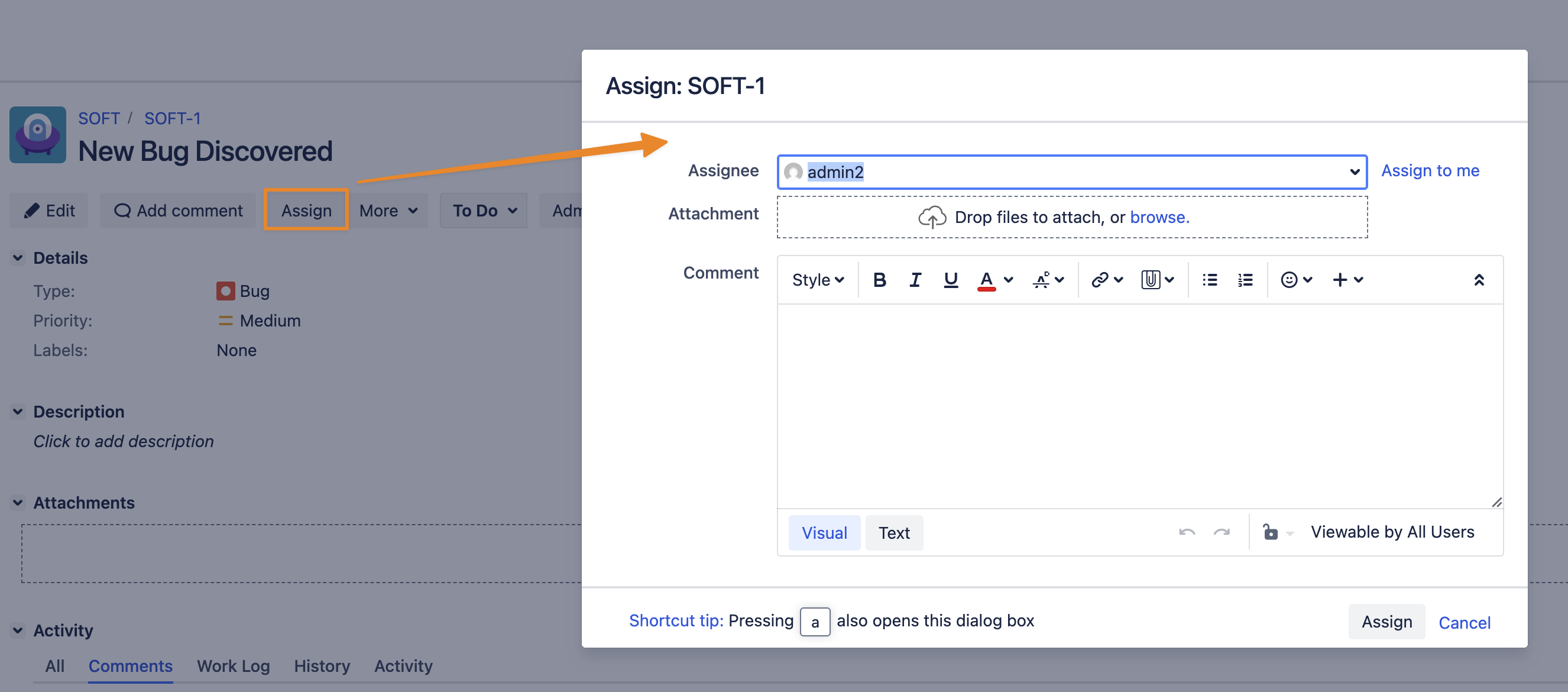
… you need to enable the following option in the License Optimizer for Jira Software Settings first.
If you reveal the “Advanced Configuration”, you’ll find the toggle to do so:
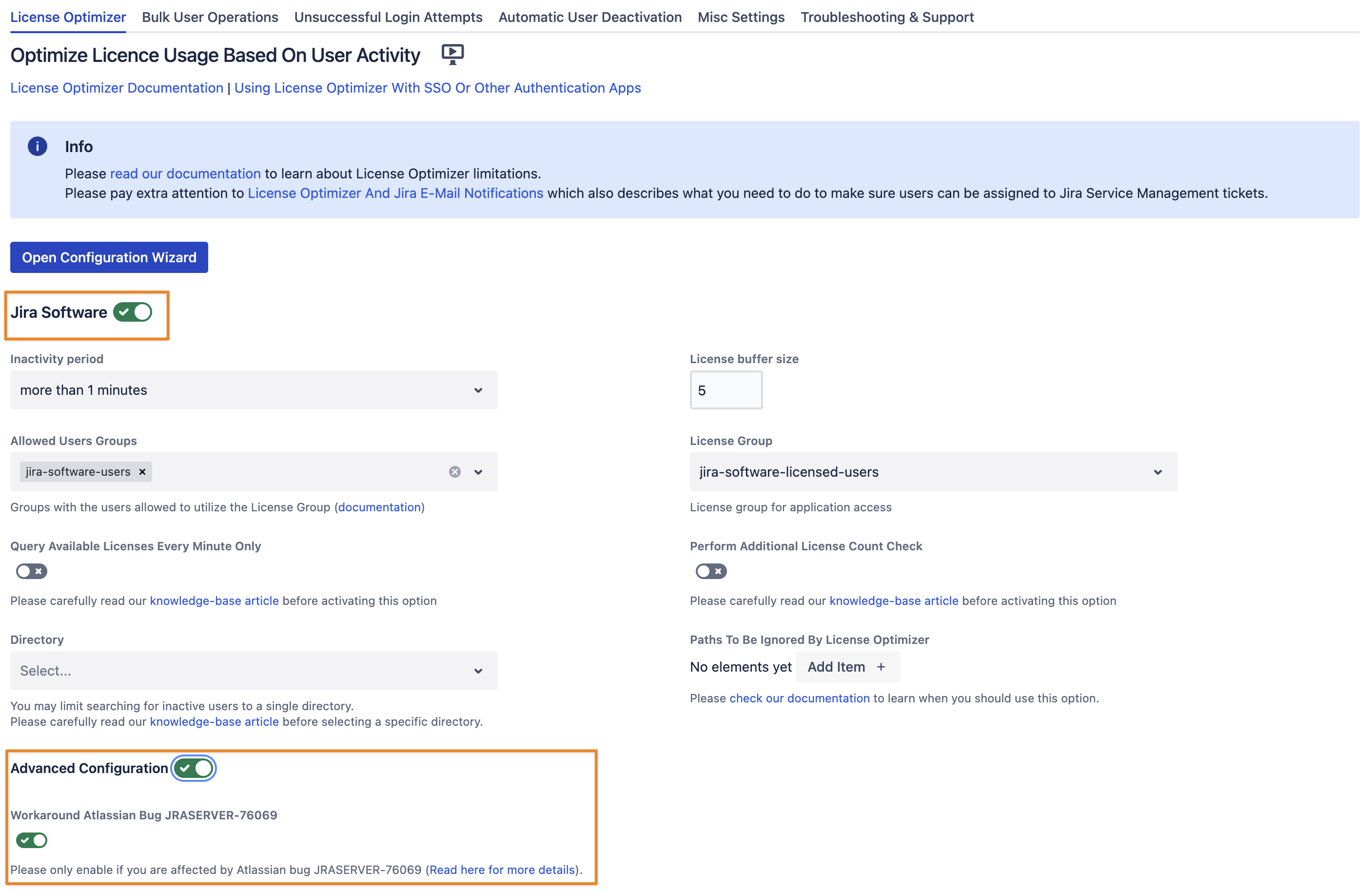
We made this configurable because not every customer might need it, and the workaround requires temporarily adding users to the License Group. This second layer of the workaround can’t be limited to administrators only, the primary reason for this option.
