Troubleshooting
Generic Support Information
To help us troubleshoot problems, please download and send the Support Information JSON file as pictured below.
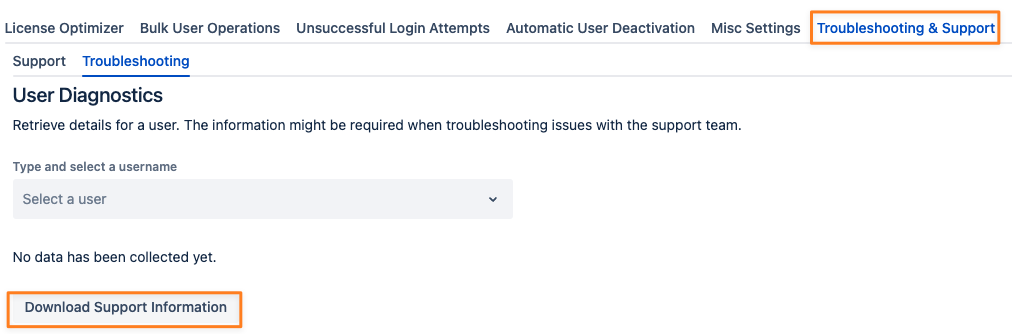
User-Related Support Information
In case of problems or unexpected behaviour, Resolution support might ask for more specific details.
From the troubleshooting tab, you can pick any user and retrieve details we might need to investigate.
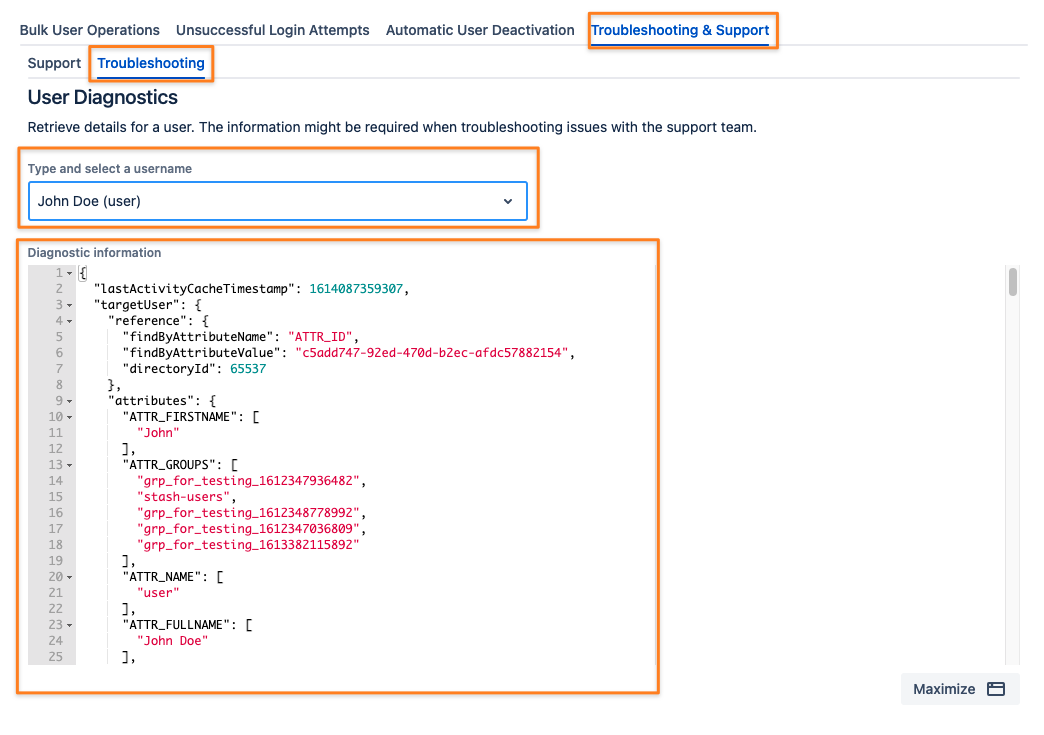
Logging User Deactivator Events
We might also ask you to enable more detailed logging and to send us a support zip, after collecting these entries
Depending on the amount of users in your system, logging will produce a lot of records. Please don't forget to turn it off again.
Jira
Press the G key on your keyboard twice to get the navigation search box and search for logging and click on Logging and profiling:
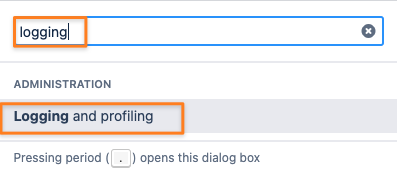
On the page opened, scroll down to Default Loggers and click on the Configure link:
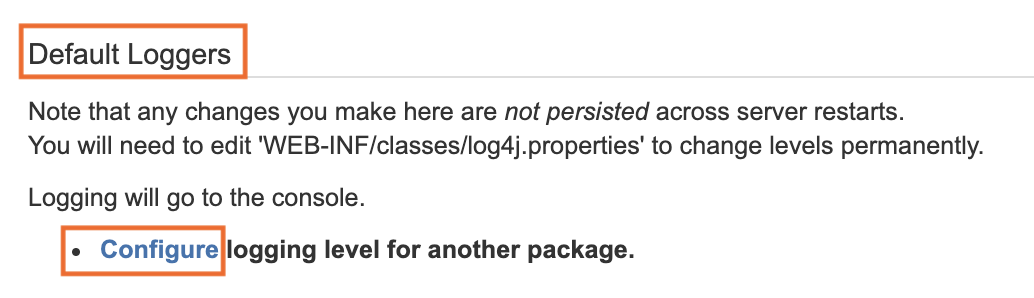
Change the log level for the following package to TRACE and click Add
- de.resolution.userdeactivator
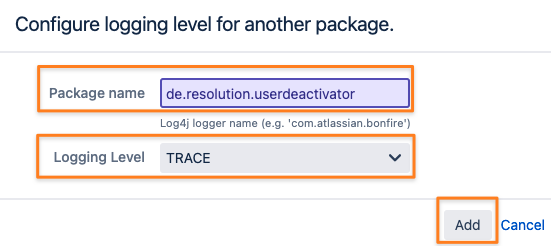
Confluence
Press the G key on your keyboard twice to get the navigation search box and search for logging and click on Logging and profiling
(in older Confluence versions you might need to open the page from the Confluence Administration/ General Configuration list)
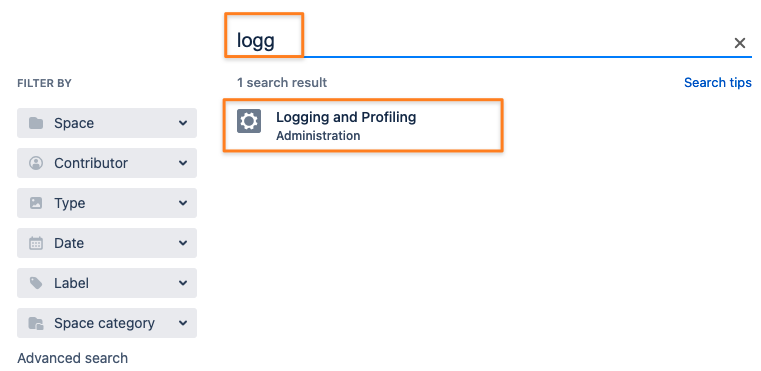
Add the following package name, select TRACE and click Add entry
- de.resolution.userdeactivator
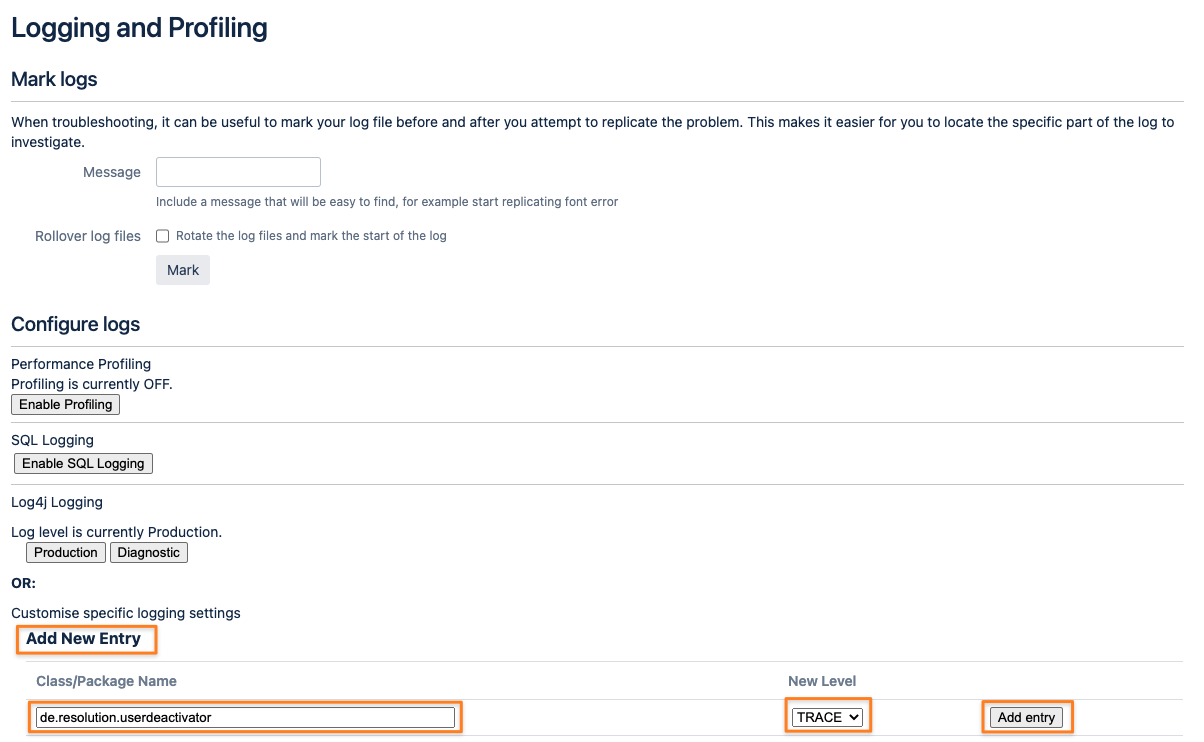
Bitbucket
Logging in Bitbucket needs to be enabled with a REST call:
- curl -u admin -X PUT -d "" -H "Content-Type: application/json" https://<your-bitbucket-url>/rest/api/latest/logs/logger/de.resolution.userdeactivator/trace
Creating A Support ZIP
Create a support zip as described here: https://confluence.atlassian.com/support/create-a-support-zip-790796819.html
It will contain entries logged
Getting help
To get help check out our User Deactivator documentation or click here to contact our support.
