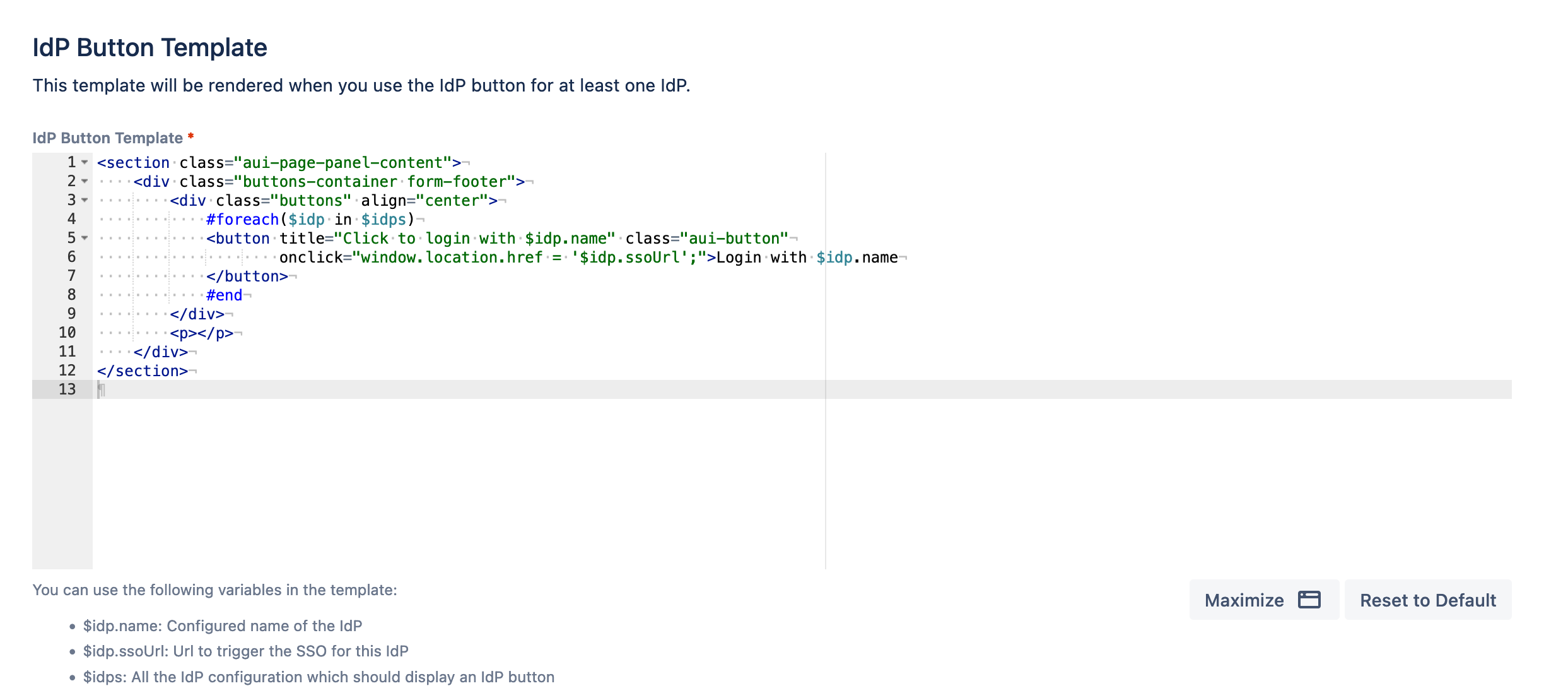Customize IdP Button Look and Feel
Problem
I use the IdP Buttons, however, I would like to customize the experience, e.g. change how the buttons look like or add some help text for my users in front of the buttons. How can I do this?
Solution
Starting with SAML SSO 6.9.0, the IdP buttons will be generated with the IdP Buttons Page template. This can now be customized with the IdP Button Page template.
E.g. how you use different html to generate the buttons or add text before the buttons to help your users.
Go to the SAML SSO configuration.
Click Page Templates on the left panel.
Scroll down to the IdP Button Page template and add your changes.
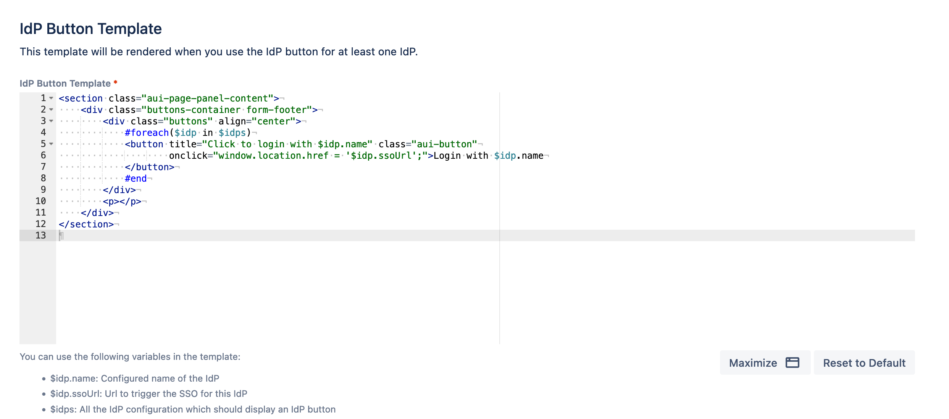
Save the configuration.