Perform Additional License Count Check
Screenshot of the config UI for Confluence Server
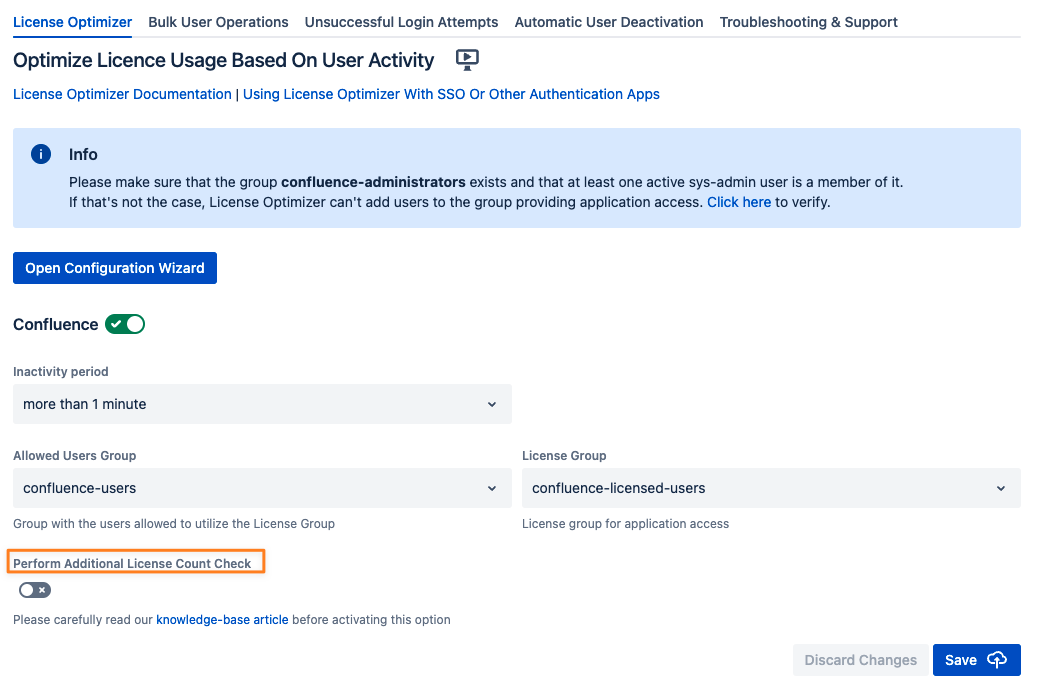
Purpose
This option is disabled by default and was originally intended for instances where a large number of users becomes active again at the same time.
It is intended to avoid scenarios like in the following example:
License Optimizer is active in a Confluence or Jira instance with a 3000 user tier
almost all licenses are currently in use, let's say 2800
at peak times, more than 200 users access the instance again at the same time and the check for remaining licenses could potentially wrong indicate that there are enough licenses for each of them
if the total amount exceeds 3000 users, one can't create or edit pages or issues anymore until it drops below 3000 again
the additional check is intended to prevent just that but it comes with a price: performance decrease
We, therefore, advise you to only activate it, if you encounter a problem like 3a.
Until version 1.9.0 it was always enabled by default, there was no option to turn it off or on.
Good To Know
There is still the license buffer field in the Datacenter version of License Optimizer: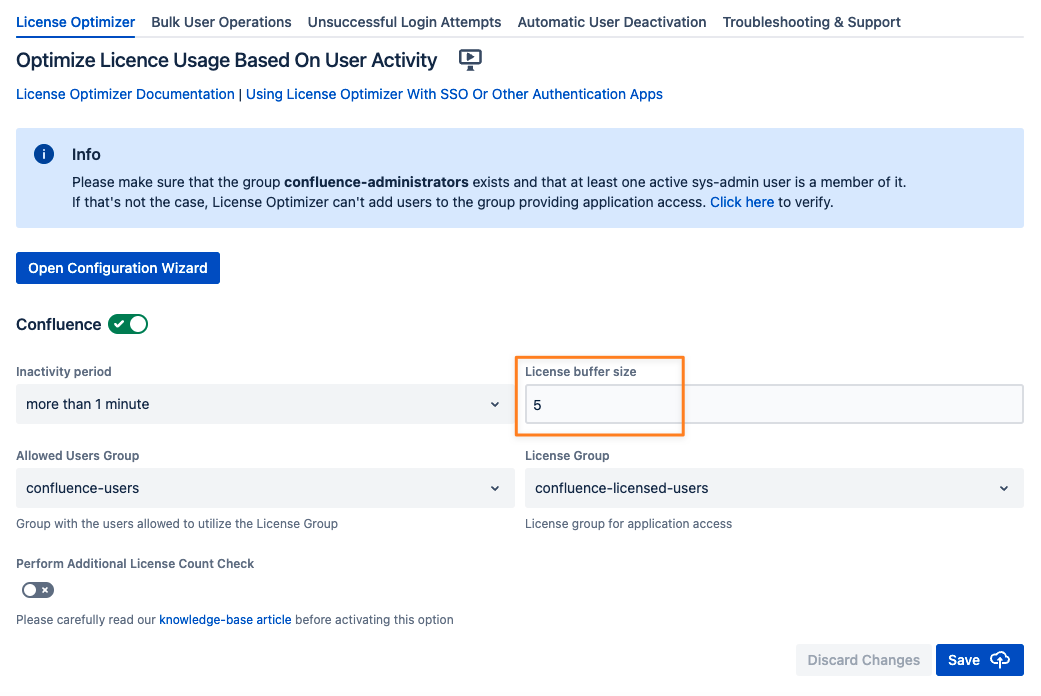
License Optimizer will never assign the number entered here. This is another way of preventing a scenario like described above.
The server version has a hardcoded, built-in buffer of 5 licenses that are always preserved.
Server instances with a single node are less likely to be affected by the scenario described.
