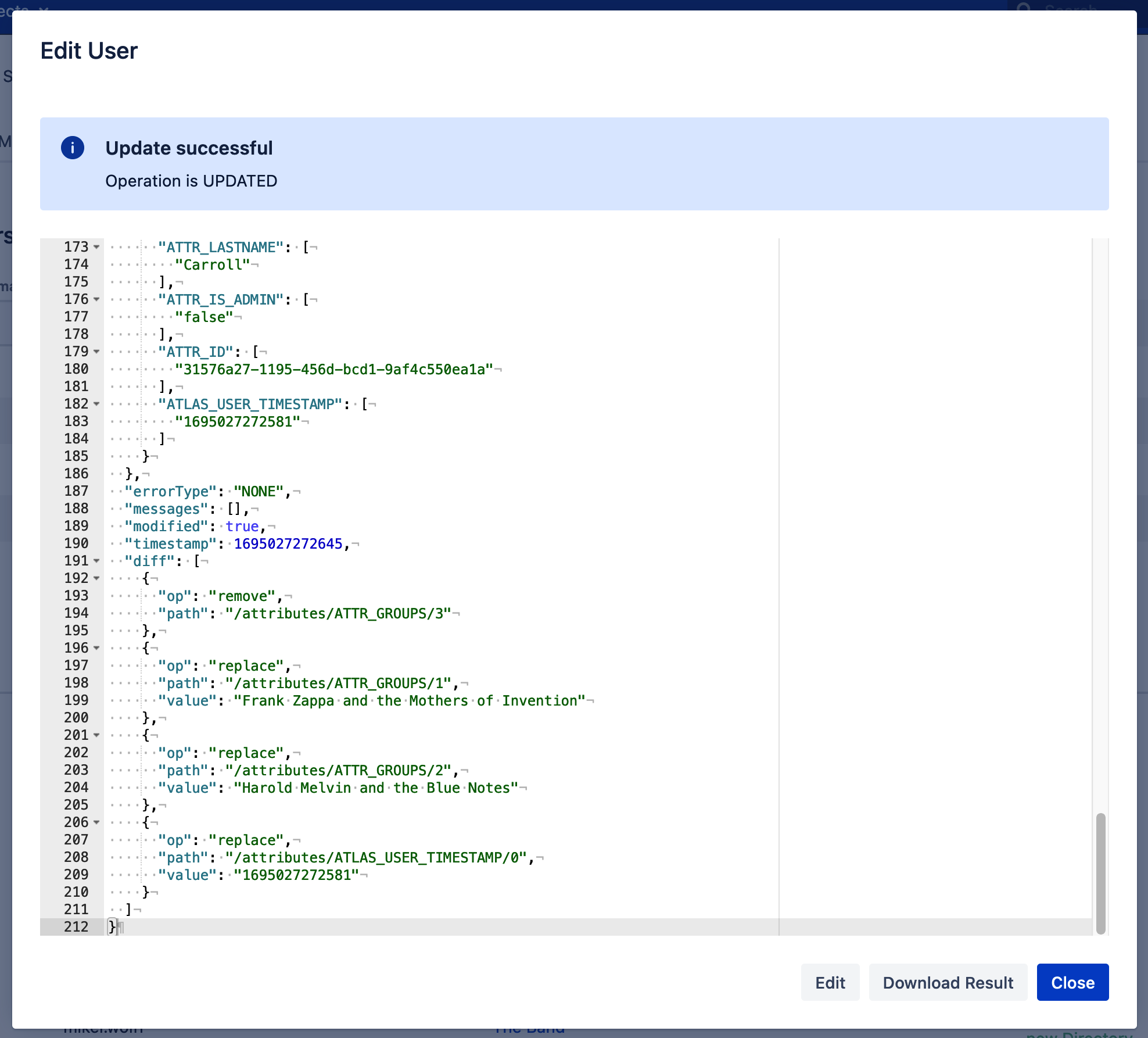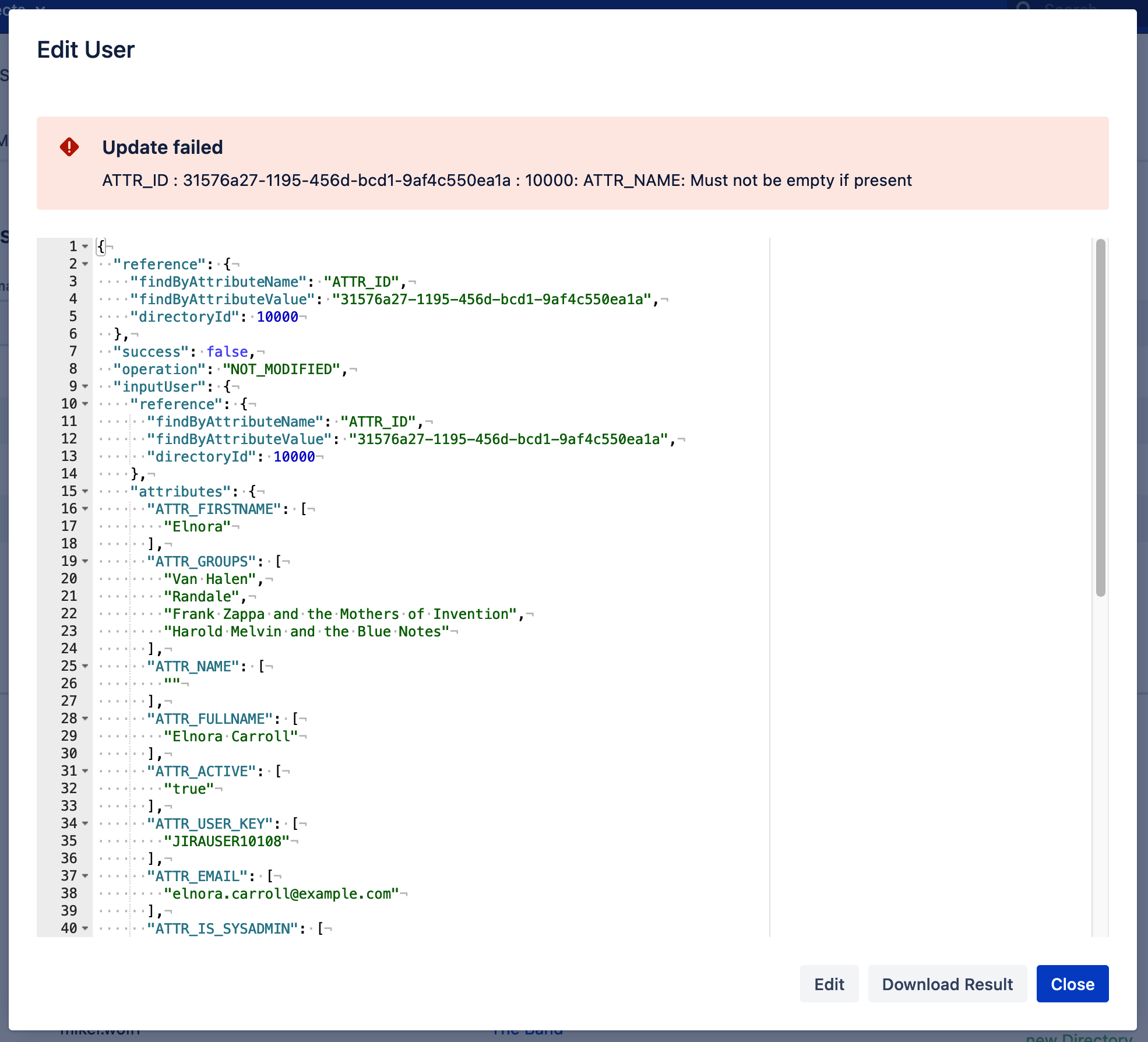User Browser
Usage
Click the User Browser link in the SAMLSSO Toolbox to access the User Browser.
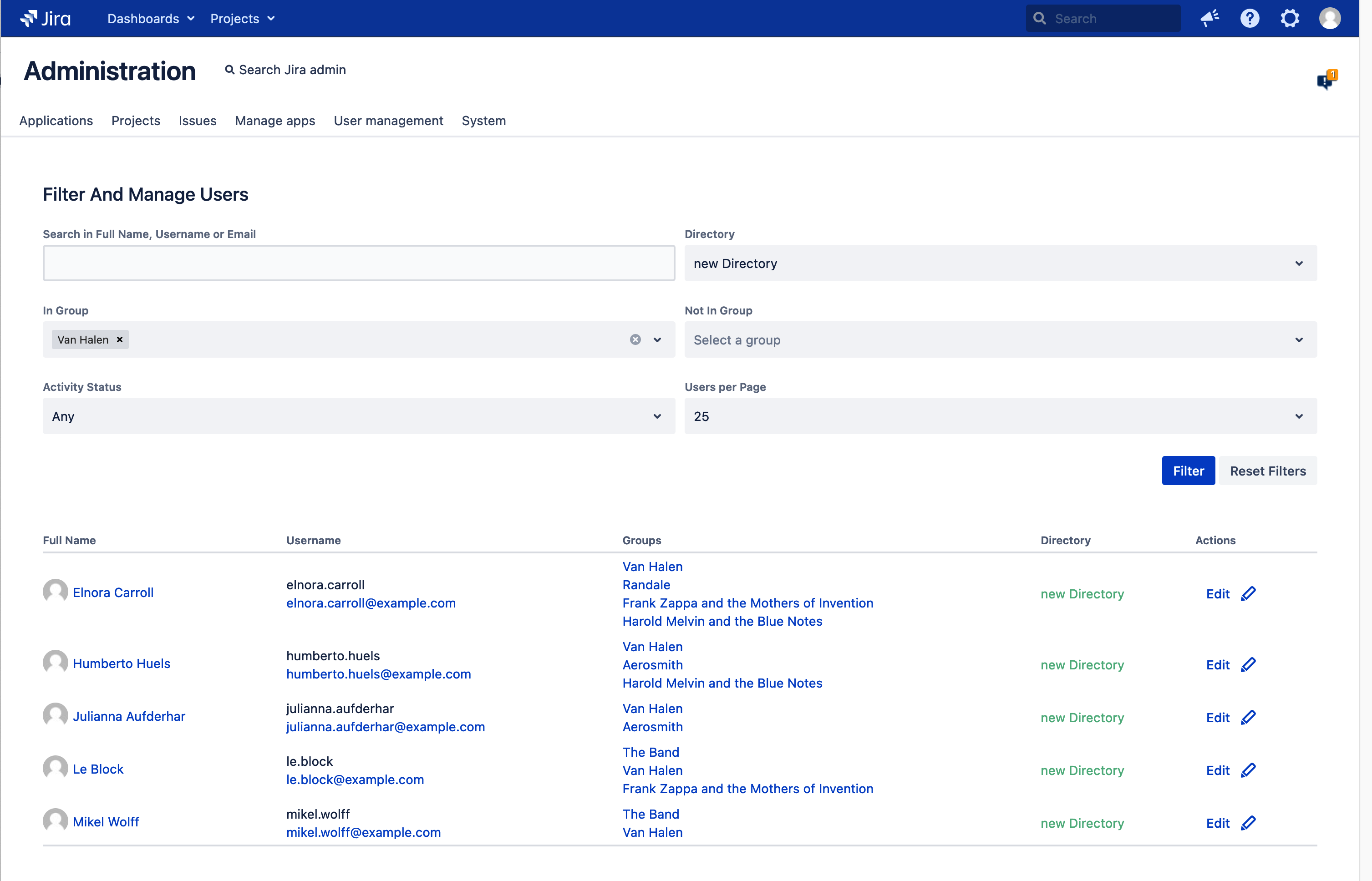
The user list can be filtered with the fields above.
Edit Users
Click the Edit-link next to a user for editing.
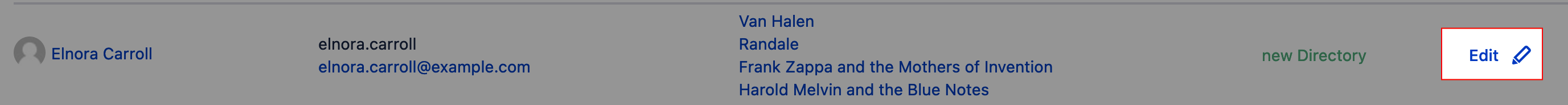
This opens a dialog where the user's attributes can be changed.
All attributes consist of a key and a value-list. Most value lists contain only on entry.
Attributes not listed here are stored as Crowd-Attribute at the user if they don't start with one of the prefixes below.
Key | Description |
|---|---|
ATTR_ACTIVE | Is the user active or deactivated |
ATTR_USER_KEY | The user key. This attribute is read only, updates are ignored. |
ATTR_NAME | The username |
ATTR_FIRSTNAME | First name |
ATTR_LASTNAME | Last name |
ATTR_FULLNAME | Fullname - if not set, first name and last name is shown. |
ATTR_EMAIL | The Email Address |
ATTR_IS_SYSADMIN | True if the user has sysadmin privileges. This attribute is readonly, updates are ignored. |
ATTR_IS_ADMIN | True if the user has admin privileges. This attribute is readonly, updates are ignored |
ATTR_ID | Unique id within the directory. Not to be confused with the user key which is unique across all directories |
ATLAS_USER_TIMESTAMP | This timestamp is updated on every user update |
Attribute prefixes
JIRA.PROP.* | Jira User Properties |
JIRA.EPROP.* | Jira Entity Properties |
CONFLUENCE.UD.* | Confluence User Details |
CONFLUENCE.CP.* | Confluence Content Properties |
COMMUNARDO_UP.* | Communardo User Profile attributes |
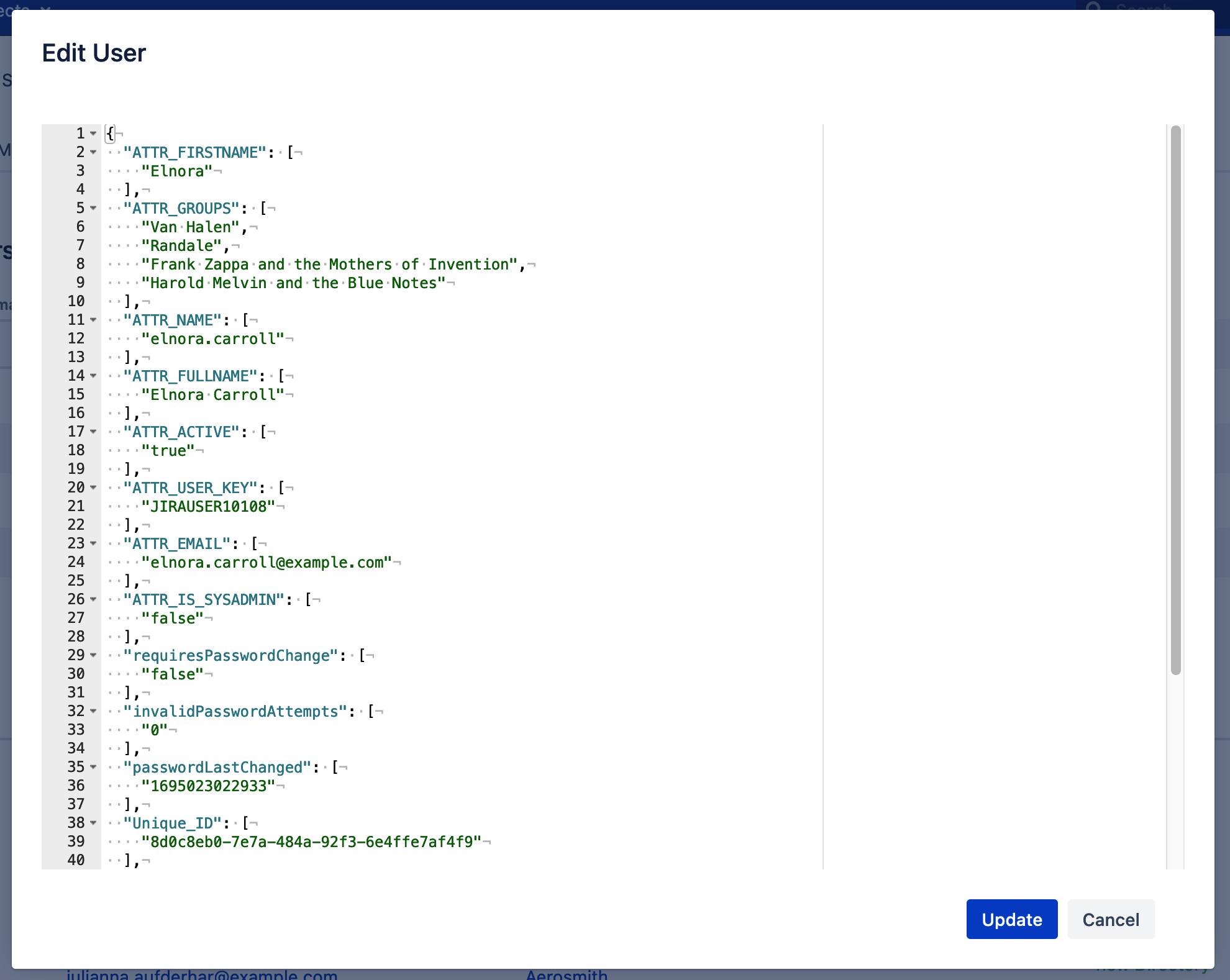
Click Update to save the changes. This changes the view to the result. In case of a failure, the error message is shown in the red box on top.