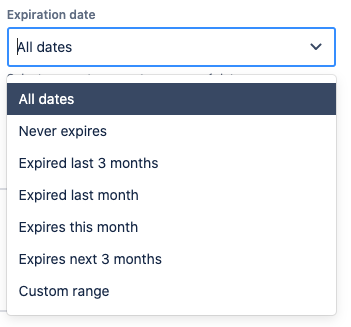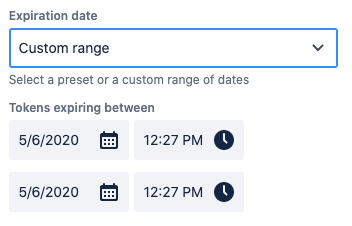User Guide
User Token Management
Users can manage their tokens by clicking on the profile icon and selecting the API Token Authentication Link
Jira
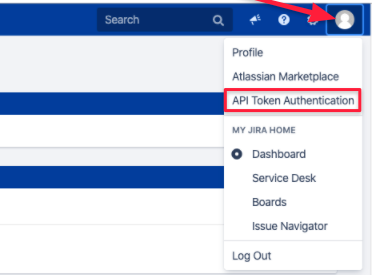
Confluence
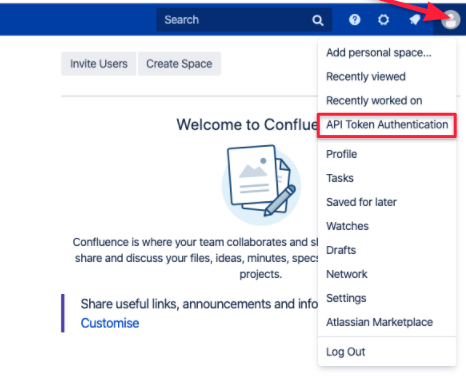
Creating a new token
Creating a new token with the corresponding button in the "My API Tokens" tab
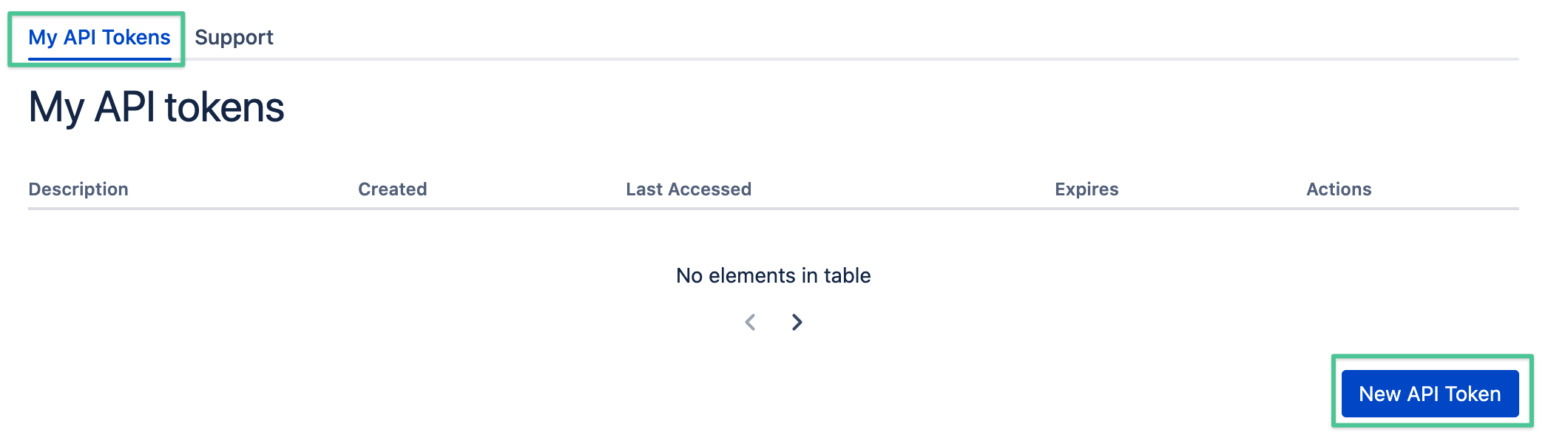
Enter a description for it, select the expiration time within the boundaries defined by your administrator
and click on the New API Token button. The token automatically created will be displayed afterwards.
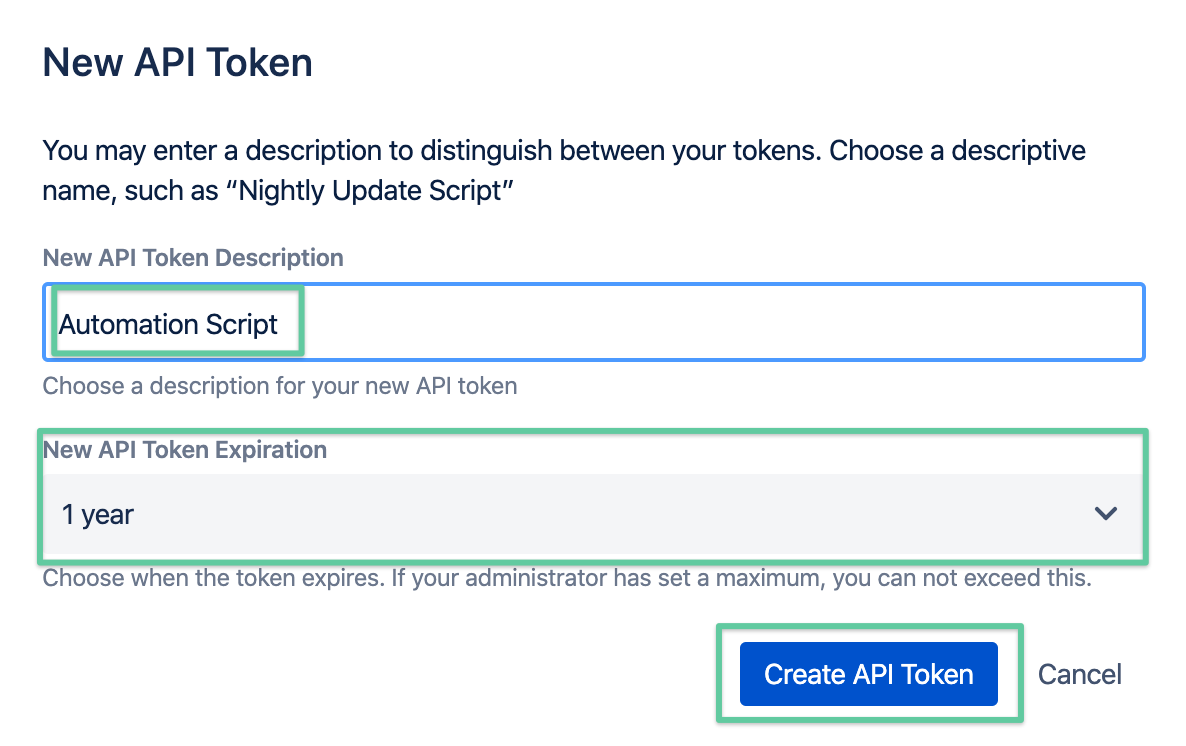
You may now access the REST API via Basic Authorization and your user and the token instead of your user password (if you have any).
Revoking tokens
To revoke any token, simply use the Delete operation in the Actions column.

A confirmation modal window will ask for confirmation again, displaying all the token details for your convenience.
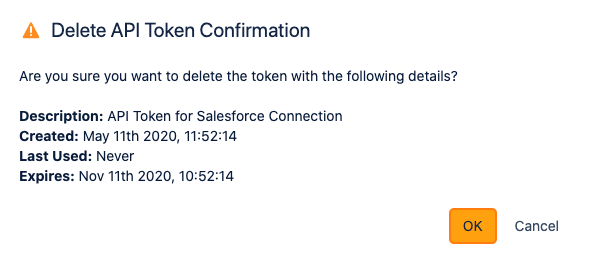
Token Manager
Creating a token for other users
If your administrator has granted permissions to create tokens for other users, you'll see another tab called "Token Manager".
It also allows you to filter tokens of all users and create tokens for any of them
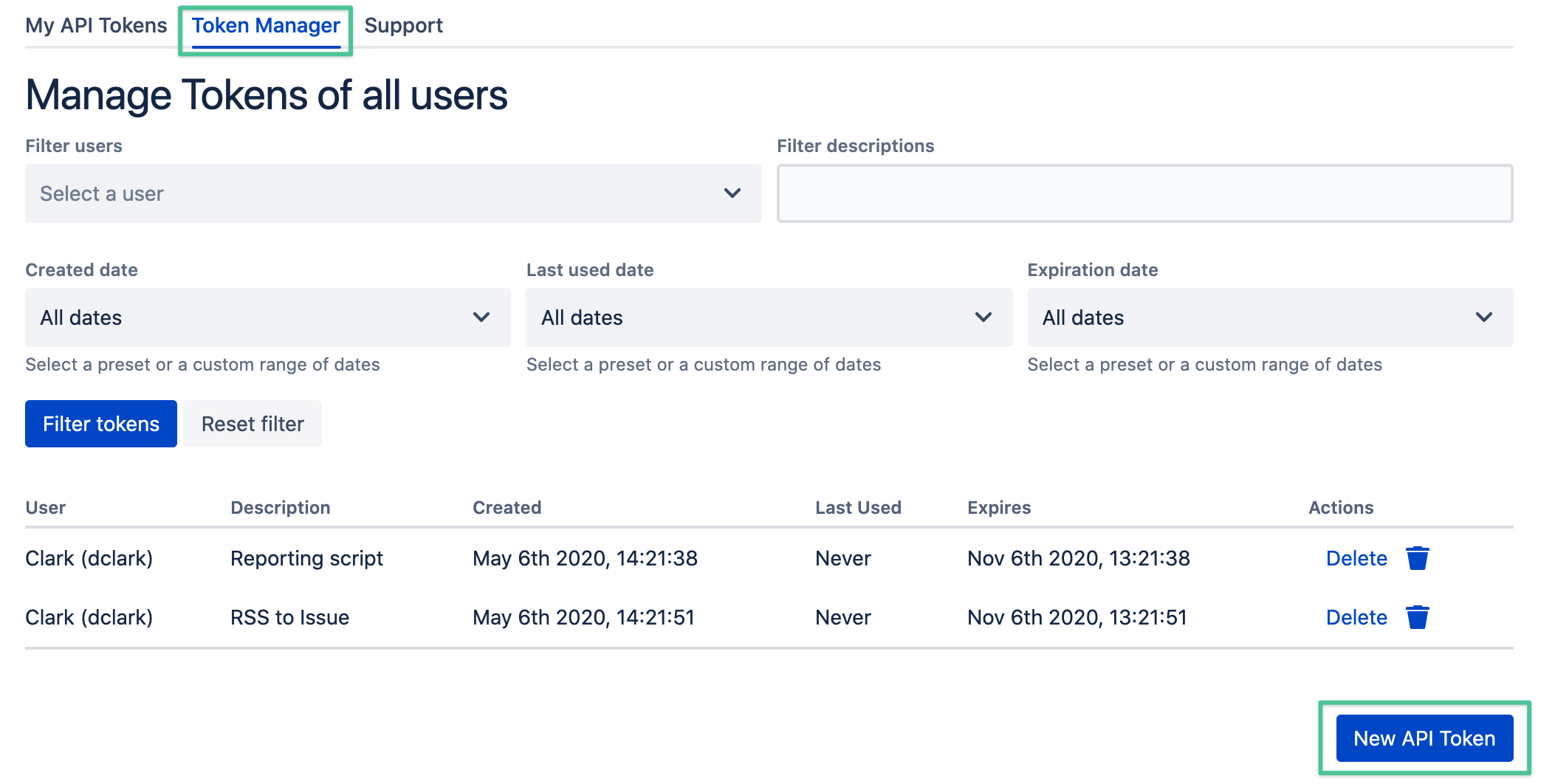
To create a token for somebody else, press the New API Token button again and select a user to create a token for.
Provide a description and select an expiration time. Minimum value here is what your administrator has defined.
You might choose a lower value, but you can't select anything above, if applicable at all.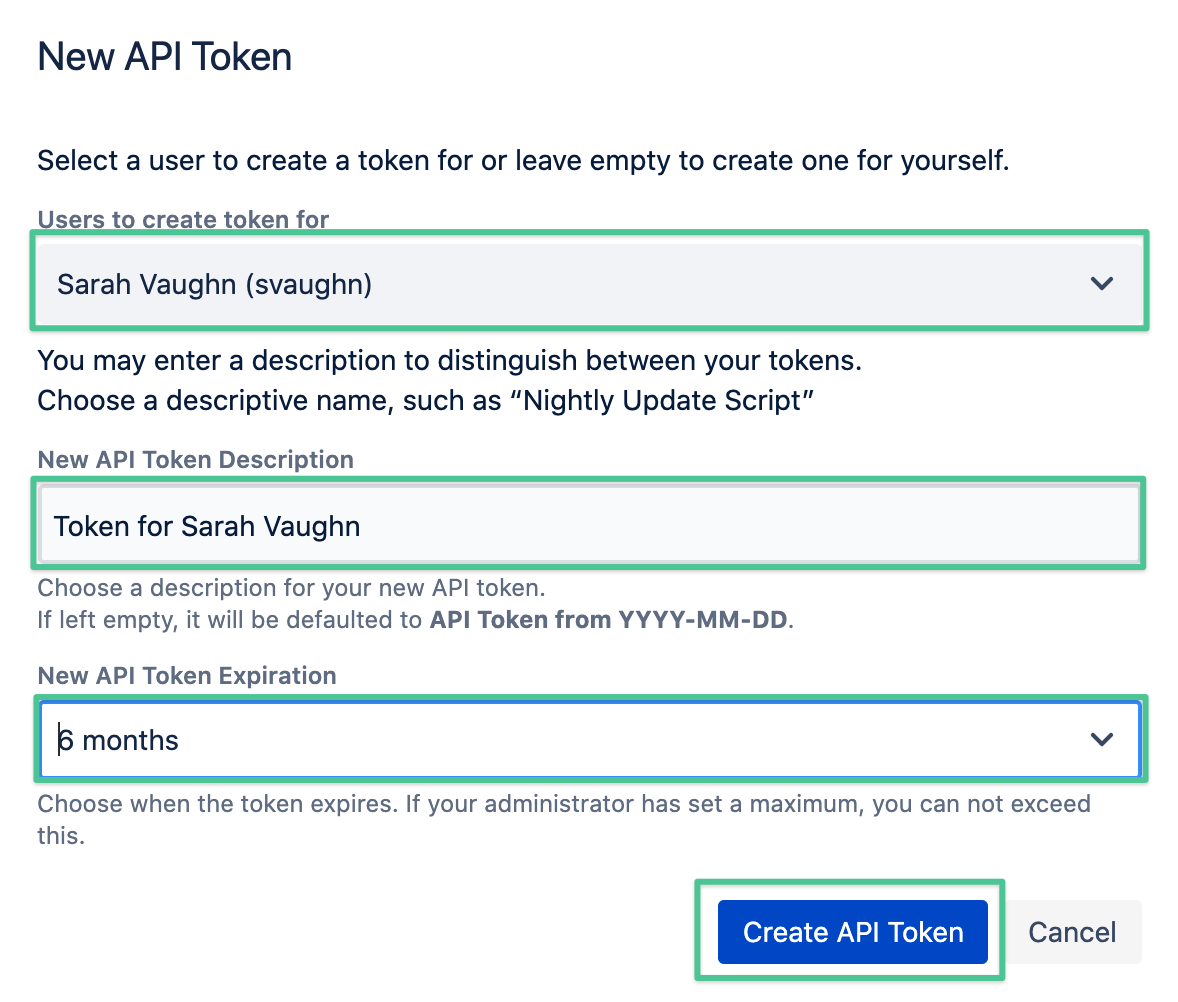
Revoking tokens of other users
If you have permissions to access the Token Manage tab, you can revoke/ delete tokens in the same way you would your own tokens.
Just use the delete icon/ link in the Action column.
Filter Tokens
The token manager tab also provides filter capabilities.
Select one or more users for whom you want to see their tokens, enter a string from the token description to search for (search is case insensitive)
or filter for created-, last used- or expiration date.
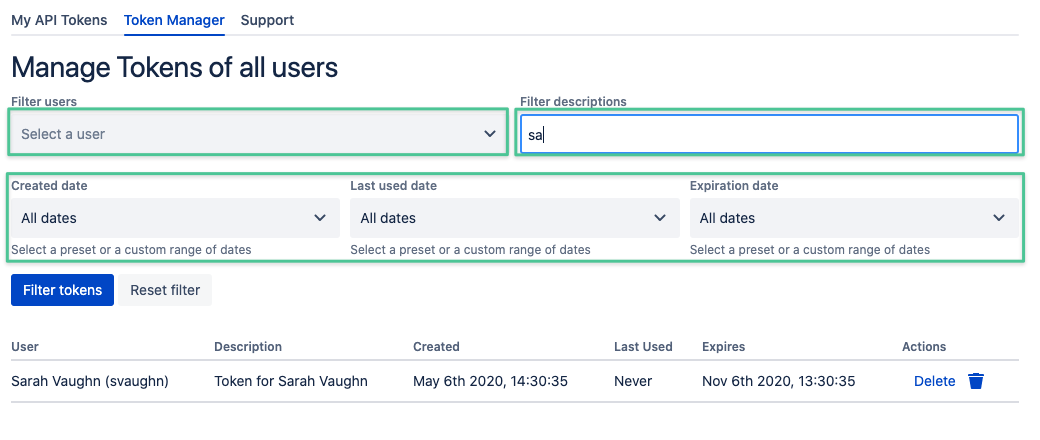
The date filters provide presets to choose from but you can also define a custom range for each