API Tokens and Confluence Team Calendars
If you want to use the CalDAV synchroniser app for Outlook on Windows and want to connect to Confluence Team Calendars,
you can also use API Tokens, if you are using version 1.5.1 or newer.
Setup
When adding a new CalDAV profile, select Generic CalDAV/ CardDAV
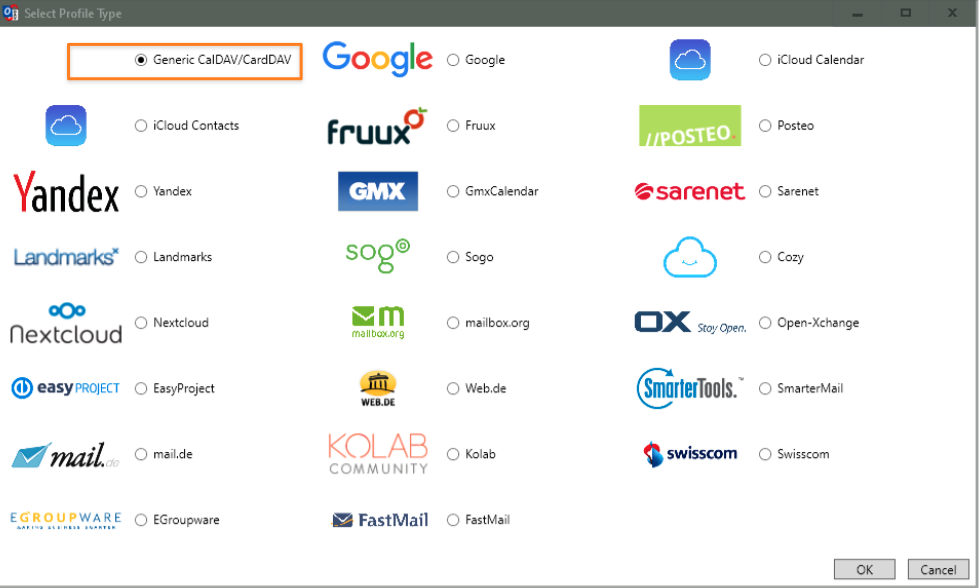
enter a profile name
select a folder in Outlook for the Calendar
enter the base URL of your Confluence instance, including protocol https://your-confluence.com/
if you are using Confluence with a context path, you base URL might look like this: https://your-confluence.com/confluence
enter a username
enter an API Token with Read/ Write scope for the user
press the Test or discover button
This will show the calendar resource, don't let the "r" Access flag confuse you, you will have read/ write access
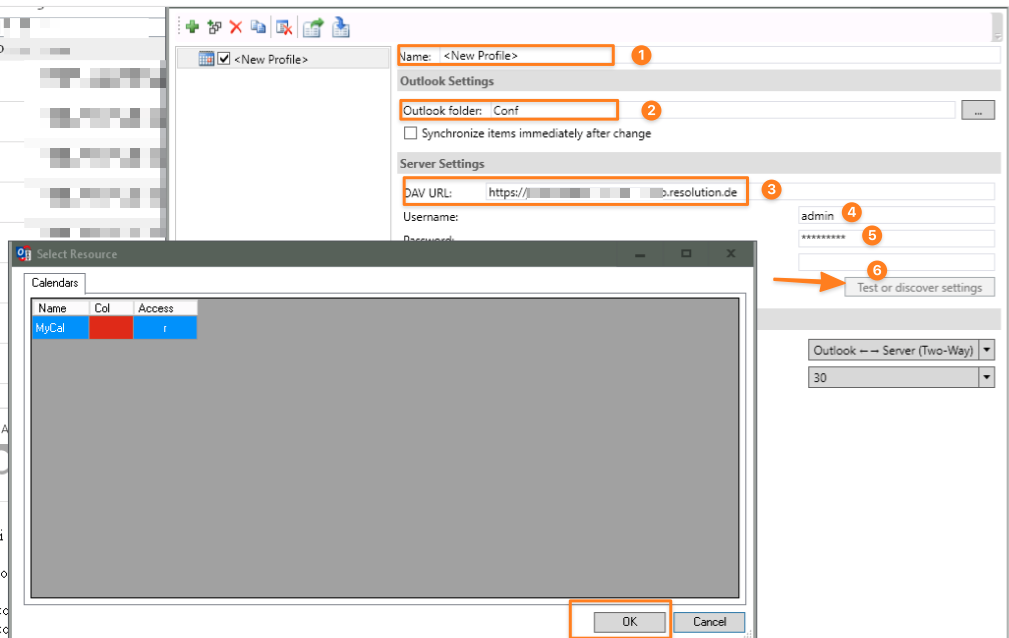
Press OK and you will again see a warning which we can't confirm being valid, at least with the latest Confluence versions
and an Outlook 2016. Deleting appointments is possible in both directions
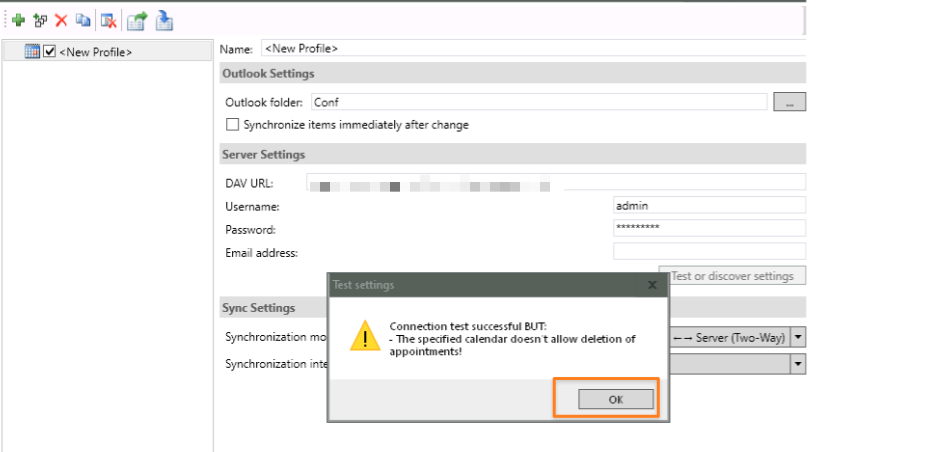
After pressing OK again, you'll see that the DAV/ URL looks a bit different after the autodiscovery:
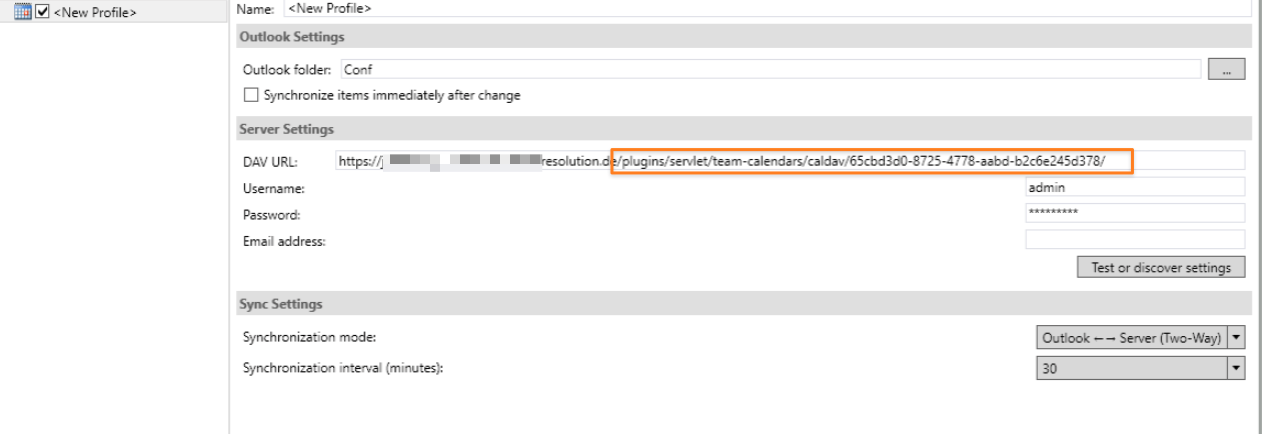
That's all you need to do use CalDAV in Outlook Windows and Confluence Team Calendars.
