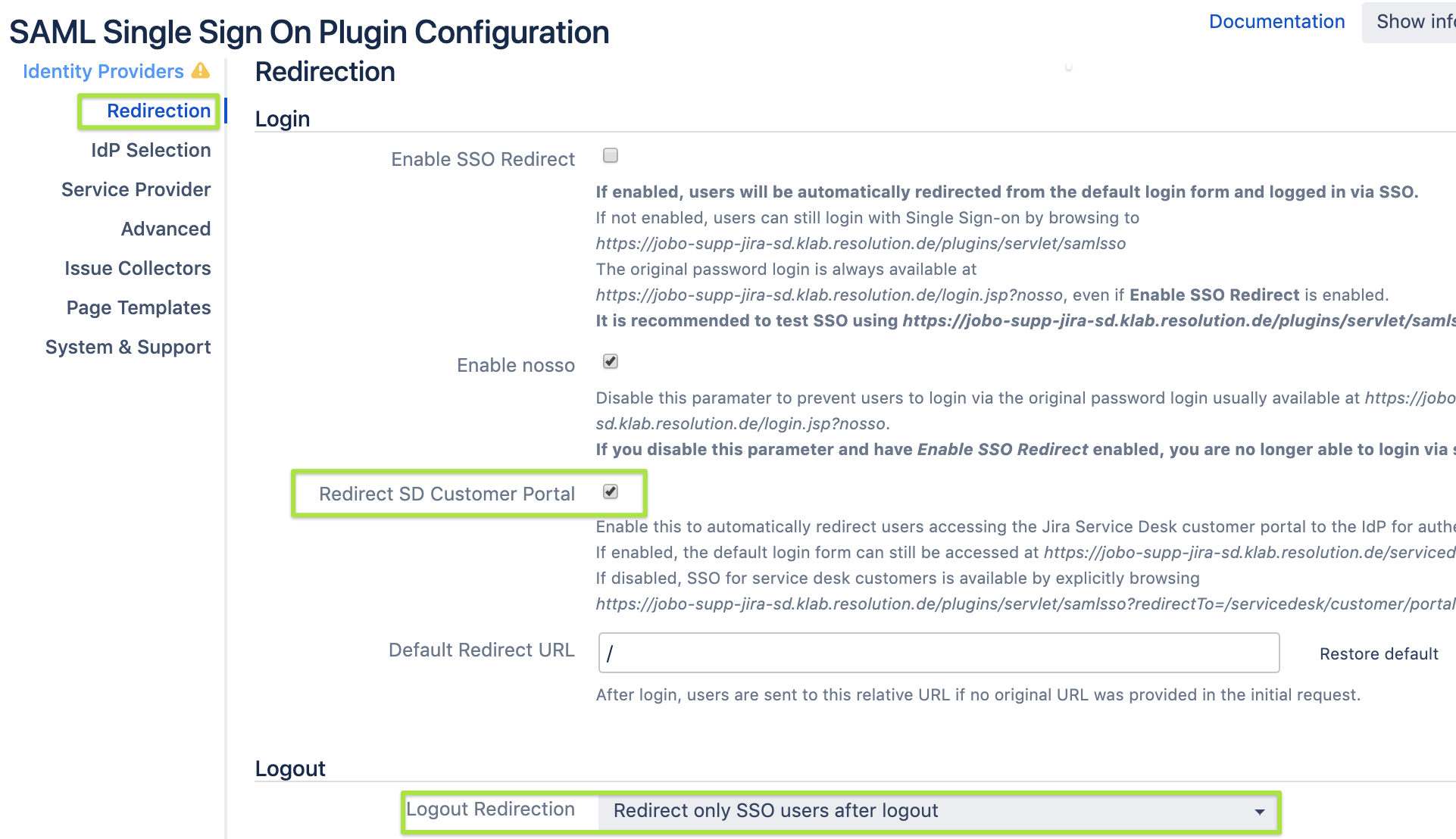Our WIKI uses cookies
We want to give you the best possible experience on our website. For this we use technically required cookies and, if you agree, cookies for analysis and marketing purposes. You can find more information about the cookies in our Privacy Policy. By tapping ‘Accept All,’ you consent to the use of these methods by us and third parties.
Necessary - Always Enabled
Analytics - Enabled
Advertisement - Enabled
Other - Enabled
Analytics - Enabled
Advertisement - Enabled
Other - Enabled