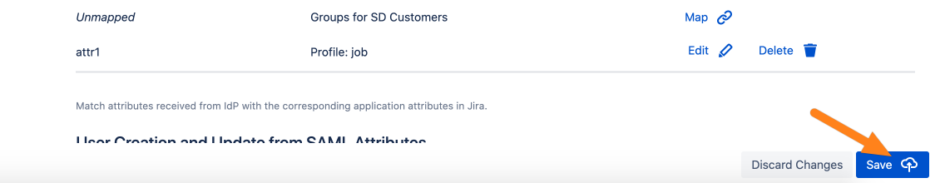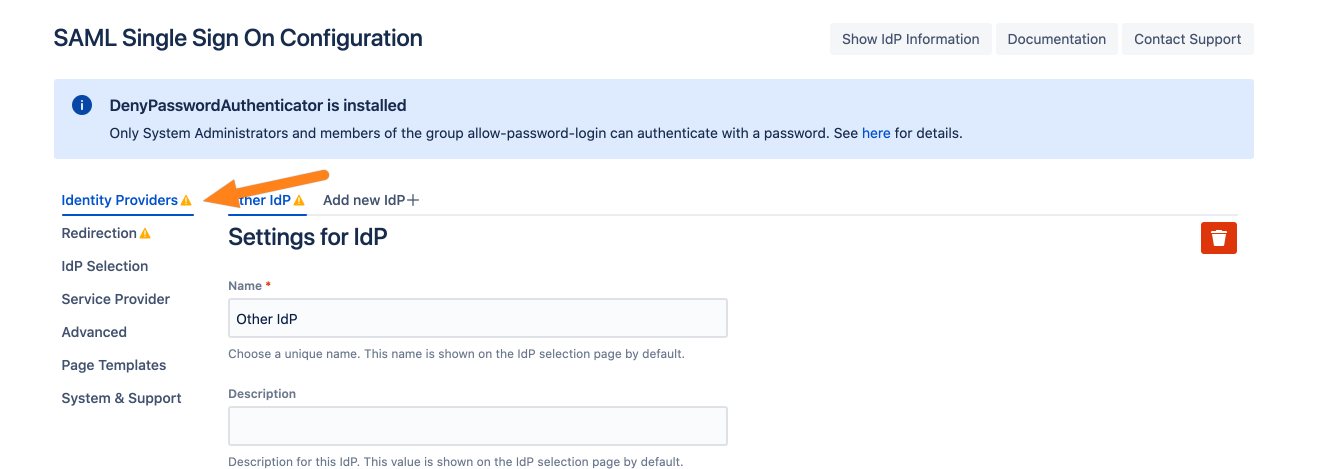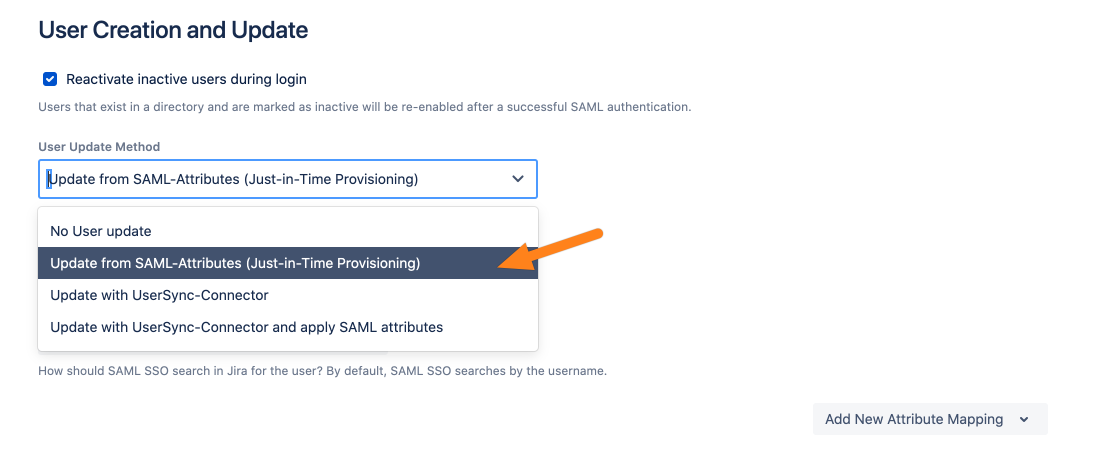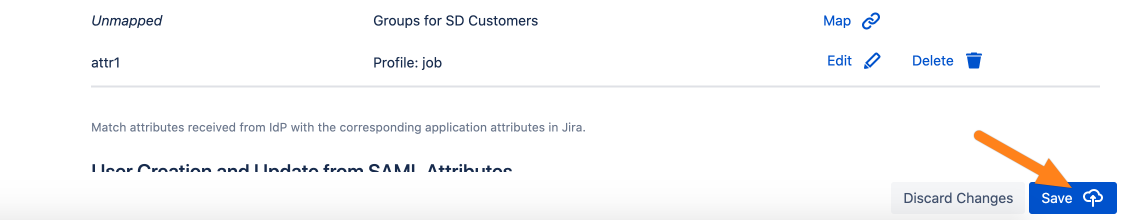How to Use a Retransform Expression for Transforming Attributes
Goal
Additionally to our powerful built-in attribute transformations, we also have to possibility to use Retransform expression which allow more powerful transformations. You probably got one from our support at https://www.resolution.de/go/support.
Prerequisites
You use SAML 4.0.
You finished the wizard.
You got a re:transform expression from our support
Guide
Go to the SAML SSO configuration and make that you are on the Identity Providers tab.

Scroll down to User Creation and Update and make sure that Update from SAML-Attributes (Just-In-Time Provisioning) is selected.

When adding, mapping or editing a mapping, choose Retransform expression received by re:solution support on the Add/Update Attribute Mapping dialogue.
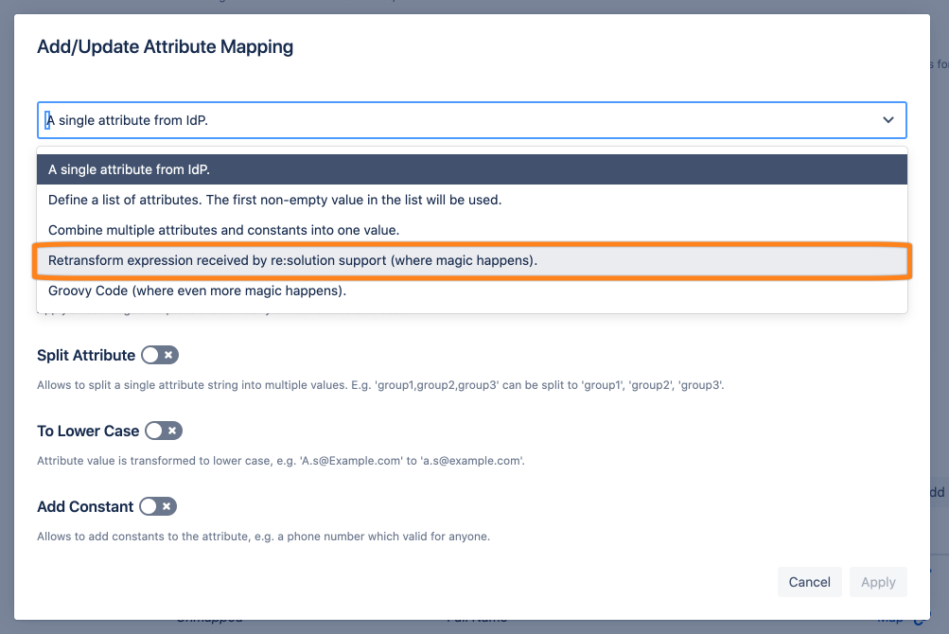
Paste or enter the Retransform expression into the textfield. Make sure to override the "null". Afterwards, click Apply to close the dialogue.
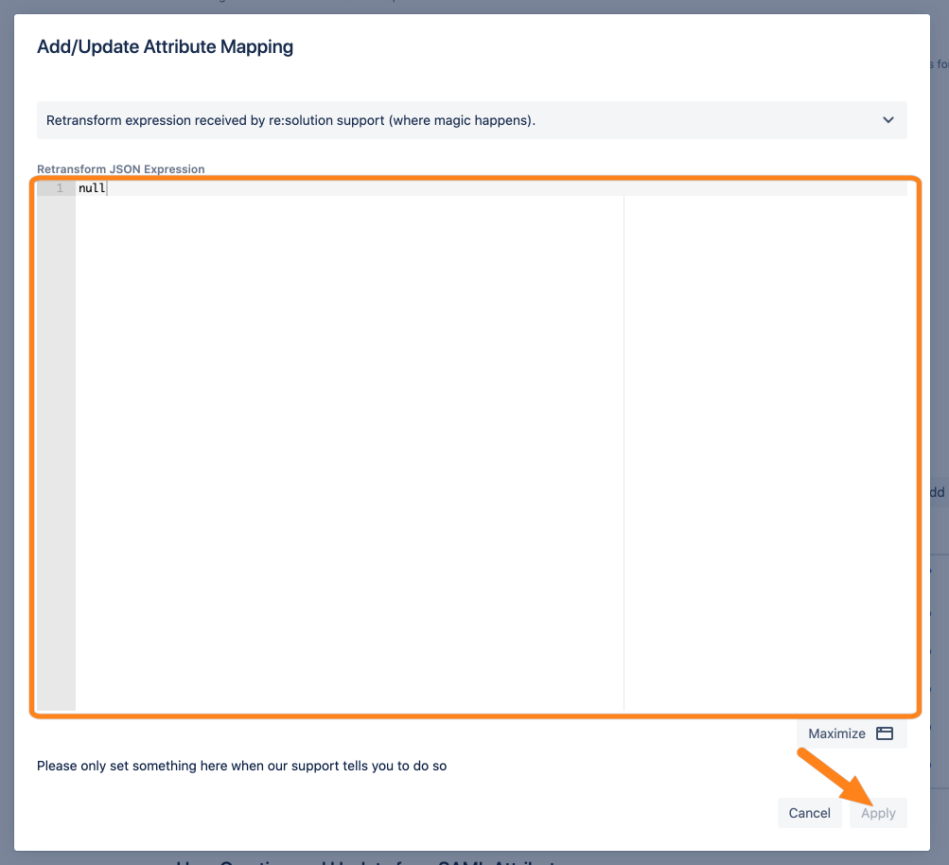
Save your configuration.