OpenId Connect Relying Party Initiated Single Logout (SLO)
Starting with version 6.4.0, we support Relying Party-initiated Single Logout (SLO) for OpenId Connect. Thus, when you log out on your Atlassian product, your session with the identity provider (and connected services) gets terminated too.
Currently, a single log out triggered by the identity provider is only available using the SAML2. Since OpenId Connect is a relatively young standard, there are different mechanisms for Single Logout and whether they are implemented or not depends highly on the identity providers. Thus, we monitor the situation and will adjust our app.
For most identity providers like Azure and Okta, the configuration will be as easy as shown below.
In case of problems or questions, please do not hesitate to contact us at https://www.resolution.de/go/support.
To enable Single Logout for OpenId Connect configurations, please follow the these steps:
In your identity provider configuration, scroll down to Single Logout and enable it.
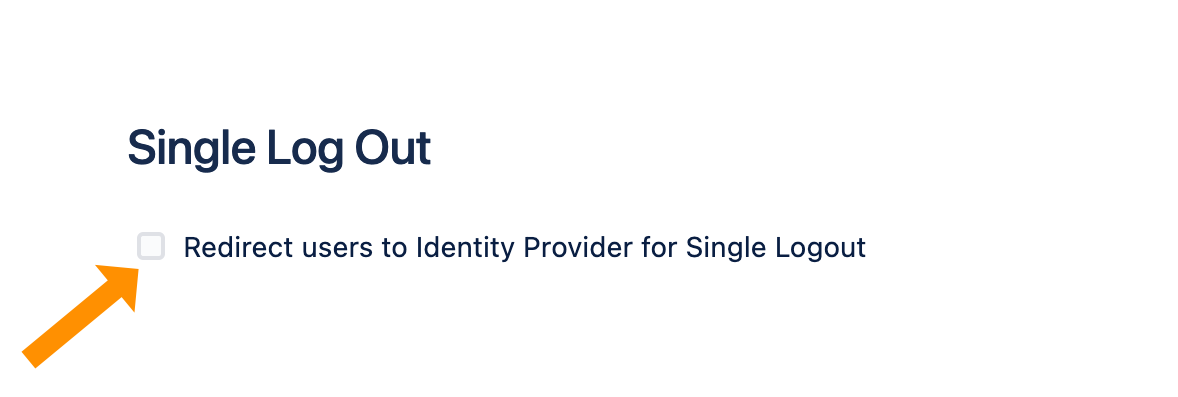
Next, the End Point URL field will appear. In the best case, there is already an URL set from when you imported the metadata.
If there is the Load form Metadata button, click to load the End Session Endpoint automatically.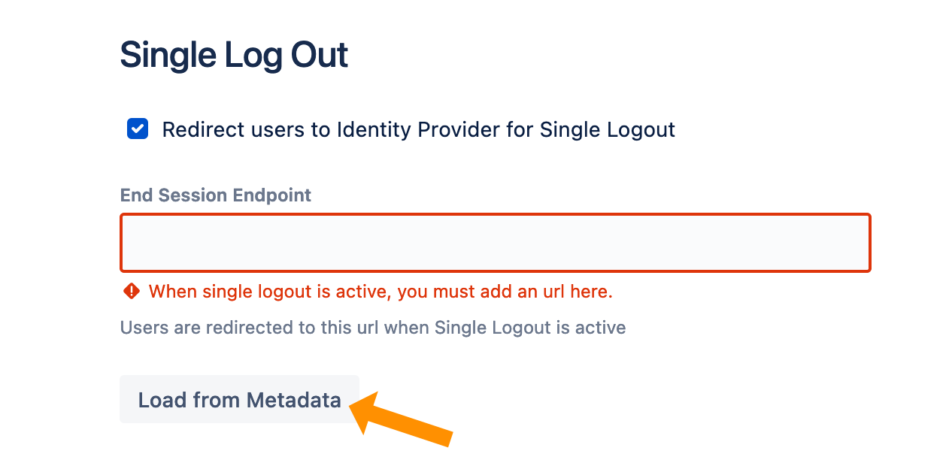
If there is no such button, you must add the End Session Endpoint URL manually. Please see the documentation of your identity provider.Save the configuration.

