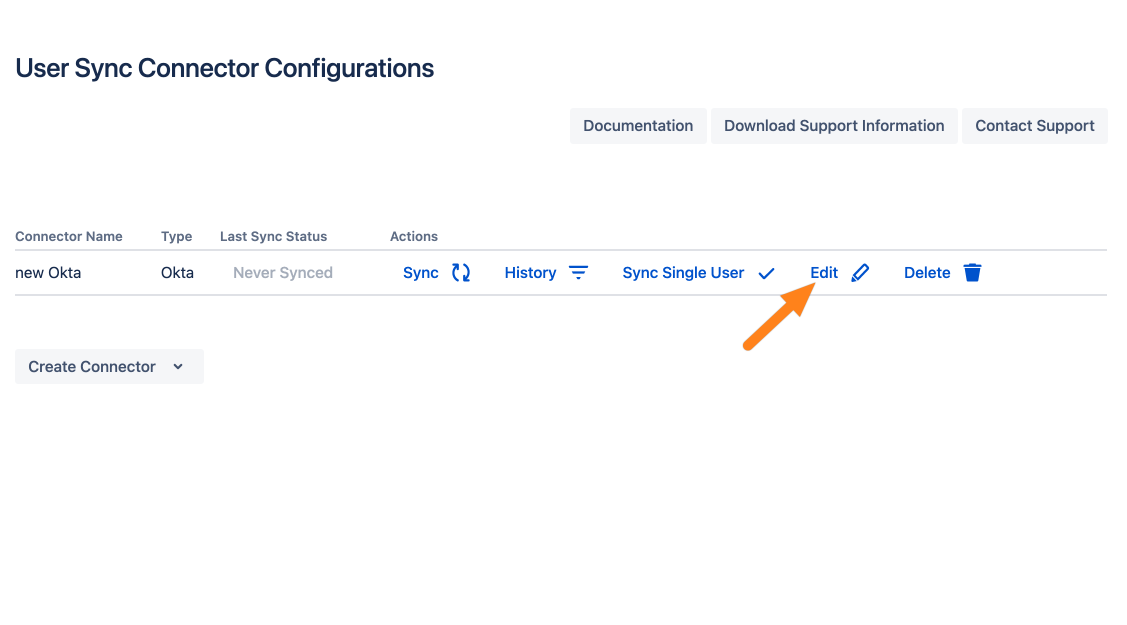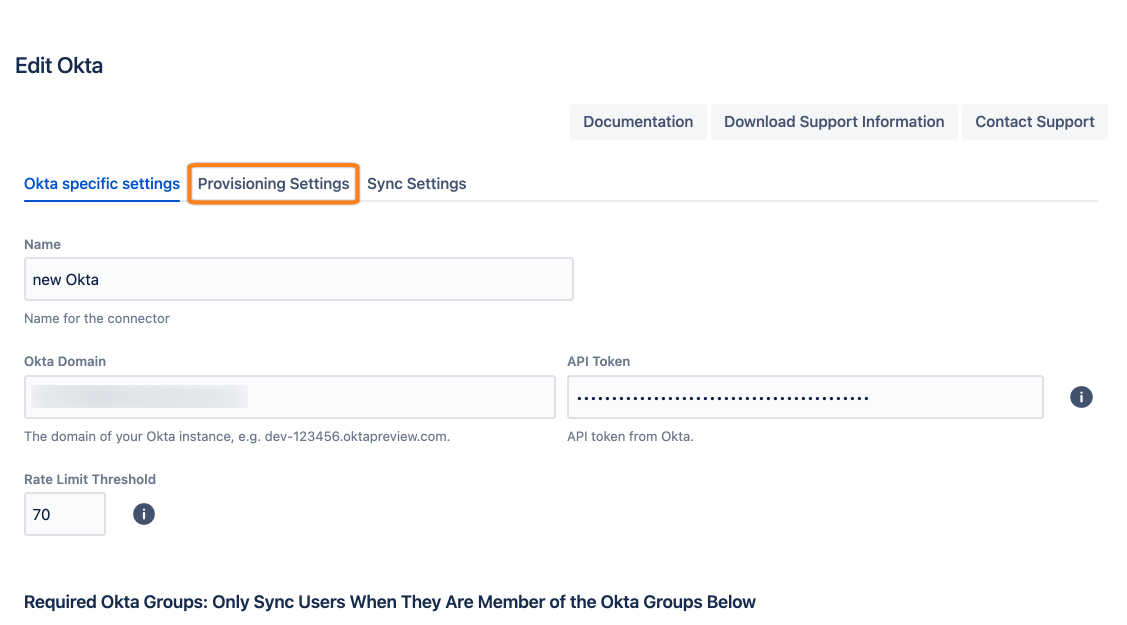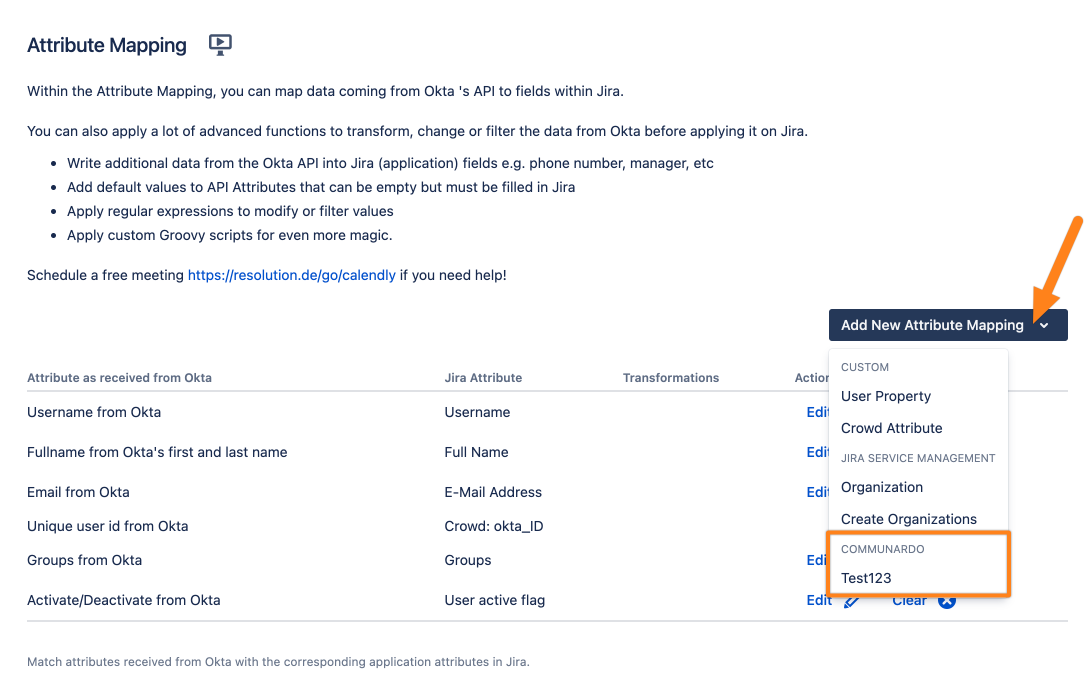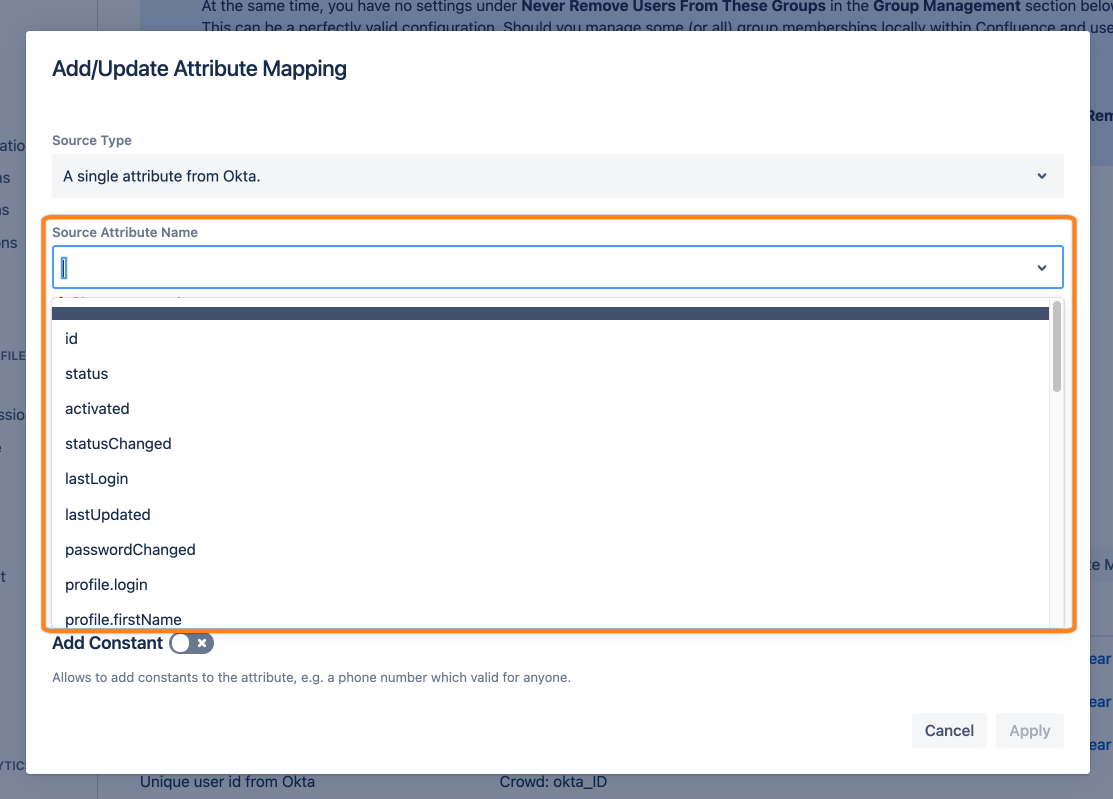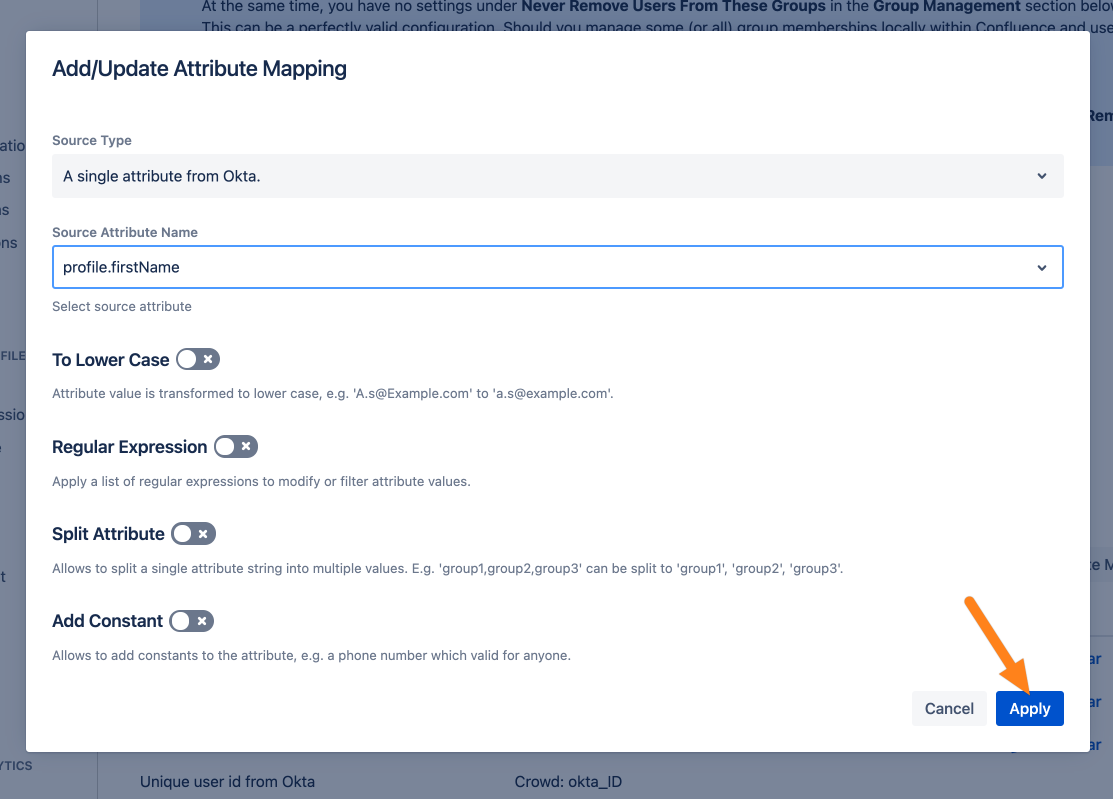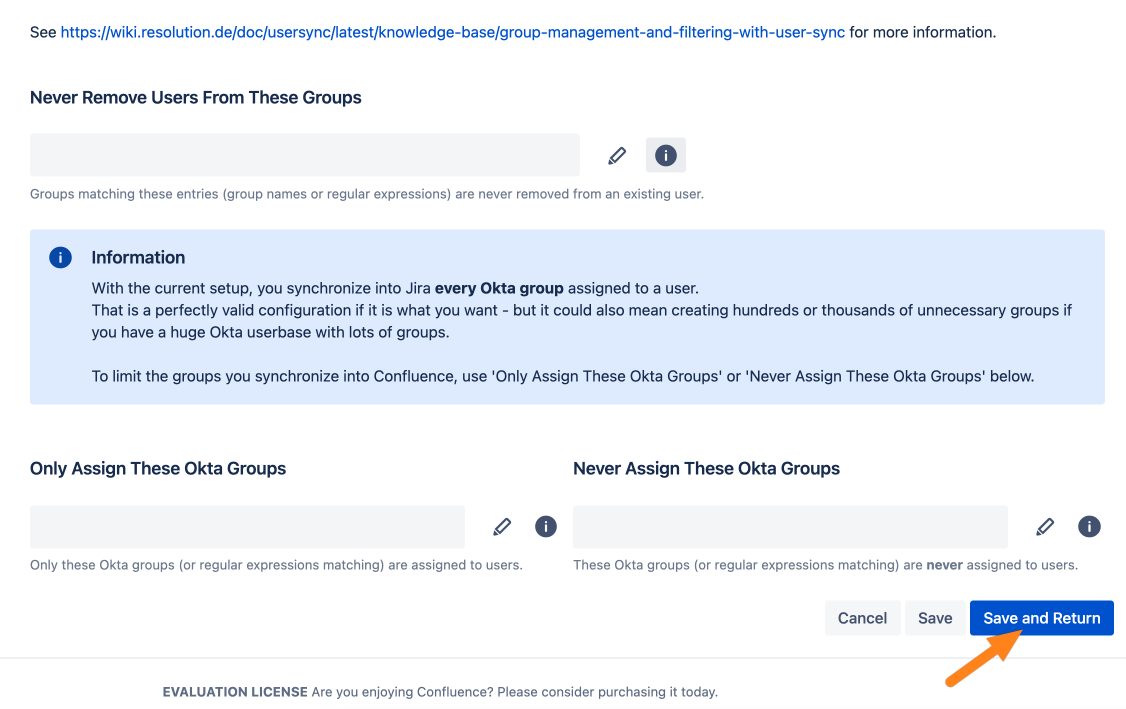Sync attributes to Communardo User Profiles
Goal
UserSync 2.1/2.2 supports syncing any IdP attributes into Communardo User Profiles fields. This tutorial will show how to configure this.
Requirements
UserSync 2.1.x/SAML 5.1.x for Confluence or UserSync 2.2.x/SAML SSO 5.2.x for Jira
Communardo User Profiles for Jira, Communardo User Profiles for Confluence
Configured fields in the User Profiles app
Steps
Go to UserSync and click Edit for your UserSync connector.
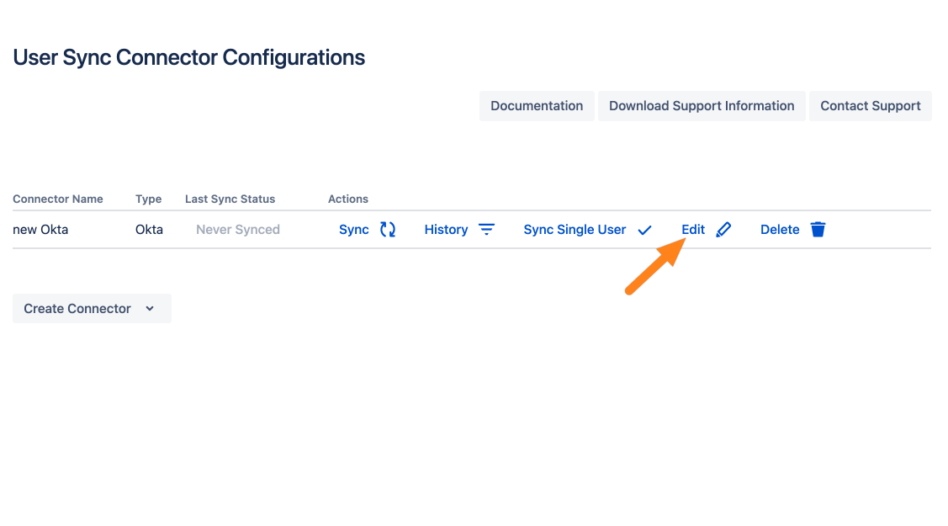
Go to Provisioning Settings and scroll down to the Attribute Mapping table.
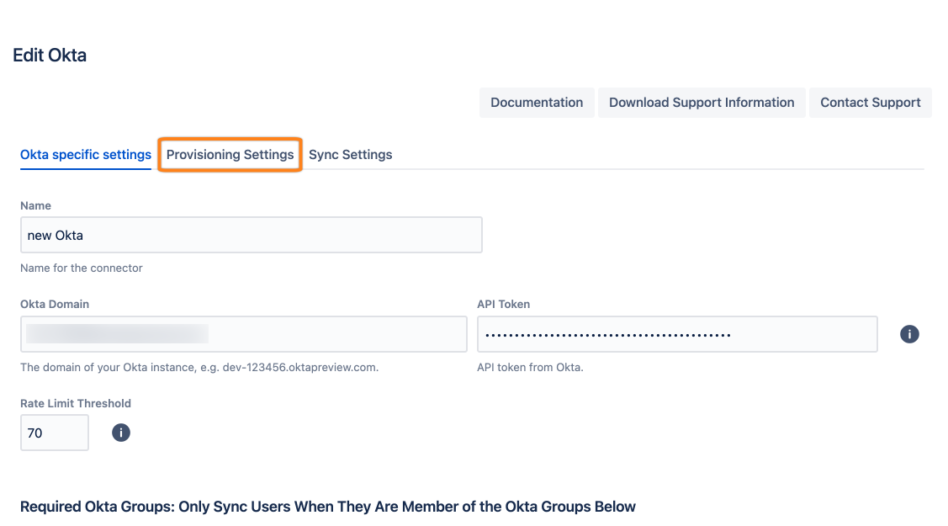
Click New Mapping and select the User Profiles field you want to map. You may have to scroll down in the popup to find it.
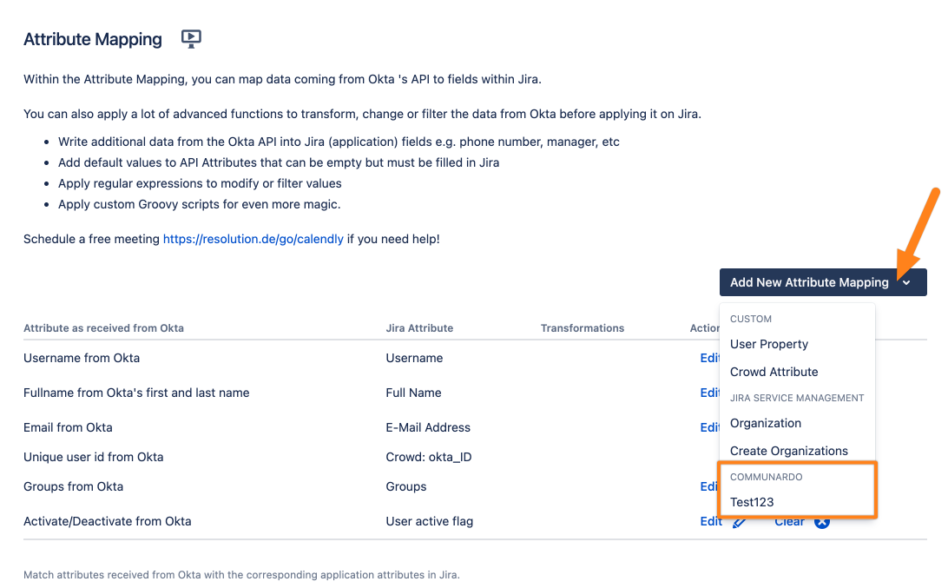
Select which attribute from the IdP should be the data source. You can also do any transformation.
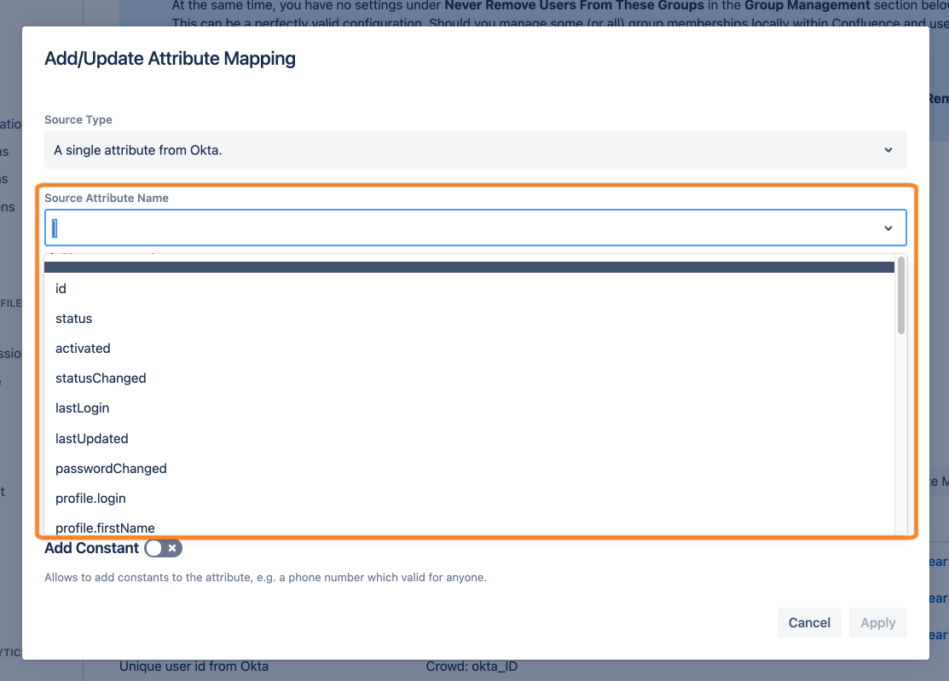
Click Apply to close the modal. You can see the new mapping in the table.
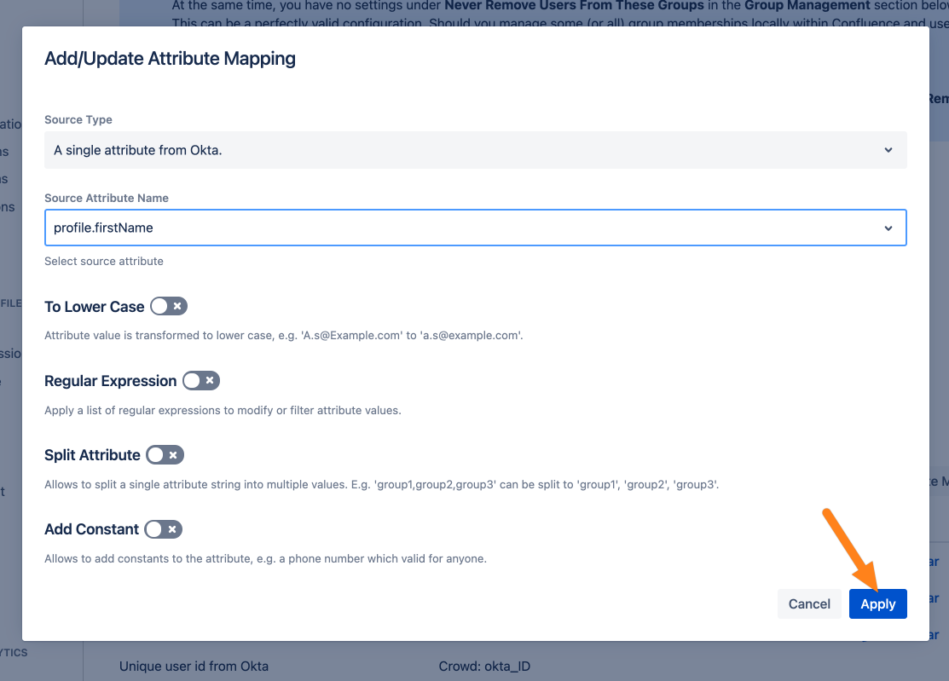
Click Save and Return to finish the configuration.
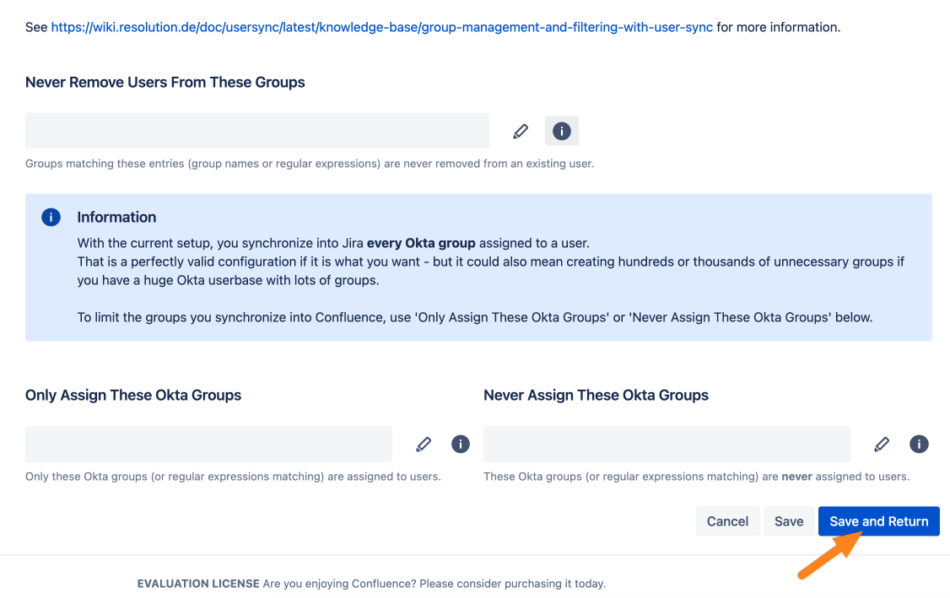
Result
After syncing users, you can see the field in the user profile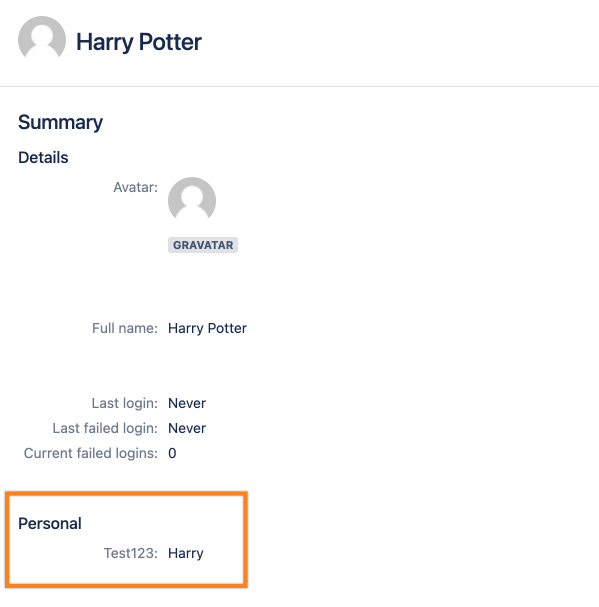
Known Issues
Problem
When reinstalling the User Profiles app, the SAML SSO/User Sync app crashes with the following stack trace in the Atlassian log file:
- 2021-10-18 07:45:08,368 ERROR [http-nio-8080-exec-9] [common.error.jersey.ThrowableExceptionMapper] toResponse Uncaught exception thrown by REST service: de/communardo/atlassian/plugins/userprofile/external/api/service/UppProfileElementDataManager
- -- referer: https://.../plugins/servlet/samlsso/usersync | url: /rest/samlsso-admin/1.0/reconfigure/frontenddto/usersync | traceId: b793c7ddef9a0611 | userName: admin
- java.lang.NoClassDefFoundError: de/communardo/atlassian/plugins/userprofile/external/api/service/UppProfileElementDataManager
- at de.resolution.atlasuser.impl.user.communardo.CommunardoUserProfileAdapterImpl.<init>(CommunardoUserProfileAdapterImpl.java:39)
- at de.resolution.atlasuser.impl.user.communardo.DelegatingCommunardoProfileAdapter.updateDelegate(DelegatingCommunardoProfileAdapter.java:51)
- at de.resolution.atlasuser.impl.user.communardo.DelegatingCommunardoProfileAdapter.getAvailableAttributes(DelegatingCommunardoProfileAdapter.java:71)
- at de.resolution.retransform.frontend.AttributeMappingUtils.createCommunardoAttributeOptions(AttributeMappingUtils.java:86)
- at de.resolution.retransform.frontend.ConfluenceAttributeMappingOptionProvider.getSpecificOptions(ConfluenceAttributeMappingOptionProvider.java:24)
- at de.resolution.retransform.frontend.AbstractAttributeMappingOptionProvider.getOptions(AbstractAttributeMappingOptionProvider.java:17)
- at com.resolution.atlasplugins.samlsso.configuration.frontend.SamlSsoConfigurationService.getFrontendDTO(SamlSsoConfigurationService.java:186)
Solution
To fix this issue, reinstall SAML SSO/User Sync too or restart the instance. Afterward, the UI will load again. We will address the UI crashing with an upcoming update. However, you will still need to reinstall the app or restart the instance.