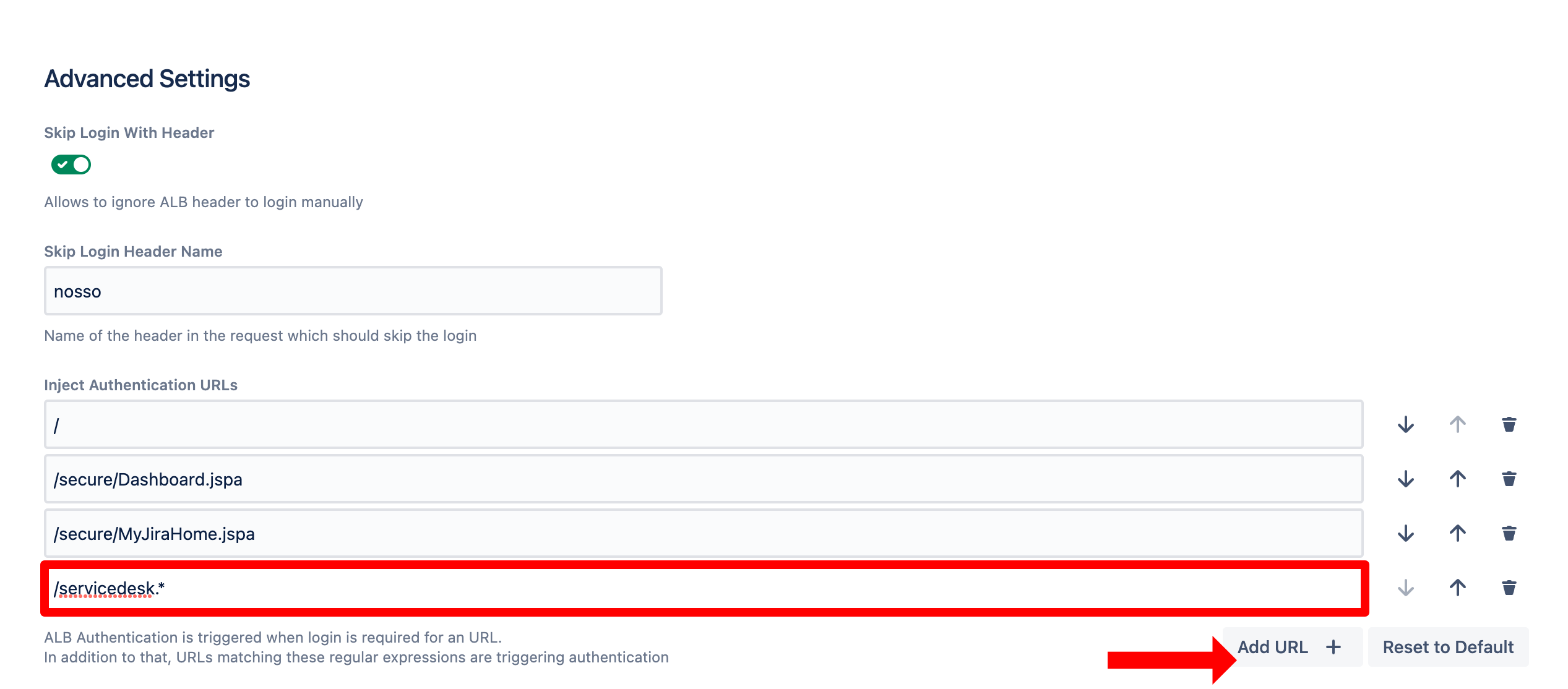Authentication for Service Management (Desk)
By default, the AWS app does not login users when accessing a customer portal via the direct URL (e.g. <your instance>/servicedesk/customer/portal/1).
However, this can be easily set up.
Go to the AWS configuration and scroll down to the Advanced Settings.
Next, we need to add a new entry for Inject Authentication URLs. Click Add Url.
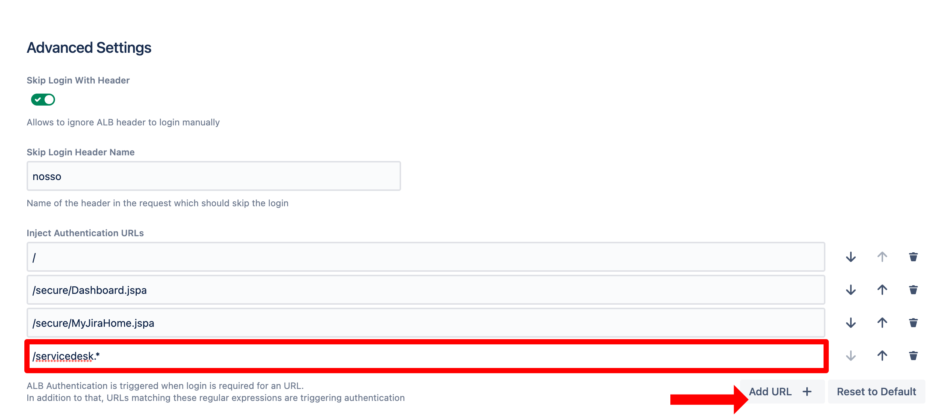
To inject the authentication for all service desks, add- /servicedesk.*
Save the configuration.
Instead of injecting the authentication for all service desks, you can also do this more precisely. See the following example
- /servicedesk/customer/portal/1
This will only log in users when accessing the service desk with id 1. By exchanging "1" with a different id, you can control this.