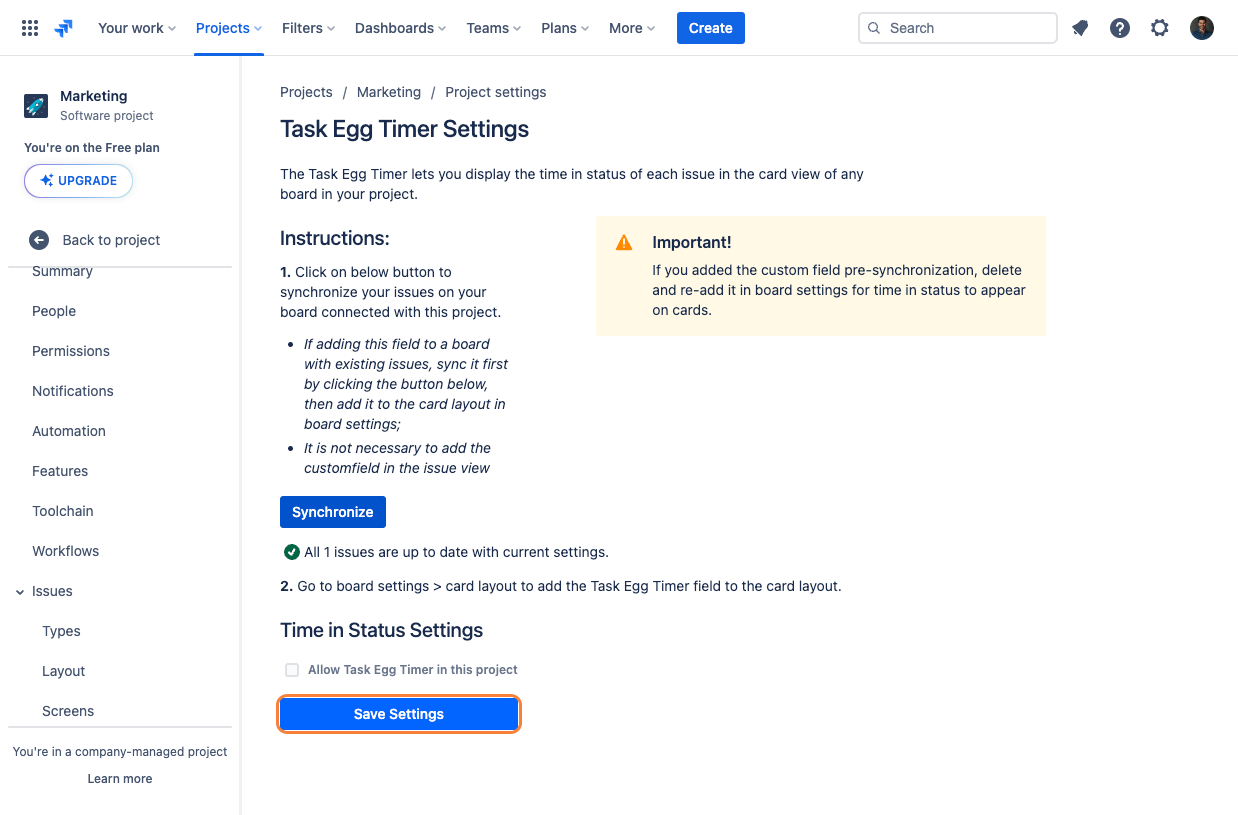Deactivating Task Egg Timer from your Jira project
To deactivate Task Egg Timer from your project, make sure to open the dedicated project page from the "Project" dropdown.
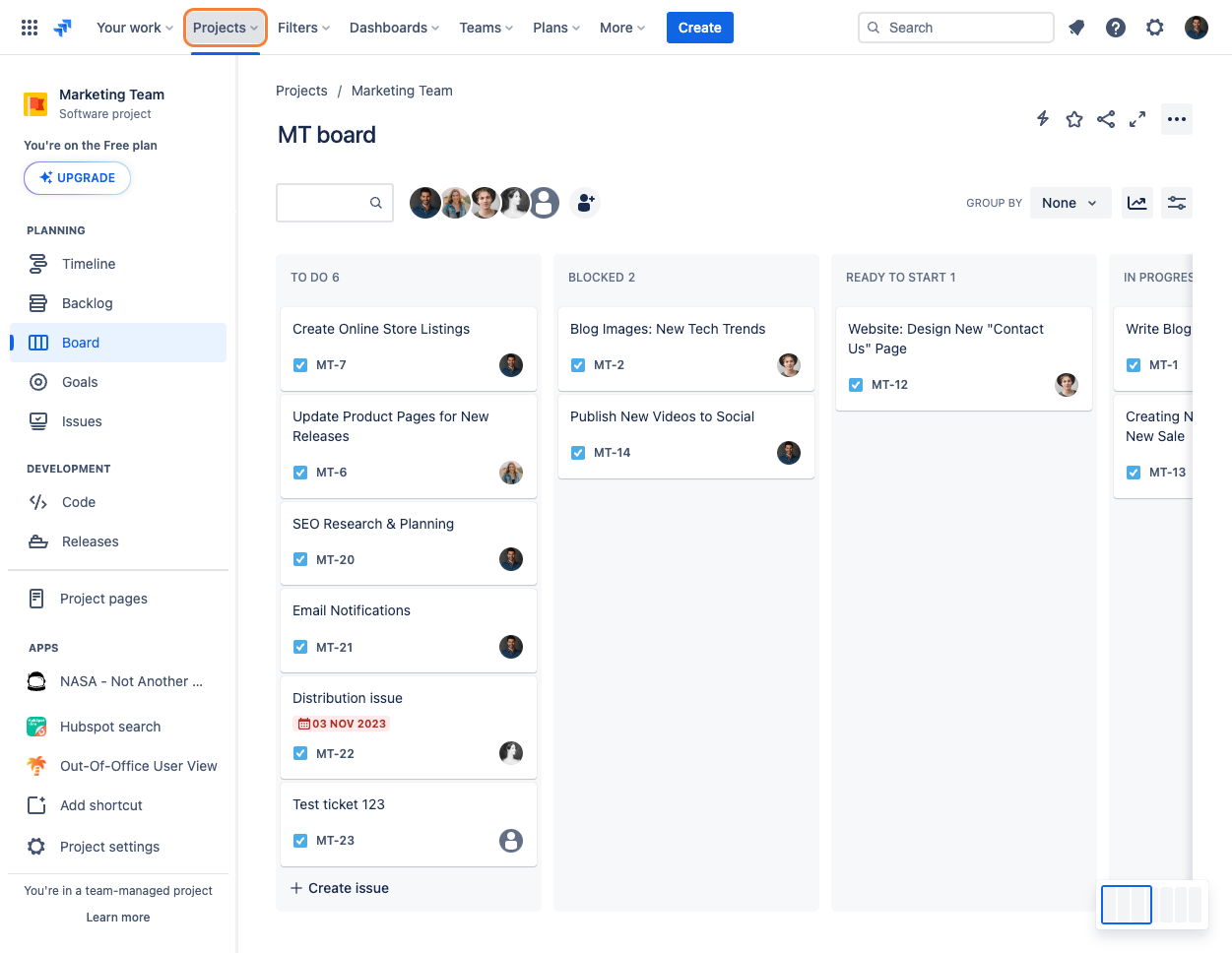
Click on “Project Settings“ under “Apps“ on the lefthand panel.
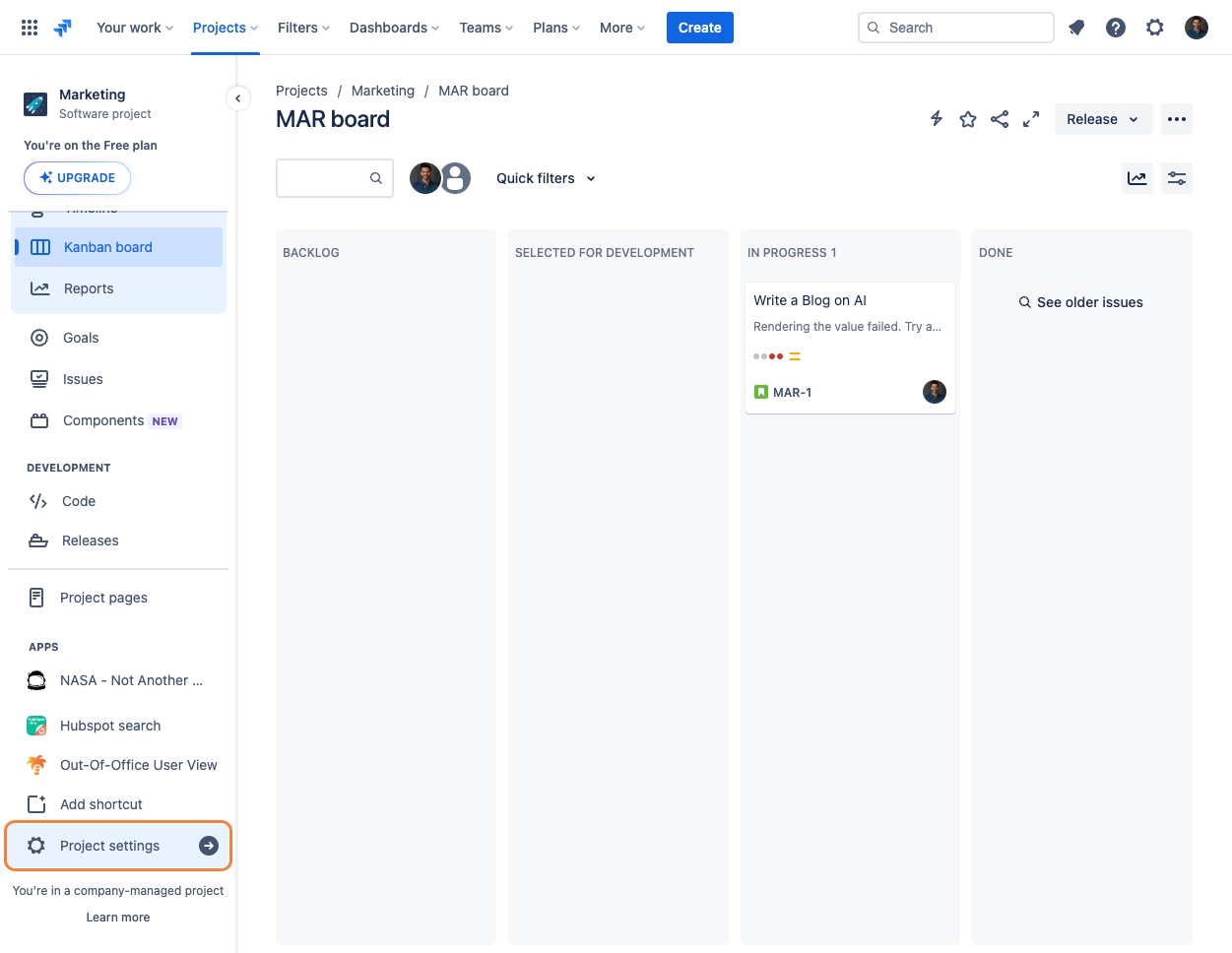
Click on “Task Egg Timer“ under “Apps“ on the lefthand panel.
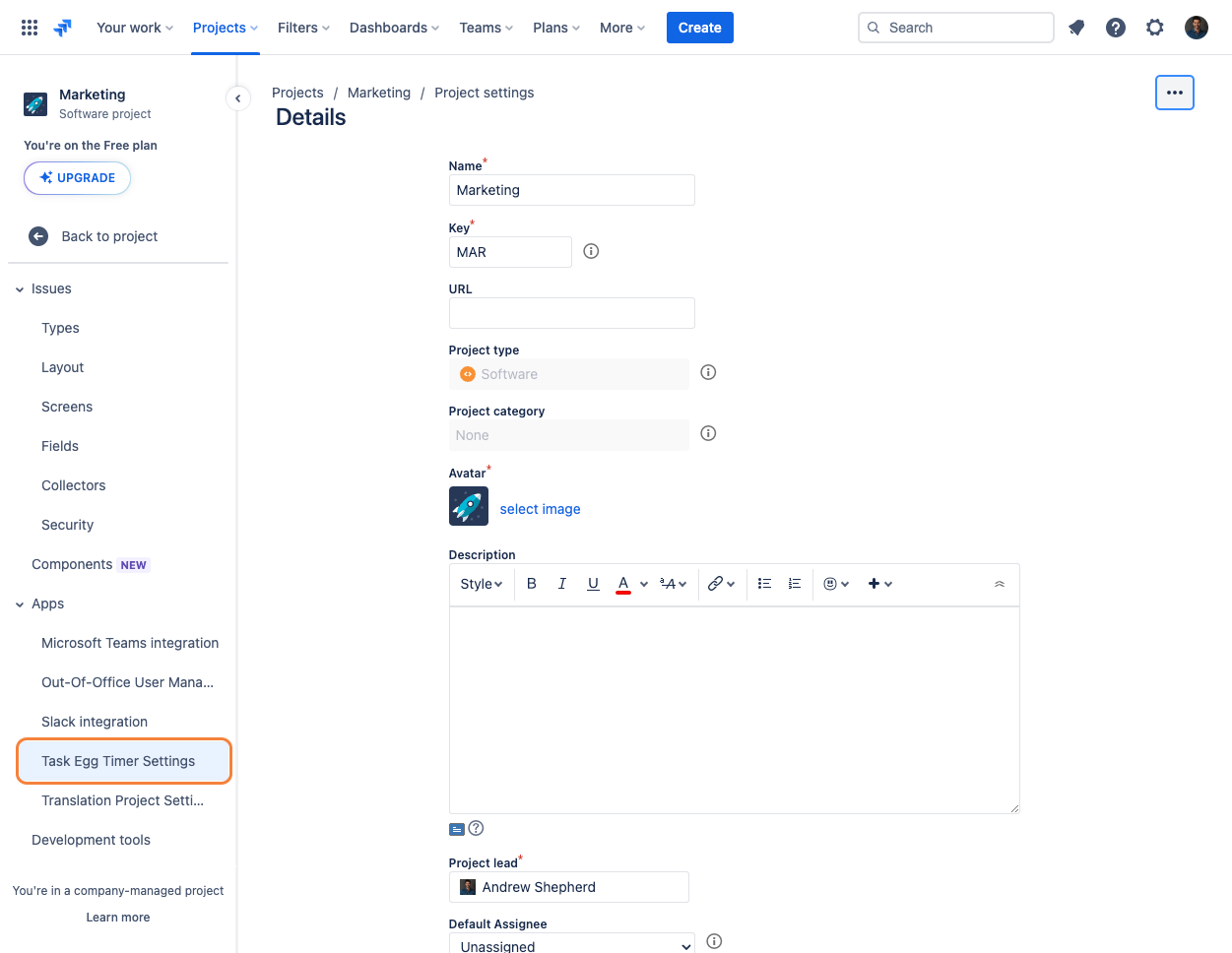
Uncheck the “Allow Task Egg Timer in this project" checkbox to deactivate it from the project.
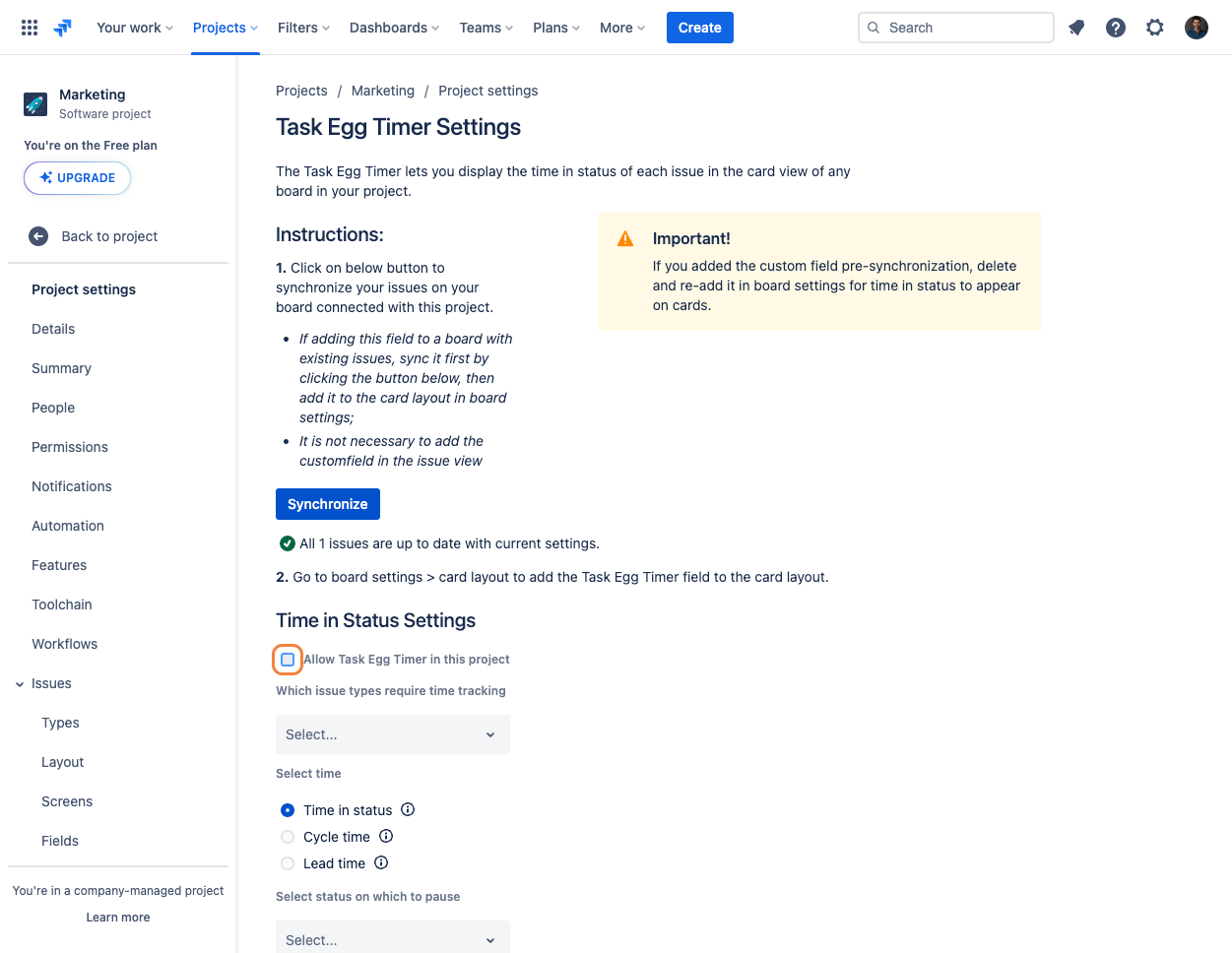
Click on “Save Settings” to finalize the deactivation.