Installation
Installing Required Fields Automation Workflow
Step 1. Find The App
Click the Marketplace puzzle icon in the top menu

Look up for "required fields" in the search bar
Click on the app listing to open it
Step 2. Add The App To Your Project
After the listing opens, click the Install app button to add it to your monday.com project.
Note
If you are not a project admin, click the Request to Add button and contact your admin to guarantee the approval of your request.
Select if you want to install it in every workspace or specific ones.
Install
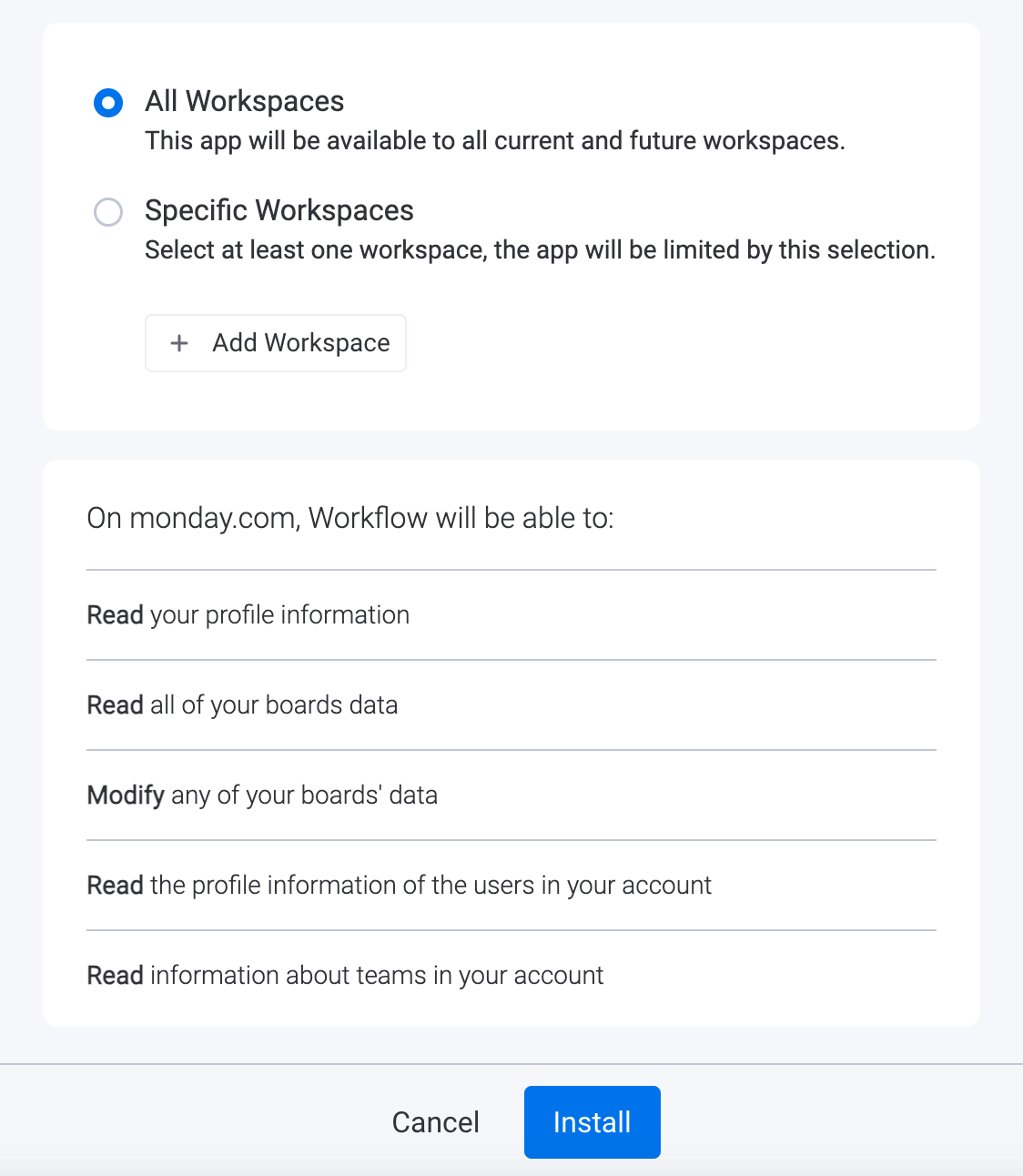
Uninstalling the app
There are a couple of ways to uninstall the app:
Marketplace
Go back to the marketplace
Find the app
Click on the three-dot button
Uninstall the app.
Admin Menu
Click on your profile picture
Open the administration settings
Click apps on the left menu
Find the app and select uninstall from the options in the action column
