License Optimizer And Jira E-Mail Notifications
Jira E-Mail Notifications
Starting with Jira 8.19.0, users who don't have a license assigned while they are inactive won't receive email notifications by default.
The previous behaviour was flagged as a security vulnerability in https://jira.atlassian.com/browse/JRASERVER-72737.
You can read more about it here: https://confluence.atlassian.com/jirakb/jira-notifications-batched-and-non-batched-not-sent-anymore-to-some-users-after-jira-upgrade-to-8-19-0+-1096091978.html
However, Atlassian decided to add a dark feature that allows you to change that again (read https://jira.atlassian.com/browse/JRASERVER-73165 for more details).
However, not all versions support that. For instance, Jira 8.21.x does not contain this feature.
Only the following versions support it:
Any version 8.20.x from 8.20.6 (for example 8.20.6, 8.20.7, 8.20.8, etc...)
Any version 8.22.x from 8.22.1 (for example 8.22.1, 8.22.2, etc...)
The dark feature flag is called
- com.atlassian.jira.send.email.notifications.to.user.without.application.access.enabled
There is another update from Atlassian about this at https://jira.atlassian.com/browse/JRASERVER-72737 that states that at the same time, Jira 8.13.19+ will have the option to enable it with a regular feature flag.
For Jira 9, we can confirm that the dark feature is still working and notifications are being sent properly.
Known Issues
Atlassian has confirmed two bugs related to assigning users without application access or adding them as a watcher (https://jira.atlassian.com/browse/JRASERVER-76069) and users without application access not receiving an email notification when being mentioned (https://jira.atlassian.com/browse/JRASERVER-77638).
Workaround
Since version 5.7.3, there's an option to apply a workaround for the second of these bugs: https://jira.atlassian.com/browse/JRASERVER-77638 :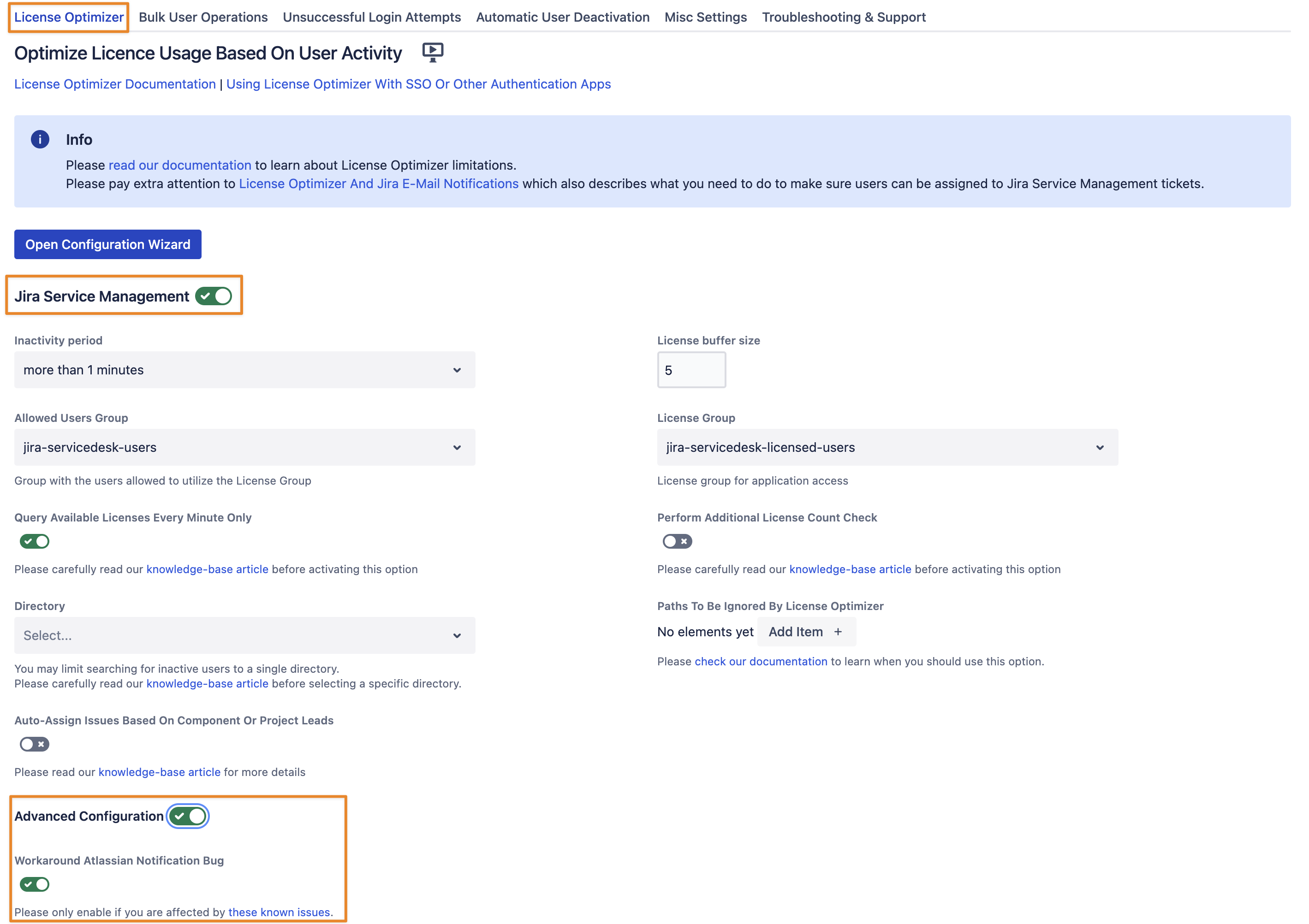
Please only enable it under the following conditions:
You have enabled License Optimizer for Jira Service Management (obviously)
Users who currently don't have a JSM license assigned via the License Group don't receive an e-mail notification when being mentioned in a JSM ticket comment.
Jira Service Management
The following might not always be required, so please verify if you can assign users managed by License Optimizer first.
If you use License Optimizer for JSM, please ensure that the Allowed Users Group from the License Optimizer for JSM configuration ...
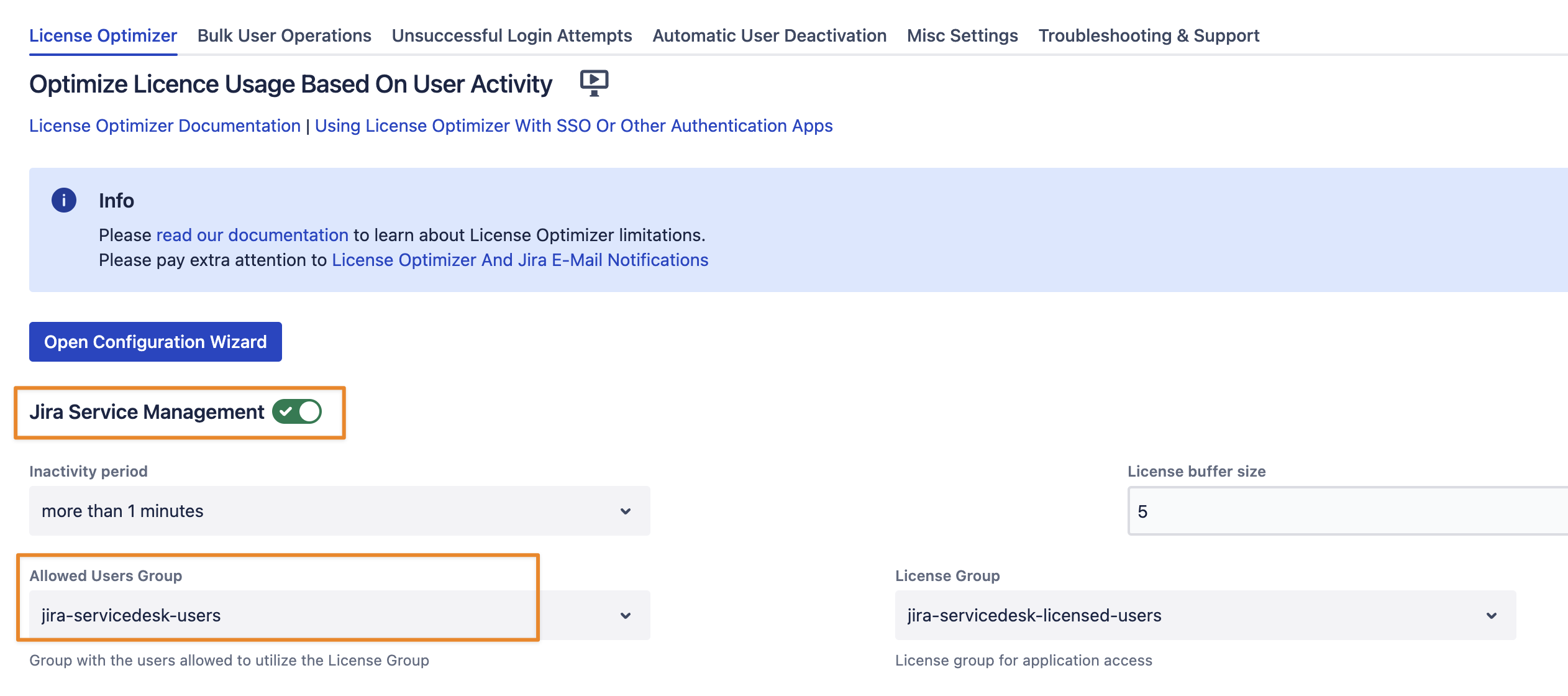
... is added as a role of type Service Desk Team in your JSM projects:
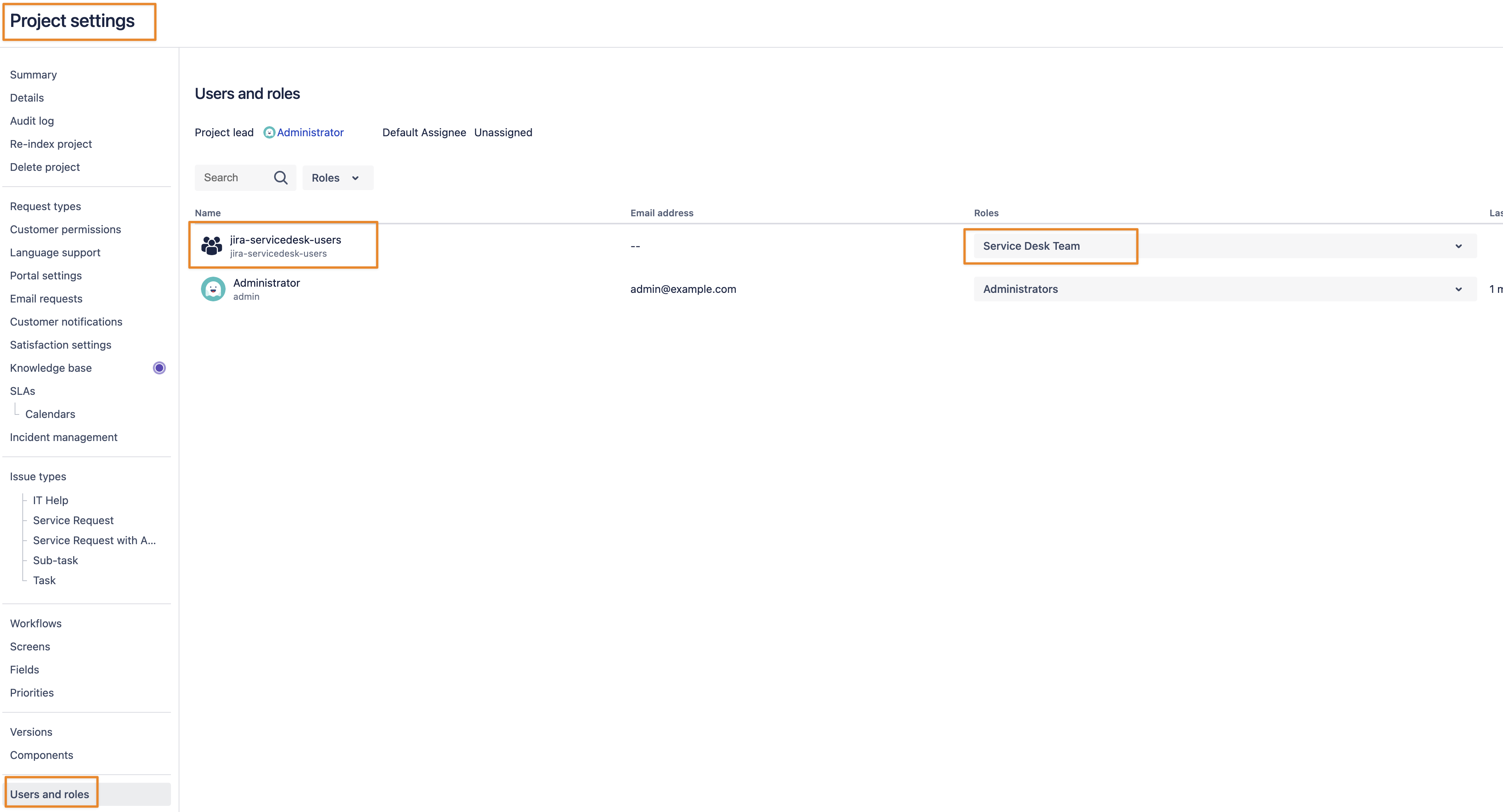
Otherwise, you can't assign issues to currently unlicensed users. You can also use any other group with the "Browse Project" permission assigned for the project.
