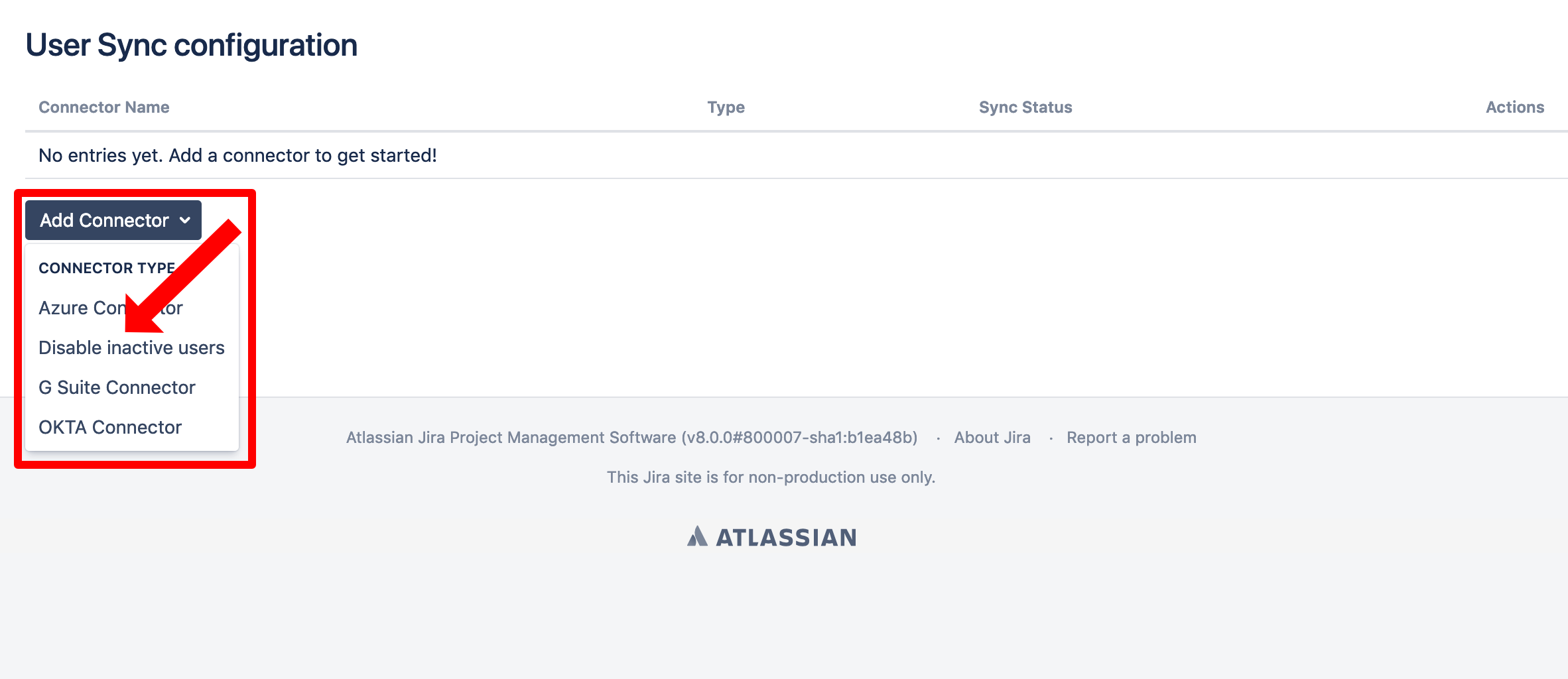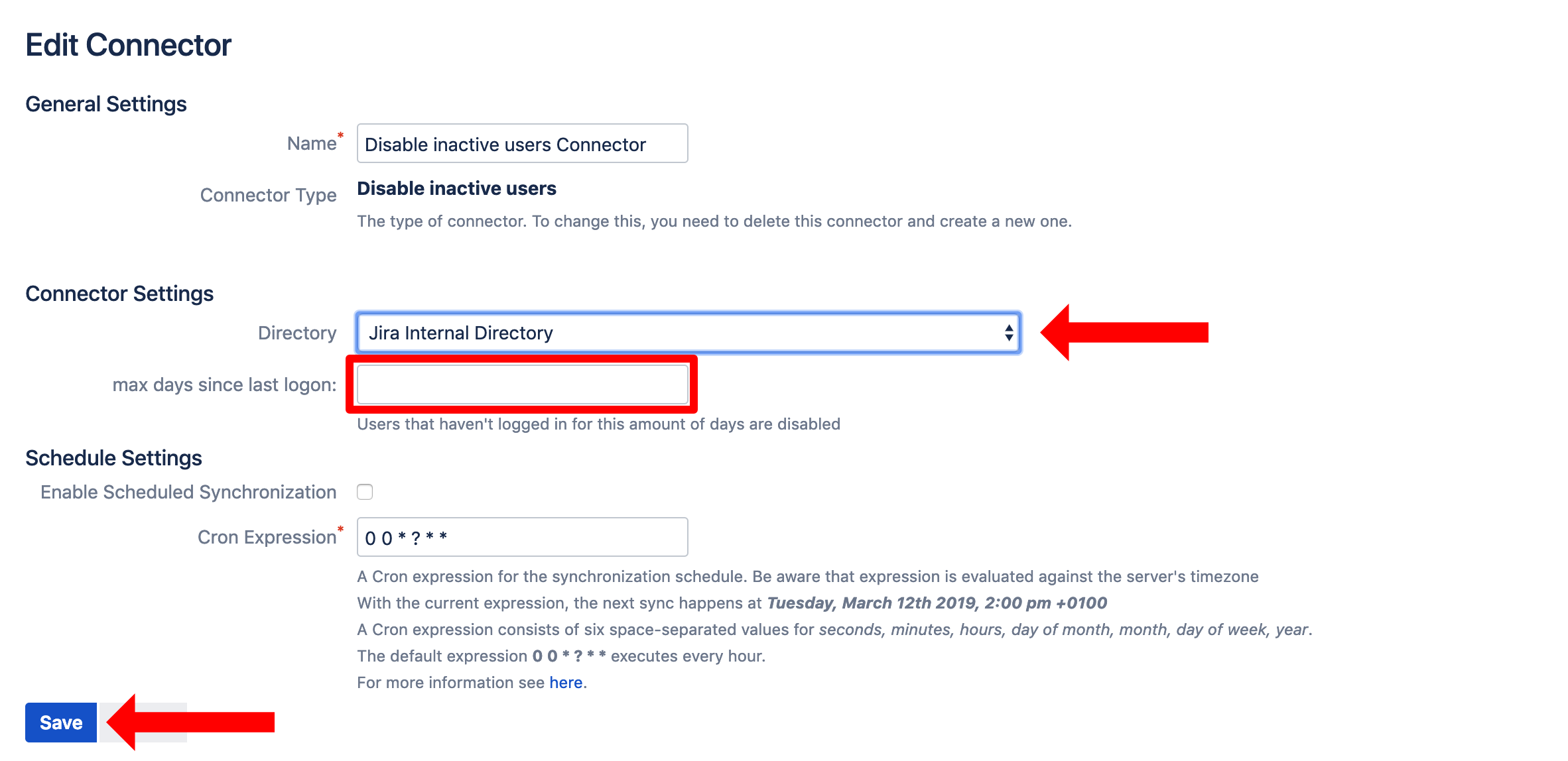Disable inactive users
With the "Disable inactive users" connector, you can disable users that have been inactive for a certain amount of time. This helps you reduce the number of users on your Atlassian license.
With our SAML SSO app, you can also automatically activate user's accounts again upon login. This results in a seamless experience for your users and cost savings for your instance.
To add a connector:
Navigate to the User Sync configuration page and add a new "Disable inactive users" connector.
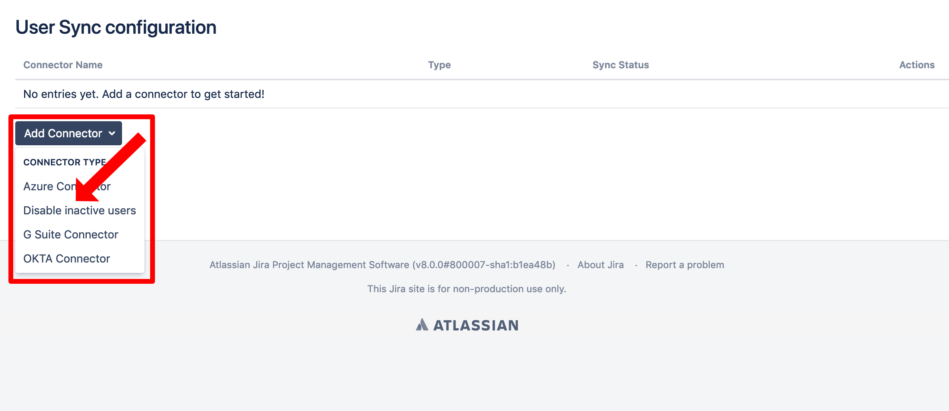
Choose a directory in which to disable inactive users and choose after how many days to mark users as inactive
Note this known issue: if you choose a directory that synchronized from UserSync, disabled users will be reactivated upon the next synchronization.
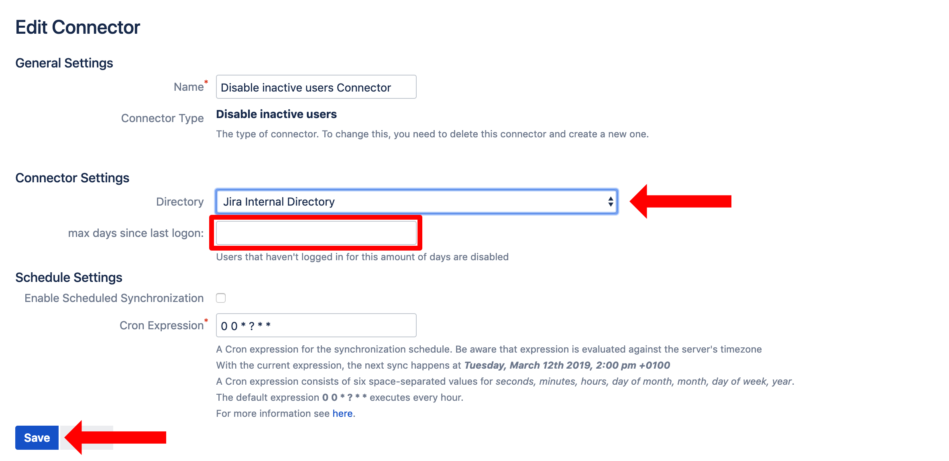
(optional) set a schedule for this connector to run periodically
This should be it. You can test the connector on the main page. If you run into problems, do not hesitate to contact our support.