Editing URL Mappings on Confluence Pages
In version 3.0.0 of this app, this functionality has been consolidated with the general configuration page. The link in the context menu of a Confluence page will now open the configuration page. Regular users won't be able to see the admin options of course.
Accessing the Configuration Page
To get started, navigate to a Confluence page, then click the ... overflow menu in the top-right corner, then choose Redirects & Vanity URLs. You will be taken to the admin page with some information prefilled.
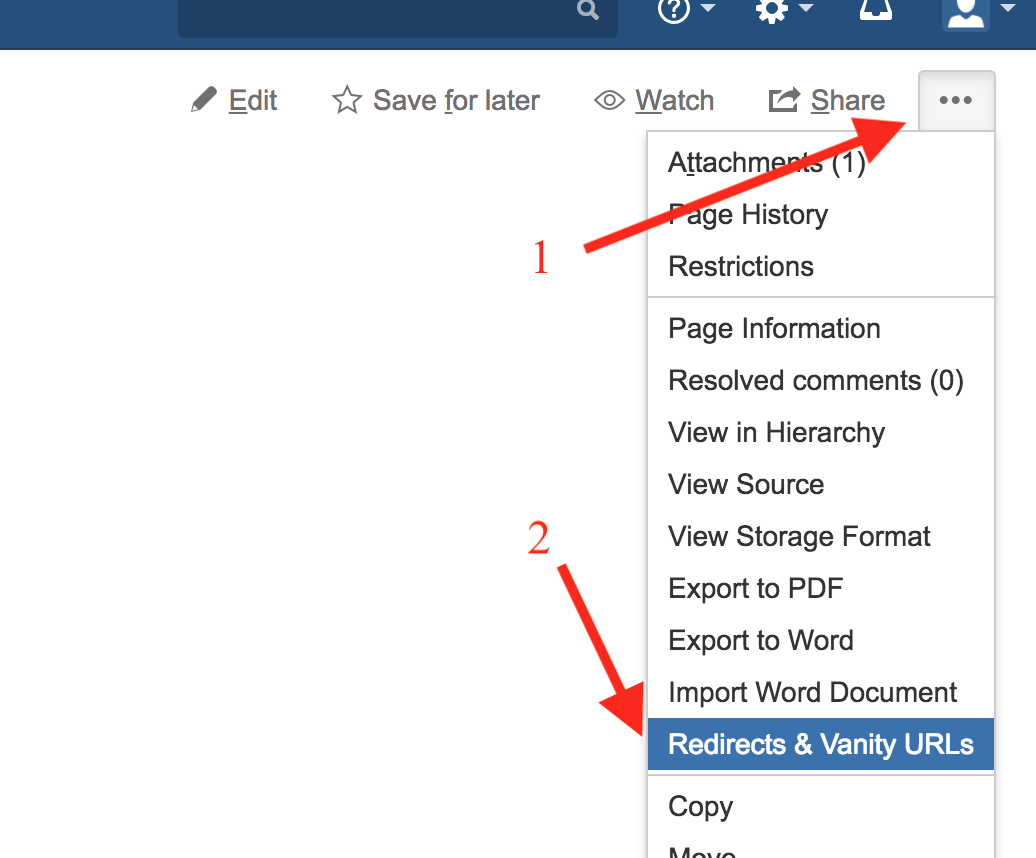
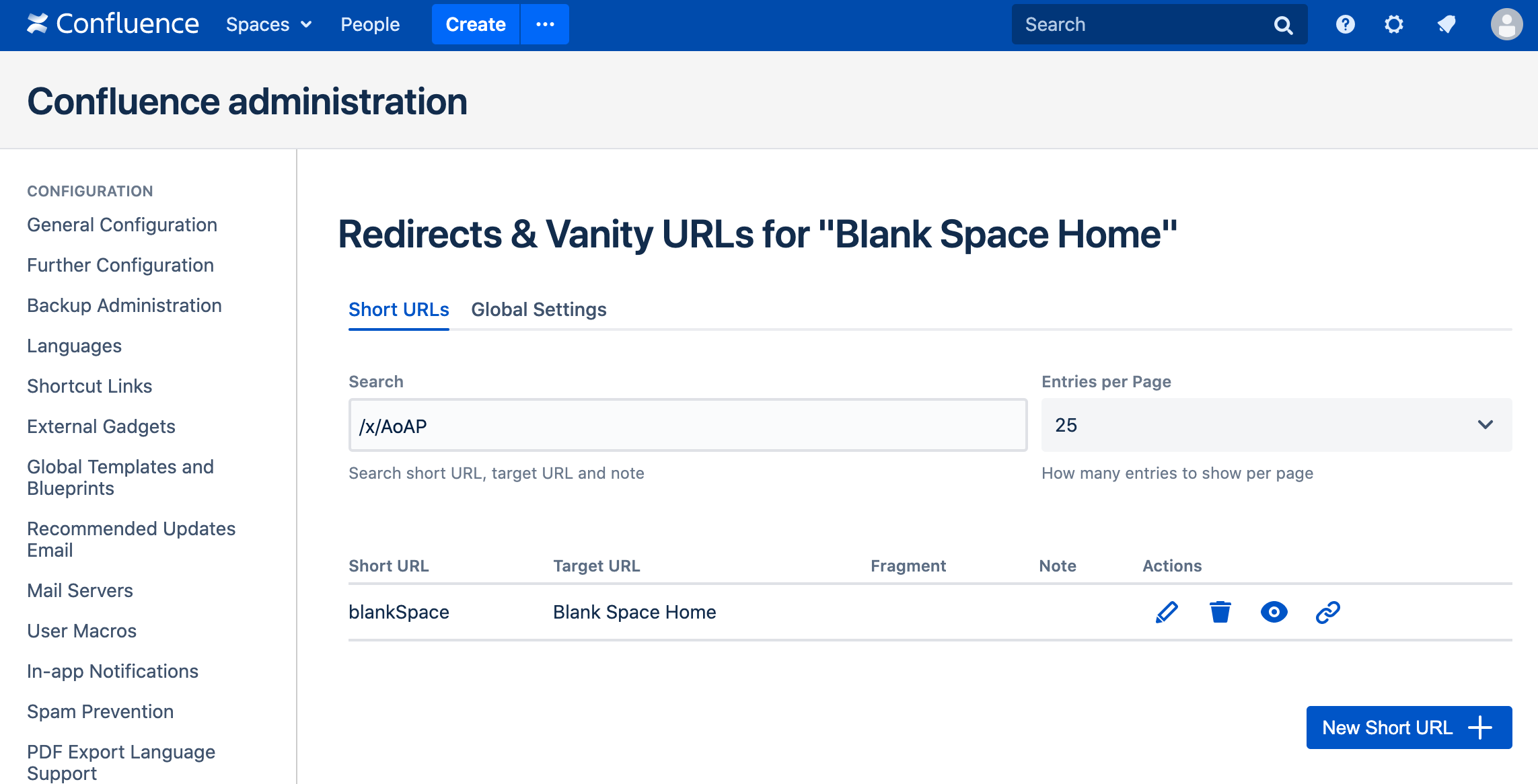
The page will be prefilled to show only the entries pointing to the Confluence page from where you visited the configuration. The New Short URL dialog will also be prefilled to point to that page.
From here, the process is identical to the one described on the help page for the main screen.
