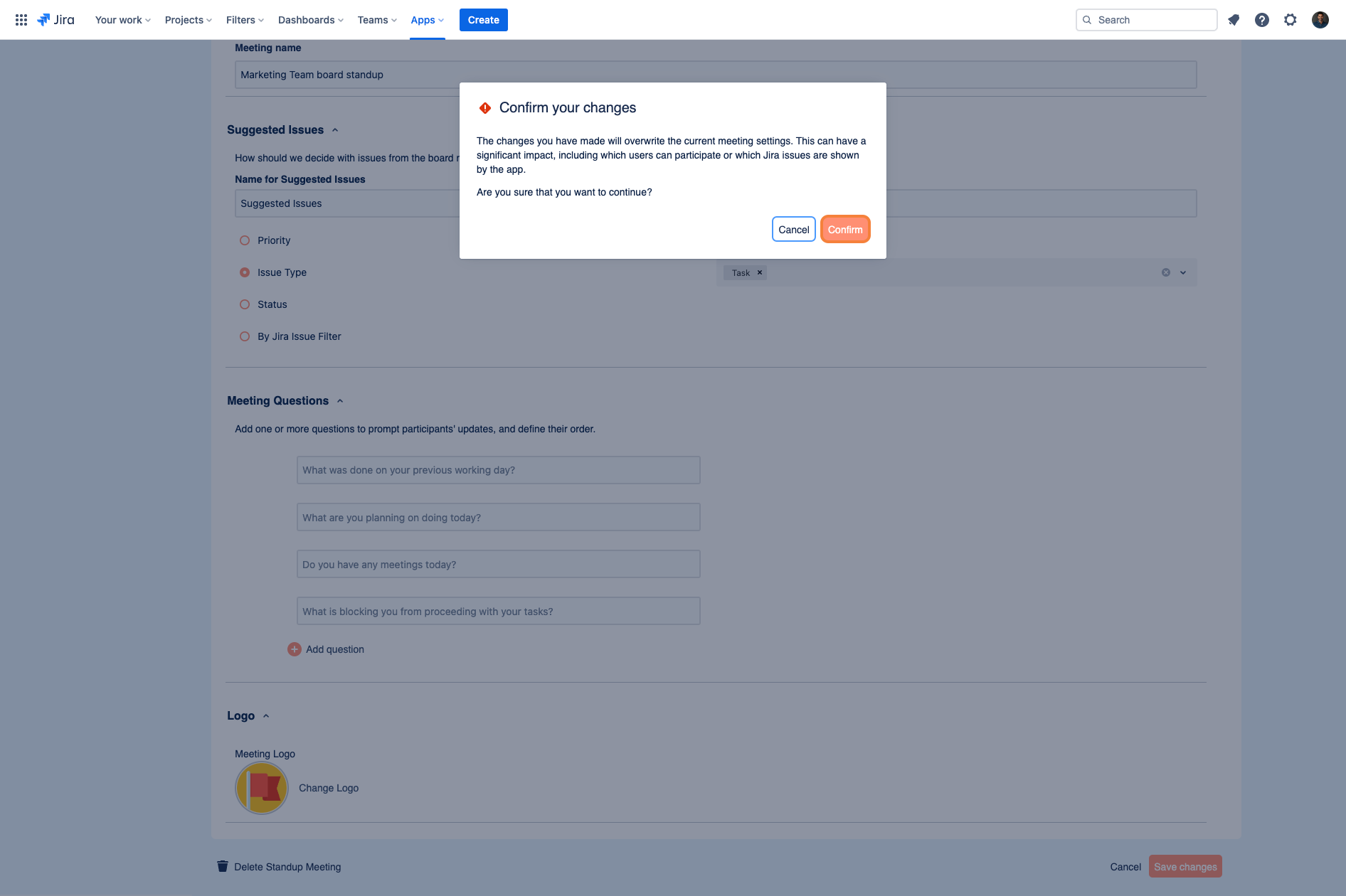Important Update Effective February 1, 2024!
Due to recent changes in Jira and Confluence, we've made the tough decision to discontinue the OpenID Connect (OIDC)/OAuth app and no longer provide new versions for the newest Jira/Confluence releases as of January 31, 2024.
This is due to some necessary components no longer shipping with Jira/Confluence, which would require some extensive rewrites of the OIDC App.
Important Update! This app will be discontinued soon!
Due to recent changes in Jira, which no longer ships with some components required for our Read Receipts app to run, we've made the tough decision to discontinue the app, as of Februar 5, 2025.
Important Update! This app will be discontinued soon!
We've made the tough business decision to discontinue the app, as of January 11, 2025.
General
Meeting Board:
From the "Meeting Board" section you are able to access the Jira board dropdown, where you are able to change
the Jira board you would like to associate with your standup stream.
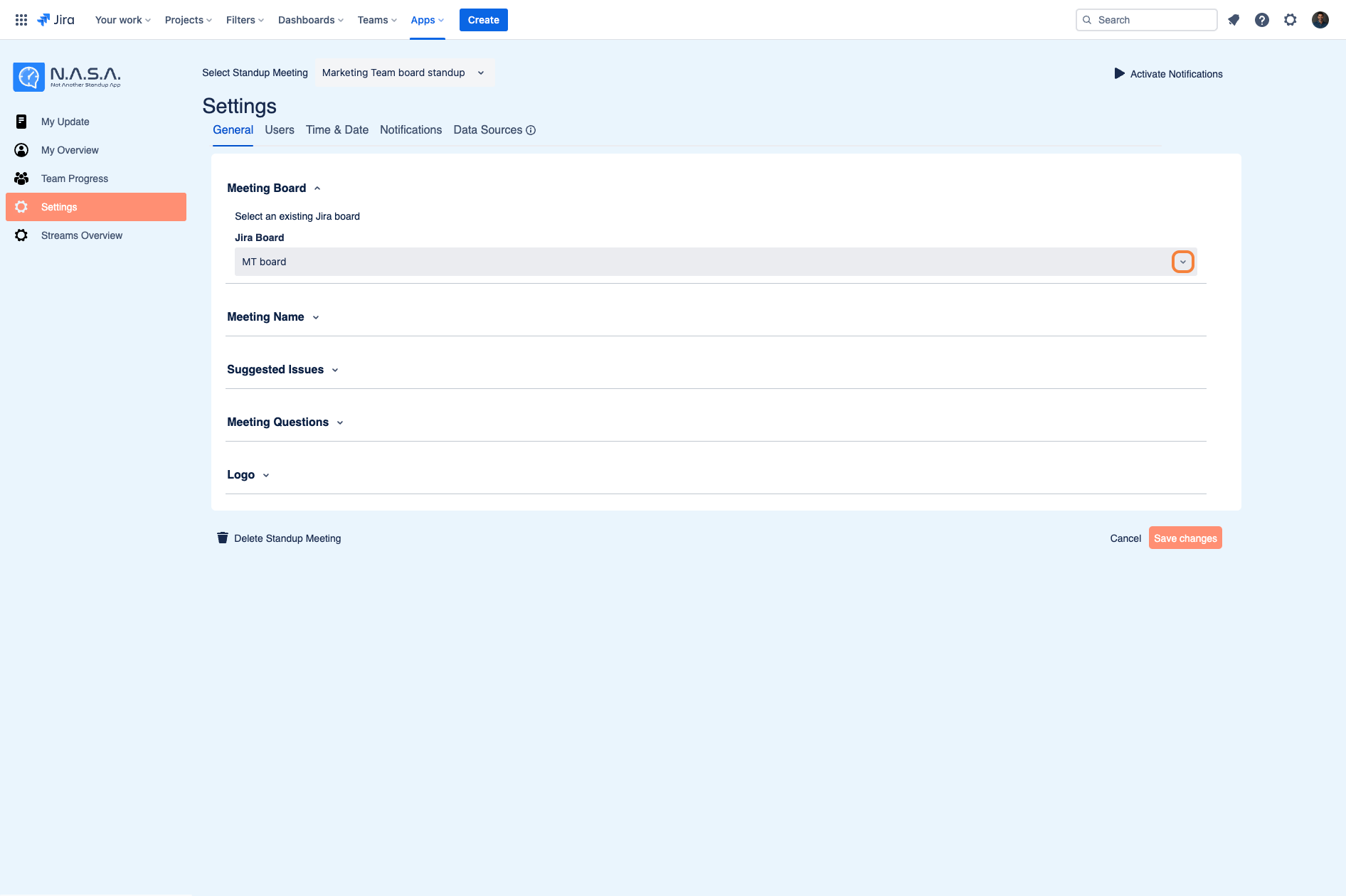
Name of Meeting Stream:
From the "Name of Meeting Stream" section you are able to update your stream to something more recognizable for your team, should any changes be applicable.
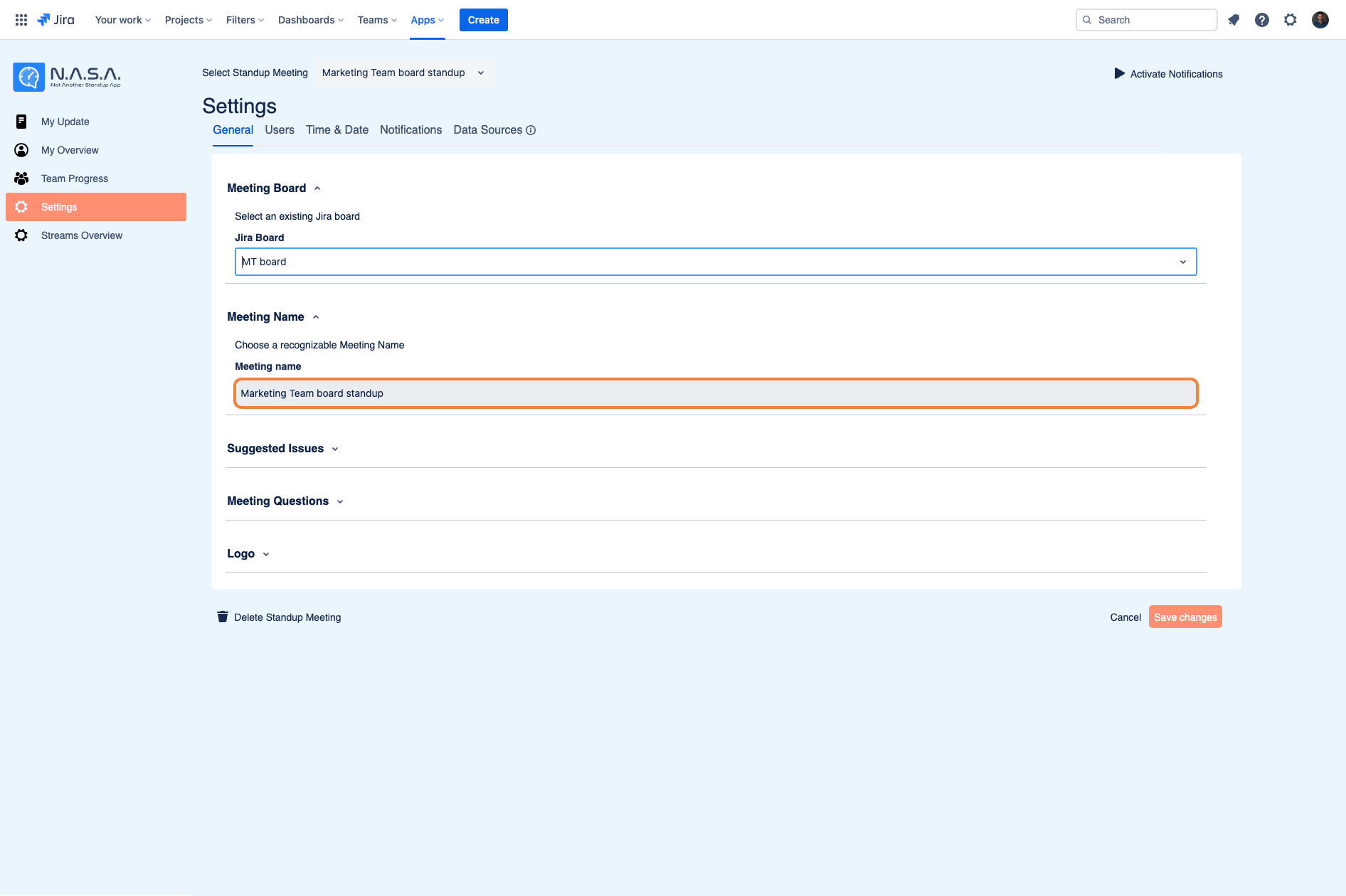
Suggested Issues:
From the "Suggested Issues" section you are able to update your stream to suggest various different kinds of Jira issues based on your team's needs. The options to choose from are "Priority", "Issue Type", "Status", or "By Jira Issue Filter".
For more information on how each of these selections works, please click here.
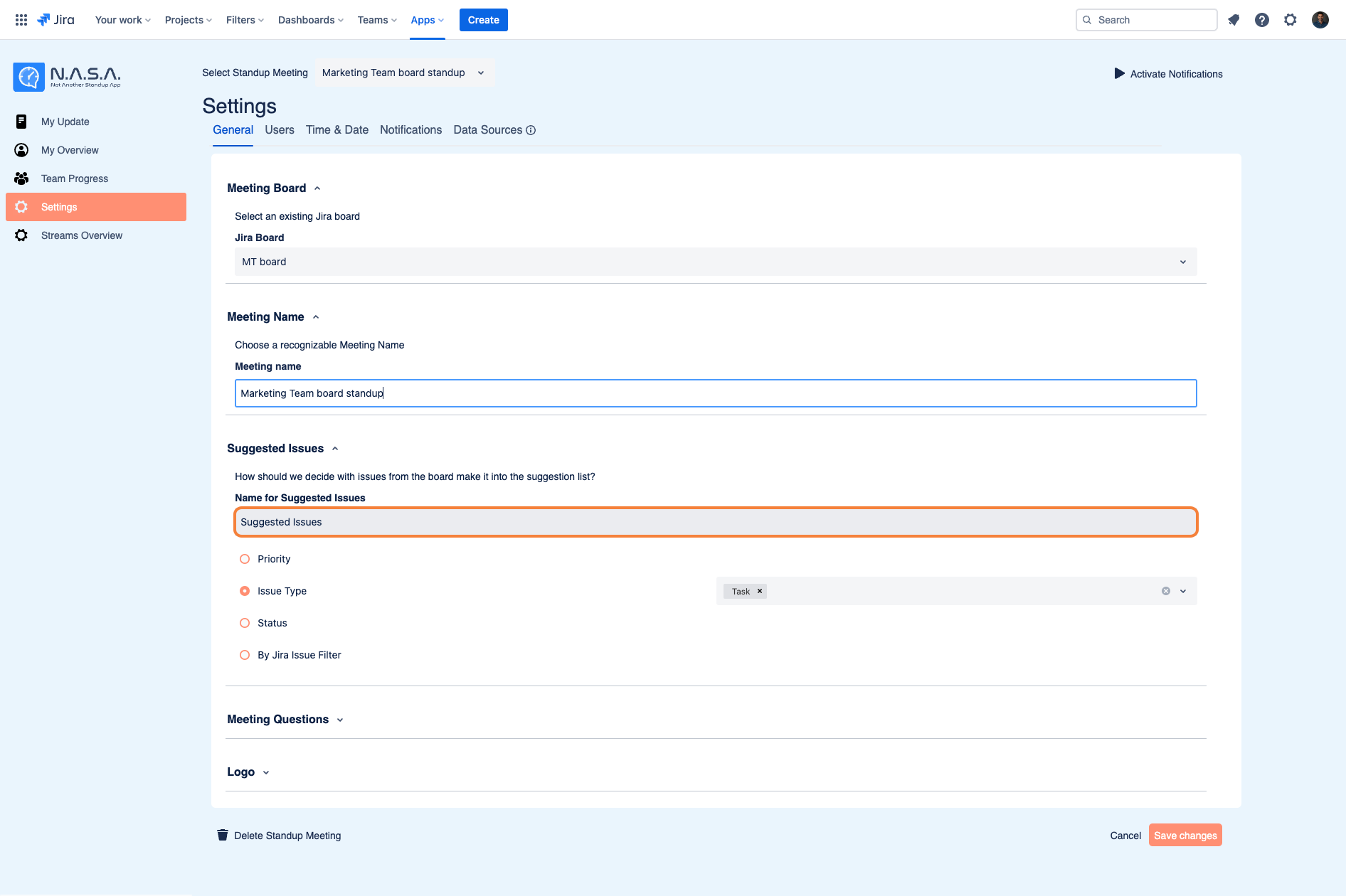
Meeting Questions:
From the "Meeting Question "section you are able to edit, add, or remove standup preparation questions at any given time, based on what works best for your teams.
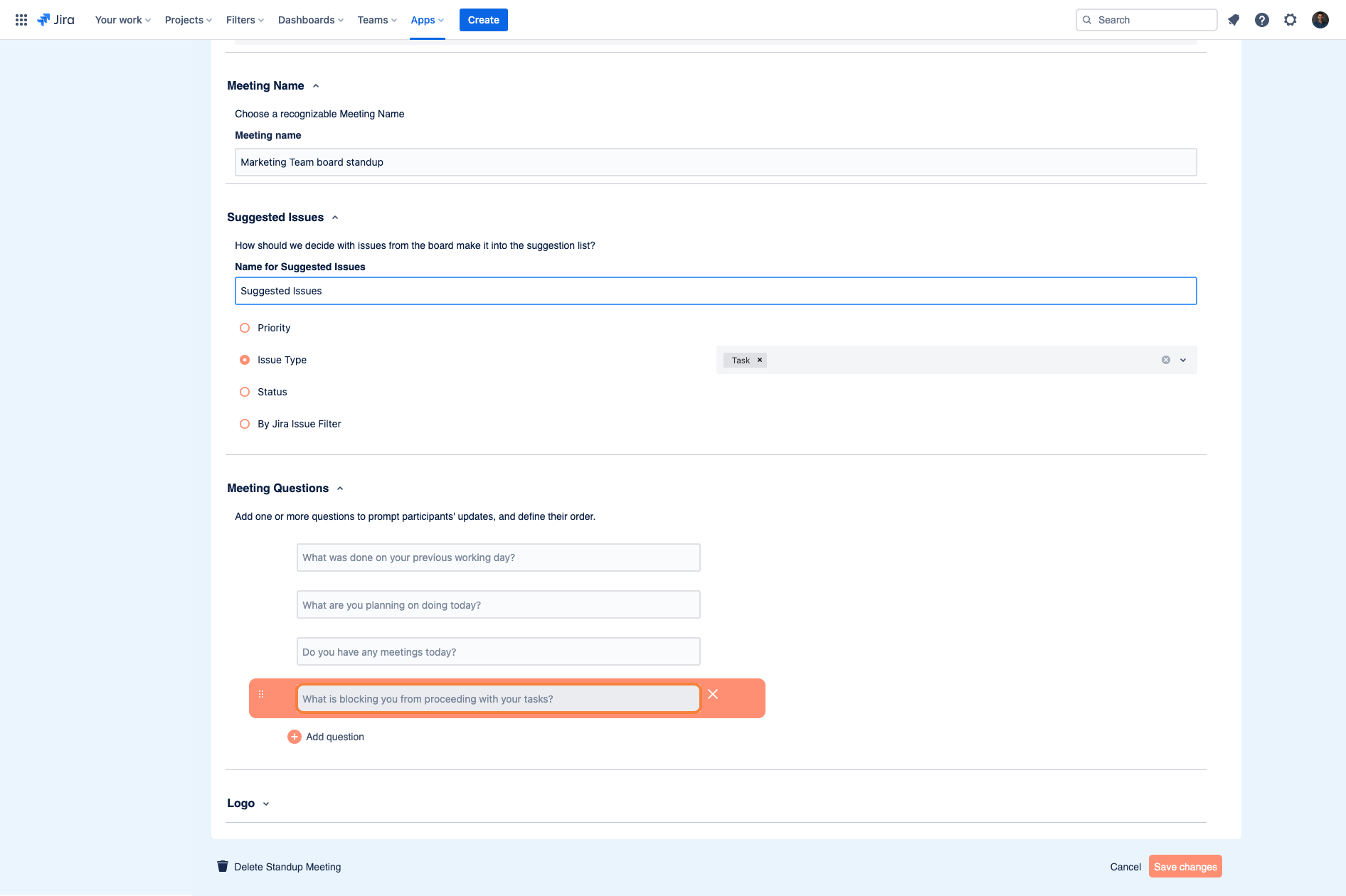
Logo:
From the "Logo" section you are able to add or edit the logo for each and every meeting stream which helps users identify their individual meeting streams.
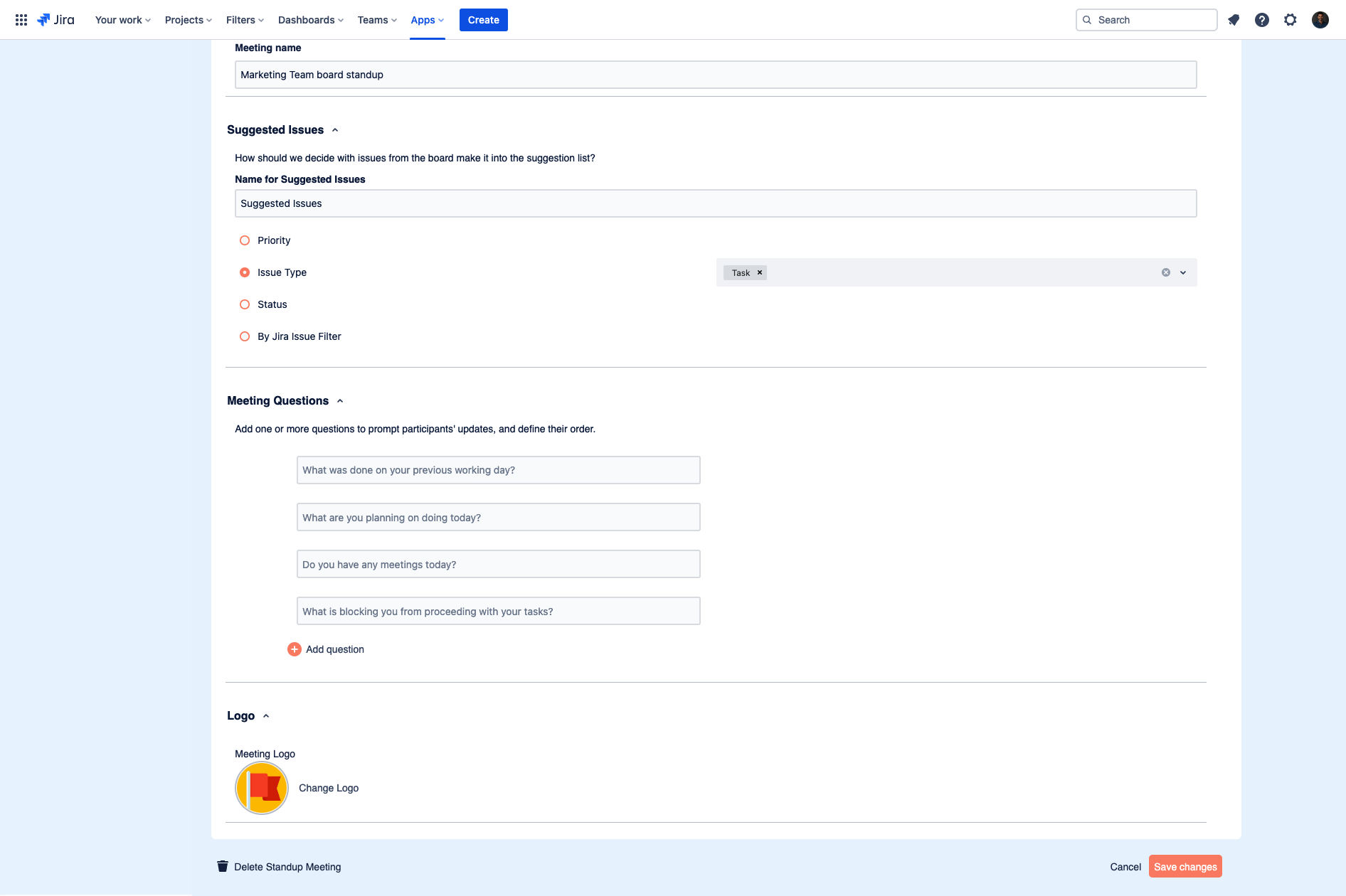
Important: Please remember to click on "Save changes" to successfully apply the changes that you have made.