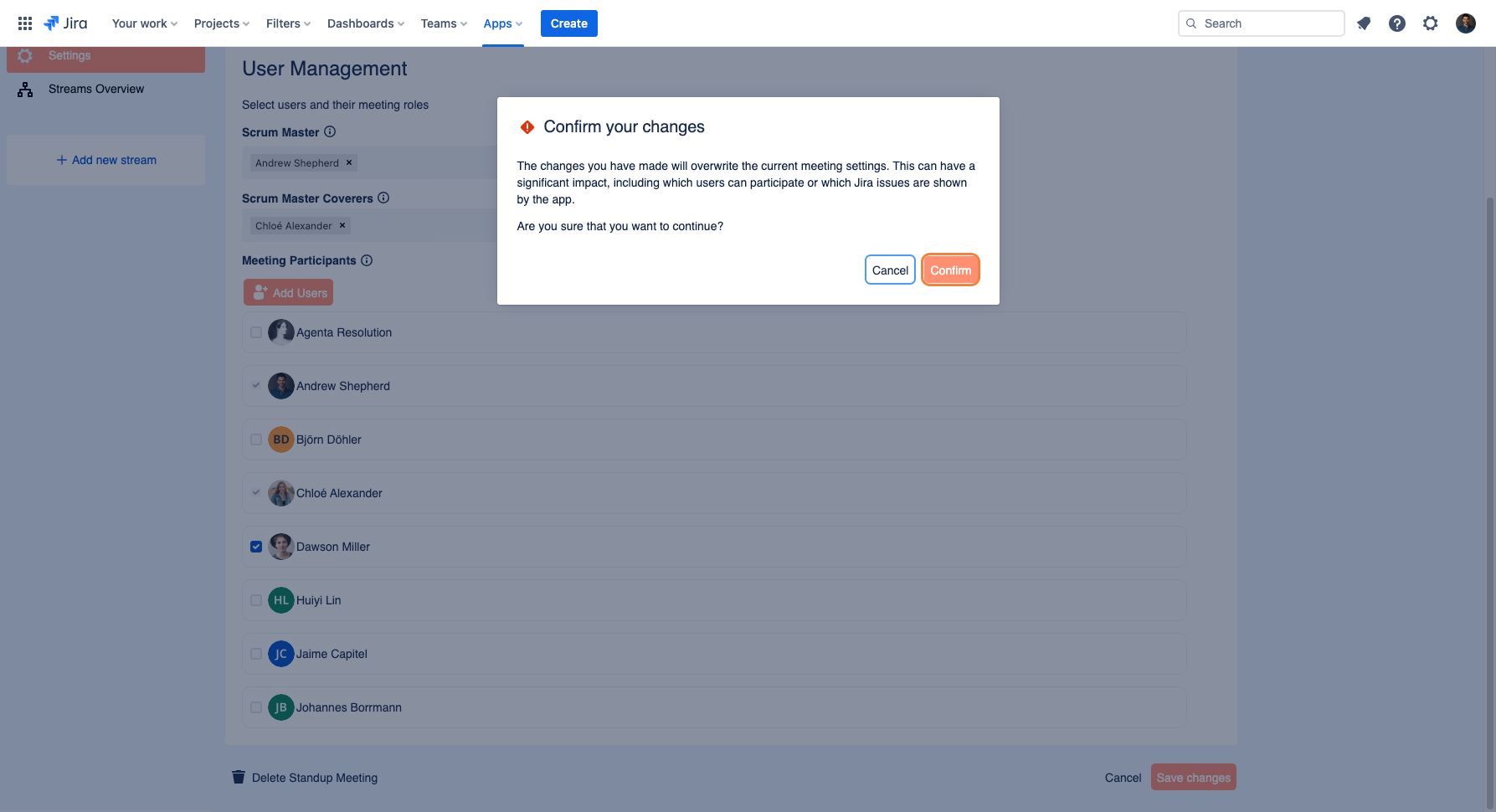Important Update Effective February 1, 2024!
Due to recent changes in Jira and Confluence, we've made the tough decision to discontinue the OpenID Connect (OIDC)/OAuth app and no longer provide new versions for the newest Jira/Confluence releases as of January 31, 2024.
This is due to some necessary components no longer shipping with Jira/Confluence, which would require some extensive rewrites of the OIDC App.
Important Update! This app will be discontinued soon!
Due to recent changes in Jira, which no longer ships with some components required for our Read Receipts app to run, we've made the tough decision to discontinue the app, as of Februar 5, 2025.
Important Update! This app will be discontinued soon!
We've made the tough business decision to discontinue the app, as of January 11, 2025.
Users
From the "Users" tab you are able to make changes, such as adding or removing Jira users as Scrum Masters, Scrum Master Coverers, and Participants.
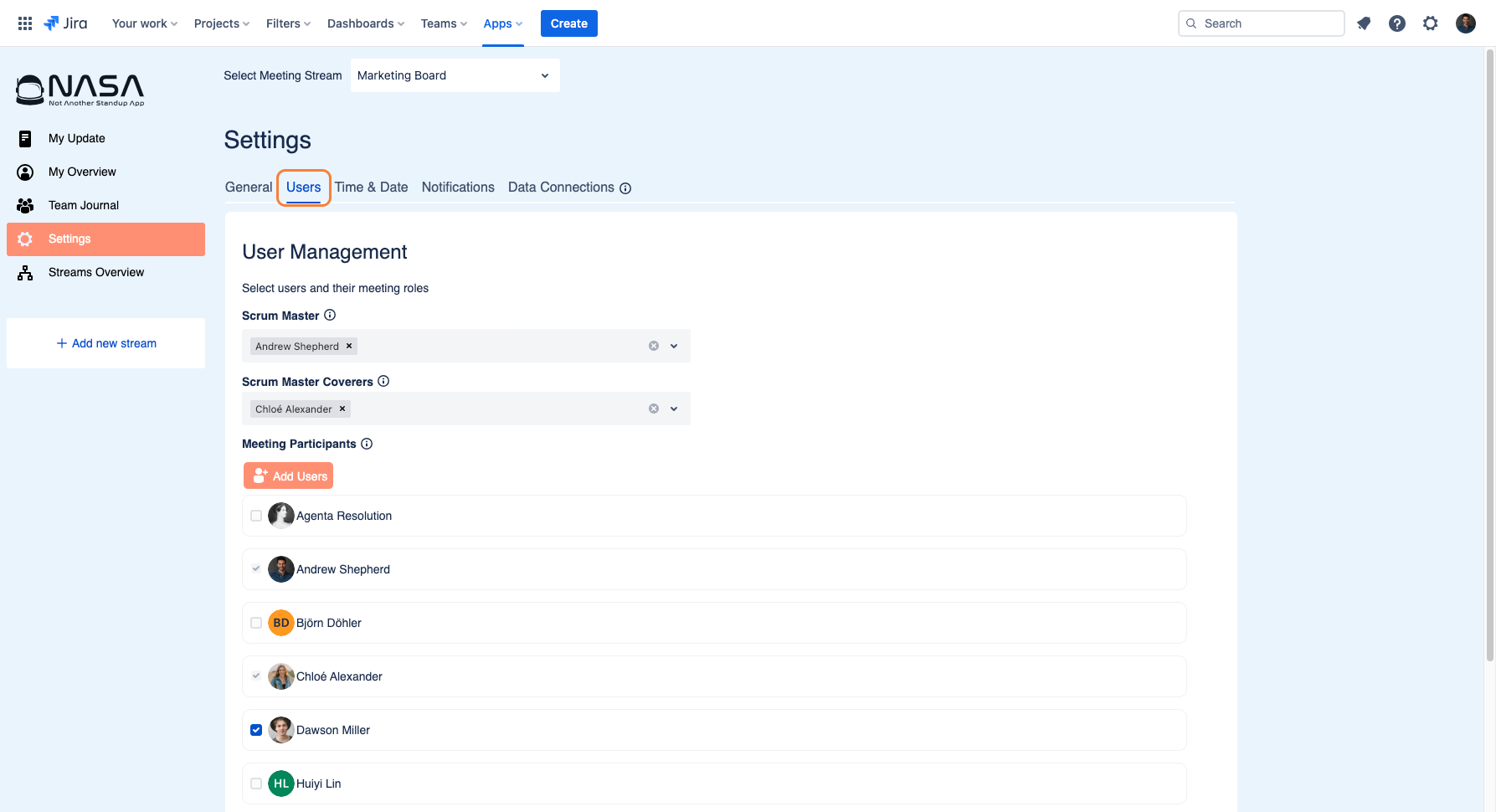
What if the app can't find any users?
If the app doesn't manage to display any users, please make sure to include projects in the filter on the board that is being used to define the meeting stream.
See Installing and Setting Up NASA - Not Another Standup App for Jira
Remove existing Scrum Masters or Scrum Master Coverers by clicking on the "x" next to their names.
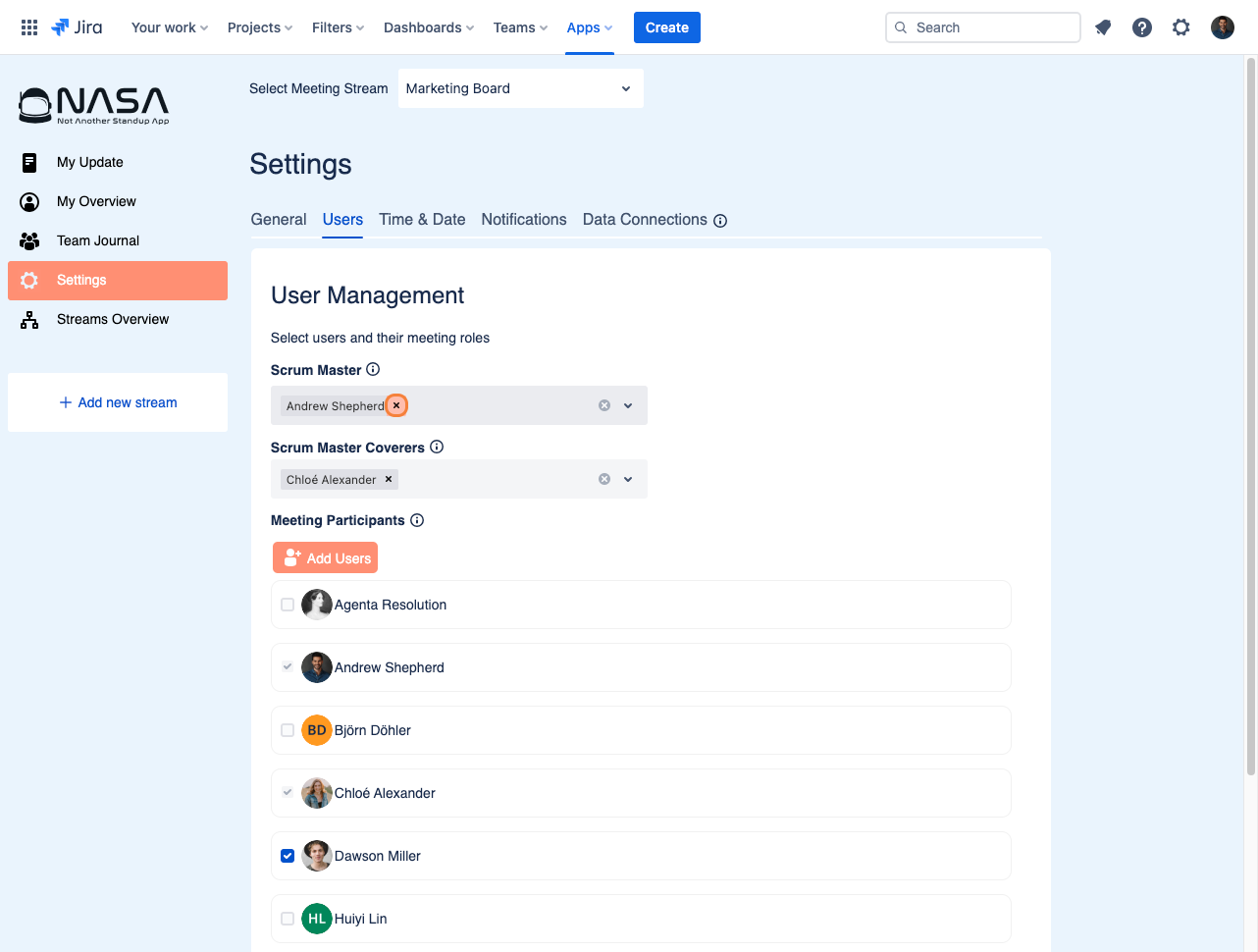
To add a new Scrum Master or Scrum Master Coverer, search and add users by typing their names in the text field and clicking on them when they appear.
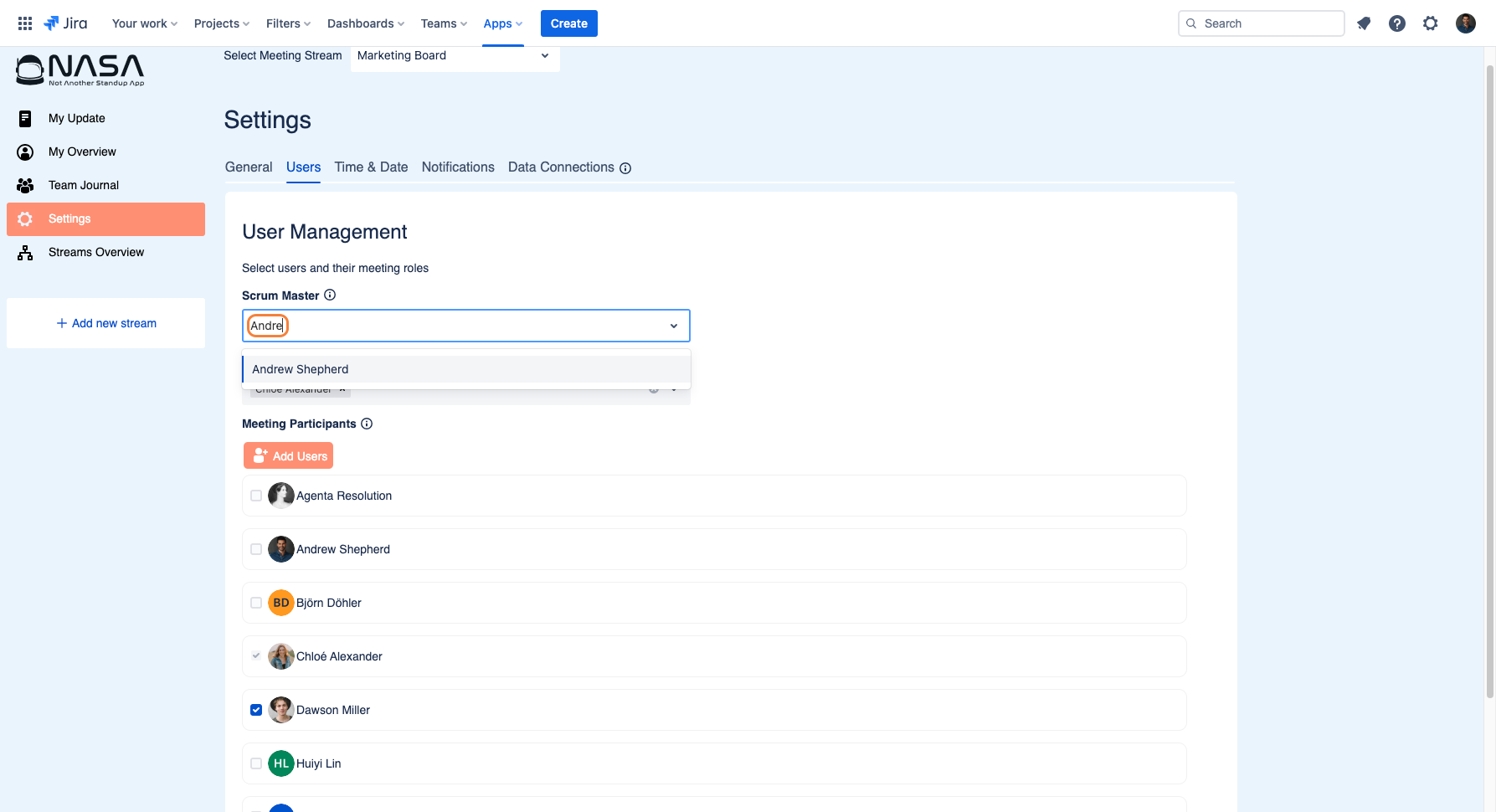
Remove existing Participants by unchecking the checkbox next to the Jira users' names.
To add new Participants by checking the box next to the Jira users' names.
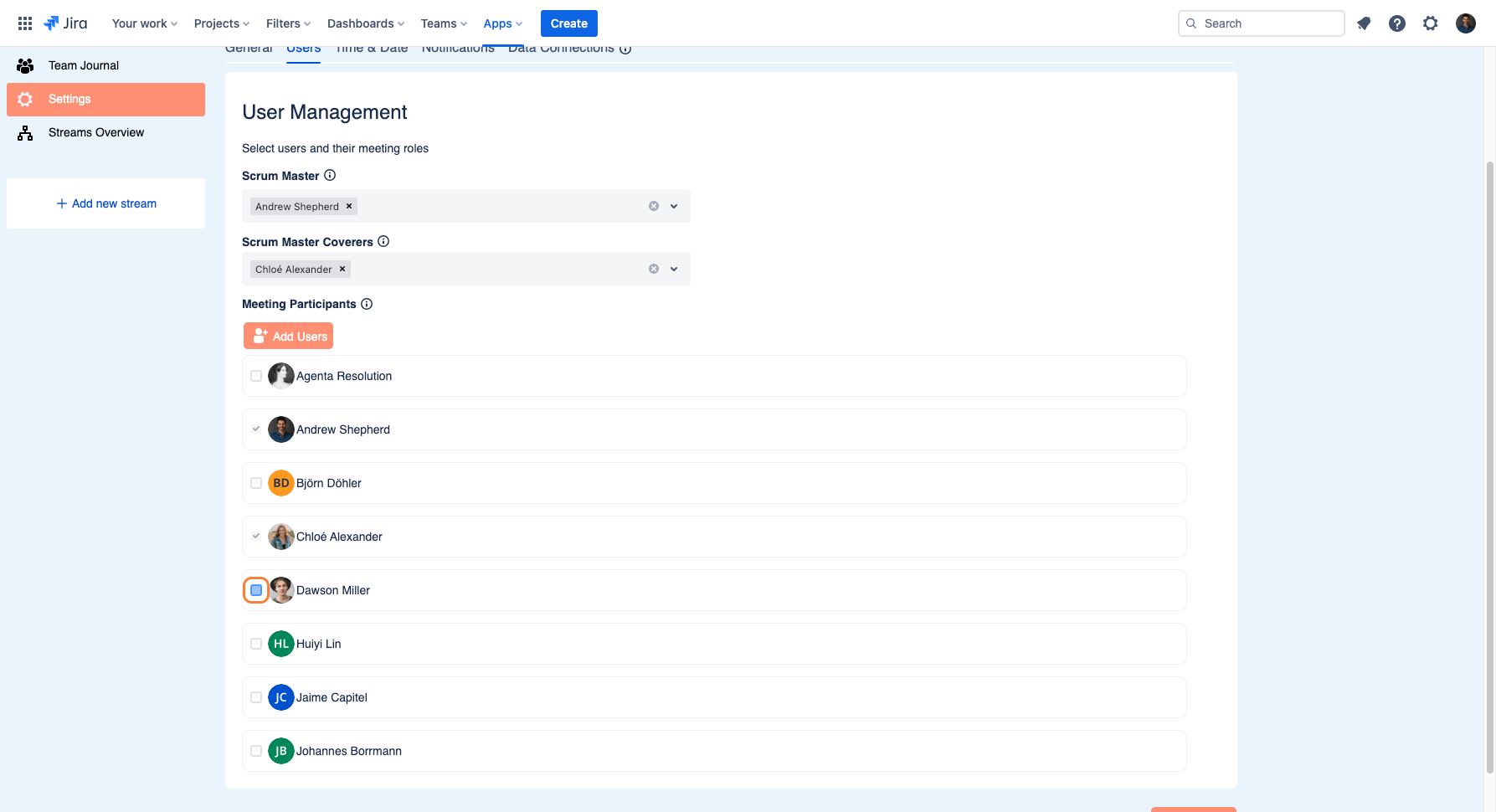
Should a Participant that you want to add not appear on the list, click on the "Add Users" button and search for them in the text field that pops up.
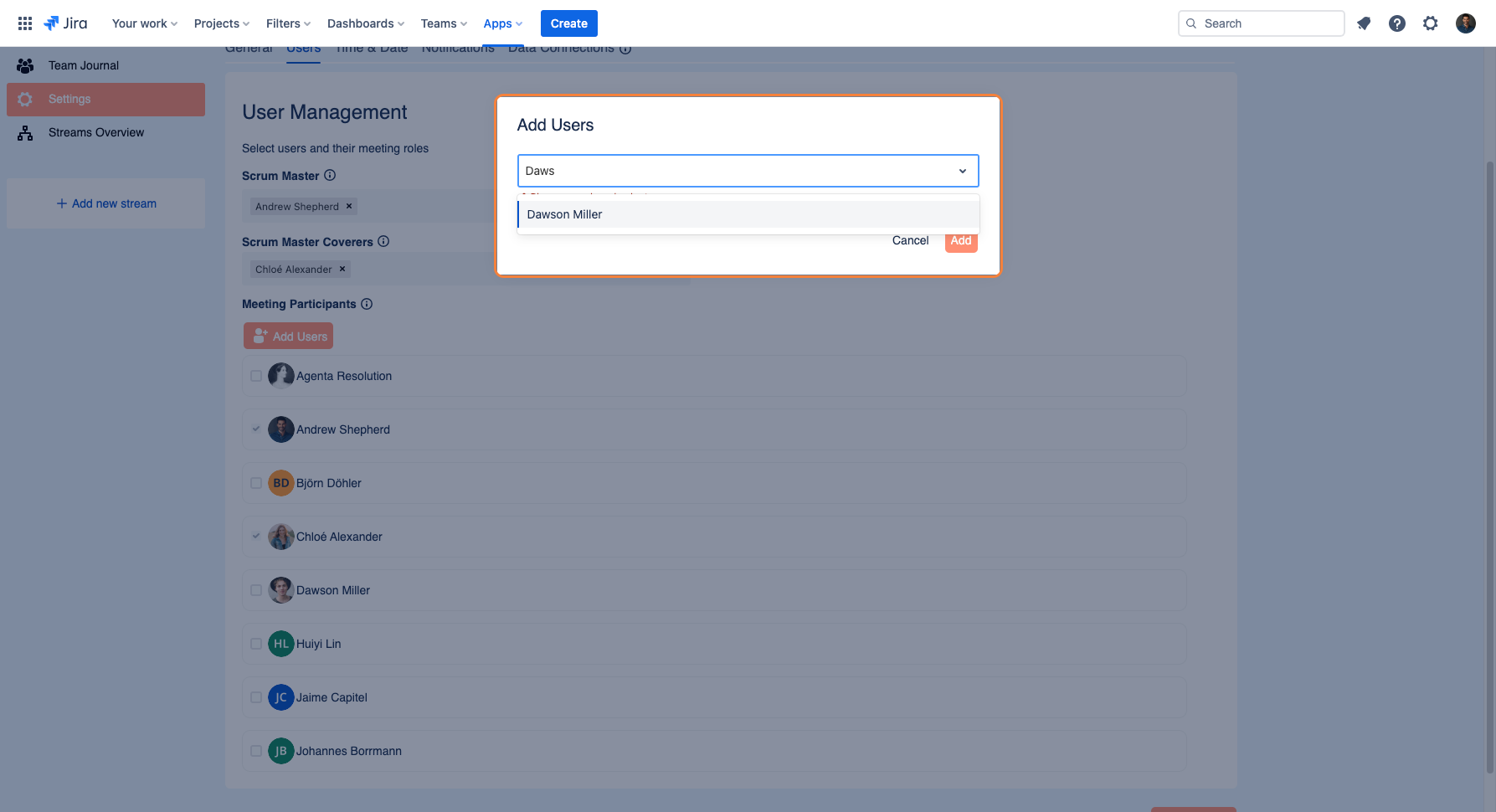
Important: Please remember to click on "Save changes" to successfully apply the changes that you have made.