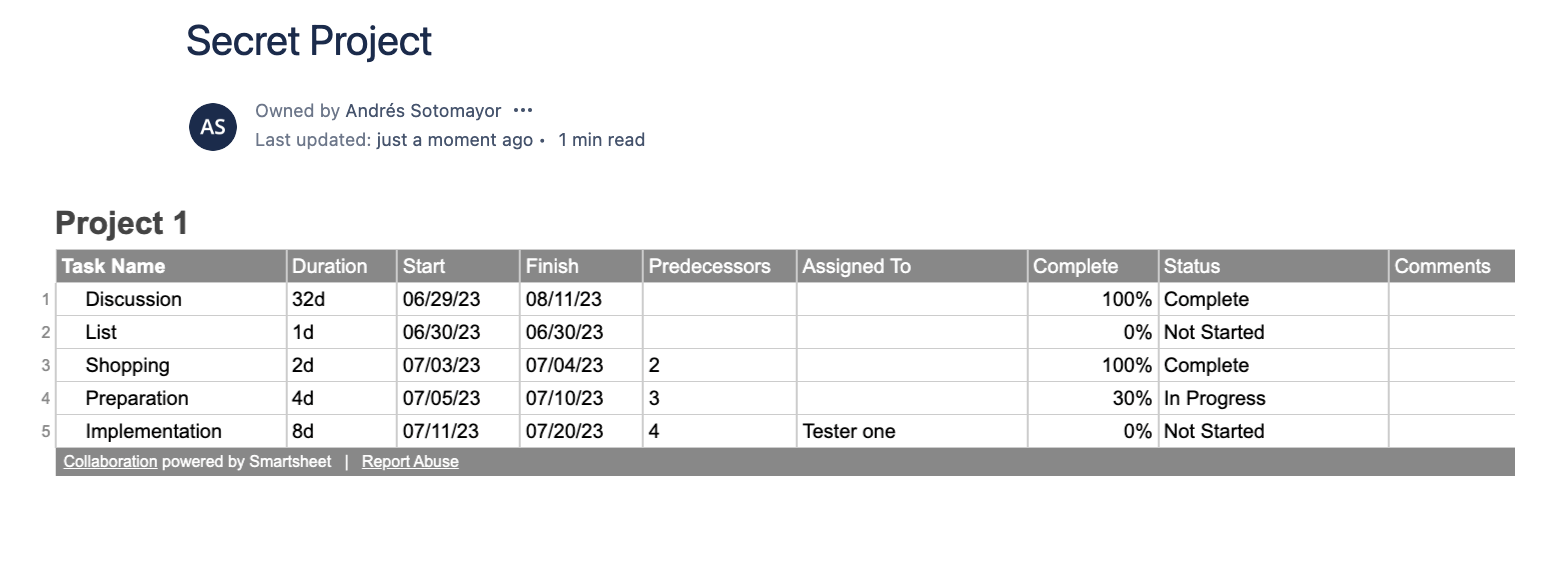Table Types
Depending on the method you use to embed, you can grant different permissions to the people interacting with your sheets. There are four types of tables:
Read Only - Full
Edit by Anyone
Read Only - Integral Table (Only available via the gallery)
Read Only - HTML (Only available via the publish URL)
Read Only - Full
Smartsheet branded table that allows you to view the data, change view (depending on the data type), filter columns, view comments, and download attachments.
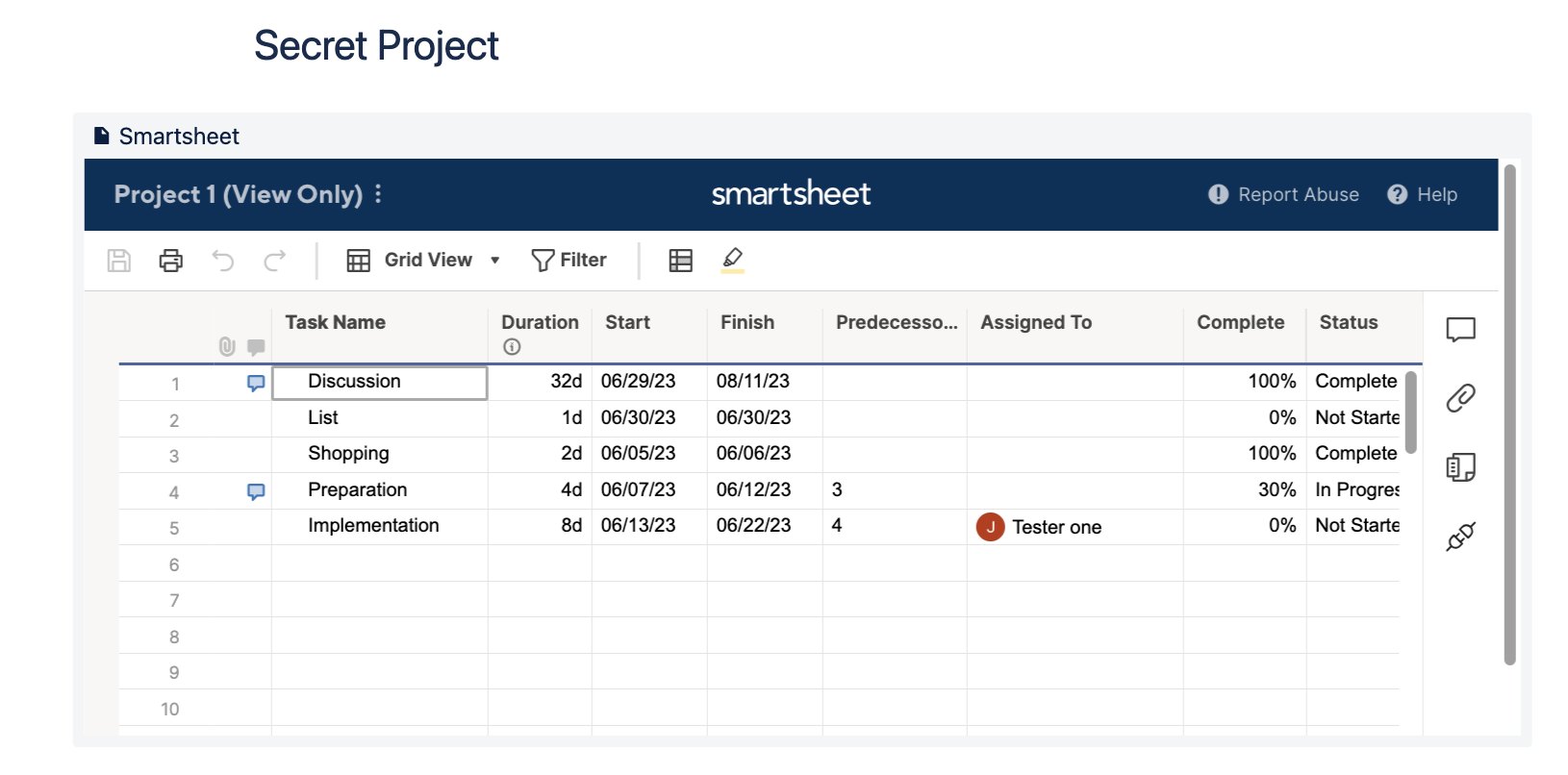
Edit by Anyone
Smartsheet branded table that allows you to change view, filter, edit, and save any data in the table, including comments and attachments. All in real-time.
Anything you edit here will be reflected in Smartsheet as well, making it perfect for cross-team collaboration.
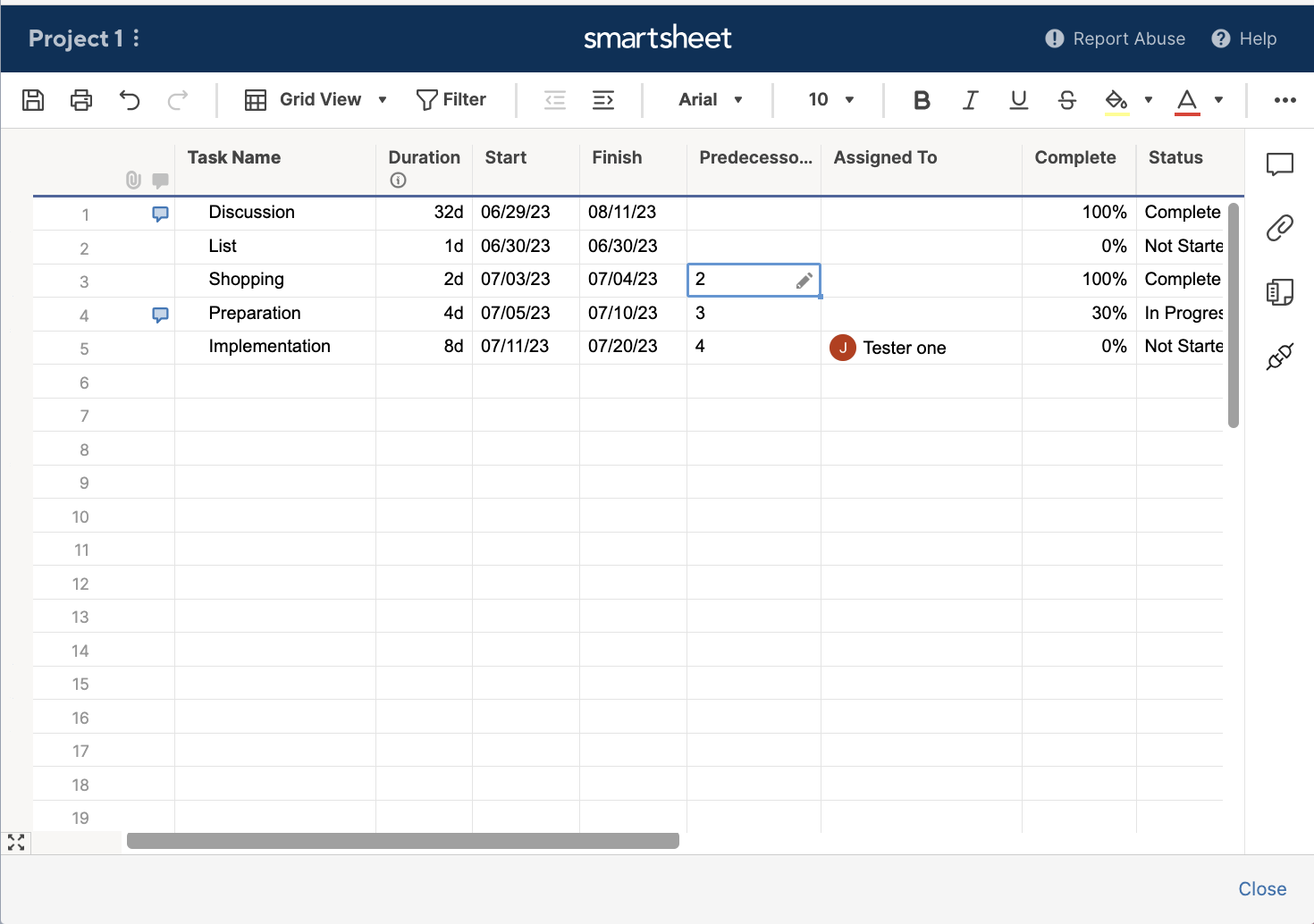
Read Only - Integral Table
A component table that allows you to view the data, add filters, and sort columns, making it easy to search for specific data or data sets.
This table type is available only if you connect your Smartsheet account with Confluence and embed a sheet via the gallery dropdown.
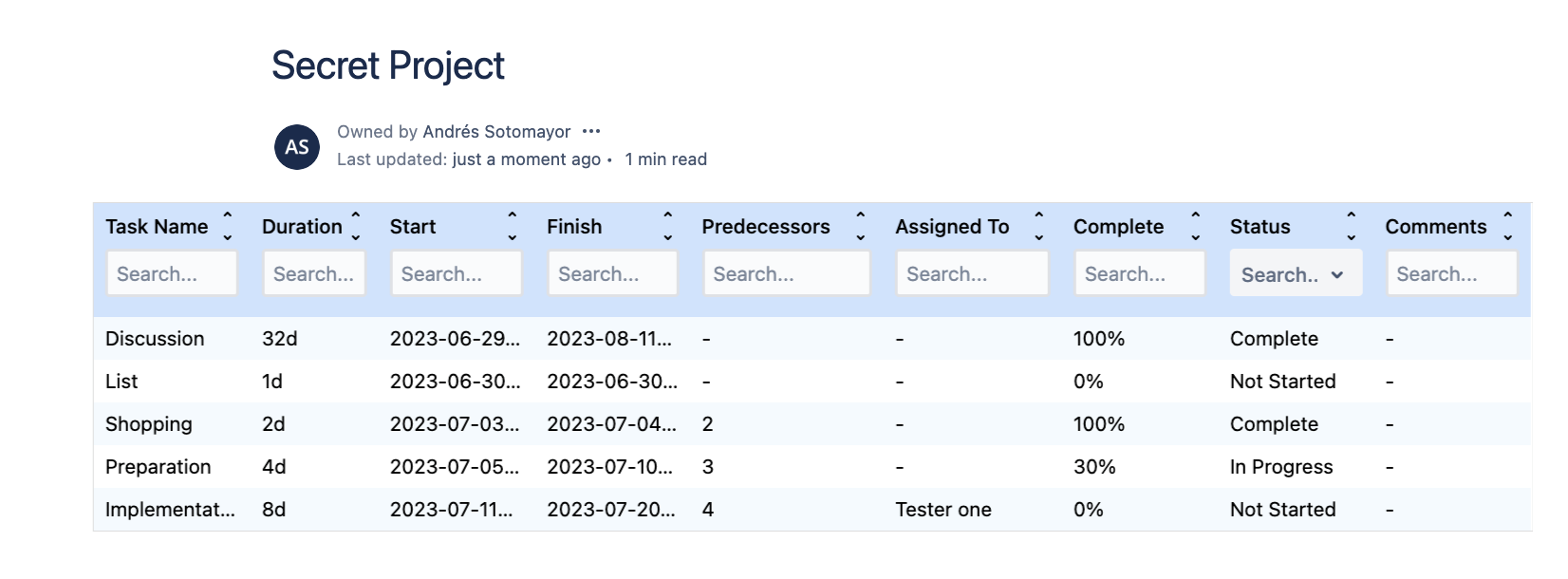
Read Only - HTML
This is a basic sheet version that only allows you to see the data without any other permission or possibility to interact with it.
This table type is only available via the publish Smartsheet URL.