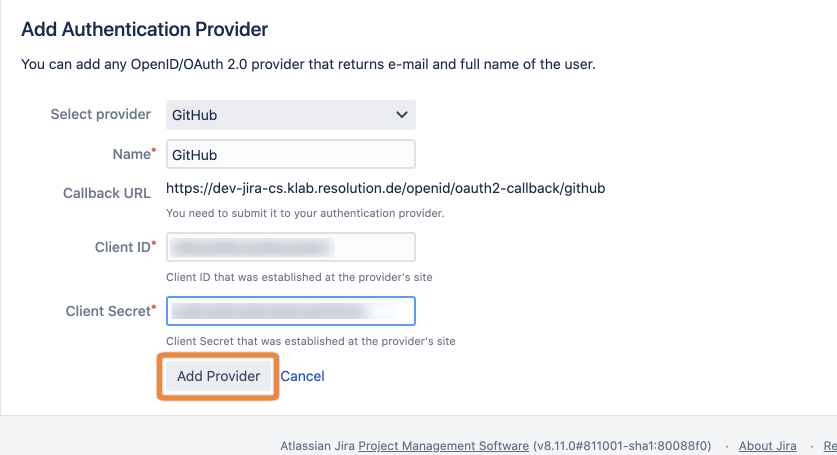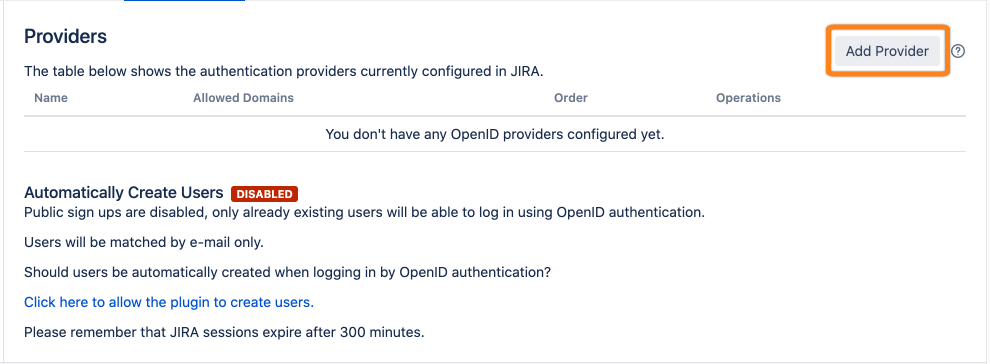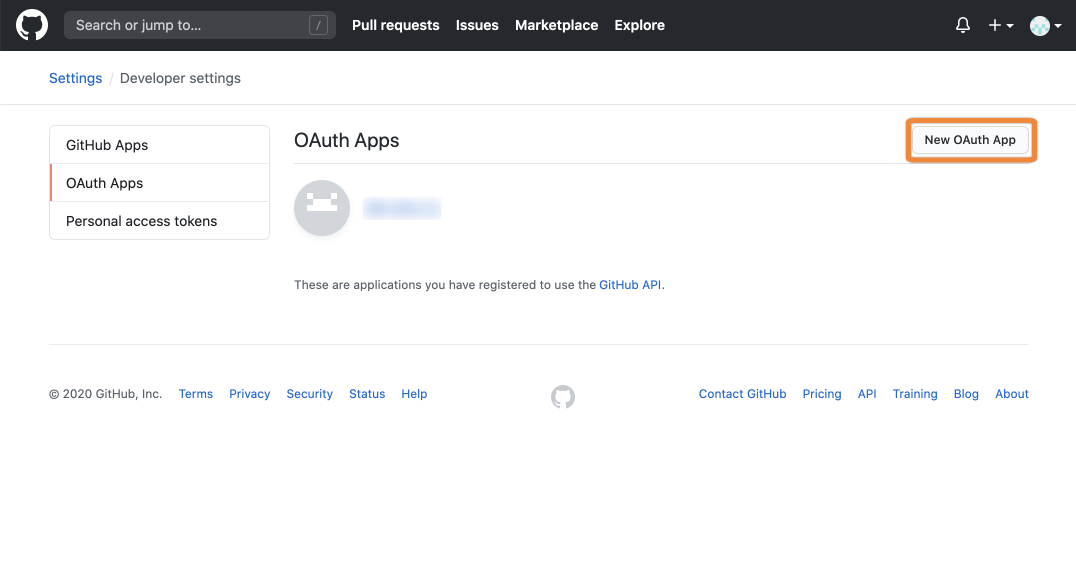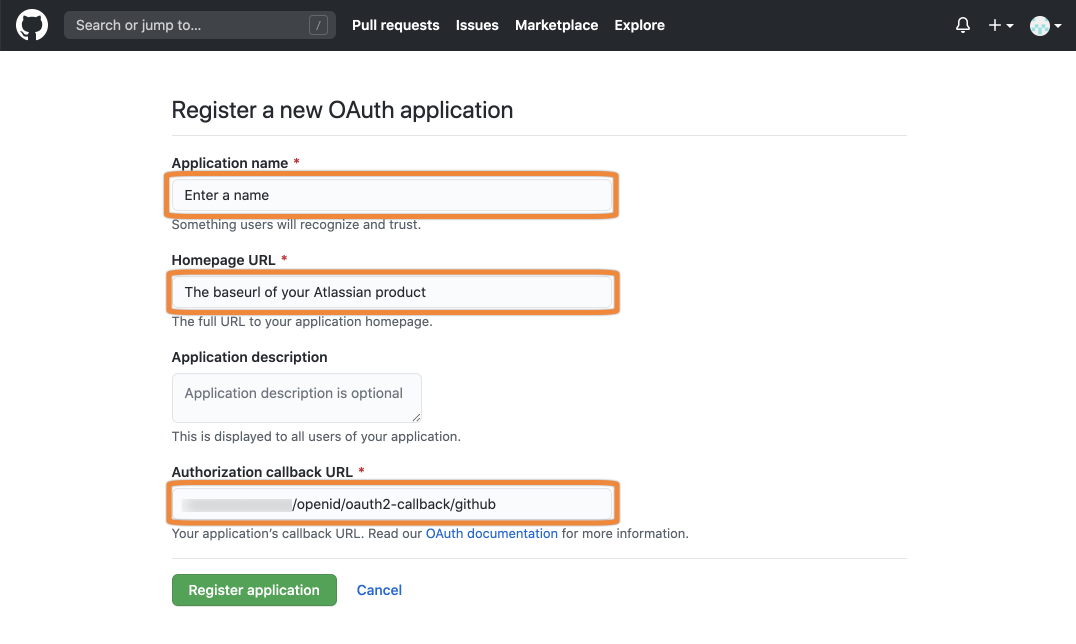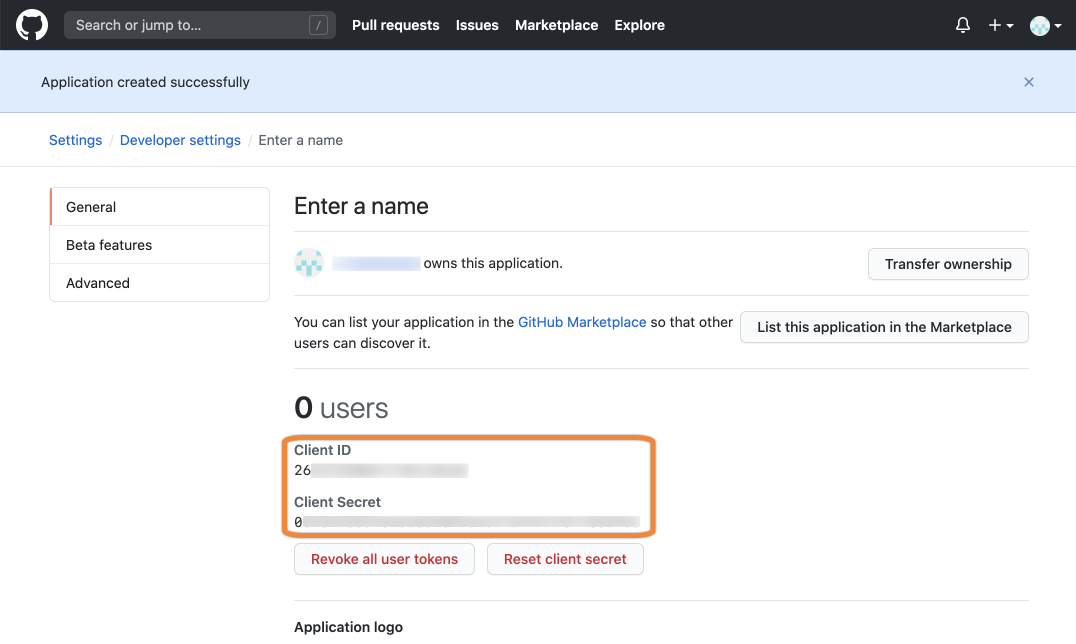GitHub Setup
GitHub manual provisioning
Go to the OpenID Authentication app and click Add Provider.
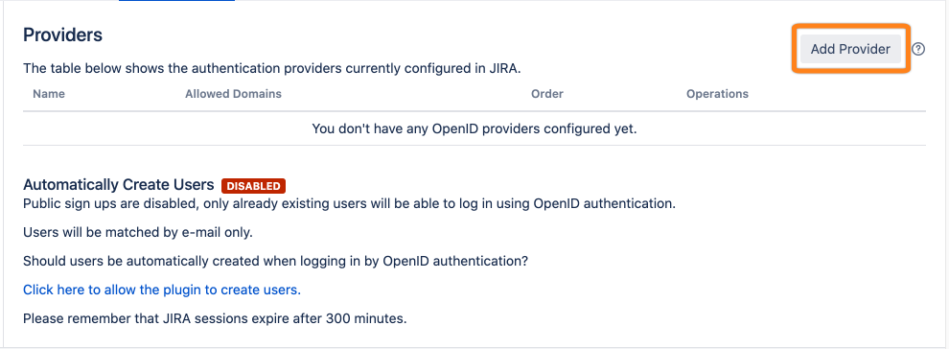
Choose GitHub for Select provider and copy the Callback URL.
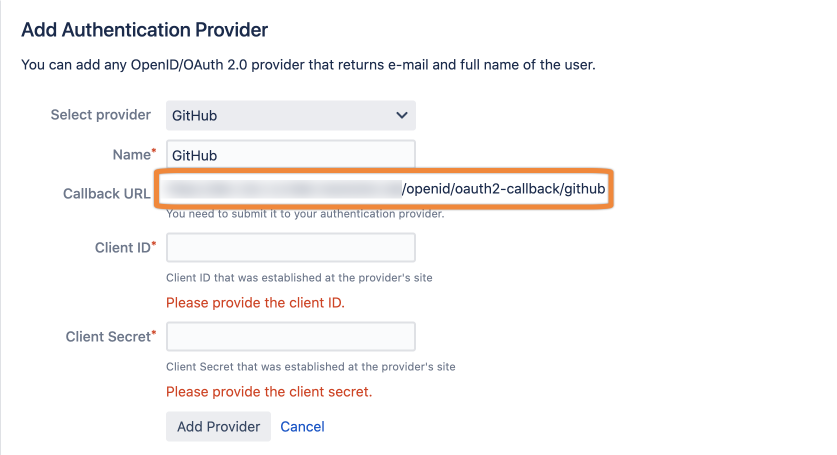
Go to https://github.com/settings/developers and click New Oauth App.
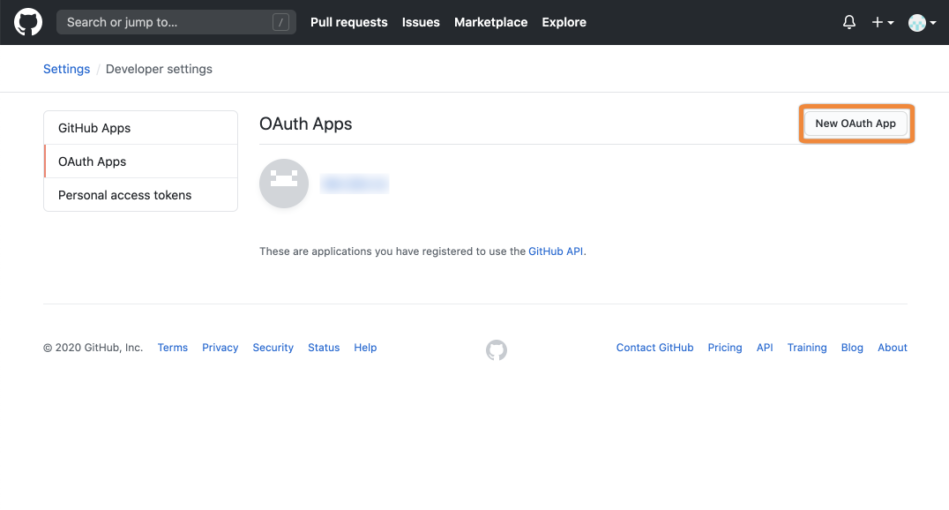
Enter an Application Name. For the Homepage Url enter the base url of your Atlassian app. For the Authorization Callback URL enter what you have copied. Click Register application to continue.
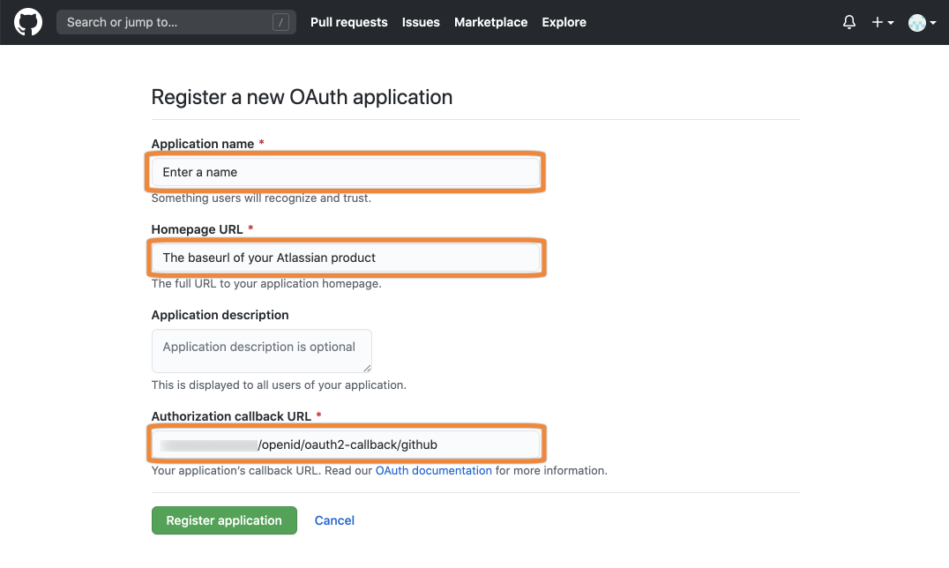
Copy the Client Id and the Client Secret.
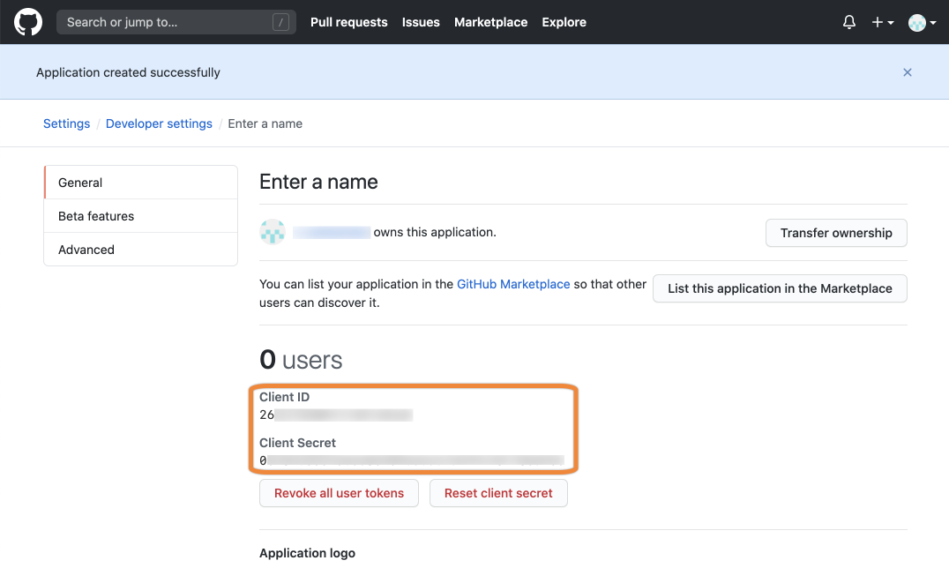
Enter the copied Client Id and Client Secret and click Add Provider to finish the configuration.