I've set the GA ID but I'm not seeing any hits in the Google Analytics Console
Problem
I've set the Google Analytics ID on the configuration page, but when I view a page, it doesn't show up in the Google Analytics console
Possible Solutions
1. GA Property ID correctness
Please double check that the Google Analytics property ID you've set is correct. You can not use Google Tag Manager IDs, since that's a different system. Please also make sure that there is no hidden characters (such as a whitespace or newline) before or behind the ID.
2. Google Tag Assistant
Use the Google Tag Assistant Chrome app from the Chrome Web Store to check if a beacon is being sent to Google: https://chrome.google.com/webstore/detail/tag-assistant-by-google/kejbdjndbnbjgmefkgdddjlbokphdefk?hl=en
Once installed, open the app from its icon on the Chrome menu bar and click enable and record
Then load a regular page on your Confluence instance
The error message "Invalid call to gtag(), the Global site snippet is not installed" is a false negative due to the unusual workaround we have to use to provide you with the functionality
3. Errors in the browser's Javascript console
Check the browser console for any warnings related to the Google Analytics app. Open the Javascript console as described on https://wordpress.org/support/article/using-your-browser-to-diagnose-javascript-errors/#step-3-diagnosis and check for messages prefixed with "GA:"
If everything is configured properly, you should see something like this:
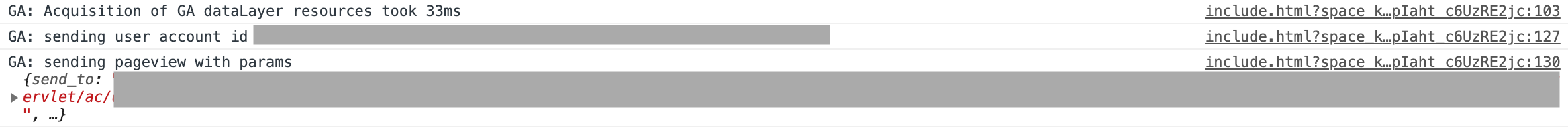
If there are warnings related to Google Analytics, they might contain useful information. Please provide them to us in a support case.
If none of these reveal any issues, please open a support case with us.
Related articles
Read up on Do Not Track:
