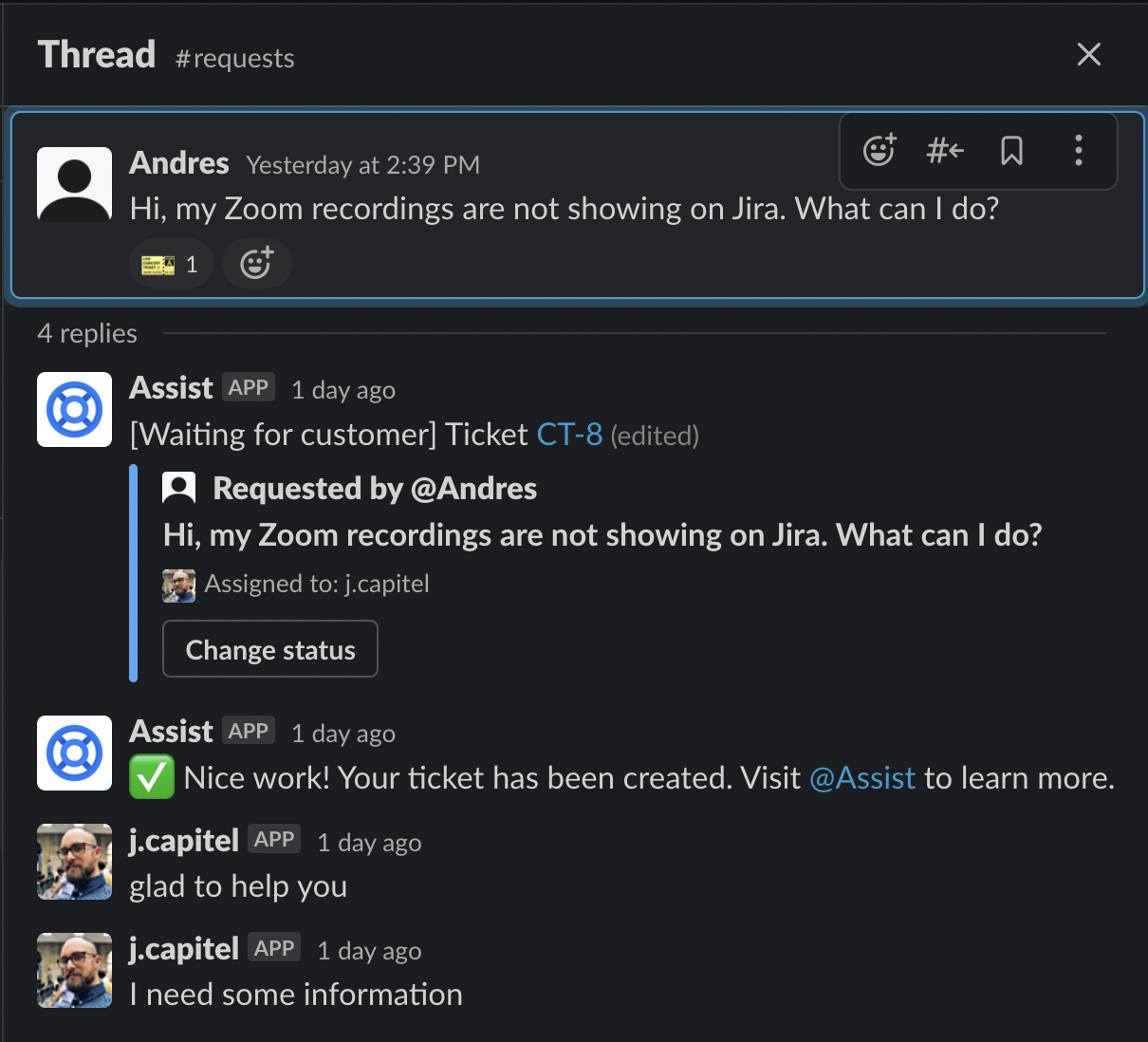JSM Chat (Formerly known as Halp or Assist)

Halp is Atlassian's conversational ticketing solution, which allows to handle customer requests from your favorite team communication tool.
Issue Translation for Jira Service Management works seamlessly with Halp to ensure multilingual communication between customers and agents.
Halp multilingual translations can be enjoyed with Slack. Our team is currently testing the functionality with Microsoft Teams.
How to set up multilingual translations in Halp
Prerequisites
A licensed instance of Jira Service Management Cloud
A Slack space
A Halp account bridging the JSM cloud instance and the Slack space
JSM Configuration
In the JSM project that is connected to Halp, go to Project Settings> Language Translation
Select Invisible Mode
Make sure that the project default language is correct
Save your settings
How to trigger translations
After completing the above configuration, every request created in a language other than the project default language will be automatically translated and shown in the triage thread as a private note.
In the example, the project default language is Spanish and the customer language is English.
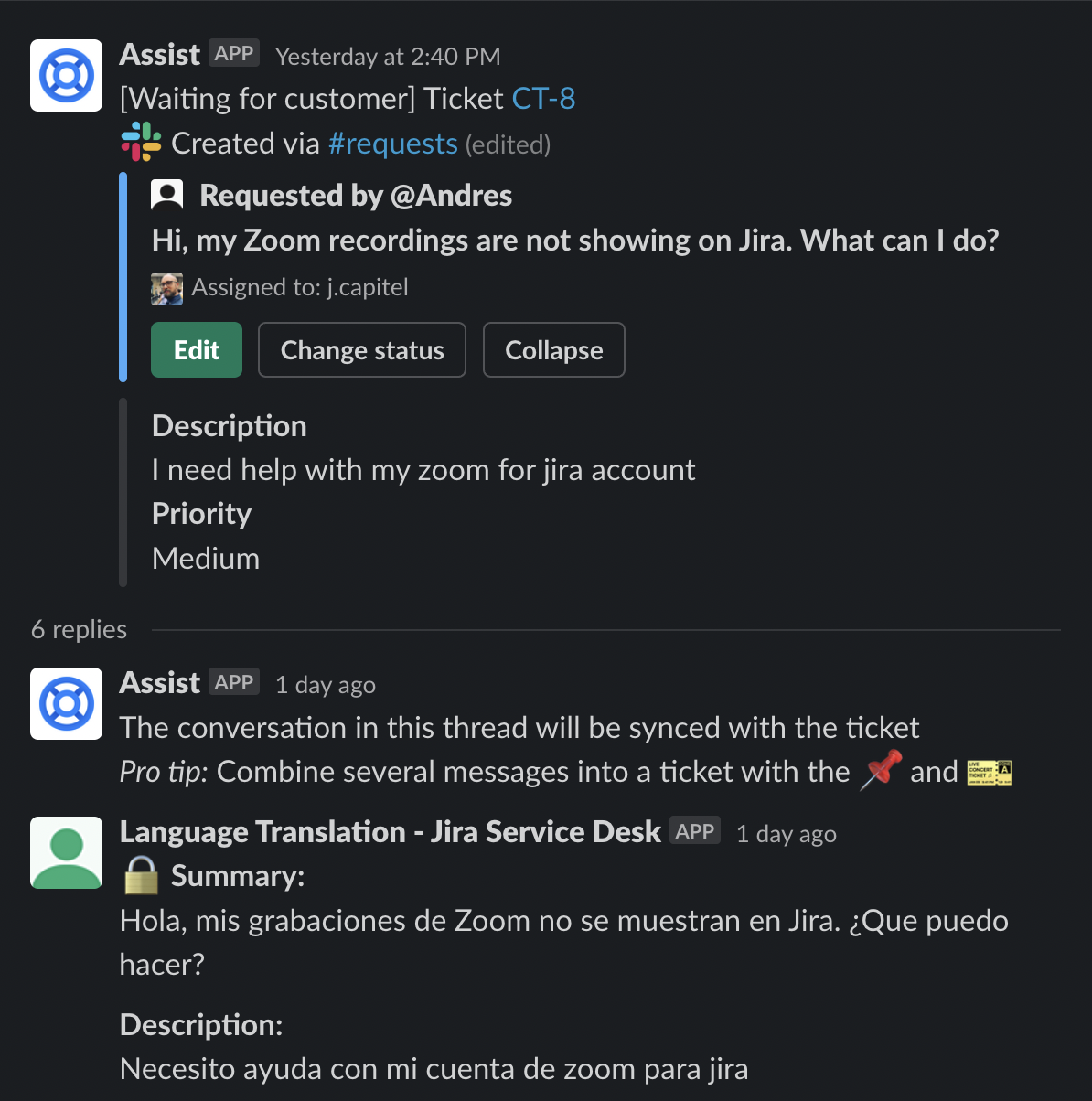
However, agent responses will NOT be translated automatically. To trigger them:
Start the message with the :lock: emoji to save it as a private note (internal comment in Jira terminology)
Add the #translate command to the beginning of the message.

In the #requests channel, messages will only be seen in the customer's language