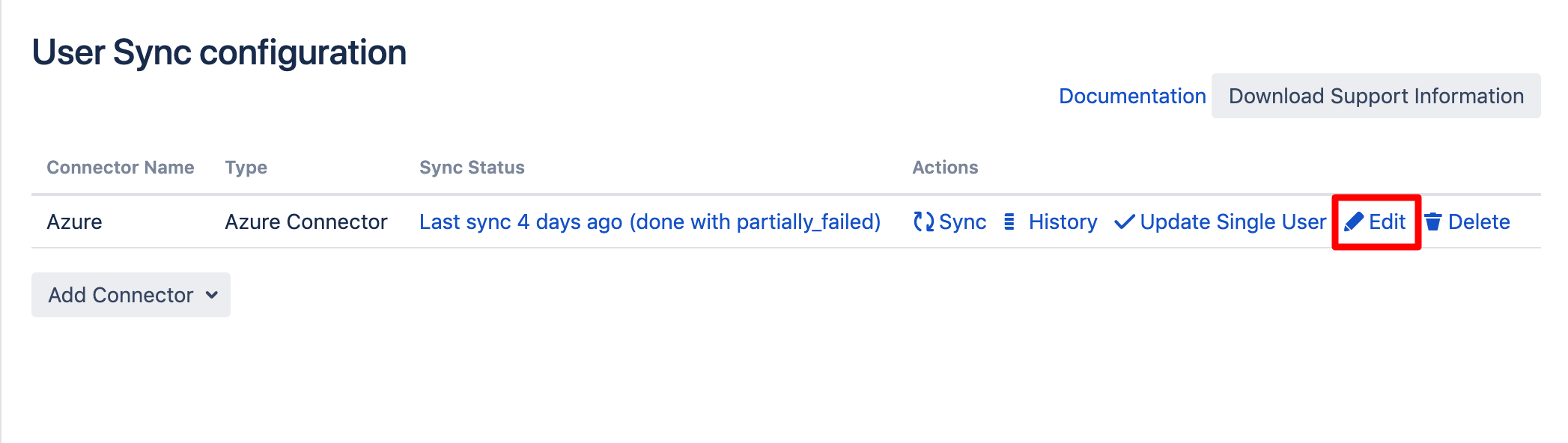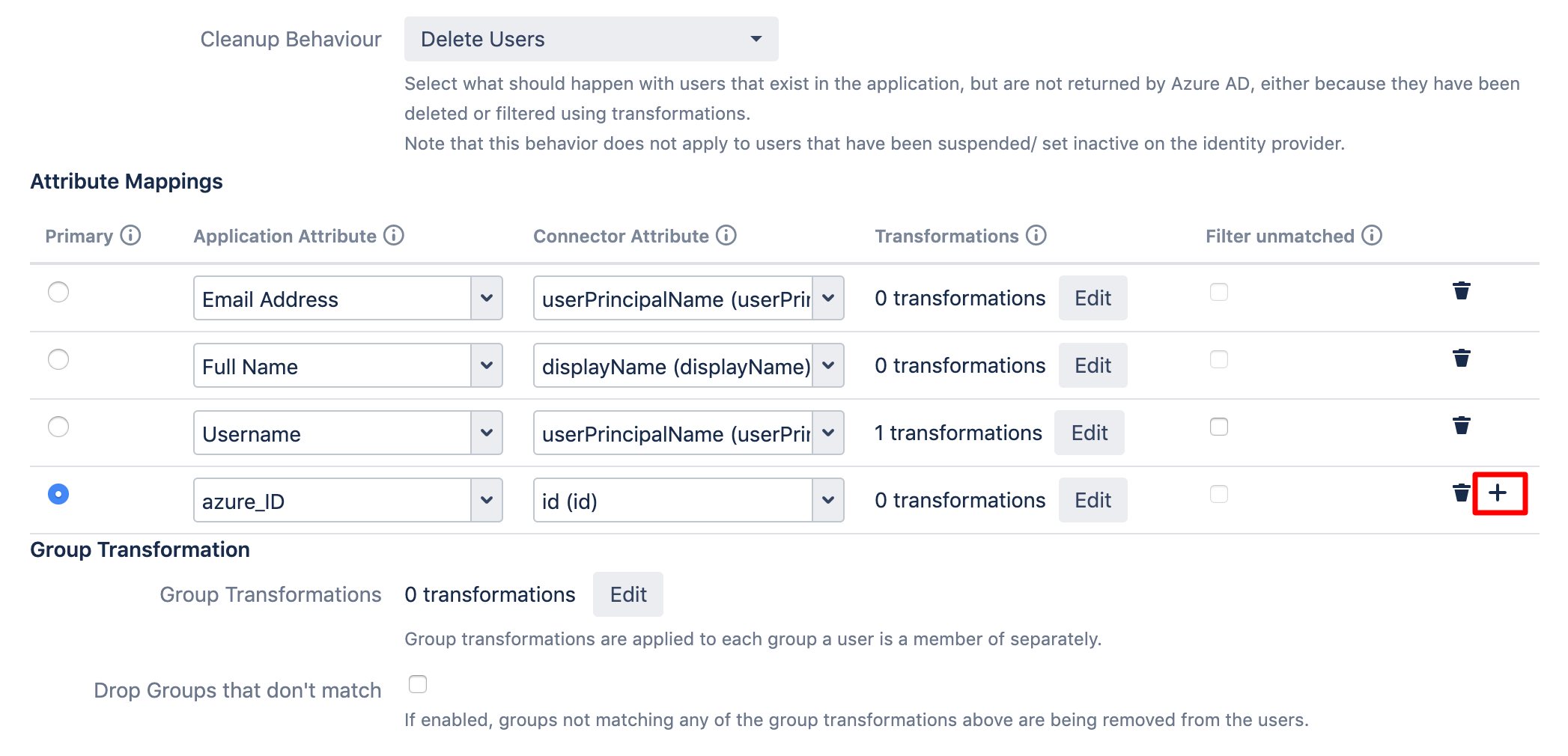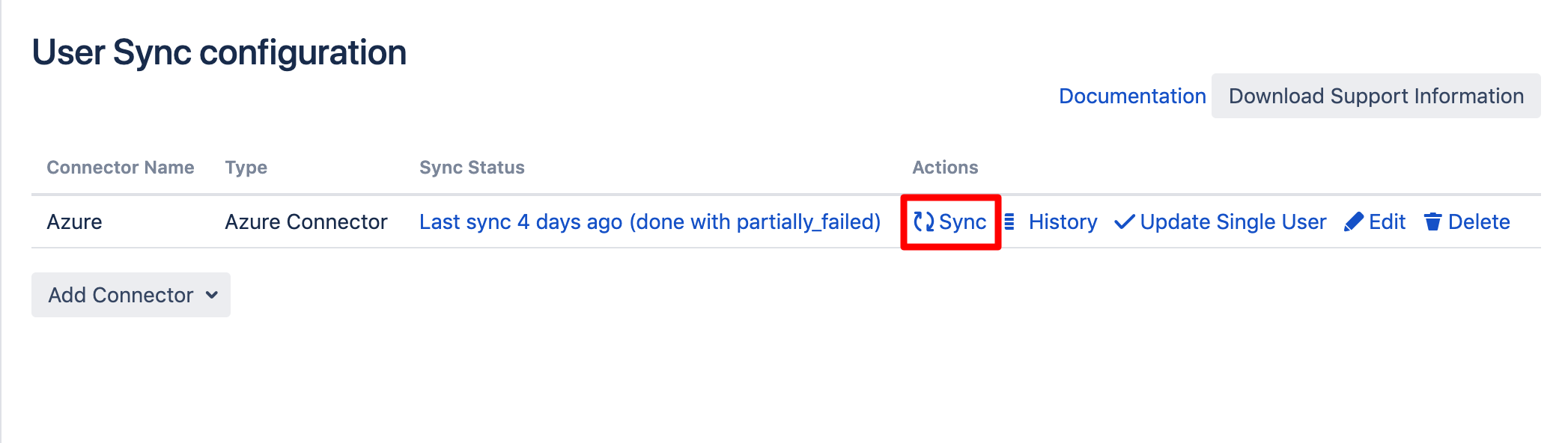How to Synchronize Profile Data to the User Profile in Jira or Confluence
User Sync can synchronize profile data (also known as user attributes) from an identity cloud provider to the user profile in your Atlassian Data Center or Server product.
After following this guide, you will find user details from the Identity Provider in the user profile in Jira or Confluence.
For the synchronization of profile pictures, please refer to this article:
How to Synchronize Profile Pictures from Azure AD and GSuite to the User Profile in Jira or Confluence
Adding IdP attributes
Jira User Profiles
You can add as many user properties as you want in Jira, they'll be displayed under User Properties in the user profile:
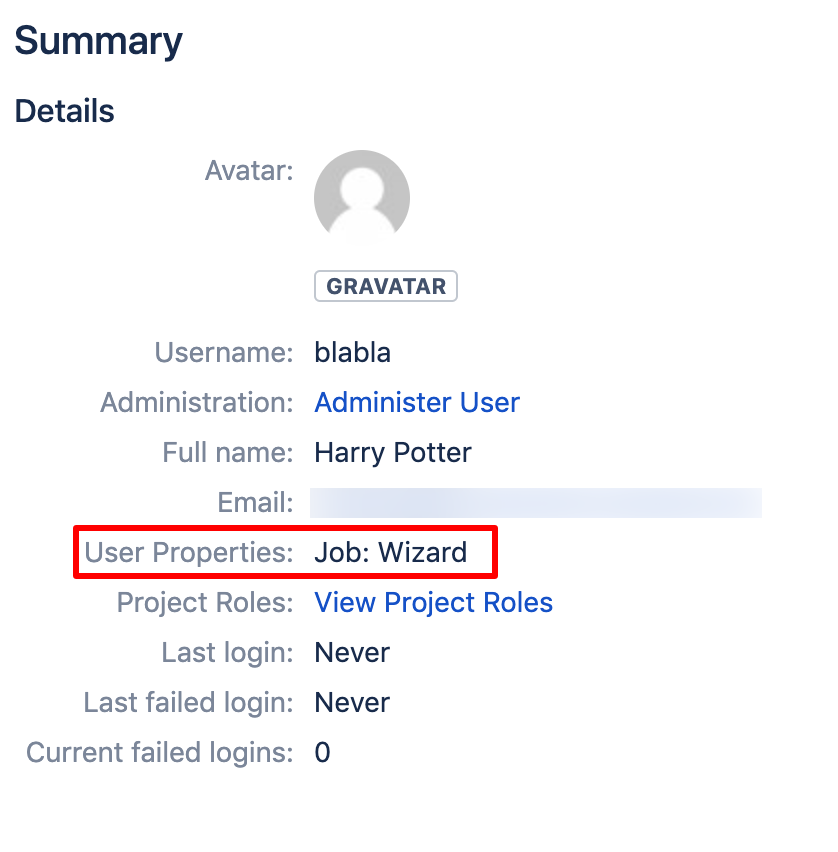
Confluence User Profiles
In Confluence you can only synchronize the following attributes:
Phone
IM
Website
Position
Department
Location
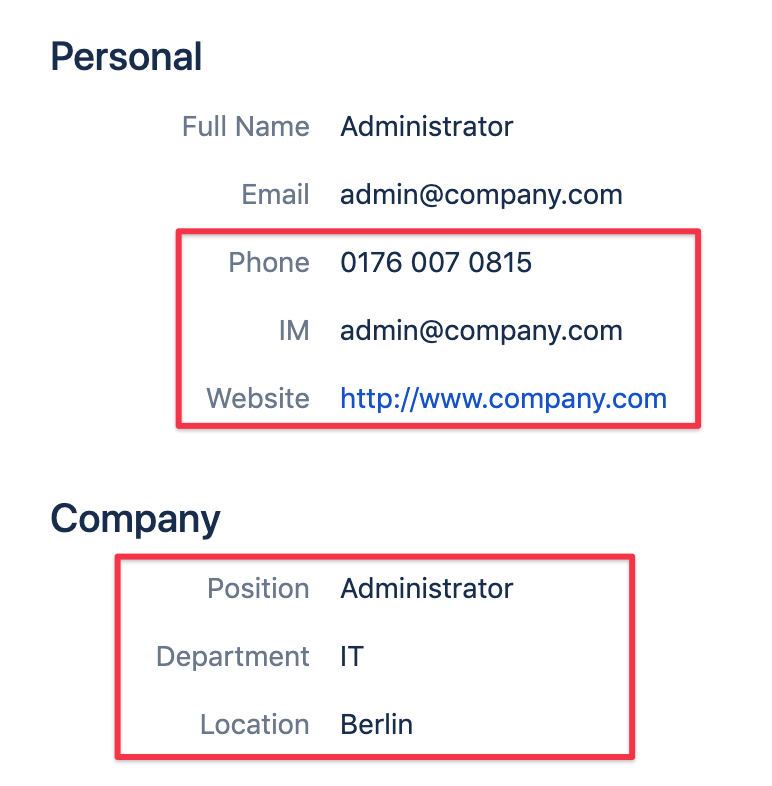
Guide
To configure your User Sync connector to synchronize fields from the user's profile of your cloud provider, do the following:
Step 1: Access the Settings
Go to the UserSync settings and click Edit for the connector you want to modify.
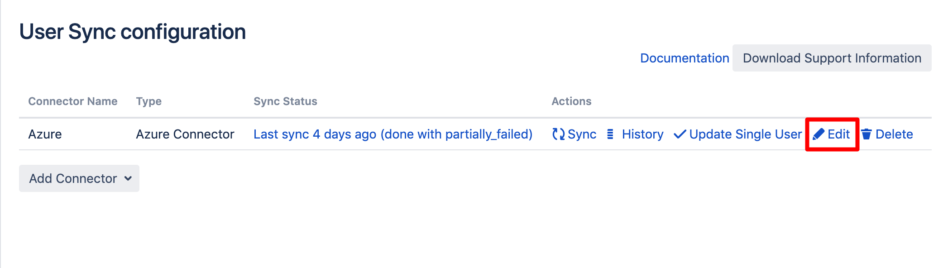
Then scroll down and click Show Advanced Settings.
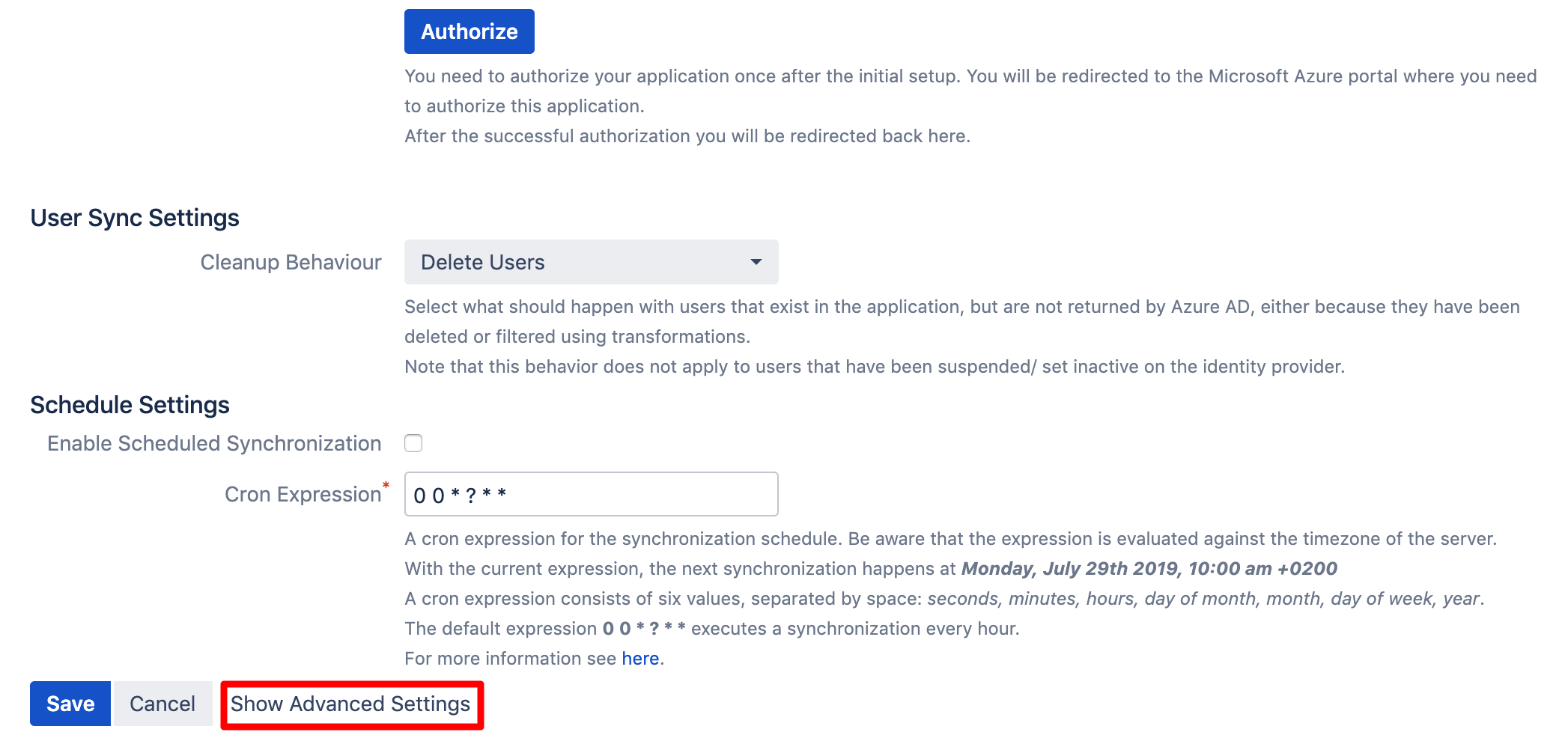
Step 2: Add an Attribute
Once in the advanced settings, scroll down to the Attribute Mapping and add a new entry to the table.
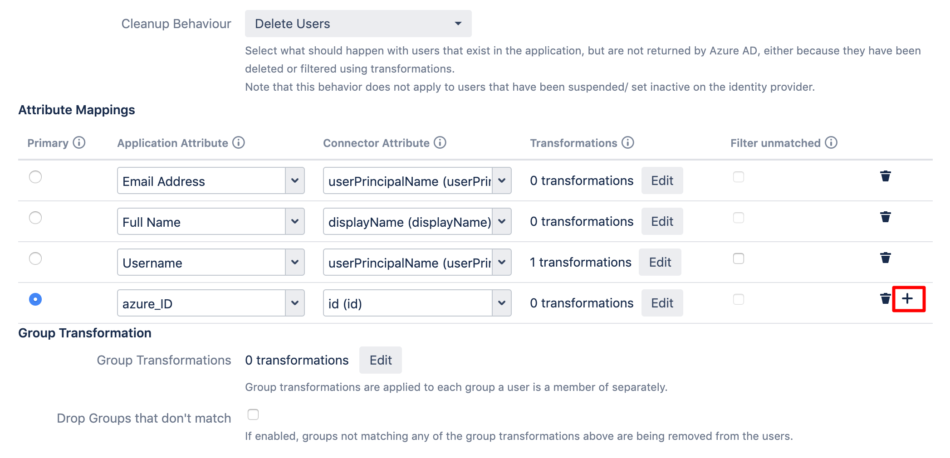
Map the attribute
Jira
For the Application Attribute, enter any key you like:
JIRA.PROP.key
and for the Connector Attribute, please choose the attribute you want to synchronize: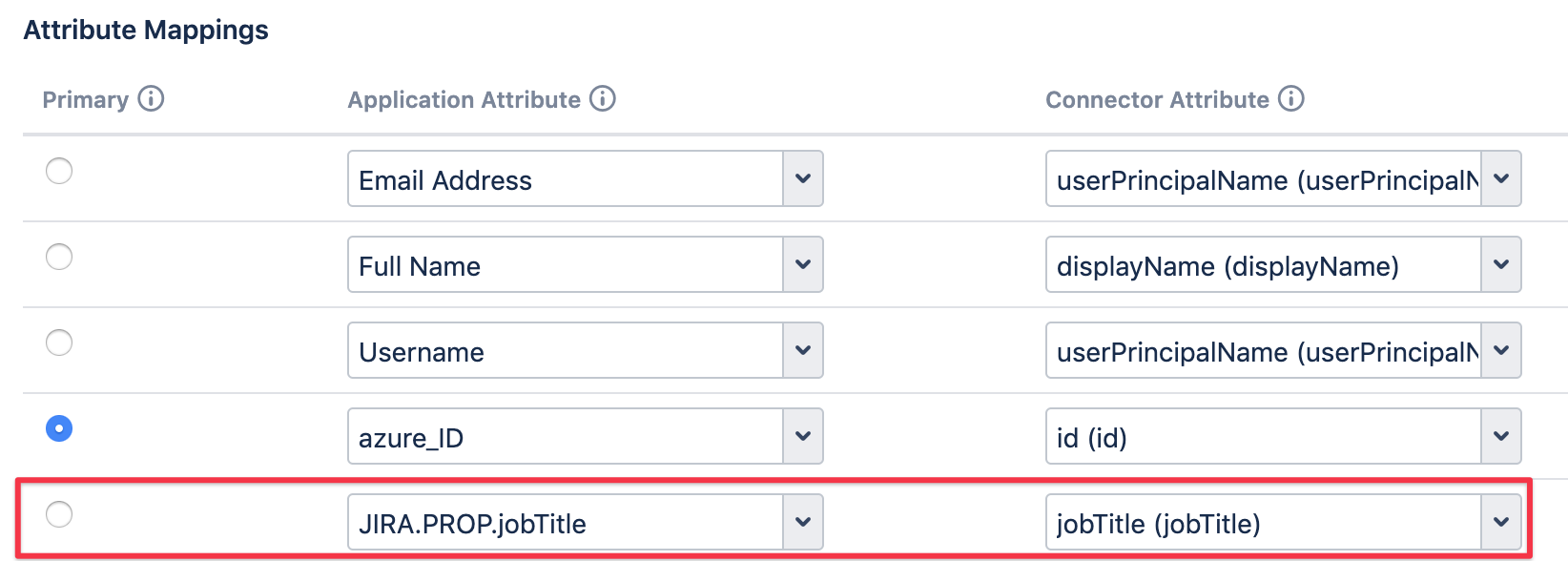
Confluence
For the Application Attribute, enter one or all of the following:
CONFLUENCE.UD.phone
CONFLUENCE.UD.im
CONFLUENCE.UD.website
CONFLUENCE.UD.position
CONFLUENCE.UD.department
CONFLUENCE.UD.location
and select the matching attribute as Connector Attribute: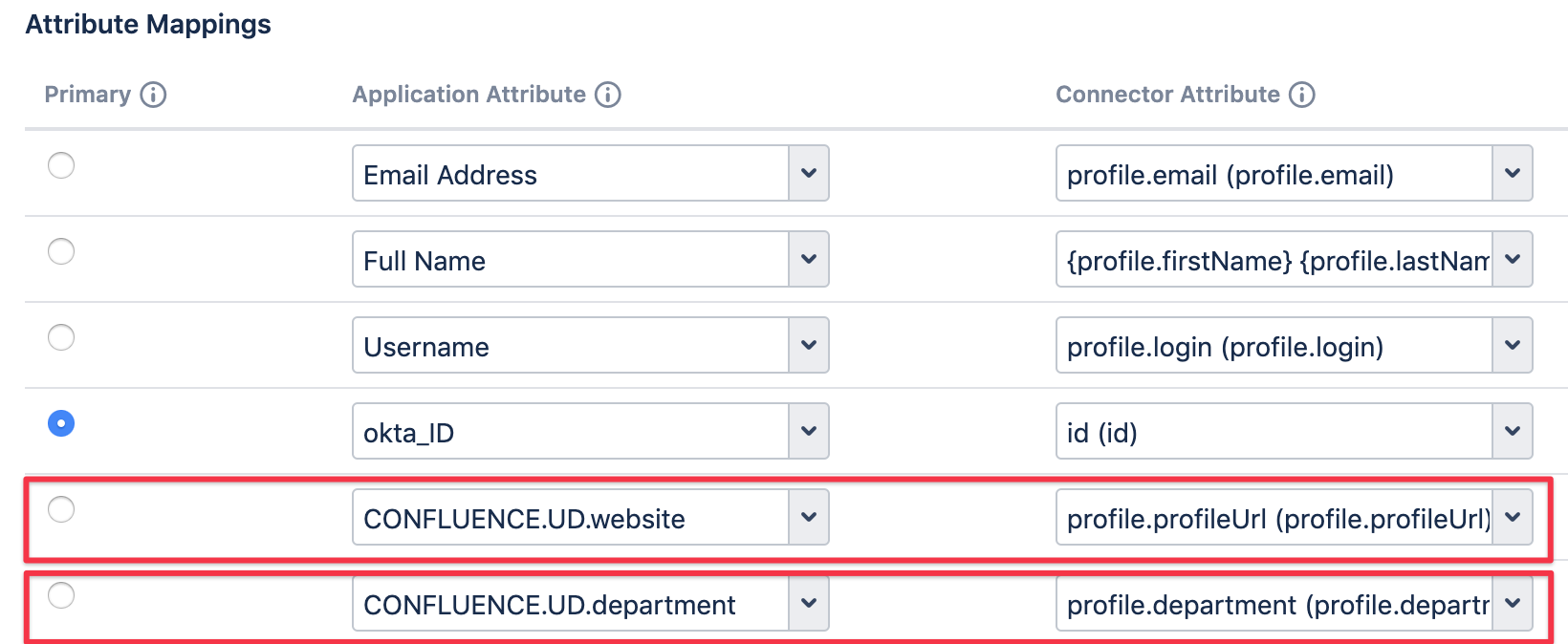
Step 3: Save the settings
Save the connector settings as shown below: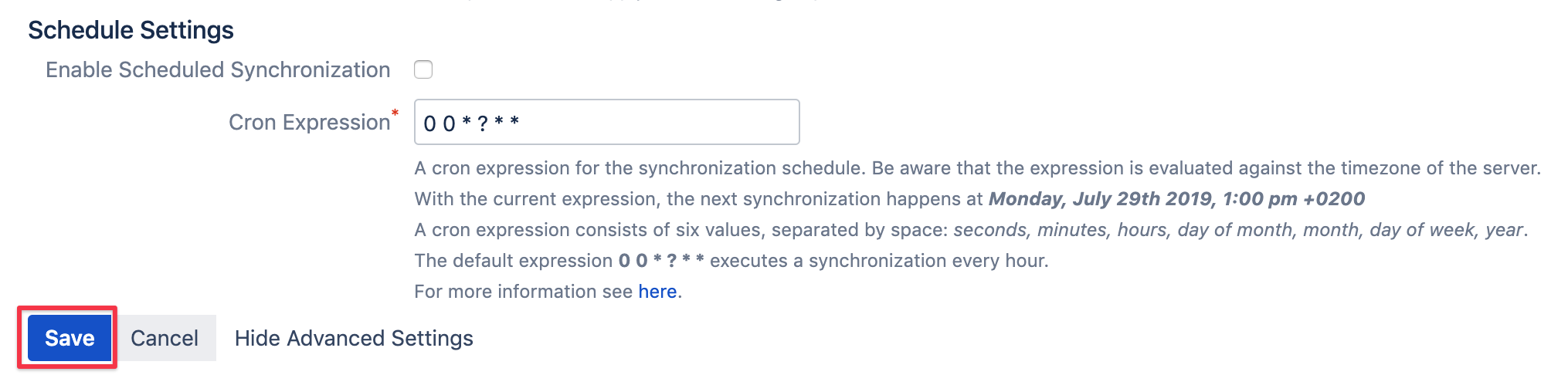
Step 4: Trigger the sync
There are three options to trigger the synchronization:
Updating a single user,
Starting a full sync
Waiting for the next scheduled sync.
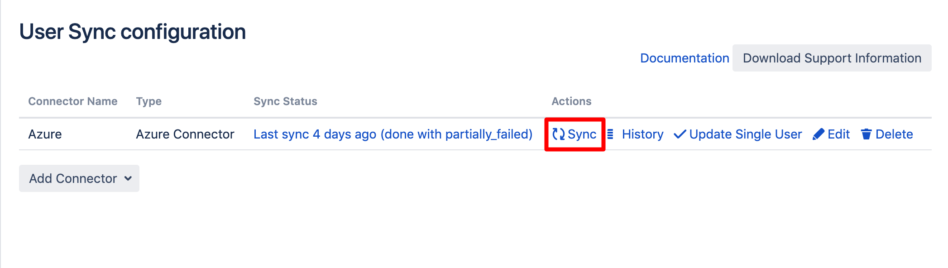
Limitations
Not all fields in an IdP user profile might be supported, for instance the manager field in Azure AD isn't.