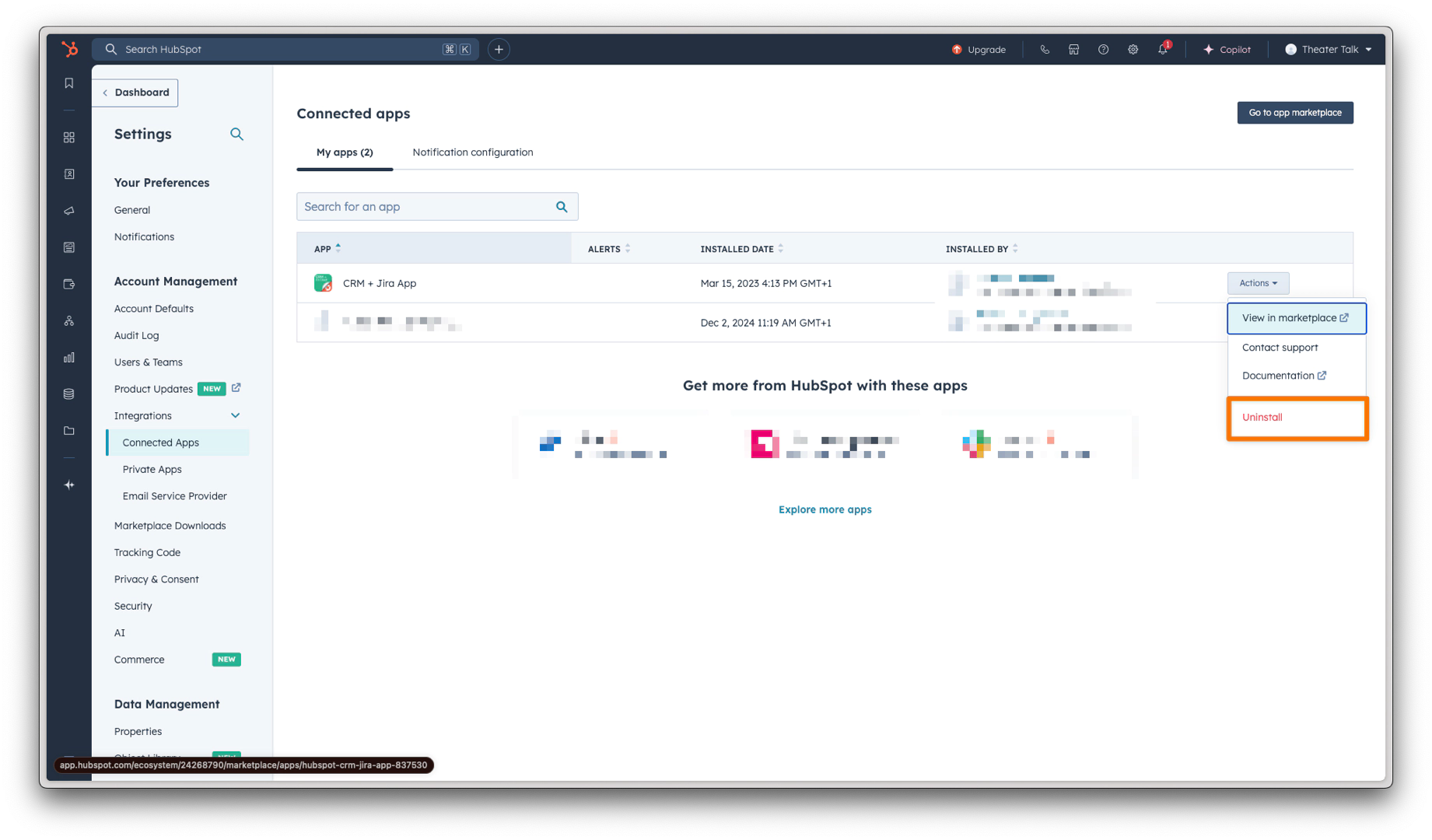Uninstalling the HubSpot app
Follow these steps to disconnect and uninstall the app from your HubSpot account.
Step 1: Navigate to Integrations
In your HubSpot account, go to Reporting & Data > Integrations.
Find the HubSpot for Jira app in the list.
Step 2: Uninstall the App
Click Actions next to the app.
Select Uninstall from the dropdown menu.
In the confirmation dialog box, type "uninstall" in the text field.
Click Uninstall to complete the process.
Step 3: Understanding the Impact of Uninstalling
Effect on Jira
All embedded HubSpot data will disappear from Jira issues.
You will see a notification message in Jira indicating that the data is no longer available.
Effect on HubSpot
The HubSpot for Jira app panel will no longer appear in the object dashboard.
You will no longer be able to link Jira issues to HubSpot objects.
You will no longer be able to create Jira issues from HubSpot.