SCIM Sync Result
The SCIM Sync Result feature is available from SAML version 6.12.0 and User Sync version 2.15.0.
Problem:
With SCIM, updates are initiated from the IDP, but an Atlassian administrator cannot view the user and group information it transmits. Suppose users or groups fail to provision due to an error. In that case, they do not appear in the Atlassian instance, making it difficult for the administrator to detect issues or troubleshoot effectively. In these cases, the administrator must rely on the IDP team to investigate and resolve the problem.
Solution:
The SCIM Sync Result feature shows all provisioning updates from the IDP and displays the provisioning result during a set timeframe. An admin can review the sync result in the Sync Result Browser or review a JSON result file.
The Sync Result Feature
Unlike the User Sync API, SCIM initiates a full provisioning of all users and groups from the IdP, followed by syncing only changes over a specified interval. To support this, a new sync status, LISTENING, was introduced, indicating that the SCIM connector is actively monitoring for updates from the IdP.
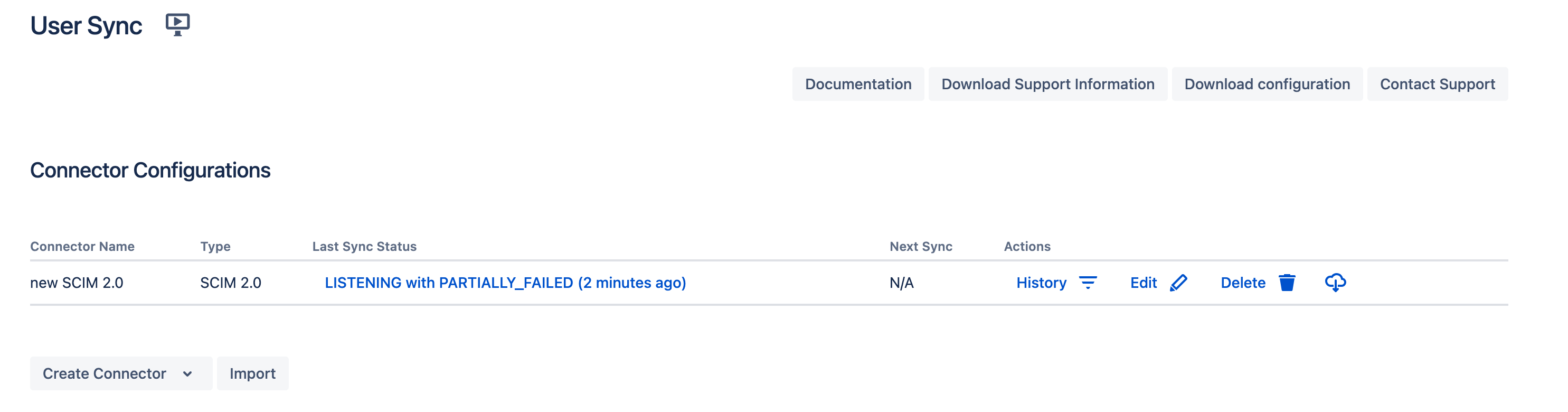
In this case, an error occurred during provisioning, resulting in a PARTIALLY_FAILED status. The admin can now click on Last Sync Status to review details in the Sync Result Summary and Sync Result Browser. When all users can be provisioned without any issues the status will be LISTENNING with SUCCESS.
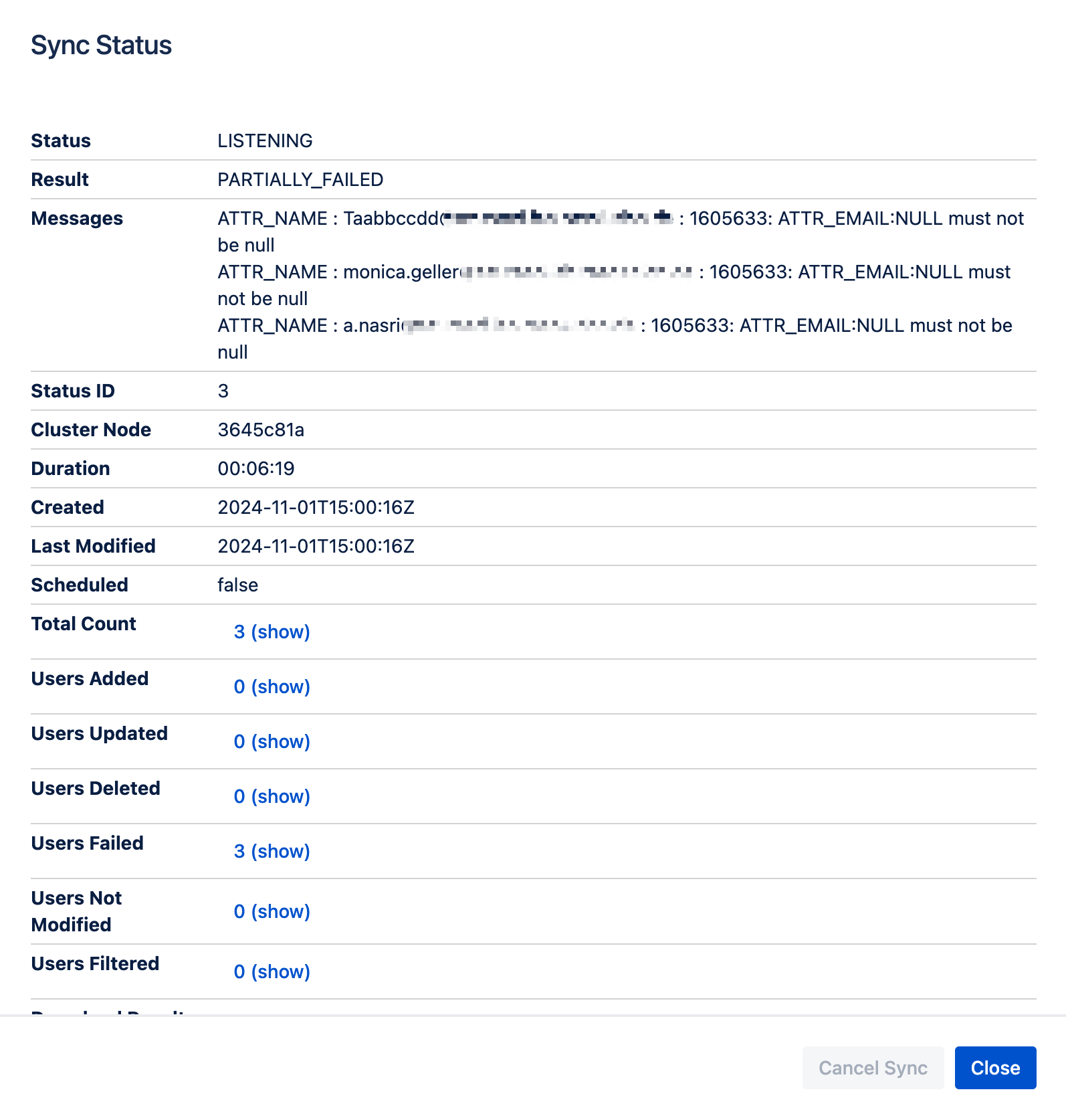
Currently, groups are not shown in the Sync Result Summary statistics but in the Messages of the Sync Result Summary. This will change in the future and group creation, assignment and deletions can be reviewed in the Sync Result Summary and Sync Result Browser.
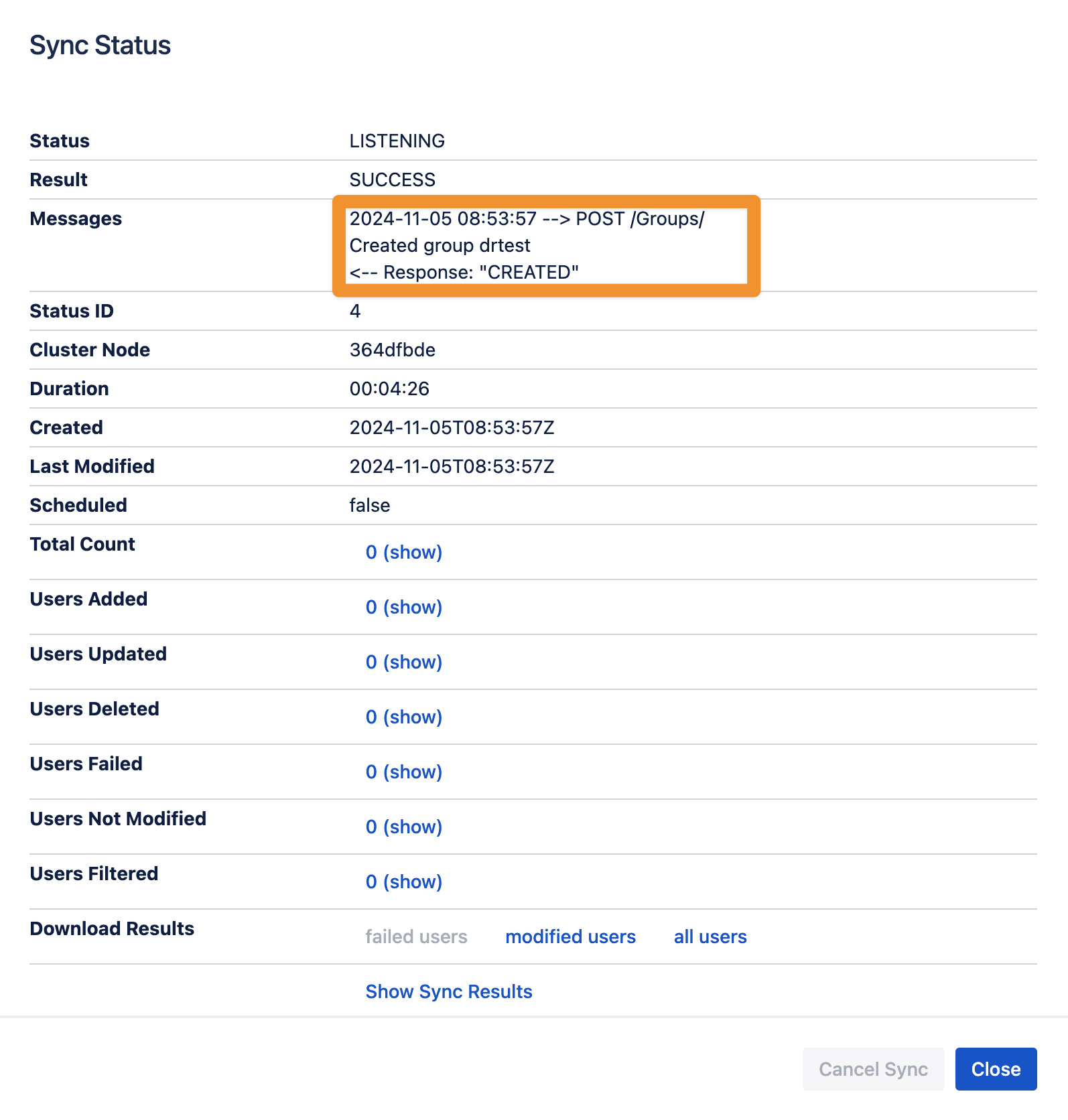
After a predefined period (default: 1440 minutes, 1 day), the sync result is rolled over, and a new sync cycle with a new Sync Result begins. The predefined period can be changed in the connector settings.
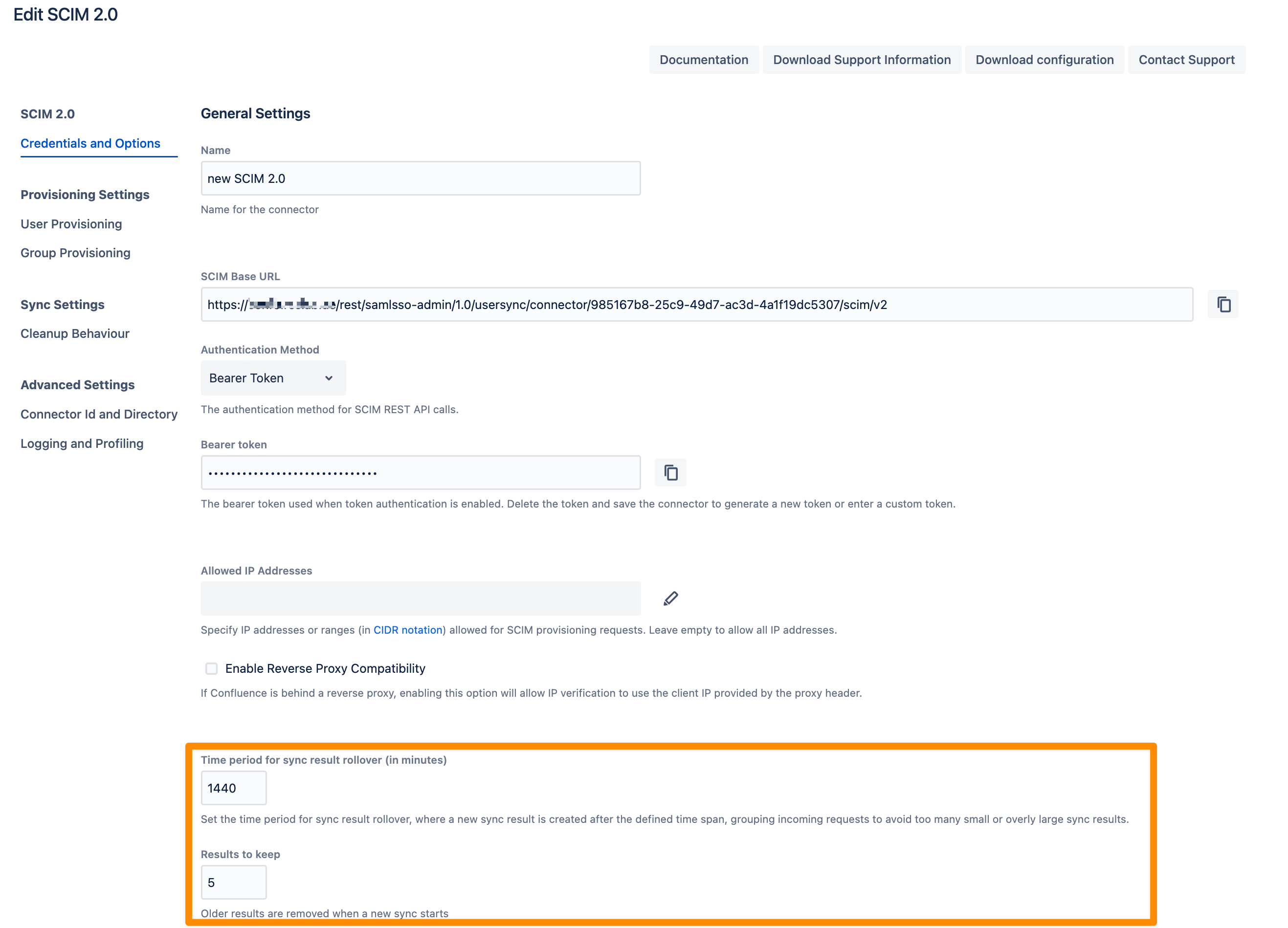
Older Sync Results can be reviewed in the History.
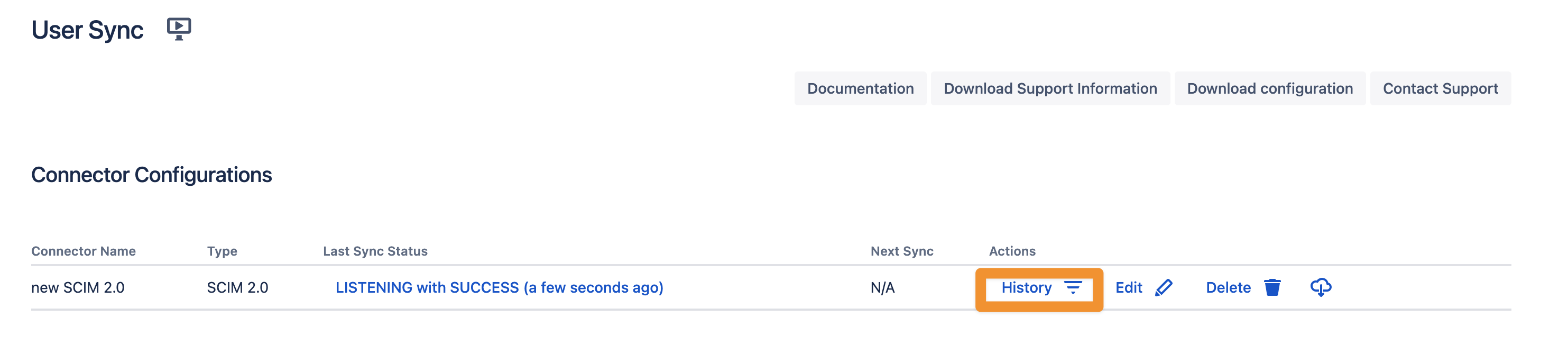
By default, the system retains the last 5 sync results.
