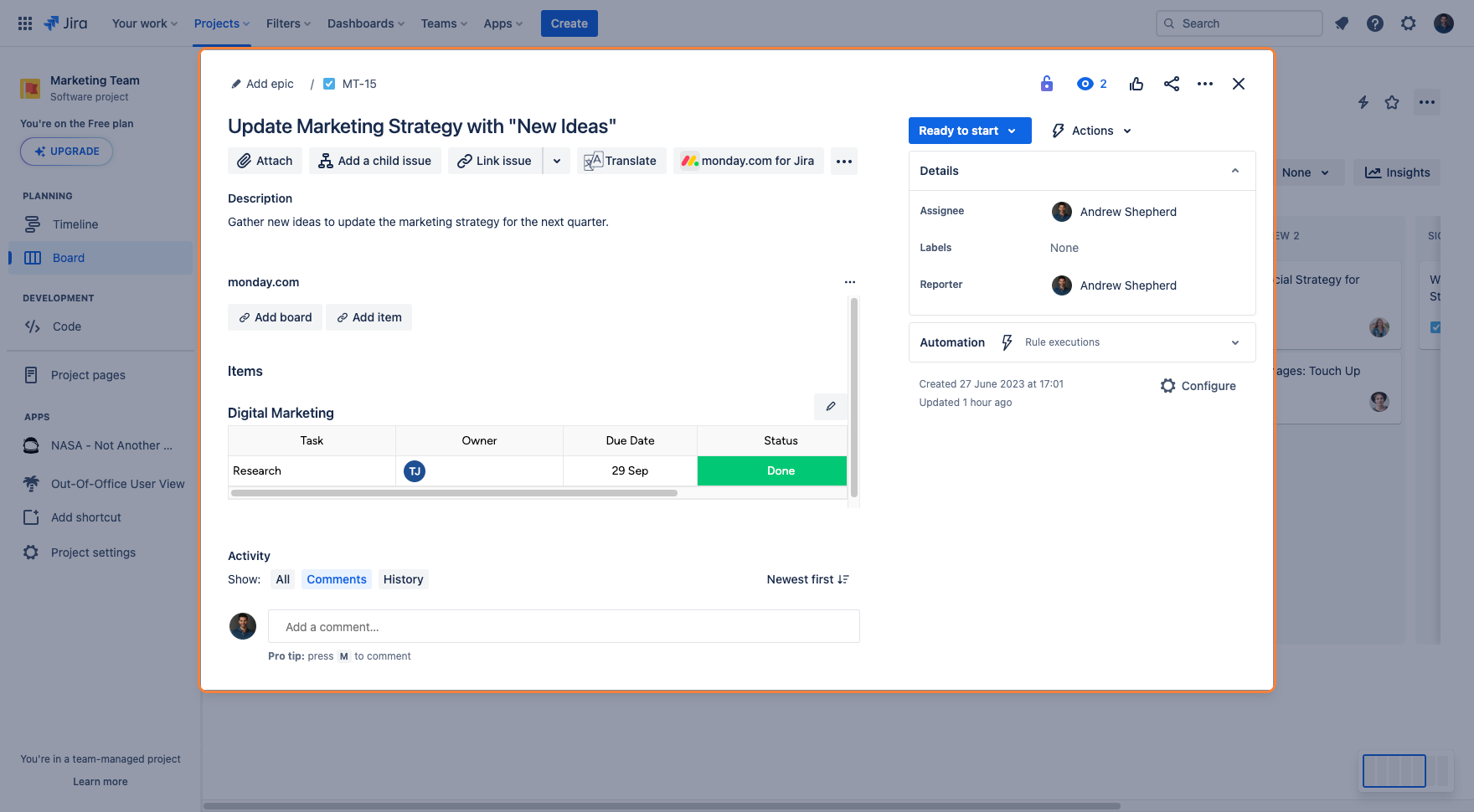Linking a monday.com item to a Jira issue
From the Jira-connected instance, click on the desired Jira issue to which the monday.com board should be linked to.
Click on the “monday.com for Jira” button to open the monday.com panel.
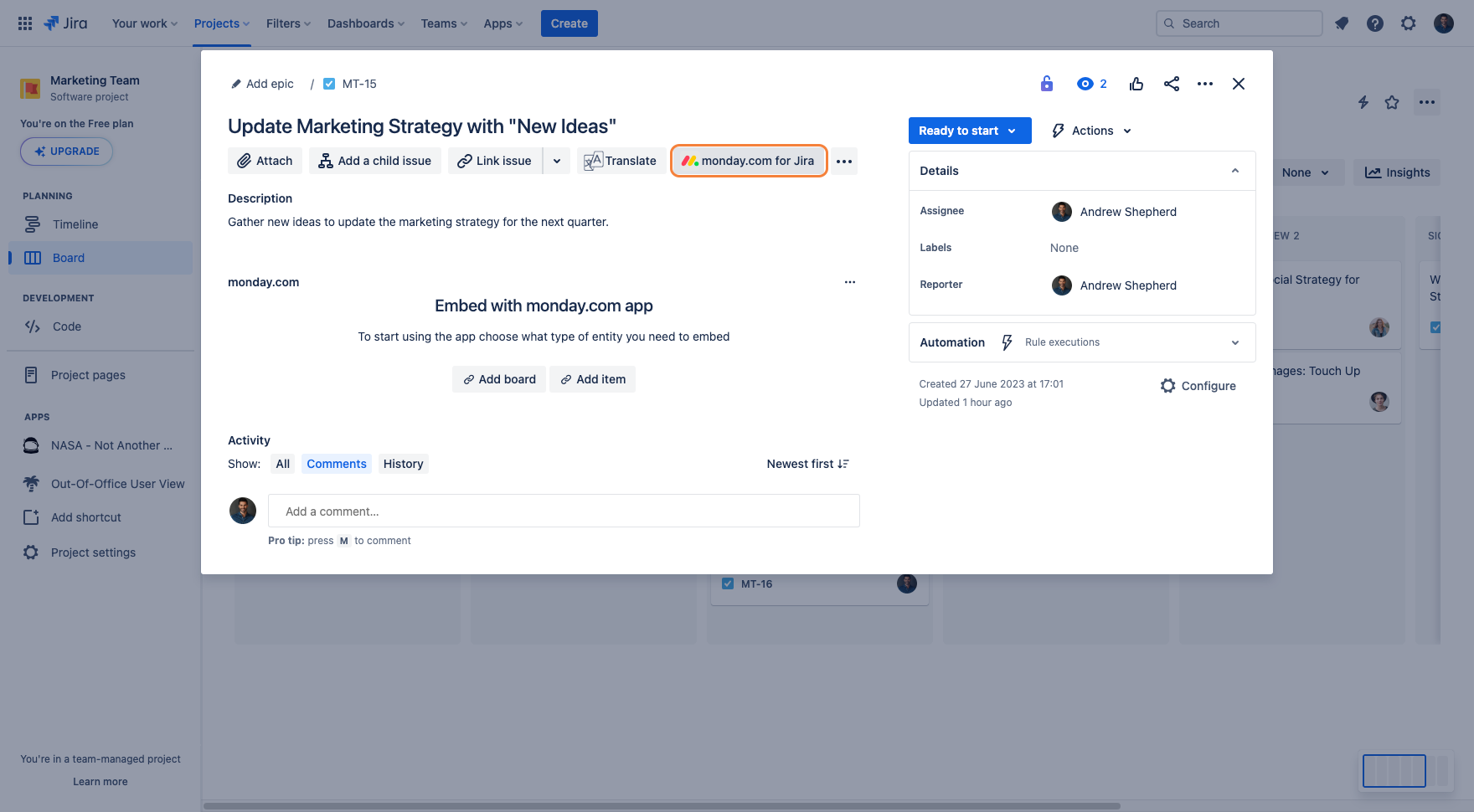
Click on the “Add item“ button.
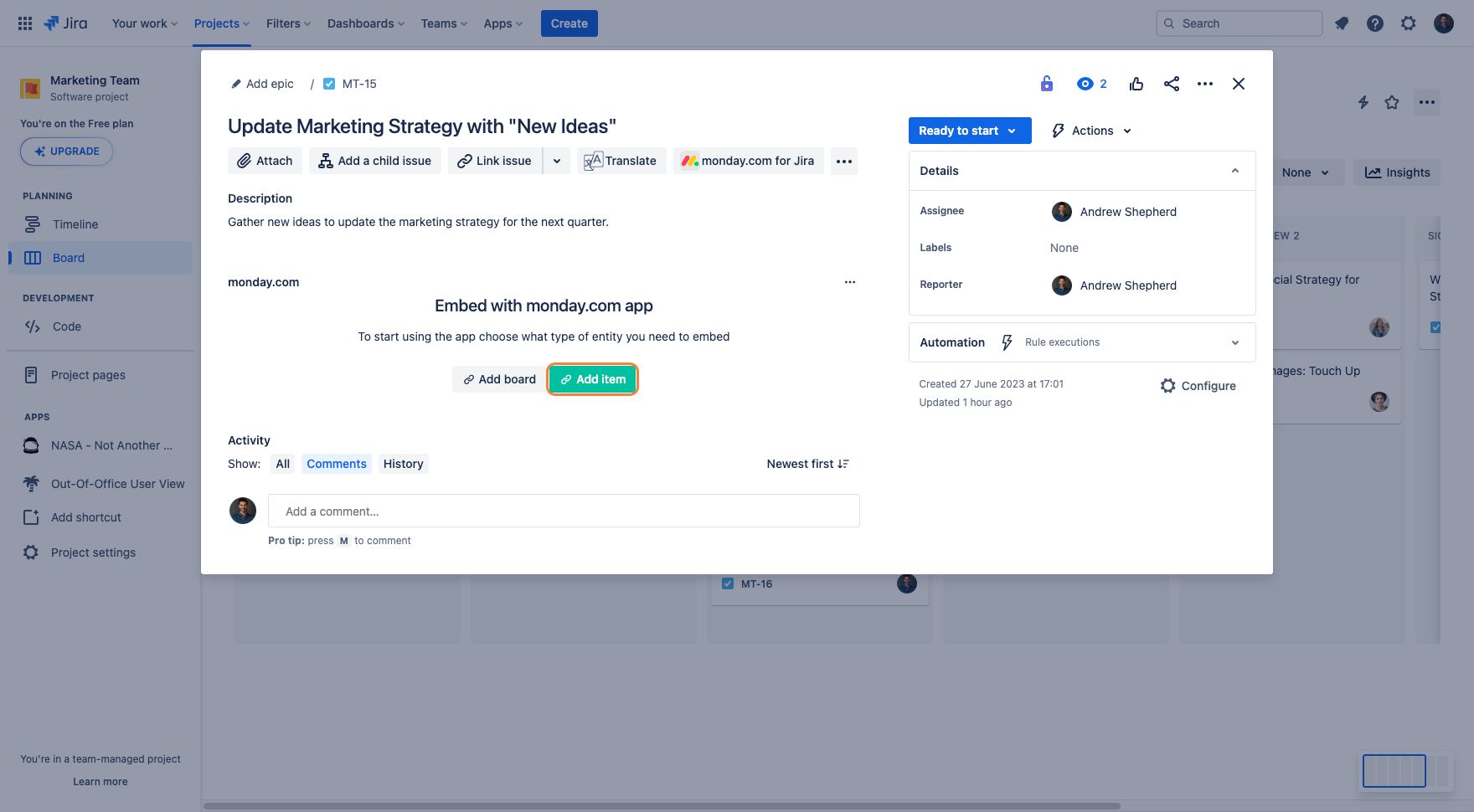
From the pop-up, select the desired monday.com workspace.
From the “Select monday.com board“ field, search for the desired monday.com board.
Lastly, select the desired item to embed from the dropdown or search for it by typing the name in the text field.
Click on Ok to add the monday.com item to the Jira issue.
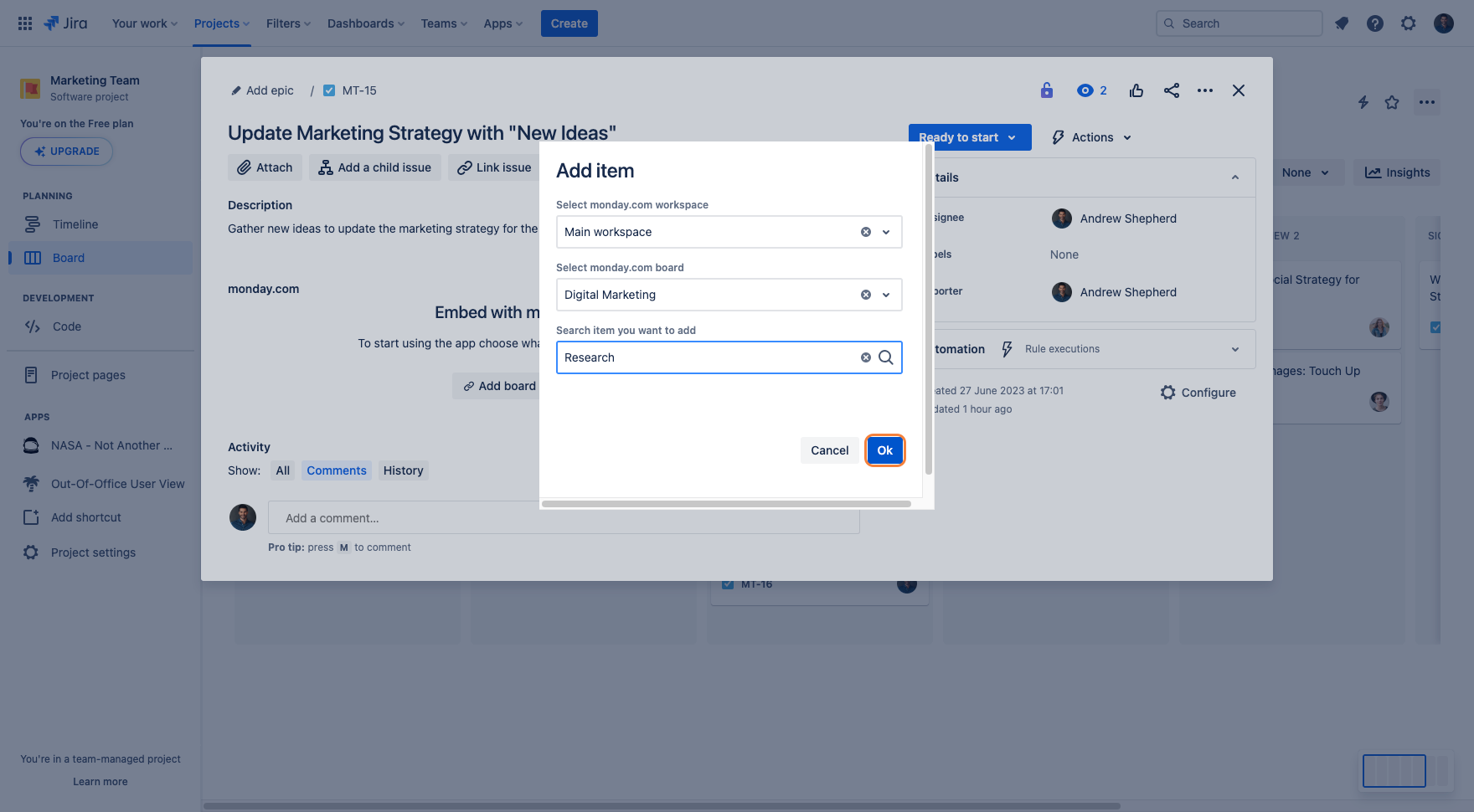
Once the item has been successfully embedded into the Jira issue, it will be viewable on the monday.com panel.