Tempo Timesheet Integration
Overview
The Tempo Timesheet integration bridges time tracking and absence management by automatically creating Out of Office rules when users plan time off in Tempo Timesheets or Tempo Planner. This integration ensures that scheduled PTO, sick leave, and other internal time entries automatically trigger appropriate absence coverage in Jira, maintaining project continuity while simplifying absence management.
Understanding Tempo Integration
Integration Architecture
Tempo Products Supported:
Tempo Timesheets: Time logging and planning interface for individual time tracking
Tempo Planner: Resource planning interface with team-wide capacity management
Both Supported: Integration works with either or both Tempo products
Integration Flow:
- Tempo Integration Workflow:
- ┌─────────────────┐ ┌──────────────────┐ ┌─────────────────┐
- │ Tempo Timesheets│───▶│ Out of Office │───▶│ Jira Project │
- │ Internal Issues │ │ Assistant │ │ Absence Rules │
- │ (PTO, Sick) │ │ API Integration │ │ │
- └─────────────────┘ └──────────────────┘ └─────────────────┘
- │ │ │
- │ ▼ │
- │ ┌──────────────────┐ │
- └──────────────│ User Templates │──────────────┘
- │ Configuration │
- └──────────────────┘
Key Integration Features
Automatic Rule Creation:
Plan Detection: Monitors Tempo for time planned on designated internal issues
Rule Generation: Creates Out of Office rules based on planned time entries
Template Application: Uses user-configured templates for rule parameters
Real-time Sync: Updates rules when Tempo plans are modified or deleted
Flexible Time Handling:
Partial Day Support: Rules reflect exact hours planned (e.g., 9:00 AM - 12:00 PM)
Full Day Recognition: Plans of 8+ hours trigger all-day absence rules
Multi-day Planning: Extended plans create rules spanning multiple days
Plan Stacking: Multiple plans on same day merge into continuous blocks
Prerequisites and Requirements
System Requirements
Tempo Installation:
Tempo Timesheets or Tempo Planner installed in Jira Cloud
Active Tempo License: Valid Tempo subscription
API Access: Tempo API token access for administrators
Internal Issues: Configured internal issues for time-off tracking
Permission Requirements:
- Required Permissions:
- Administrator Level:
- ✅ Tempo API token creation
- ✅ Out of Office Assistant admin access
- ✅ User administration permissions
- ✅ Global settings configuration
- User Level:
- ✅ Tempo Timesheets/Planner access
- ✅ Out of Office Assistant user access
- ✅ Time planning permissions
- ✅ Template configuration access
Tempo Configuration Prerequisites
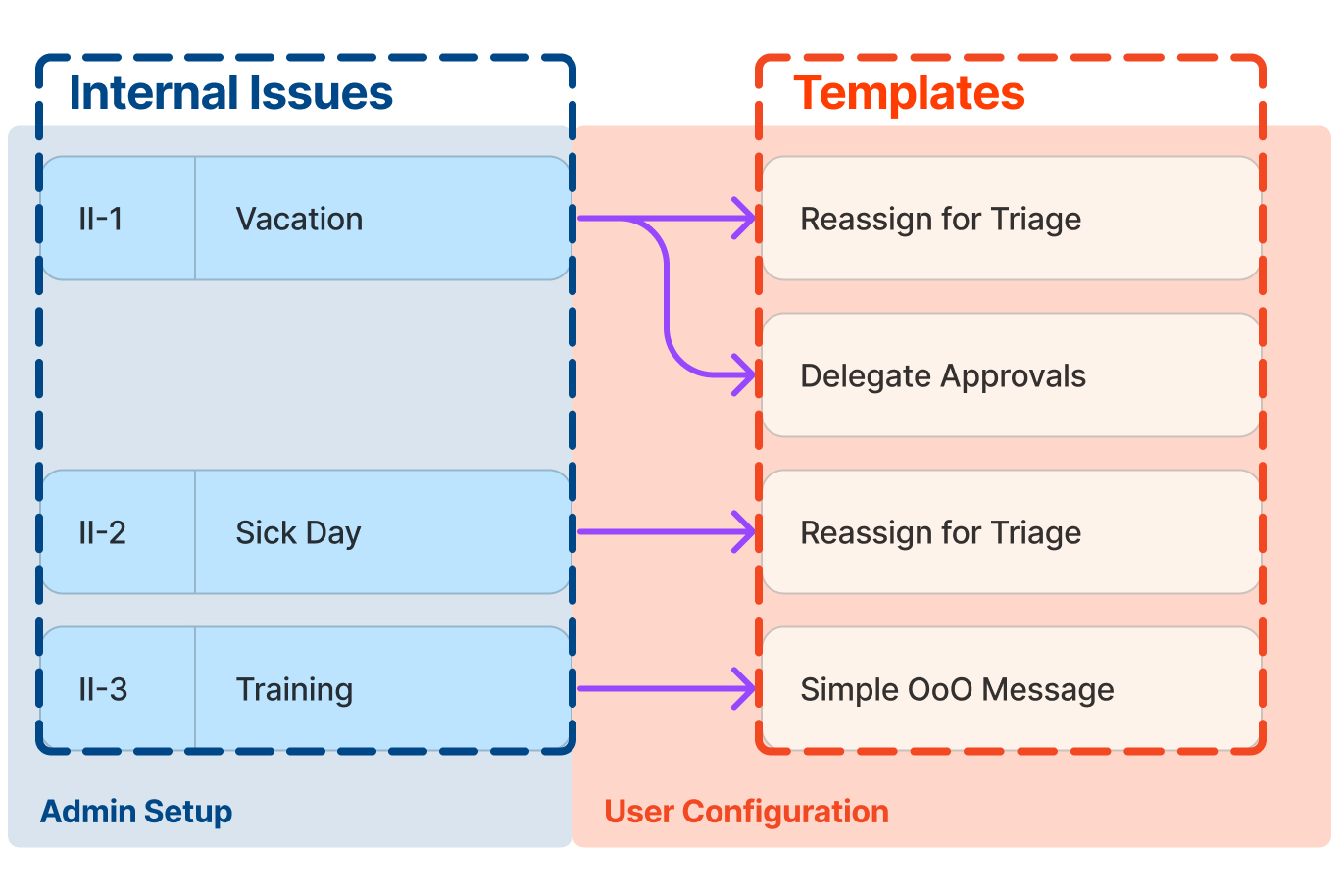
Internal Issues Setup:
PTO Issues: Internal issues for vacation/personal time off
Sick Leave Issues: Internal issues for sick time tracking
Training Issues: Internal issues for training/development time
Other Categories: Any additional internal time-off categories
Team Configuration:
Tempo Teams: Users must be assigned to Tempo teams
Team Access: Only team members can access integration features
Internal Issue Access: Team-based access to relevant internal issues
Integration Status: ✅ PREPARED
Next Steps: Tempo Timesheet Integration - Admin Setup
